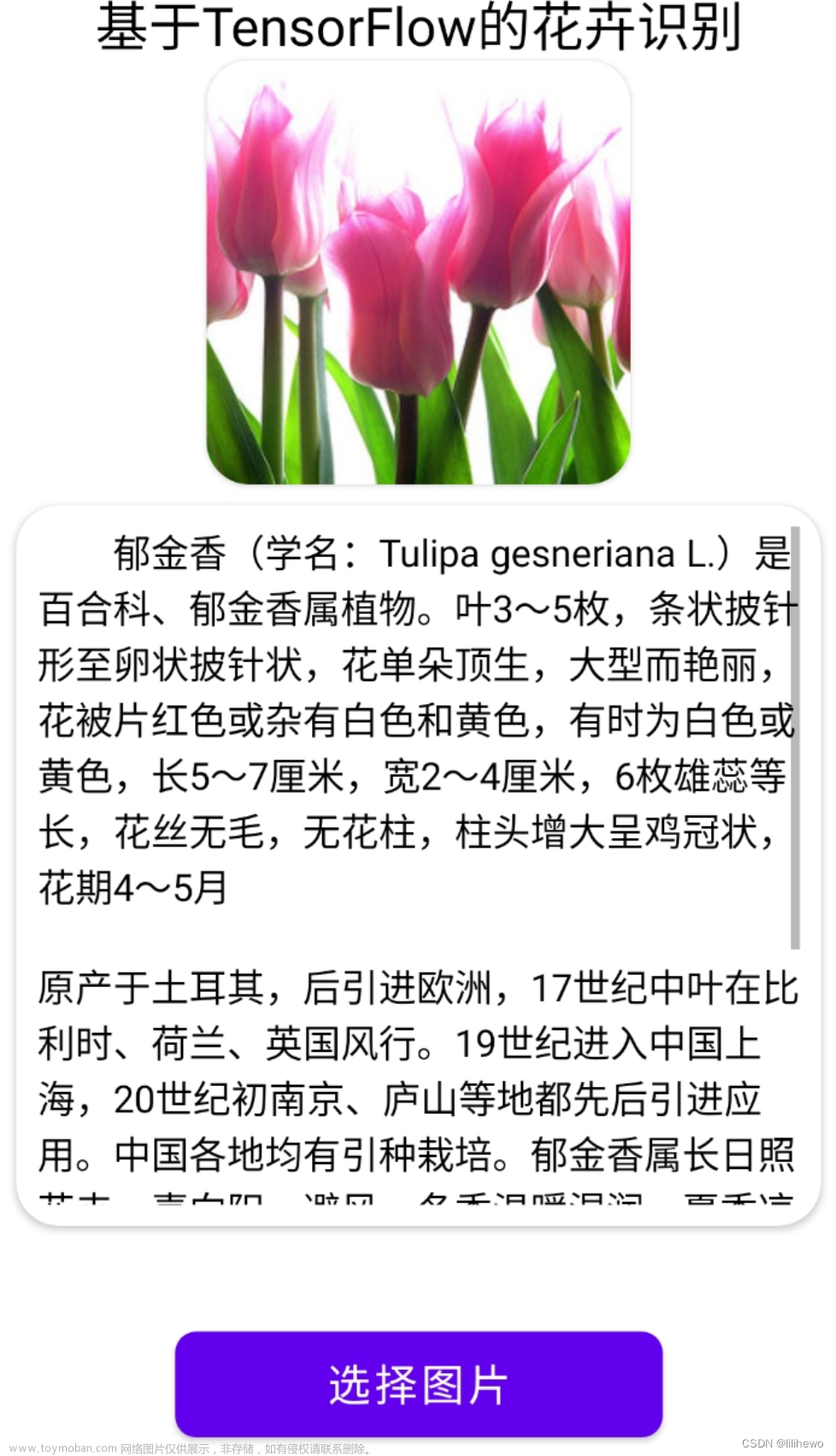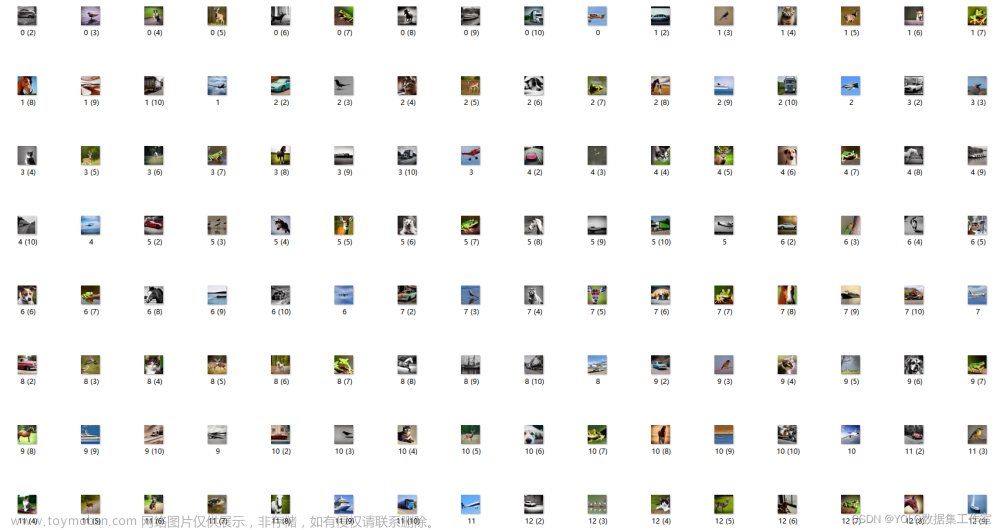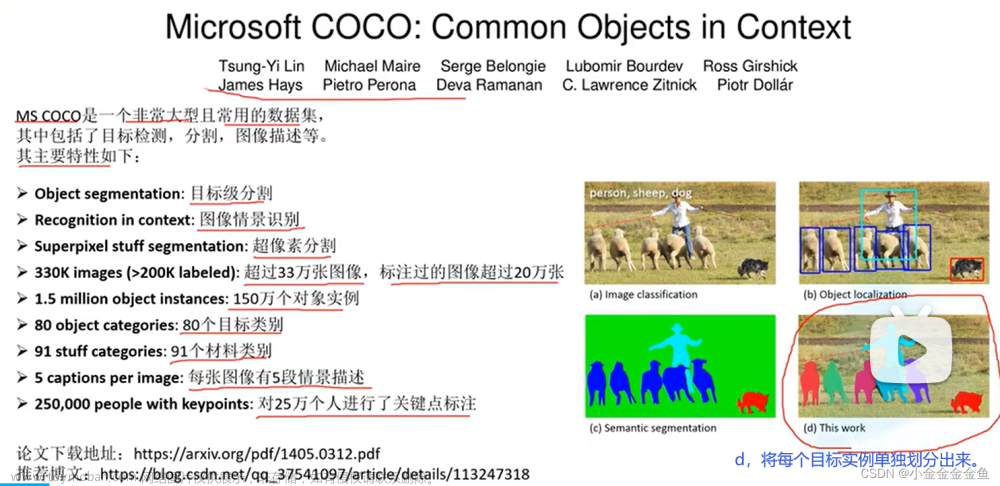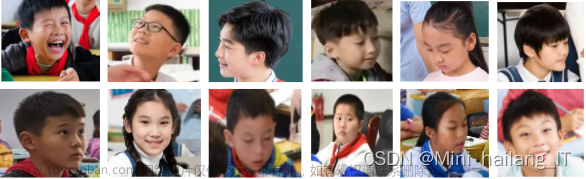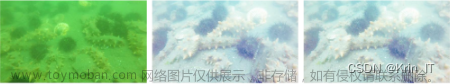工具类文章来源:https://www.toymoban.com/news/detail-819491.html
from PIL.Image import Image, fromarray
import PIL.ImageDraw as ImageDraw
import PIL.ImageFont as ImageFont
from PIL import ImageColor
import numpy as np
STANDARD_COLORS = [
'AliceBlue', 'Chartreuse', 'Aqua', 'Aquamarine', 'Azure', 'Beige', 'Bisque',
'BlanchedAlmond', 'BlueViolet', 'BurlyWood', 'CadetBlue', 'AntiqueWhite',
'Chocolate', 'Coral', 'CornflowerBlue', 'Cornsilk', 'Crimson', 'Cyan',
'DarkCyan', 'DarkGoldenRod', 'DarkGrey', 'DarkKhaki', 'DarkOrange',
'DarkOrchid', 'DarkSalmon', 'DarkSeaGreen', 'DarkTurquoise', 'DarkViolet',
'DeepPink', 'DeepSkyBlue', 'DodgerBlue', 'FireBrick', 'FloralWhite',
'ForestGreen', 'Fuchsia', 'Gainsboro', 'GhostWhite', 'Gold', 'GoldenRod',
'Salmon', 'Tan', 'HoneyDew', 'HotPink', 'IndianRed', 'Ivory', 'Khaki',
'Lavender', 'LavenderBlush', 'LawnGreen', 'LemonChiffon', 'LightBlue',
'LightCoral', 'LightCyan', 'LightGoldenRodYellow', 'LightGray', 'LightGrey',
'LightGreen', 'LightPink', 'LightSalmon', 'LightSeaGreen', 'LightSkyBlue',
'LightSlateGray', 'LightSlateGrey', 'LightSteelBlue', 'LightYellow', 'Lime',
'LimeGreen', 'Linen', 'Magenta', 'MediumAquaMarine', 'MediumOrchid',
'MediumPurple', 'MediumSeaGreen', 'MediumSlateBlue', 'MediumSpringGreen',
'MediumTurquoise', 'MediumVioletRed', 'MintCream', 'MistyRose', 'Moccasin',
'NavajoWhite', 'OldLace', 'Olive', 'OliveDrab', 'Orange', 'OrangeRed',
'Orchid', 'PaleGoldenRod', 'PaleGreen', 'PaleTurquoise', 'PaleVioletRed',
'PapayaWhip', 'PeachPuff', 'Peru', 'Pink', 'Plum', 'PowderBlue', 'Purple',
'Red', 'RosyBrown', 'RoyalBlue', 'SaddleBrown', 'Green', 'SandyBrown',
'SeaGreen', 'SeaShell', 'Sienna', 'Silver', 'SkyBlue', 'SlateBlue',
'SlateGray', 'SlateGrey', 'Snow', 'SpringGreen', 'SteelBlue', 'GreenYellow',
'Teal', 'Thistle', 'Tomato', 'Turquoise', 'Violet', 'Wheat', 'White',
'WhiteSmoke', 'Yellow', 'YellowGreen'
]
"""
将目标边界框和类别信息绘制到图片上
"""
def draw_text(draw,
box: list,
cls: int,
score: float,
category_index: dict,
color: str,
font: str = 'arial.ttf',
font_size: int = 24):
try:
font = ImageFont.truetype(font, font_size)
except IOError:
font = ImageFont.load_default()
left, top, right, bottom = box
display_str = f"{category_index[str(cls)]}: {int(100 * score)}%"
display_str_heights = [font.getsize(ds)[1] for ds in display_str]
display_str_height = (1 + 2 * 0.05) * max(display_str_heights)
if top > display_str_height:
text_top = top - display_str_height
text_bottom = top
else:
text_top = bottom
text_bottom = bottom + display_str_height
for ds in display_str:
text_width, text_height = font.getsize(ds)
margin = np.ceil(0.05 * text_width)
draw.rectangle([(left, text_top),
(left + text_width + 2 * margin, text_bottom)], fill=color)
draw.text((left + margin, text_top),
ds,
fill='black',
font=font)
left += text_width
def draw_masks(image, masks, colors, thresh: float = 0.7, alpha: float = 0.5):
np_image = np.array(image)
masks = np.where(masks > thresh, True, False)
# colors = np.array(colors)
img_to_draw = np.copy(np_image)
# TODO: There might be a way to vectorize this
for mask, color in zip(masks, colors):
img_to_draw[mask] = color
out = np_image * (1 - alpha) + img_to_draw * alpha
return fromarray(out.astype(np.uint8))
"""
调用该函数进行绘制,传入图像,边界框信息,类别信息,置信度,类别索引,字体等信息。
将目标边界框信息,类别信息,mask信息绘制在图片上
Args:
image: 需要绘制的图片
boxes: 目标边界框信息
classes: 目标类别信息
scores: 目标概率信息
masks: 目标mask信息
category_index: 类别与名称字典
box_thresh: 过滤的概率阈值
mask_thresh:
line_thickness: 边界框宽度
font: 字体类型
font_size: 字体大小
draw_boxes_on_image:
draw_masks_on_image:
Returns:
"""
def draw_objs(image: Image,
boxes: np.ndarray = None,
classes: np.ndarray = None,
scores: np.ndarray = None,
masks: np.ndarray = None,
category_index: dict = None,
box_thresh: float = 0.1,
mask_thresh: float = 0.5,
line_thickness: int = 8,
font: str = 'arial.ttf',
font_size: int = 24,
draw_boxes_on_image: bool = True,
draw_masks_on_image: bool = False):
# 过滤掉低概率的目标
idxs = np.greater(scores, box_thresh)
boxes = boxes[idxs]
classes = classes[idxs]
scores = scores[idxs]
if masks is not None:
masks = masks[idxs]
if len(boxes) == 0:
return image
colors = [ImageColor.getrgb(STANDARD_COLORS[cls % len(STANDARD_COLORS)]) for cls in classes]
if draw_boxes_on_image:
draw = ImageDraw.Draw(image)
for box, cls, score, color in zip(boxes, classes, scores, colors):
left, top, right, bottom = box
# 绘制目标边界框
draw.line([(left, top), (left, bottom), (right, bottom),
(right, top), (left, top)], width=line_thickness, fill=color)
# 绘制类别和概率信息
draw_text(draw, box.tolist(), int(cls), float(score), category_index, color, font, font_size)
if draw_masks_on_image and (masks is not None):
image = draw_masks(image, masks, colors, mask_thresh)
return image
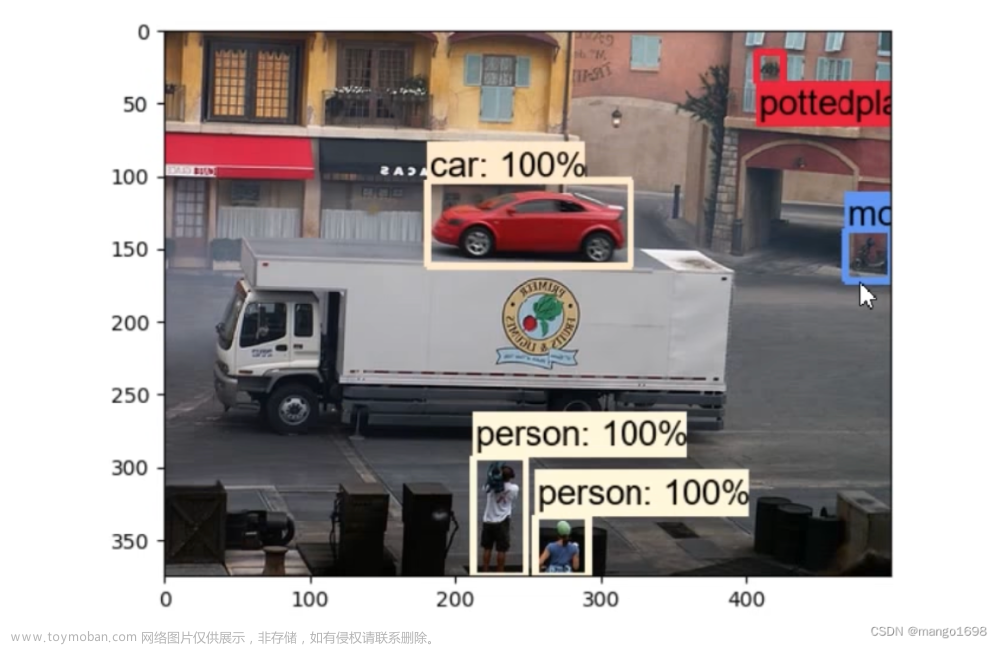 文章来源地址https://www.toymoban.com/news/detail-819491.html
文章来源地址https://www.toymoban.com/news/detail-819491.html
到了这里,关于目标检测 - 绘制bounding box的文章就介绍完了。如果您还想了解更多内容,请在右上角搜索TOY模板网以前的文章或继续浏览下面的相关文章,希望大家以后多多支持TOY模板网!