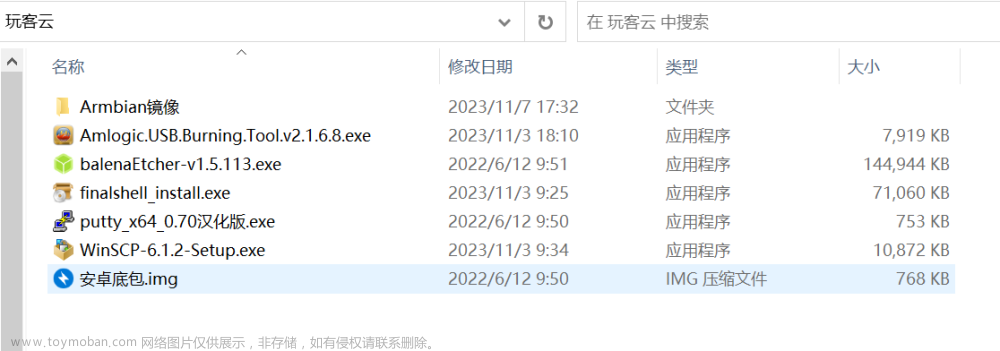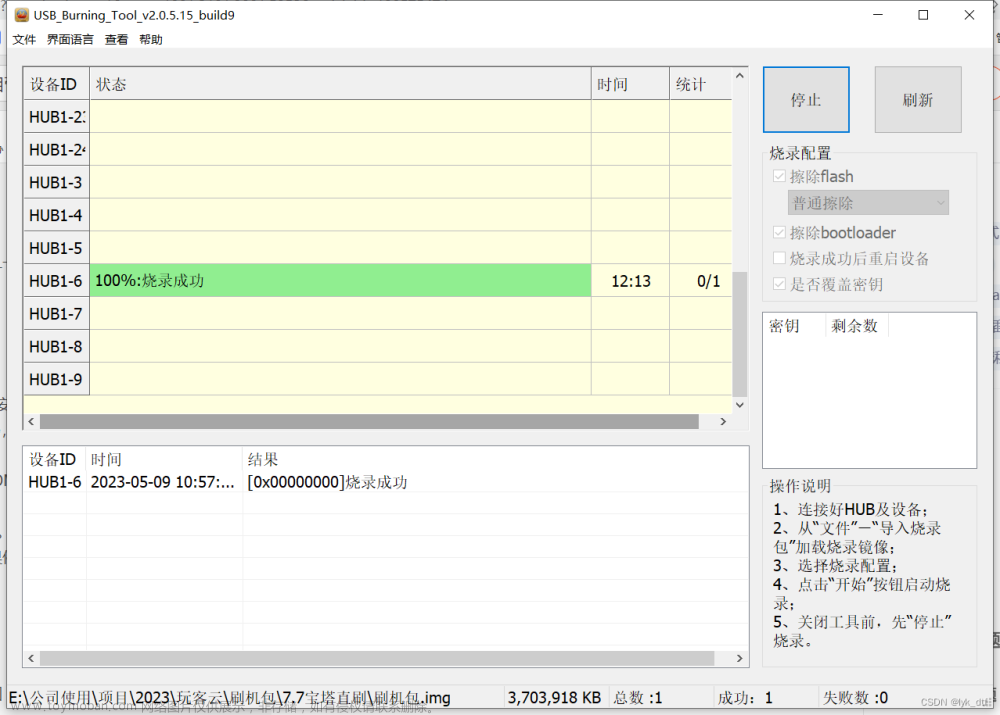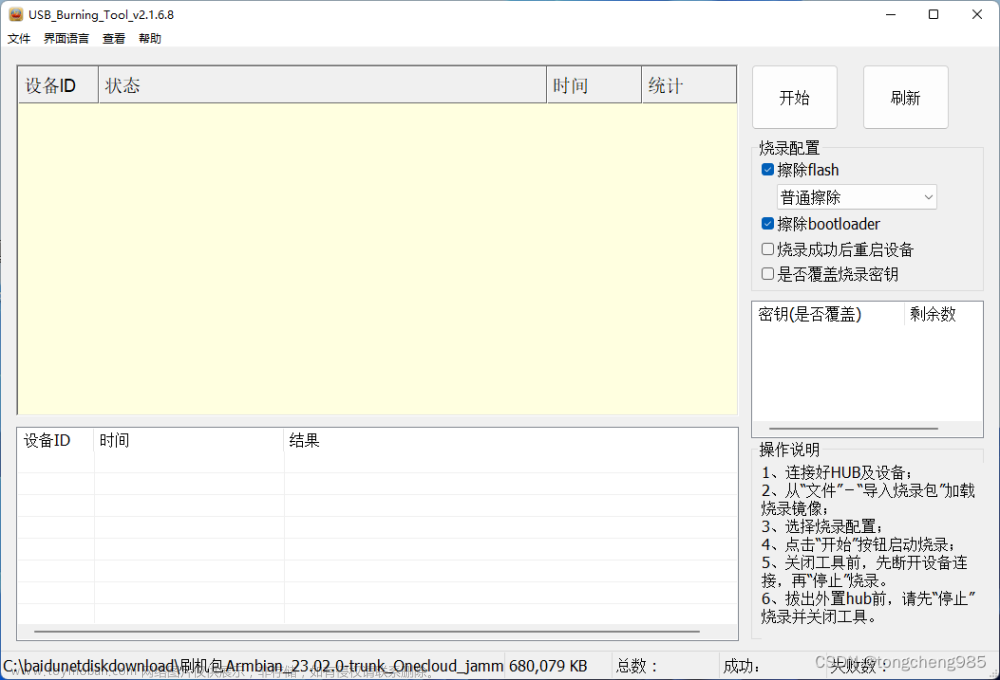Welcome to Armbian 23.8.1 Bullseye with bleeding edge Linux 6.4.13-edge-meson
prometheus
参考
Monitoring – How to install Prometheus/Grafana on arm – Raspberry PI/Rock64 | Blogs (mytinydc.com)
cd /usr/local/src
wget https://github.com/prometheus/prometheus/releases/download/v2.6.0/prometheus-2.6.0.linux-armv7.tar.gz
tar xfz prometheus-2.6.0.linux-armv7.tar.tar.gz
rm prometheus-2.6.6.0.linux-armv7.tar.gz
cd prometheus-2.6.6.0.linux-armv7/
ln -s prometheus-2.6.6.0.linux-armv7 prometheus
vi prometheus.yml
global:# Default is every 1 minute.
scrape_configs:
# server prometheus listens on TCP/9090
- job_name:'prometheus'.
#metrics_path defaults to "/metrics
#scheme defaults to "http".
static_configs:
- targets: ['localhost:9090']
# Exporters: client servers
- job_name:'nodes'.
scrape_interval: 1m # Override the default global interval for this job
scrape_timeout: 10s # Override the default global timeout for this job
static_configs:
- targets: ['localhost:9100']
nohup ./prometheus &node_exporter
wget https://github.com/prometheus/node_exporter/releases/download/v0.17.0/node_exporter-0.17.0.linux-armv7.tar.gznode_exporter.service
cd /usr/local/src
ln -s node_exporter-0.17.0.linux-armv7/ node_exporter
cat /etc/systemd/system/node_exporter.service
[Unit]
Description=node_export
Documentation=https://github.com/prometheus/node_exporter
[Service]
ExecStart=/usr/local/src/node_exporter/node_exporter
Restart=on-failure
[Install]
WantedBy=multi-user.target
systemctl daemon-reload
systemctl enable node_exporter.service --nowip:9090/targets

ip:9100


ip:3000
admin
默认密码admin,进去先改密码

8919

11074
 文章来源:https://www.toymoban.com/news/detail-820086.html
文章来源:https://www.toymoban.com/news/detail-820086.html
文章来源地址https://www.toymoban.com/news/detail-820086.html
到了这里,关于玩客云Armbian 23.8.1 Bullseye安装Prometheus&Grafana的文章就介绍完了。如果您还想了解更多内容,请在右上角搜索TOY模板网以前的文章或继续浏览下面的相关文章,希望大家以后多多支持TOY模板网!