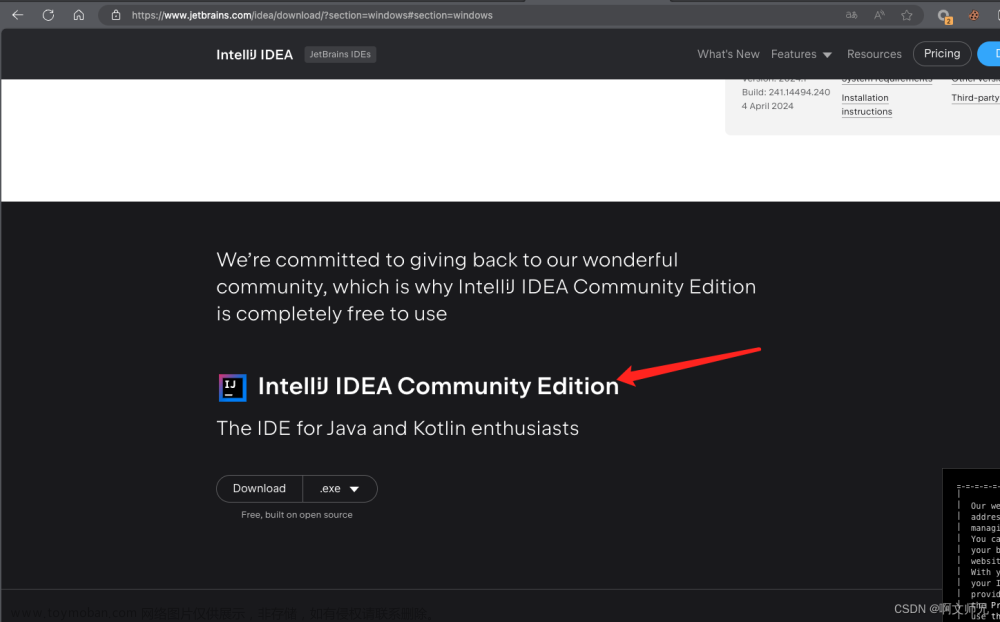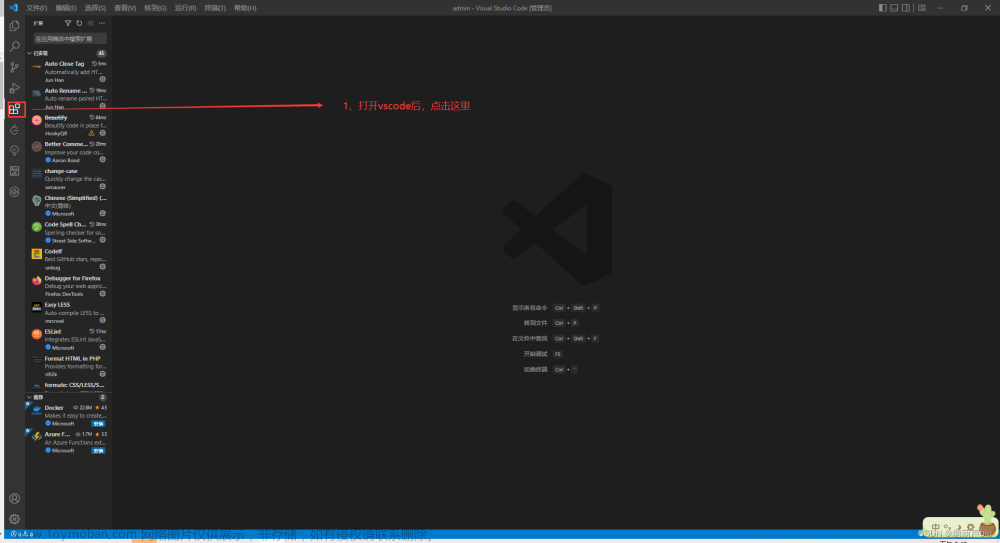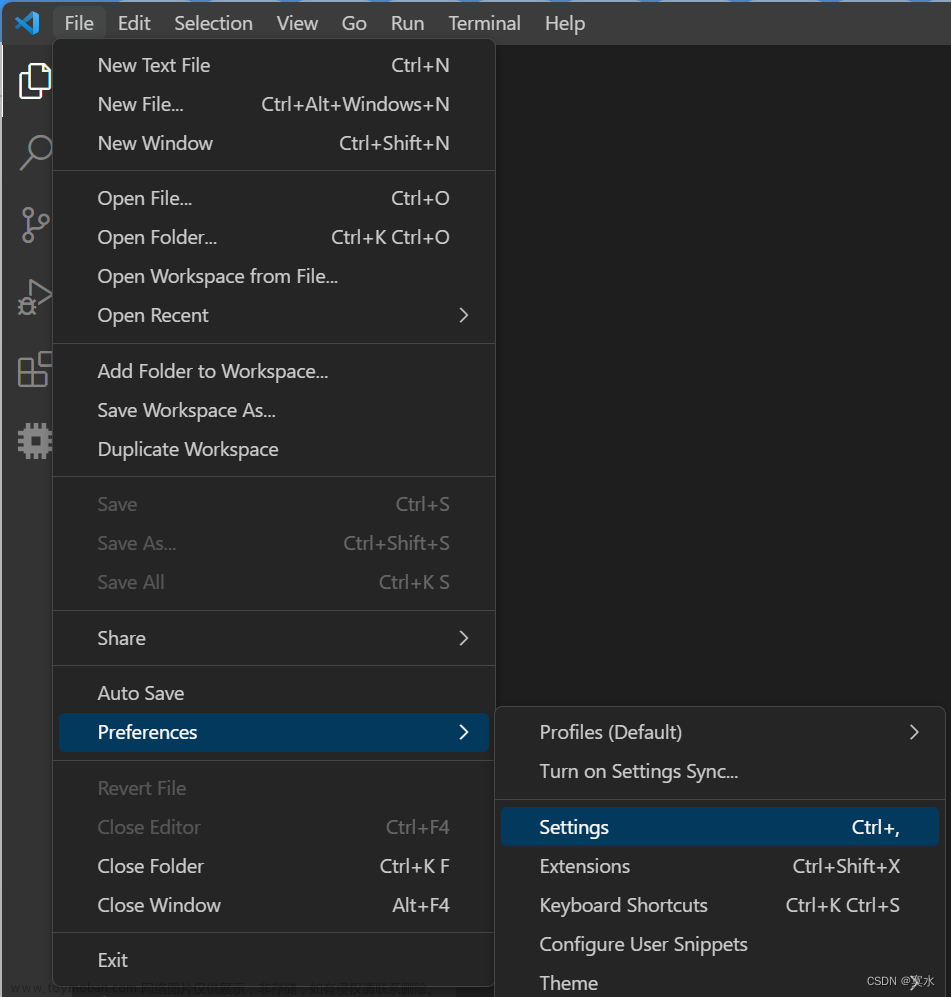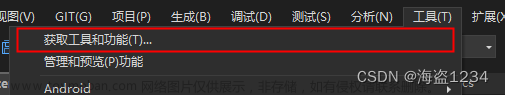背景
以往在eclipse上面开发插件,有兴致想尝试Idea上玩一下插件开发。
概要
记录在idea上面第一个插件hello world
正文
1、点击File->New->Project… 选择IntelliJ Platform Plugin
2、点击下一步后,输入Project Name,然后点击完成

3、新建Action
package com.action;
import com.intellij.openapi.actionSystem.AnAction;
import com.intellij.openapi.actionSystem.AnActionEvent;
import com.intellij.openapi.ui.Messages;
import org.jetbrains.annotations.NotNull;
/**
* @author twilight
* @since V1.0
*/
public class HelloWorldAction extends AnAction {
@Override
public void actionPerformed(@NotNull AnActionEvent anActionEvent) {
Messages.showMessageDialog("Hello,World","这是一个idea plugin",Messages.getInformationIcon());
}
}
4、修改plugin.xml
<actions>
<!-- Add your actions here -->
<action class="com.action.HelloWorldAction" text="HelloPluin" id="MyhellWorld" description="dddd" >
<add-to-group group-id="ToolsMenu" anchor="first"></add-to-group>
</action>
</actions>5、运行插件文章来源:https://www.toymoban.com/news/detail-820287.html
 文章来源地址https://www.toymoban.com/news/detail-820287.html
文章来源地址https://www.toymoban.com/news/detail-820287.html
到了这里,关于【idea插件开发】idea插件helloword的文章就介绍完了。如果您还想了解更多内容,请在右上角搜索TOY模板网以前的文章或继续浏览下面的相关文章,希望大家以后多多支持TOY模板网!