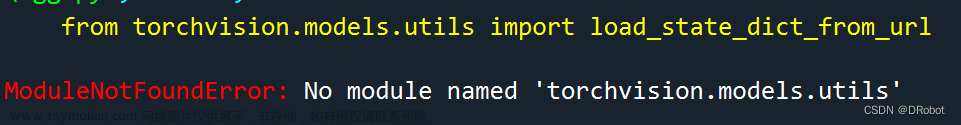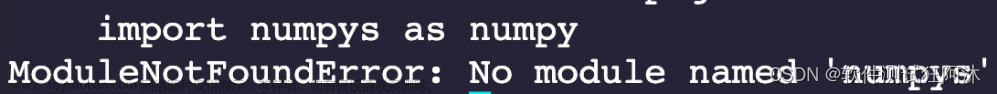python中ModuleNotFoundError: No module named ‘timm.models._builder’
问题描述
python、timm、 ModuleNotFoundError
python中运行
from timm.models._builder import build_model_with_cfg, pretrained_cfg_for_features
报错找不到该模块,如下:
from timm.models._builder import build_model_with_cfg, pretrained_cfg_for_features
ModuleNotFoundError: No module named ‘timm.models._builder’
from timm.models._builder import build_model_with_cfg, pretrained_cfg_for_features
原因分析:
可能是timm的版本比较低。我用的是0.4.12版本文章来源:https://www.toymoban.com/news/detail-820482.html
解决方案:
升级到新版本即可,在这里我是先卸载后再安装的,新版本timm为0.9.7 。问题解决。文章来源地址https://www.toymoban.com/news/detail-820482.html
pip uninstall timm
# 然后再安装,用国内镜像安装会更顺利一些
pip install timm -i https://pypi.tuna.tsinghua.edu.cn/simple
到了这里,关于【python中ModuleNotFoundError: No module named ‘timm.models._builder’】的文章就介绍完了。如果您还想了解更多内容,请在右上角搜索TOY模板网以前的文章或继续浏览下面的相关文章,希望大家以后多多支持TOY模板网!