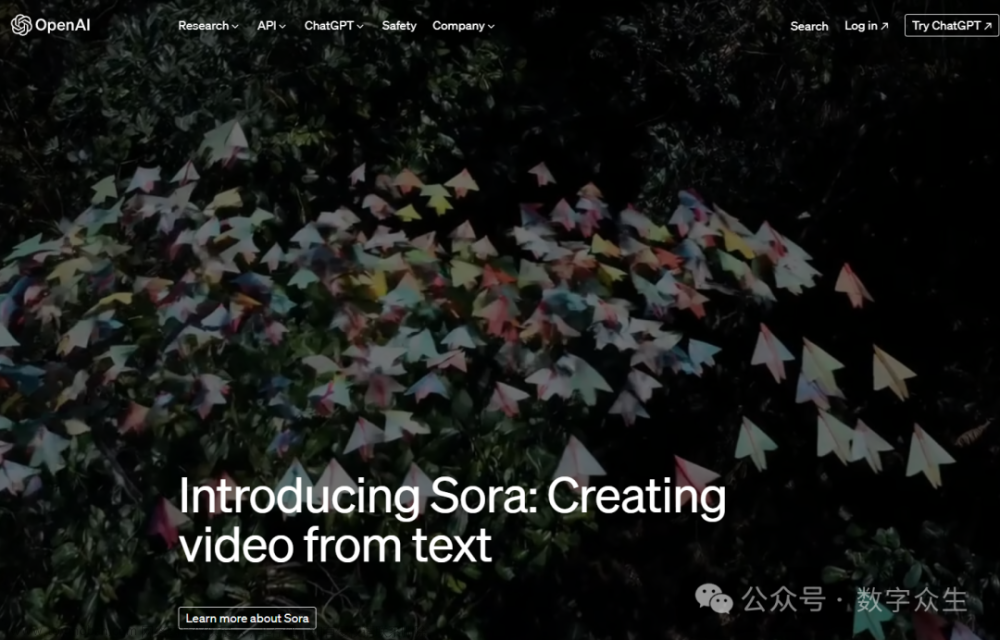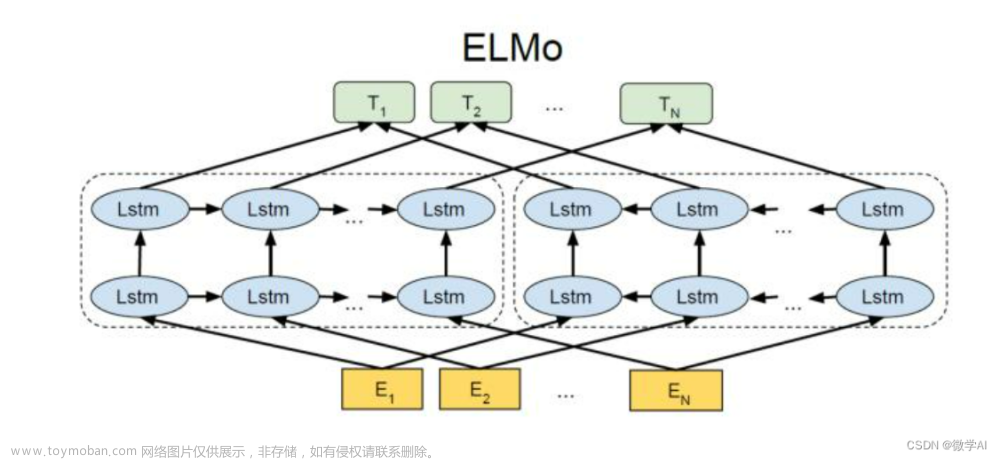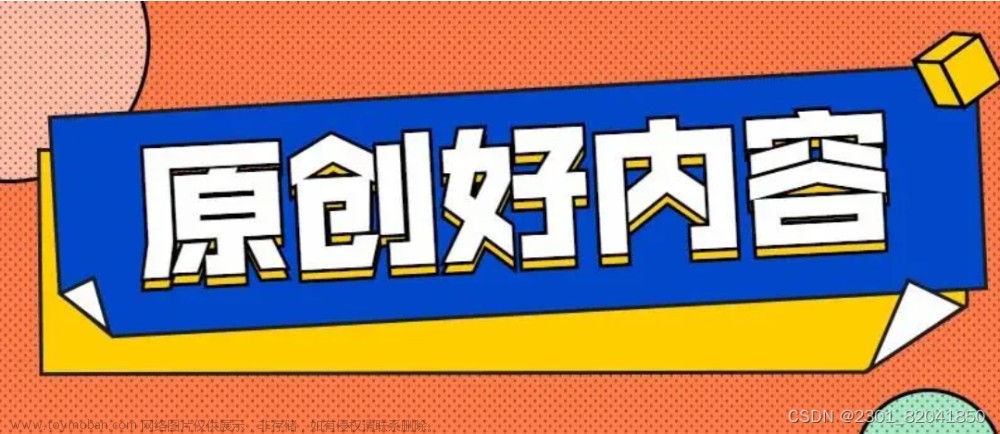在PyTorch中,可以使用多种方法来创建张量。下面是一些常见的创建张量的方法:文章来源地址https://www.toymoban.com/news/detail-821168.html
- 使用torch.Tensor()函数创建一个未初始化的张量:
x = torch.Tensor(2, 3) # 创建一个2行3列的未初始化的张量
'''
输出:
tensor([[-3.2253e+01, 2.0865e-42, 0.0000e+00],
[ 0.0000e+00, 0.0000e+00, 0.0000e+00]])
'''
- 使用torch.zeros()函数创建一个全零的张量:
x = torch.zeros(2, 3) # 创建一个2行3列的全零张量
'''
输出:
tensor([[0., 0., 0.],
[0., 0., 0.]])
'''
- 使用torch.ones()函数创建一个全1的张量:
x = torch.ones(2, 3) # 创建一个2行3列的全1张量
'''
输出:
tensor([[1., 1., 1.],
[1., 1., 1.]])
'''
- 使用torch.eye()函数创建一个单位矩阵张量:
x = torch.eye(3) # 创建一个3行3列的单位矩阵张量
'''
输出:
tensor([[1., 0., 0.],
[0., 1., 0.],
[0., 0., 1.]])
'''
- 使用torch.arange()函数创建一个序列张量:
x = torch.arange(0, 10, 2) # 创建一个从0到9,步长为2的序列张量
'''
输出:
tensor([0, 2, 4, 6, 8])
'''
- 使用torch.linspace()函数创建一个均匀间隔的张量:
x = torch.linspace(0, 1, 5) # 创建一个从0到1,均匀间隔的5个元素张量
'''
输出:
tensor([0.0000, 0.2500, 0.5000, 0.7500, 1.0000])
'''
- 使用torch.randn()函数创建一个随机数张量:
x = torch.randn(2, 3) # 创建一个2行3列的随机数张量
'''
输出:
tensor([[-0.5313, 1.1040, 0.5867],
[ 0.5845, 1.1692, -1.4061]])
'''
- 使用torch.tensor()函数从Python列表或numpy数组创建张量:
x = torch.tensor([[1, 2, 3], [4, 5, 6]]) # 从Python列表创建一个张量
y = torch.tensor(np.array([[1, 2, 3], [4, 5, 6]])) # 从numpy数组创建一个张量
文章来源:https://www.toymoban.com/news/detail-821168.html
到了这里,关于16、pytorch中张量的8种创建方法的文章就介绍完了。如果您还想了解更多内容,请在右上角搜索TOY模板网以前的文章或继续浏览下面的相关文章,希望大家以后多多支持TOY模板网!