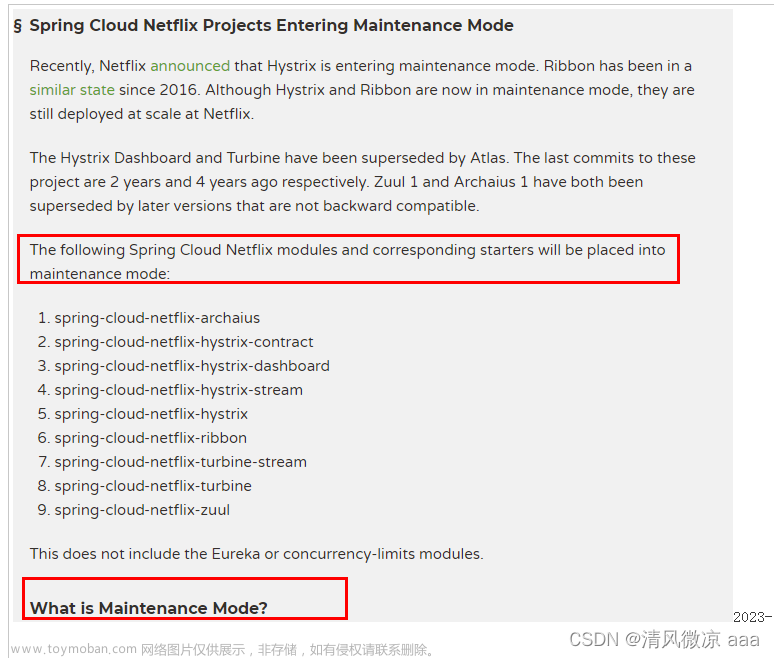目录
1.数据库创建
1.seata_account库下建表
2.seata_order库下建表
3.seata_storage库下建表
4.在每个库下创建回滚日志
2.创建订单模块
2.1建工程
2.2加pom
2.3改yml
2.4file.conf
2.5registry.conf
2.6domain
2.7Dao
2.8Service
2.9controller
2.10config配置
2.11主启动
1.数据库创建
- 这里我们会创建三个服务,一个订单服务,一个库存服务,一个账户服务。
- 当用户下单时,会在订单服务中创建一个订单,然后通过远程调用库存服务来扣减下单商品的库存,再通过远程调用账户服务来扣减用户账户里面的余额,最后在订单服务中修改订单状态为已完成。
1.seata_account库下建表
CREATE TABLE `t_account` (
`id` int NOT NULL,
`user_id` int NOT NULL COMMENT '用户id',
`total` decimal(20,0) NOT NULL COMMENT '总额度',
`used` decimal(20,0) NOT NULL COMMENT '已用额度',
`residue` decimal(20,0) NOT NULL COMMENT '剩余可用额度',
PRIMARY KEY (`id`)
) ENGINE=InnoDB DEFAULT CHARSET=utf8mb4 COLLATE=utf8mb4_0900_ai_ci
2.seata_order库下建表
CREATE TABLE `t_order` (
`id` int NOT NULL,
`user_id` int NOT NULL COMMENT '用户id',
`product_id` int NOT NULL COMMENT '产品id',
`count` int NOT NULL COMMENT '数量',
`money` decimal(20,0) NOT NULL COMMENT '金额',
`status` int NOT NULL COMMENT '订单状态:0-创建中,1-已完结',
PRIMARY KEY (`id`)
) ENGINE=InnoDB DEFAULT CHARSET=utf8mb4 COLLATE=utf8mb4_0900_ai_ci3.seata_storage库下建表
CREATE TABLE `t_storage` (
`id` int NOT NULL,
`product_id` int NOT NULL COMMENT '产品id',
`total` int NOT NULL COMMENT '总库存',
`used` int NOT NULL COMMENT '已用库存',
`residue` int NOT NULL COMMENT '剩余库存',
PRIMARY KEY (`id`)
) ENGINE=InnoDB DEFAULT CHARSET=utf8mb4 COLLATE=utf8mb4_0900_ai_ci4.在每个库下创建回滚日志
CREATE TABLE `undo_log` (
`id` BIGINT(20) NOT NULL AUTO_INCREMENT,
`branch_id` BIGINT(20) NOT NULL,
`xid` VARCHAR(100) NOT NULL,
`context` VARCHAR(128) NOT NULL,
`rollback_info` LONGBLOB NOT NULL,
`log_status` INT(11) NOT NULL,
`log_created` DATETIME NOT NULL,
`log_modified` DATETIME NOT NULL,
`ext` VARCHAR(100) DEFAULT NULL,
PRIMARY KEY (`id`),
UNIQUE KEY `ux_undo_log` (`xid`,`branch_id`)
) ENGINE=INNODB AUTO_INCREMENT=1 DEFAULT CHARSET=utf8;2.创建订单模块
2.1建工程
- 1.在父工程下创建seata-order-service2001
- 2.注意jdk和maven版本
2.2加pom
<dependency>
<groupId>org.springframework.boot</groupId>
<artifactId>spring-boot-starter-web</artifactId>
</dependency>
<dependency>
<groupId>org.springframework.boot</groupId>
<artifactId>spring-boot-starter-actuator</artifactId>
</dependency>
<dependency>
<groupId>org.springframework.boot</groupId>
<artifactId>spring-boot-starter-test</artifactId>
</dependency>
<dependency>
<groupId>org.projectlombok</groupId>
<artifactId>lombok</artifactId>
</dependency>
<!--mybatis-->
<dependency>
<groupId>org.mybatis.spring.boot</groupId>
<artifactId>mybatis-spring-boot-starter</artifactId>
</dependency>
<!--druid-->
<dependency>
<groupId>com.alibaba</groupId>
<artifactId>druid-spring-boot-starter</artifactId>
<version>1.2.16</version>
</dependency>
<!--mysql-connector-java-->
<dependency>
<groupId>mysql</groupId>
<artifactId>mysql-connector-java</artifactId>
</dependency>
<!--jdbc-->
<dependency>
<groupId>org.springframework.boot</groupId>
<artifactId>spring-boot-starter-jdbc</artifactId>
</dependency>
<dependency>
<groupId>org.example</groupId>
<artifactId>cloud-api-commons</artifactId>
<version>1.0-SNAPSHOT</version>
</dependency>
<!--springCloud alibaba Naocs-->
<dependency>
<groupId>com.alibaba.cloud</groupId>
<artifactId>spring-cloud-starter-alibaba-nacos-discovery</artifactId>
</dependency>
<!--持久化-->
<dependency>
<groupId>com.alibaba.csp</groupId>
<artifactId>sentinel-datasource-nacos</artifactId>
</dependency>
<!--Sentinel-->
<dependency>
<groupId>com.alibaba.cloud</groupId>
<artifactId>spring-cloud-starter-alibaba-sentinel</artifactId>
</dependency>
<!--openFeign-->
<dependency>
<groupId>org.springframework.cloud</groupId>
<artifactId>spring-cloud-starter-openfeign</artifactId>
</dependency>
<!--seata-->
<dependency>
<groupId>com.alibaba.cloud</groupId>
<artifactId>spring-cloud-starter-alibaba-seata</artifactId>
<exclusions>
<exclusion>
<groupId>seata-all</groupId>
<artifactId>io.seata</artifactId>
</exclusion>
</exclusions>
</dependency>
<dependency>
<groupId>io.seata</groupId>
<artifactId>seata-all</artifactId>
<version>0.9.0</version>
</dependency>
2.3改yml
server:
port: 2001
spring:
application:
name: seata-order-service
cloud:
alibaba:
seata:
#自定义事务组需要与seat-server中的对应
tx-service-group: xz_group
nacos:
discovery:
server-addr: 192.168.20.50:1111
datasource:
driver-class-name: com.mysql.cj.jdbc.Driver
url: jdbc:mysql://localhost:3306/seata_order
username: root
password: 123456
feign:
sentinel:
enabled: false
logging:
level:
io:
seata: info
mybatis:
mapper-locations: classpath:mapper/*.xml
2.4file.conf
在resource下创建文件file.conf,直接粘贴seata的file.conf即可
transport {
# tcp udt unix-domain-socket
type = "TCP"
#NIO NATIVE
server = "NIO"
#enable heartbeat
heartbeat = true
#thread factory for netty
thread-factory {
boss-thread-prefix = "NettyBoss"
worker-thread-prefix = "NettyServerNIOWorker"
server-executor-thread-prefix = "NettyServerBizHandler"
share-boss-worker = false
client-selector-thread-prefix = "NettyClientSelector"
client-selector-thread-size = 1
client-worker-thread-prefix = "NettyClientWorkerThread"
# netty boss thread size,will not be used for UDT
boss-thread-size = 1
#auto default pin or 8
worker-thread-size = 8
}
shutdown {
# when destroy server, wait seconds
wait = 3
}
serialization = "seata"
compressor = "none"
}
service {
#vgroup->rgroup
vgroup_mapping.my_test_tx_group = "xz_group"
#only support single node
default.grouplist = "127.0.0.1:8091"
#degrade current not support
enableDegrade = false
#disable
disable = false
#unit ms,s,m,h,d represents milliseconds, seconds, minutes, hours, days, default permanent
max.commit.retry.timeout = "-1"
max.rollback.retry.timeout = "-1"
}
client {
async.commit.buffer.limit = 10000
lock {
retry.internal = 10
retry.times = 30
}
report.retry.count = 5
tm.commit.retry.count = 1
tm.rollback.retry.count = 1
}
## transaction log store
store {
## store mode: file、db
mode = "db"
## file store
file {
dir = "sessionStore"
# branch session size , if exceeded first try compress lockkey, still exceeded throws exceptions
max-branch-session-size = 16384
# globe session size , if exceeded throws exceptions
max-global-session-size = 512
# file buffer size , if exceeded allocate new buffer
file-write-buffer-cache-size = 16384
# when recover batch read size
session.reload.read_size = 100
# async, sync
flush-disk-mode = async
}
## database store
db {
## the implement of javax.sql.DataSource, such as DruidDataSource(druid)/BasicDataSource(dbcp) etc.
datasource = "dbcp"
## mysql/oracle/h2/oceanbase etc.
db-type = "mysql"
driver-class-name = "com.mysql.cj.jdbc.Driver"
url = "jdbc:mysql://127.0.0.1:3306/seata?serverTimezone=UTC"
user = "root"
password = "123456"
min-conn = 1
max-conn = 3
global.table = "global_table"
branch.table = "branch_table"
lock-table = "lock_table"
query-limit = 100
}
}
lock {
## the lock store mode: local、remote
mode = "remote"
local {
## store locks in user's database
}
remote {
## store locks in the seata's server
}
}
recovery {
#schedule committing retry period in milliseconds
committing-retry-period = 1000
#schedule asyn committing retry period in milliseconds
asyn-committing-retry-period = 1000
#schedule rollbacking retry period in milliseconds
rollbacking-retry-period = 1000
#schedule timeout retry period in milliseconds
timeout-retry-period = 1000
}
transaction {
undo.data.validation = true
undo.log.serialization = "jackson"
undo.log.save.days = 7
#schedule delete expired undo_log in milliseconds
undo.log.delete.period = 86400000
undo.log.table = "undo_log"
}
## metrics settings
metrics {
enabled = false
registry-type = "compact"
# multi exporters use comma divided
exporter-list = "prometheus"
exporter-prometheus-port = 9898
}
support {
## spring
spring {
# auto proxy the DataSource bean
datasource.autoproxy = false
}
}2.5registry.conf
在resource下创建文件registryonf,直接粘贴seata的registry.conf即可文章来源:https://www.toymoban.com/news/detail-821621.html
registry {
# file 、nacos 、eureka、redis、zk、consul、etcd3、sofa
type = "nacos"
nacos {
serverAddr = "192.168.20.50:1111"
namespace = ""
cluster = "default"
}
eureka {
serviceUrl = "http://localhost:8761/eureka"
application = "default"
weight = "1"
}
redis {
serverAddr = "localhost:6379"
db = "0"
}
zk {
cluster = "default"
serverAddr = "127.0.0.1:2181"
session.timeout = 6000
connect.timeout = 2000
}
consul {
cluster = "default"
serverAddr = "127.0.0.1:8500"
}
etcd3 {
cluster = "default"
serverAddr = "http://localhost:2379"
}
sofa {
serverAddr = "127.0.0.1:9603"
application = "default"
region = "DEFAULT_ZONE"
datacenter = "DefaultDataCenter"
cluster = "default"
group = "SEATA_GROUP"
addressWaitTime = "3000"
}
file {
name = "file.conf"
}
}
config {
# file、nacos 、apollo、zk、consul、etcd3
type = "file"
nacos {
serverAddr = "localhost"
namespace = ""
}
consul {
serverAddr = "127.0.0.1:8500"
}
apollo {
app.id = "seata-server"
apollo.meta = "http://192.168.1.204:8801"
}
zk {
serverAddr = "127.0.0.1:2181"
session.timeout = 6000
connect.timeout = 2000
}
etcd3 {
serverAddr = "http://localhost:2379"
}
file {
name = "file.conf"
}
}
2.6domain
- 1.创建封装类
@Data
@AllArgsConstructor
@NoArgsConstructor
public class CommonResult<T> {
private Integer code;
private String message;
private T data;
public CommonResult(Integer code,String message){
this.code=code;
this.message=message;
}
}- 2.创建实体类
@Data
@AllArgsConstructor
@NoArgsConstructor
@ToString
public class Order {
private Integer id;
private Integer userId;
private Integer productId;
private Integer count;
private BigDecimal money;
private Integer status;
}2.7Dao
@Mapper
public interface OrderDao {
//1.新建订单
void create(Order order);
//2.修改订单状态;从0到1
void update(@Param("userId") Integer userId, @Param("status") Integer status);
}2.8Service
@Service
@Slf4j
public class OrderServiceImpl implements OrderService {
@Resource
private OrderDao orderDao;
@Resource
private StorageService storageService;
@Resource
private AccountService accountService;
@Override
@GlobalTransactional(name = "xz_create_order",rollbackFor = Exception.class)
public void create(Order order) {
//1.新建订单
log.info("====开始新建订单====");
orderDao.create(order);
//2.扣减库存
log.info("====订单微服务开始调用库存,扣减count====start");
storageService.decrease(order.getProductId(),order.getCount());
log.info("====订单微服务开始调用库存,扣减count====end");
//3.扣减账户
log.info("====订单微服务开始调用账户,扣减money====start");
accountService.decrease(order.getUserId(),order.getMoney());
log.info("====订单微服务开始调用账户,扣减money====end");
//4.修改订单状态
log.info("====开始修改订单状态====start");
orderDao.update(order.getUserId(),0);
log.info("====开始修改订单状态====end");
log.info("====下订单结束====");
}
}- 使用openfeign创建AccountService
@FeignClient(value = "seata-account-service")
public interface AccountService {
@PostMapping(value = "/storage/decrease")
CommonResult decrease(@RequestParam("userId")Integer userId,@RequestParam("money") BigDecimal money);
}- 使用openfeign创建StorageService
@FeignClient(value = "seata-storage-service")
public interface StorageService {
@PostMapping(value = "/storage/decrease")
CommonResult decrease(@RequestParam("productId")Integer productId,@RequestParam("count")Integer count);
}2.9controller
@RestController
public class OrderController {
@Resource
private OrderService orderService;
@GetMapping("/order/create")
public CommonResult<Order> create(Order order){
orderService.create(order);
return new CommonResult<>(200,"订单创建成功");
}
}2.10config配置
@Configuration
public class DataSourceConfig {
@Value("${mybatis.mapper-locations}")
private String mapperLocations;
@Bean
@ConfigurationProperties(prefix = "spring.datasource")
public DataSource dataSource(){
return new DruidDataSource();
}
@Bean
public DataSourceProxy dataSourceProxy(DataSource dataSource){
return new DataSourceProxy(dataSource);
}
@Bean
public SqlSessionFactory sqlSessionFactory(DataSourceProxy dataSourceProxy)throws Exception {
SqlSessionFactoryBean sqlSessionFactoryBean=new SqlSessionFactoryBean();
sqlSessionFactoryBean.setDataSource(dataSourceProxy);
sqlSessionFactoryBean.setMapperLocations(new PathMatchingResourcePatternResolver().getResources(mapperLocations));
sqlSessionFactoryBean.setTransactionFactory(new SpringManagedTransactionFactory());
return sqlSessionFactoryBean.getObject();
}
}
@Configuration
@MapperScan("com.xz.springcloud.dao")
public class MybatisConfig {
}
2.11主启动
@SpringBootApplication(exclude = DataSourceAutoConfiguration.class)
@EnableFeignClients
@EnableDiscoveryClient
public class SeataOrderMainApp2001 {
public static void main(String[] args) {
SpringApplication.run(SeataOrderMainApp2001.class);
}
}
 文章来源地址https://www.toymoban.com/news/detail-821621.html
文章来源地址https://www.toymoban.com/news/detail-821621.html
到了这里,关于SpringCloud Aliba-Seata【下】-从入门到学废【8】的文章就介绍完了。如果您还想了解更多内容,请在右上角搜索TOY模板网以前的文章或继续浏览下面的相关文章,希望大家以后多多支持TOY模板网!