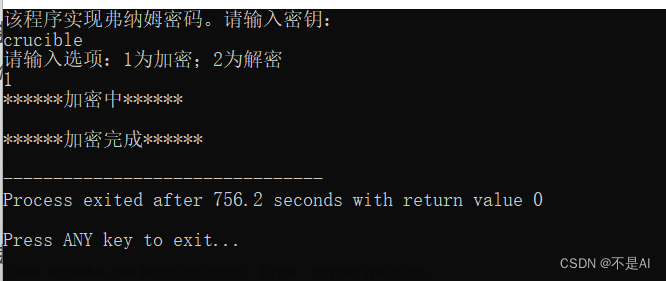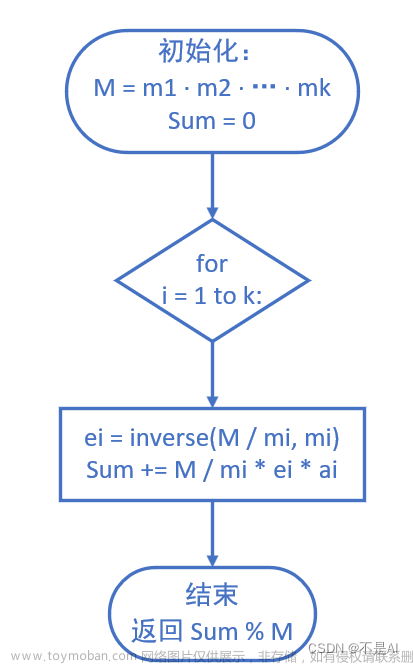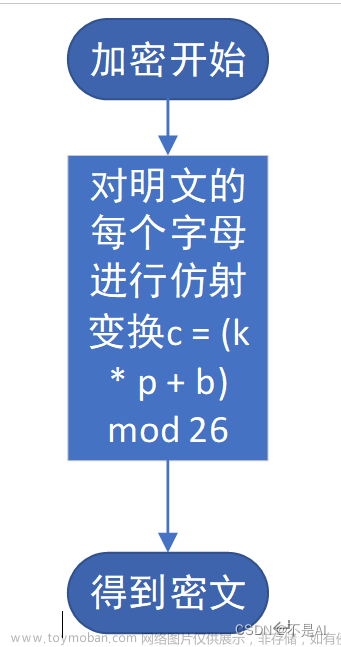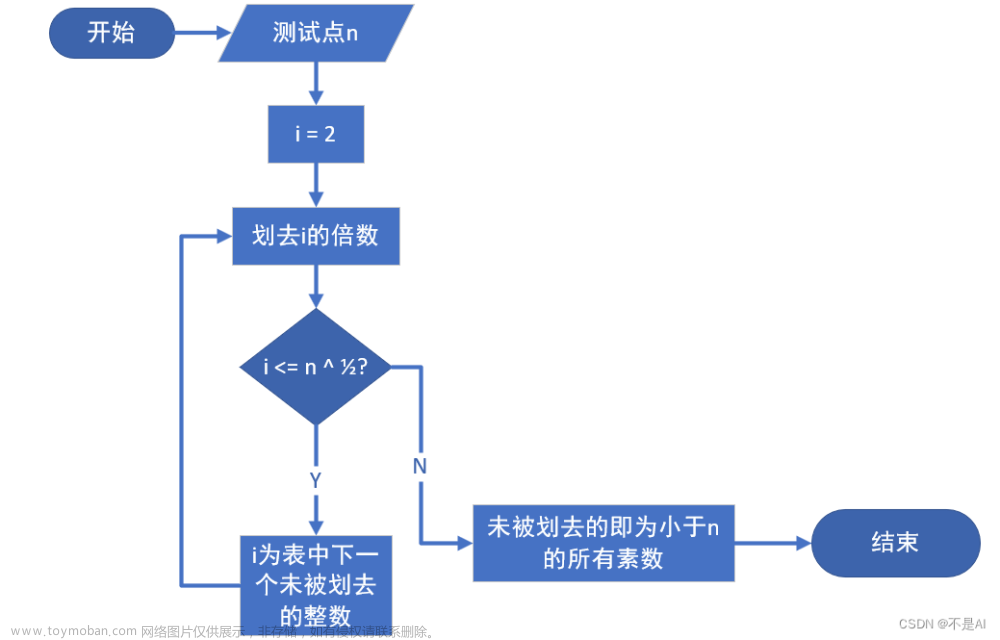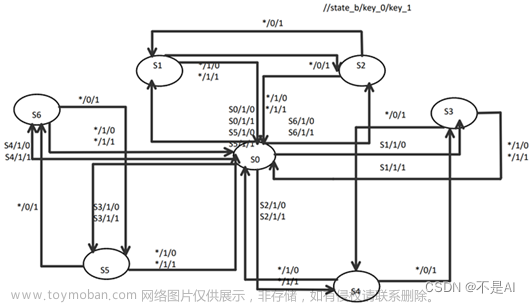信息论与编码 实验1 哈夫曼编码 实验报告
一、运行源代码所需要的依赖:
1、硬件支持
Windows 10,64位系统

2、编译器
DEV-Redpanda IDE,小熊猫C++

二、算法实现及测试
1、C语言源程序
# define _CRT_SECURE_NO_WARNINGS
# include <stdlib.h>
# include <stdio.h>
# include <string.h>
// 文件数据结构
struct head
{
int b; //字符
long count; //文件中该字符出现的次数
long parent, lch, rch; //父、左右子节点,make a tree
char bits[256]; //存储编码 the huffuman code
};
struct head header[512], tmp; //节点树
// 函数:printfPercent()
// 作用:输出压缩进度
void printfPercent(int per)
{
int i = 0;
printf("|");
for(i = 0; i < 10; i++)
{
if(i < per/10)
printf(">");
else
printf("-");
}
printf("|已完成%d%%\n",per);
}
//函数:compress()
//作用:读取文件内容并加以压缩
//将压缩内容写入另一个文档
int compress(const char *filename,const char *outputfile)
{
char buf[512];
unsigned char c;
long i, j, m, n, f;
long min1, pt1, flength;
FILE *ifp, *ofp;
int per = 10;
ifp = fopen(filename, "rb"); //打开原始文件
if (ifp == NULL)
{
printf("打开文件失败:%s\n",filename);
return 0; //如果打开失败,则输出错误信息
}
ofp = fopen(outputfile,"wb"); //打开压缩后存储信息的文件
if (ofp == NULL)
{
printf("打开文件失败:%s\n",outputfile);
return 0;
}
fprintf(ofp, "%s", "myzip");
flength = 0;
while (!feof(ifp))
{
fread(&c, 1, 1, ifp);
header[c].count ++; //读文件,统计字符出现次数
flength ++; //记录文件的字符总数
}
flength --;
header[c].count --;
for (i = 0; i < 512; i ++) //HUFFMAN算法中初始节点的设置
{
if (header[i].count != 0)
header[i].b = (unsigned char) i;
else
header[i].b = -1;
header[i].parent = -1;
header[i].lch = header[i].rch = -1;
}
for (i = 0; i < 256; i ++) //将节点按出现次数排序
{
for (j = i + 1; j < 256; j ++)
{
if (header[i].count < header[j].count)
{
tmp = header[i];
header[i] = header[j];
header[j] = tmp;
}
}
}
for (i = 0; i < 256; i ++) //统计不同字符的数量
{
if (header[i].count == 0)
break;
}
n = i;
m = 2 * n - 1;
for (i = n; i < m; i ++)
{
min1 = 999999999;
for (j = 0; j < i; j ++)
{
if (header[j].parent != -1) continue;
if (min1 > header[j].count)
{
pt1 = j;
min1 = header[j].count;
continue;
}
}
header[i].count = header[pt1].count;
header[pt1].parent = i;
header[i].lch = pt1;
min1 = 999999999;
for (j = 0; j < i; j ++)
{
if (header[j].parent != -1) continue;
if (min1 > header[j].count)
{
pt1 = j;
min1 = header[j].count;
continue;
}
}
header[i].count += header[pt1].count;
header[i].rch = pt1;
header[pt1].parent = i;
}
for (i = 0; i < n; i ++) //构造HUFFMAN树,设置字符的编码
{
f = i;
header[i].bits[0] = 0;
while (header[f].parent != -1)
{
j = f;
f = header[f].parent;
if (header[f].lch == j)
{
j = strlen(header[i].bits);
memmove(header[i].bits + 1, header[i].bits, j + 1);
header[i].bits[0] = '0';
}
else
{
j = strlen(header[i].bits);
memmove(header[i].bits + 1, header[i].bits, j + 1);
header[i].bits[0] = '1';
}
}
}
//下面的就是读原文件的每一个字符,按照设置好的编码替换文件中的字符
fseek(ifp, 0, SEEK_SET); //将指针定在文件起始位置
fseek(ofp, 8, SEEK_SET); //以8位二进制数为单位进行读取
buf[0] = 0;
f = 0;
pt1 = 8;
printf("读取将要压缩的文件:%s\n",filename);
printf("当前文件有:%d字符\n",flength);
if(flength == 0){
printf("警告:该文件为空\n");
return 0;
}
printf("正在压缩\n");
while (!feof(ifp))
{
c = fgetc(ifp);
f ++;
for (i = 0; i < n; i ++)
{
if (c == header[i].b) break;
}
strcat(buf, header[i].bits);
j = strlen(buf);
c = 0;
while (j >= 8) //当剩余字符数量不小于8个时
{
for (i = 0; i < 8; i ++) //按照八位二进制数转化成十进制ASCII码写入文件一次进行压缩
{
if (buf[i] == '1') c = (c << 1) | 1;
else c = c << 1;
}
fwrite(&c, 1, 1, ofp);
pt1 ++;
strcpy(buf, buf + 8);
j = strlen(buf);
}
if(100 * f/flength > per)
{
printfPercent(per);
per += 10;
}
if (f == flength)
break;
}
printfPercent(100);
if (j > 0) //当剩余字符数量少于8个时
{
strcat(buf, "00000000");
for (i = 0; i < 8; i ++)
{
if (buf[i] == '1') c = (c << 1) | 1;
else c = c << 1; //对不足的位数进行补零
}
fwrite(&c, 1, 1, ofp);
pt1 ++;
}
fseek(ofp, 0, SEEK_SET); //将编码信息写入存储文件
fwrite(&flength,1,sizeof(flength),ofp);
fwrite(&pt1, sizeof(long), 1, ofp);
fseek(ofp, pt1, SEEK_SET);
fwrite(&n, sizeof(long), 1, ofp);
for (i = 0; i < n; i ++)
{
tmp = header[i];
fwrite(&(header[i].b), 1, 1, ofp);
pt1++;
c = strlen(header[i].bits);
fwrite(&c, 1, 1, ofp);
pt1++;
j = strlen(header[i].bits);
if (j % 8 != 0) //当位数不满8时,对该数进行补零操作
{
for (f = j % 8; f < 8; f ++)
strcat(header[i].bits, "0");
}
while (header[i].bits[0] != 0)
{
c = 0;
for (j = 0; j < 8; j ++)
{
if (header[i].bits[j] == '1') c = (c << 1) | 1;
else c = c << 1;
}
strcpy(header[i].bits, header[i].bits + 8);
fwrite(&c, 1, 1, ofp); //将所得的编码信息写入文件
pt1++;
}
header[i] = tmp;
}
fclose(ifp);
fclose(ofp); //关闭文件
printf("压缩后文件为:%s\n",outputfile);
printf("压缩后文件有:%d字符\n",pt1 + 4);
return 1; //返回压缩成功信息
}
//函数:compress()
//作用:读取文件内容并加以压缩
//将压缩内容写入另一个文档
int compress(const char *filename,const char *outputfile)
{
char buf[512];
unsigned char c;
long i, j, m, n, f;
long min1, pt1, flength;
FILE *ifp, *ofp;
int per = 10;
ifp = fopen(filename, "rb"); //打开原始文件
if (ifp == NULL)
{
printf("打开文件失败:%s\n",filename);
return 0; //如果打开失败,则输出错误信息
}
ofp = fopen(outputfile,"wb"); //打开压缩后存储信息的文件
if (ofp == NULL)
{
printf("打开文件失败:%s\n",outputfile);
return 0;
}
fprintf(ofp, "%s", "myzip");
flength = 0;
while (!feof(ifp))
{
fread(&c, 1, 1, ifp);
header[c].count ++; //读文件,统计字符出现次数
flength ++; //记录文件的字符总数
}
flength --;
header[c].count --;
for (i = 0; i < 512; i ++) //HUFFMAN算法中初始节点的设置
{
if (header[i].count != 0)
header[i].b = (unsigned char) i;
else
header[i].b = -1;
header[i].parent = -1;
header[i].lch = header[i].rch = -1;
}
for (i = 0; i < 256; i ++) //将节点按出现次数排序
{
for (j = i + 1; j < 256; j ++)
{
if (header[i].count < header[j].count)
{
tmp = header[i];
header[i] = header[j];
header[j] = tmp;
}
}
}
for (i = 0; i < 256; i ++) //统计不同字符的数量
{
if (header[i].count == 0)
break;
}
n = i;
m = 2 * n - 1;
for (i = n; i < m; i ++)
{
min1 = 999999999;
for (j = 0; j < i; j ++)
{
if (header[j].parent != -1) continue;
if (min1 > header[j].count)
{
pt1 = j;
min1 = header[j].count;
continue;
}
}
header[i].count = header[pt1].count;
header[pt1].parent = i;
header[i].lch = pt1;
min1 = 999999999;
for (j = 0; j < i; j ++)
{
if (header[j].parent != -1) continue;
if (min1 > header[j].count)
{
pt1 = j;
min1 = header[j].count;
continue;
}
}
header[i].count += header[pt1].count;
header[i].rch = pt1;
header[pt1].parent = i;
}
for (i = 0; i < n; i ++) //构造HUFFMAN树,设置字符的编码
{
f = i;
header[i].bits[0] = 0;
while (header[f].parent != -1)
{
j = f;
f = header[f].parent;
if (header[f].lch == j)
{
j = strlen(header[i].bits);
memmove(header[i].bits + 1, header[i].bits, j + 1);
header[i].bits[0] = '0';
}
else
{
j = strlen(header[i].bits);
memmove(header[i].bits + 1, header[i].bits, j + 1);
header[i].bits[0] = '1';
}
}
}
//下面的就是读原文件的每一个字符,按照设置好的编码替换文件中的字符
fseek(ifp, 0, SEEK_SET); //将指针定在文件起始位置
fseek(ofp, 8, SEEK_SET); //以8位二进制数为单位进行读取
buf[0] = 0;
f = 0;
pt1 = 8;
printf("读取将要压缩的文件:%s\n",filename);
printf("当前文件有:%d字符\n",flength);
if(flength == 0){
printf("警告:该文件为空\n");
return 0;
}
printf("正在压缩\n");
while (!feof(ifp))
{
c = fgetc(ifp);
f ++;
for (i = 0; i < n; i ++)
{
if (c == header[i].b) break;
}
strcat(buf, header[i].bits);
j = strlen(buf);
c = 0;
while (j >= 8) //当剩余字符数量不小于8个时
{
for (i = 0; i < 8; i ++) //按照八位二进制数转化成十进制ASCII码写入文件一次进行压缩
{
if (buf[i] == '1') c = (c << 1) | 1;
else c = c << 1;
}
fwrite(&c, 1, 1, ofp);
pt1 ++;
strcpy(buf, buf + 8);
j = strlen(buf);
}
if(100 * f/flength > per)
{
printfPercent(per);
per += 10;
}
if (f == flength)
break;
}
printfPercent(100);
if (j > 0) //当剩余字符数量少于8个时
{
strcat(buf, "00000000");
for (i = 0; i < 8; i ++)
{
if (buf[i] == '1') c = (c << 1) | 1;
else c = c << 1; //对不足的位数进行补零
}
fwrite(&c, 1, 1, ofp);
pt1 ++;
}
fseek(ofp, 0, SEEK_SET); //将编码信息写入存储文件
fwrite(&flength,1,sizeof(flength),ofp);
fwrite(&pt1, sizeof(long), 1, ofp);
fseek(ofp, pt1, SEEK_SET);
fwrite(&n, sizeof(long), 1, ofp);
for (i = 0; i < n; i ++)
{
tmp = header[i];
fwrite(&(header[i].b), 1, 1, ofp);
pt1++;
c = strlen(header[i].bits);
fwrite(&c, 1, 1, ofp);
pt1++;
j = strlen(header[i].bits);
if (j % 8 != 0) //当位数不满8时,对该数进行补零操作
{
for (f = j % 8; f < 8; f ++)
strcat(header[i].bits, "0");
}
while (header[i].bits[0] != 0)
{
c = 0;
for (j = 0; j < 8; j ++)
{
if (header[i].bits[j] == '1') c = (c << 1) | 1;
else c = c << 1;
}
strcpy(header[i].bits, header[i].bits + 8);
fwrite(&c, 1, 1, ofp); //将所得的编码信息写入文件
pt1++;
}
header[i] = tmp;
}
fclose(ifp);
fclose(ofp); //关闭文件
printf("压缩后文件为:%s\n",outputfile);
printf("压缩后文件有:%d字符\n",pt1 + 4);
return 1; //返回压缩成功信息
}
// 主函数
int main(int argc,const char *argv[])
{
memset(&header,0,sizeof(header));
memset(&tmp,0,sizeof(tmp));
char tmpname[100] = { 0 };
char filename[100] = { 0 };
char zipname[100] = { 0 };
char recovername[100] = { 0 };
//用户接口部分
printf("------------欢迎使用本文件压缩程序,按任意键开始------------\n");
system("pause");
printf("------------请在下方输入你想要压缩的文件名------------\n");
scanf("%s", tmpname);
strcpy(filename, tmpname);
strcat(tmpname, ".zip");
strcpy(zipname, tmpname);
printf("-----------压缩开始,请稍等片刻-----------\n");
compress(filename,zipname);
strcat(tmpname, "解压后.txt");
strcpy(recovername, tmpname);
uncompress(zipname,recovername);
system("pause");
return 0;
}
2、算法性能测试
(1)测试文件1:article1.txt
文件说明:普通英文文档,取自英国小说《哈利·波特》的一个章节
文件截图:
运行时截图:

(2)测试文件2:singlebyte.txt
文件说明:只含一种字节(字母a)
文件截图:
运行时截图:

(3)测试文件3:empty.txt
文件说明:空文本文件,大小为0KB。
运行时截图:

三、实践性问题
1、重复性的文件结构
使用你在必选模组实现的程序,编码 lab1_data/testfile1,lab1_data/testfile1 的文件内容是:256 字节 0x00,256 字节 0x01,256 字节 0x02,…,256 字节 0xff,总计 64 KiB。观察编码后的文件大小,解释为什么文件体积会发生这种变化(为什么会这样(模组 1 和 模组 3) / 是什么发挥了作用(模组 2))。
解答:
文件名称:testfile1.txt
压缩前大小:65536字节(64KB)
压缩后大小:66249字节(65KB)
压缩比例:101.6%
原文件SHA256值:
c3e145bc3d6790dab078e628cf8530b565c30aac7b5c70fd100b67651d064ad4
压缩后文件SHA256值:
23321562a0a3a4d891de297dade09c3ab0794d3e222dc8a08206429f0dd59e8a
解压缩后文件SHA256值:
c3e145bc3d6790dab078e628cf8530b565c30aac7b5c70fd100b67651d064ad4
运行时截图:

现象:压缩比例大于1,即压缩后的文件比压缩前的文件更大。
对该现象的解释:对于testfile1.txt中的字符,即0x00, 0x01, 0x02, …0xff共计256种字节,每种字节出现的概率相同,所生成的哈夫曼树为一棵极不平衡的二叉树,形如下图:
其中,256种字节(与顺序无关)分别被编码成码长为1,2,3,4,5,……255,255(单位为bit)共256个码元。故压缩后的文件大小为256 * (1 + 2 + 3 + 4 + 5 + …… + 255 + 255)= 256 * 255 * 129 bits。原文件大小为64KB = 64 * 2^10 * 8 = 2^19 bits. 可见,压缩后的文件体积比压缩前的文件体积更大。
2、“黑洞”来了?
问: 如果我将一个超大的文件压缩几百次,他就会变得越来越小,最后达到几 KB,这便是时间换空间!这种说法正确吗?
答: 这种说法不正确。
实践题: 对给定的 bmp 格式图片迭代地编码 10 次,观察压缩结果的体积变化。为什么会发生这种变化?结合你学过的知识解答。
答: 压缩结果的体积变化如下表所示:
第n次压缩 压缩前大小(KB) 压缩后大小(KB)
1 24301 3687
2 3687 1069
3 1069 791
4 791 773
5 773 781
6 781 792
7 792 803
8 803 814
9 814 826
10 826 837
被压缩的文件截图:
现象: 从第3次压缩操作之后,文件体积基本上没有变化,从第5次压缩操作开始,反而表现出越压缩,文件体积越大。
对该现象的解释: 香农Shannon信息论中的信息熵。熵界的存在性,导致文件不可能被压缩至 “无限小” (单个比特),所谓的 “文件黑洞” 违背信息论。文章来源:https://www.toymoban.com/news/detail-821856.html
至此,本次实验结束。文章来源地址https://www.toymoban.com/news/detail-821856.html
到了这里,关于【信息论与编码】【北京航空航天大学】实验一、哈夫曼编码【C语言实现】(上)的文章就介绍完了。如果您还想了解更多内容,请在右上角搜索TOY模板网以前的文章或继续浏览下面的相关文章,希望大家以后多多支持TOY模板网!