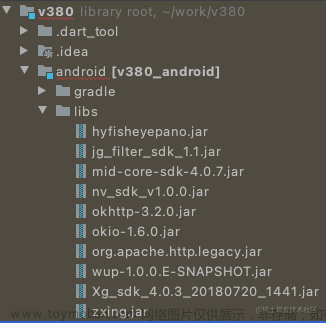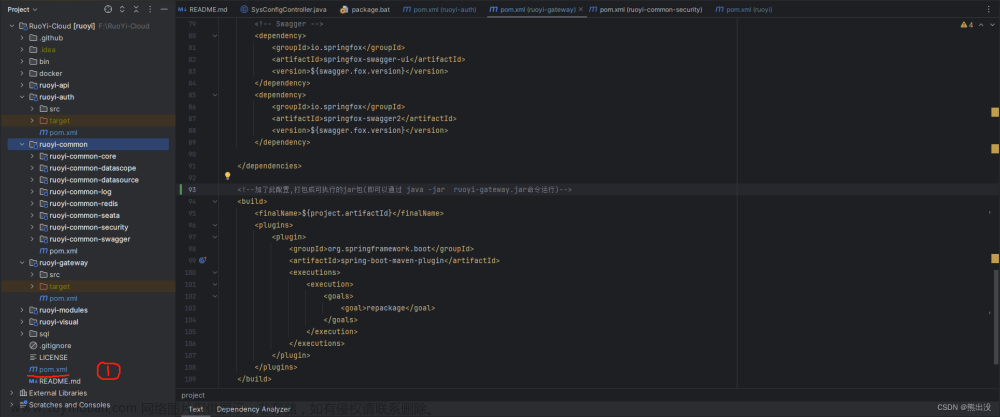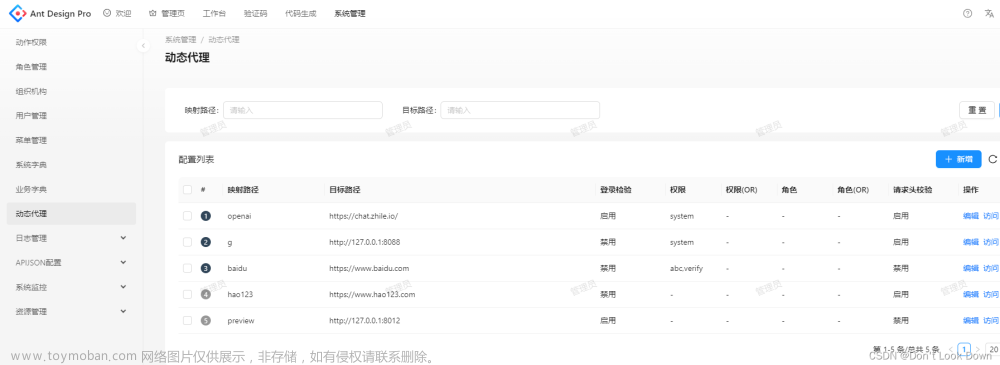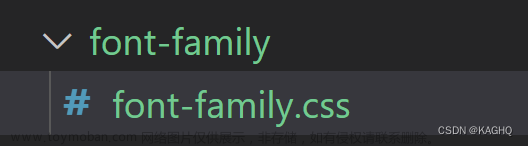springboot引入第三方jar包本地lib并打包 亲测可用
一、在项目根目录创建lib目录并放入第三方lib包 :
-- project
----lib (放在这儿)
----src
----target
二、pom中引入第三方lib
<!-- 自定义引入jar -->
<dependency>
<groupId>commons-io</groupId>
<artifactId>commons-io</artifactId>
<version>2.6</version>
<scope>system</scope>
<systemPath>${pom.basedir}/lib/commons-io-2.6.jar</systemPath>
</dependency>
system表示依赖不是由maven仓库,而是本地的jar包
${pom.basedir}/lib/commons-io-2.6.jar指向jar包位置即可
${pom.basedir}表示项目根目录文章来源地址https://www.toymoban.com/news/detail-822278.html
三、将第三方lib也打入jar包
<plugins>
<plugin>
<groupId>org.springframework.boot</groupId>
<artifactId>spring-boot-maven-plugin</artifactId>
<configuration>
<includeSystemScope>true</includeSystemScope>
<mainClass>com.henyi.mqtt.MqttTransferApplication</mainClass>
</configuration>
<executions>
<execution>
<goals>
<goal>repackage</goal>
</goals>
</execution>
</executions>
</plugin>
</plugins>
关键是要加上 <includeSystemScope>true</includeSystemScope> 这句
文章来源:https://www.toymoban.com/news/detail-822278.html
到了这里,关于springboot引入第三方jar包本地lib并打包 亲测可用的文章就介绍完了。如果您还想了解更多内容,请在右上角搜索TOY模板网以前的文章或继续浏览下面的相关文章,希望大家以后多多支持TOY模板网!