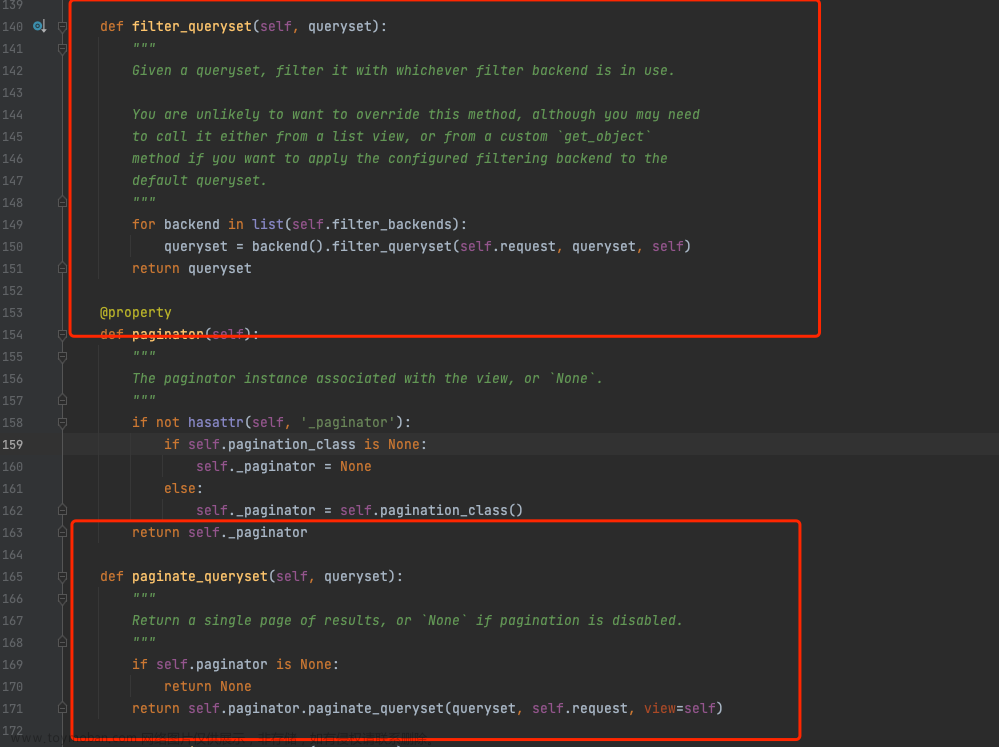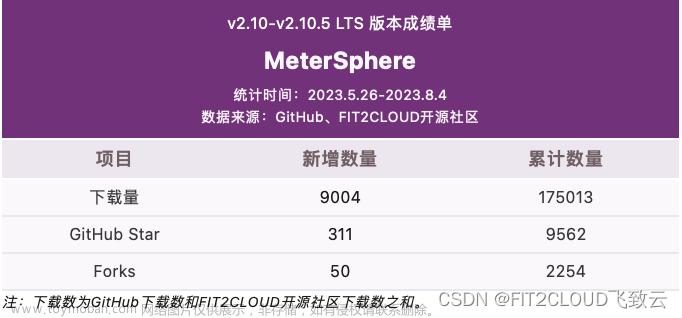开源云真机平台-Sonic平台-python自定义脚本(持续更新中)
1、获取设备序列号
udId = sys.argv[1:][1]
如:
# -*- coding: utf-8 -*-
import os,sys,json
udId = sys.argv[1:][1]

2、获取全局参数
text1 = sys.argv[1:][2]
如:
# -*- coding: utf-8 -*-
import os,sys,json
text1 = sys.argv[1:][2]

3、获取全局参数后,将其转换为JSON格式
备注:获取全局参数后,得到的是text类型的字符串,使用切割的方式将其转化为JSON格式;
# -*- coding: utf-8 -*-
import os,sys,json
udId = sys.argv[1:][1]
text1 = sys.argv[1:][2]
print(f"udId={udId},text={text1},type={type(text1)}")
print("="*30)
data = text1.strip('{} ')
pairs = data.split(',')
result = {}
for pair in pairs:
key, value = pair.split(':')
result[key] = value
print(f"result={result}")
print("="*30)

4、自动开启WIFI
# -*- coding: utf-8 -*-
import os,sys,json
udId = sys.argv[1:][1]
text1 = sys.argv[1:][2]
def run_command(command):
# command = f"""adb -s {udId} shell settings put system screen_brightness 0"""
print(f"command={command}")
os.system(command)
def run_test(udId):
run_command(f"""adb -s {udId} shell svc wifi enable""")
print(f"udId={udId},text={text1},type={type(text1)}")
print("="*30)
run_test(udId)

5、adb模拟滑动
import os,sys,json,time
udId = sys.argv[1:][1]
text1 = sys.argv[1:][2]
command=f"""adb -s {udId} shell input swipe 165 700 165 100"""
print(f"command={command}")
os.system(command)
time.sleep(1)

6、执行monkey稳定性测试并将日志写在安卓设备内部
备注:
1)执行前,将屏幕亮度调到最低,将WIFI开启,将系统音量调到最低,
2)清除之前的旧日志,防止数据混淆;
3)将顶部状态栏禁用掉,可以一定程度上防止WIFI被关闭导致的测试问题(手动可以下拉状态栏);
4)清除logcat日志,便于记录新的日志;
# -*- coding: utf-8 -*-
import os,sys,json,time
udId = sys.argv[1:][1]
text1 = sys.argv[1:][2]
def run_command(command):
# command = f"""adb -s {udId} shell settings put system screen_brightness 0"""
print(f"command={command}")
os.system(command)
time.sleep(1)
def run_monkey_test(udId):
run_command(f"""adb -s {udId} shell pm setsystemuimode 0""")
run_command(f"""adb -s {udId} shell svc wifi enable""")
run_command(f"""adb -s {udId} shell settings put system screen_brightness 0""")
run_command(f"""adb -s {udId} shell settings put system volume_music_min 0""")
run_command(f"""adb -s {udId} shell settings put system volume_alarm_min 0""")
run_command(f"""adb -s {udId} shell settings put global policy_control immersive.status=*""")
run_command(f"""adb -s {udId} logcat -c""")
run_command(f"""adb -s {udId} shell rm /sdcard/MonkeyLog.text""")
run_command(f"""adb -s {udId} shell rm /sdcard/MonkeyError.text""")
# run_command(f"""adb -s {udId} shell settings put global policy_control null""")
run_command(f"""adb -s {udId} shell "monkey -p com.android.settings --pct-syskeys 0 --pct-touch 16 --pct-motion 16 --pct-trackball 16 --pct-majornav 0 --pct-appswitch 16 --pct-nav 16 --ignore-crashes --ignore-timeouts --ignore-security-exceptions --kill-process-after-error -v -v -v --throttle 1000 9999999 -s 123456 1> /sdcard/MonkeyLog.text 2> /sdcard/MonkeyError.text &""")
print(f"monkey testing...")
print(f"udId={udId},text={text1},type={type(text1)}")
print("="*30)
run_monkey_test(udId)

7、停止正在运行的monkey稳定性测试
备注:
1)判断是否存在monkey进程,若存在,则将其停止;
2)执行完毕后,恢复底部状态栏可见;
# -*- coding: utf-8 -*-
import os,sys,json
import subprocess
udId = sys.argv[1:][1]
def run_command(cmd):
process = subprocess.Popen(cmd, stdout=subprocess.PIPE, shell=True)
output, error = process.communicate()
return output.decode().strip()
def check_and_kill_pid(udId):
#read
run_command(f'adb -s {udId} shell ps > shellps.log')
#check
with open('shellps.log', 'r') as file:
for line in file:
if 'com.android.commands.monkey' in line:
apk_pin = line.split()[1]
break
else:
apk_pin = None
#kill
if apk_pin:
print(f"Monkey process PID : {apk_pin}")
run_command(f'adb -s {udId} shell kill {apk_pin}')
print("Monkey test end.")
else:
print("android device not run monkey test.")
check_and_kill_pid(udId)
command = f"""adb -s {udId} shell settings put global policy_control null"""
print(f"command={command}")
os.system(command)
运行效果:

8、[批量远程安装APK]批量安装局域网内共享目录下的APK文件
用途:局域网共享APK文件,将其批量安装到所有的安卓设备上;
备注:使用前需要保证局域网文件能够访问,需要设置带密码保护的共享;文章来源:https://www.toymoban.com/news/detail-822583.html
# -*- coding: utf-8 -*-
import os
import subprocess
import os, sys, json, time, random
udId = sys.argv[1:][1]
text1 = sys.argv[1:][2]
ftp_path = r"\\10.1.100.1\share\APK"
temp_path = "/data/local/tmp/"
apk_name = "com.baidu.apk"
local_pc_path = r"D:\temp"
pc_path = os.path.join(ftp_path, apk_name)
android_path = os.path.join(temp_path, apk_name)
print("ftp_path=" + ftp_path)
print("pc_path=" + pc_path)
print("android_path=" + android_path)
def run_command(command):
print(f"command={command}")
os.system(command)
time.sleep(1)
def run_test(udId):
run_command(f"""adb -s {udId} shell rm {android_path}""")
run_command(f"""adb -s {udId} shell ls -ll {android_path}""")
if not os.path.exists(f"{local_pc_path}"):
os.mkdir(local_pc_path)
if not os.path.exists(fr"{local_pc_path}\{apk_name}"):
run_command(f"""copy {pc_path} {local_pc_path}\.""")
delay_time = random.randint(1, 10)
time.sleep(delay_time)
run_command(f"""dir {local_pc_path}""")
else:
time.sleep(15)
if not os.path.exists(fr"{local_pc_path}\{apk_name}"):
run_command(f"""copy {pc_path} {local_pc_path}\.""")
delay_time = random.randint(1, 10)
time.sleep(delay_time)
run_command(f"""dir {local_pc_path}""")
else:
time.sleep(5)
run_command(f"""adb -s {udId} push "{local_pc_path}\{apk_name}" {temp_path}.""")
run_command(f"""adb -s {udId} shell sleep 3""")
run_command(f"""adb -s {udId} shell ls -ll {android_path}""")
run_command(f"""adb -s {udId} shell pm install -r {android_path}""")
print(f"apk install successfully...")
time.sleep(3)
if __name__ == '__main__':
run_test(udId)
 文章来源地址https://www.toymoban.com/news/detail-822583.html
文章来源地址https://www.toymoban.com/news/detail-822583.html
到了这里,关于开源云真机平台-Sonic平台-python自定义脚本(持续更新中)的文章就介绍完了。如果您还想了解更多内容,请在右上角搜索TOY模板网以前的文章或继续浏览下面的相关文章,希望大家以后多多支持TOY模板网!