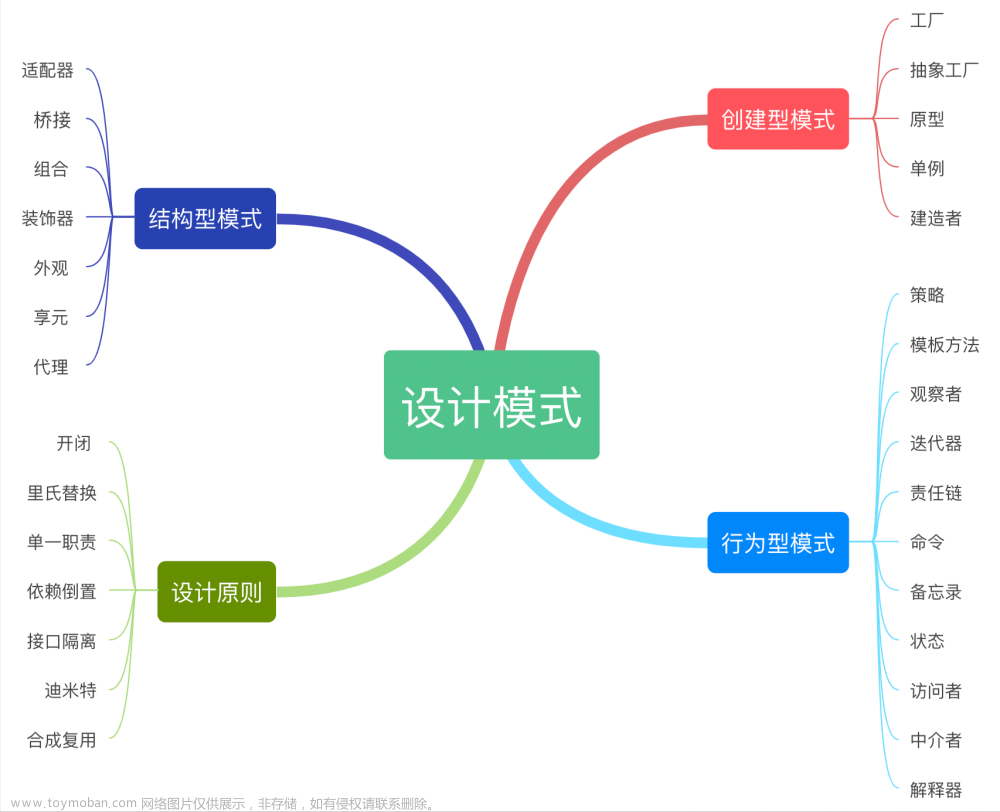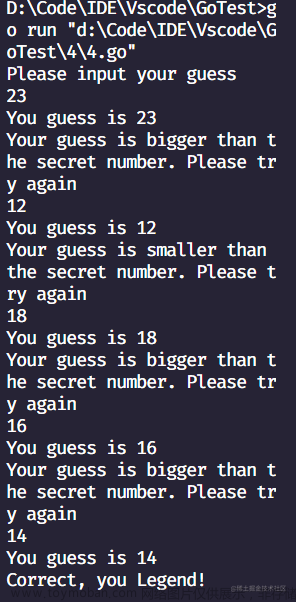在 Go 语言中,你可以使用 github.com/fogleman/gg 包来实现空中飘雪花的效果。首先,确保你已经安装了该包:
go get -u github.com/fogleman/gg然后,可以使用以下 Go 代码:
package main
import (
"fmt"
"github.com/fogleman/gg"
"math/rand"
"time"
)
const (
width = 800
height = 600
)
// Snowflake represents a single snowflake with its position and speed.
type Snowflake struct {
X, Y float64
Speed float64
}
// NewSnowflake creates a new snowflake at a random position with a random speed.
func NewSnowflake() *Snowflake {
return &Snowflake{
X: rand.Float64() * width,
Y: rand.Float64() * height,
Speed: rand.Float64() * 3.0,
}
}
// Move updates the position of the snowflake.
func (s *Snowflake) Move() {
s.Y += s.Speed
if s.Y > height {
s.Y = 0
s.X = rand.Float64() * width
}
}
func main() {
// Initialize the context
dc := gg.NewContext(width, height)
dc.SetRGB(1, 1, 1) // Set color to white
// Create a slice to hold the snowflakes
snowflakes := make([]*Snowflake, 100)
for i := range snowflakes {
snowflakes[i] = NewSnowflake()
}
// Create a new timer to update the snowflakes
timer := time.NewTicker(time.Millisecond * 16)
// Start the main loop
for range timer.C {
// Clear the canvas
dc.Clear()
// Move and draw each snowflake
for _, flake := range snowflakes {
flake.Move()
dc.DrawCircle(flake.X, flake.Y, 2)
dc.Fill()
}
// Save the current frame to a file or display it
dc.SavePNG(fmt.Sprintf("frame_%d.png", time.Now().UnixNano()/int64(time.Millisecond)))
// For display purposes, you can use the following line to open the created image
// exec.Command("open", fmt.Sprintf("frame_%d.png", time.Now().UnixNano()/int64(time.Millisecond))).Run()
}
}这个程序使用 github.com/fogleman/gg 包创建了一个绘图上下文,模拟了飘雪花的效果。运行程序后,它将每一帧保存为 PNG 图像文件,并以 frame_时间戳.png 的格式进行命名。你可以选择使用这些图像文件或者将它们合并成视频文件。文章来源:https://www.toymoban.com/news/detail-822716.html
希望你也学会了,更多编程请来二当家的素材网:https://www.erdangjiade.com文章来源地址https://www.toymoban.com/news/detail-822716.html
到了这里,关于Go语言实现空中飘雪花的效果(附带源码)的文章就介绍完了。如果您还想了解更多内容,请在右上角搜索TOY模板网以前的文章或继续浏览下面的相关文章,希望大家以后多多支持TOY模板网!