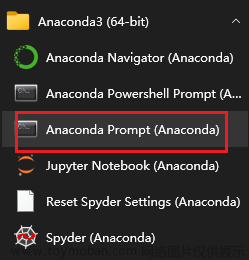使用 Python 内置的 urllib 库获取网页的 html 信息。注意,urllib 库属于 Python 的标准库模块,无须单独安装,它是 Python 爬虫的常用模块
获取网页html信息
1) 获取响应对象
向百度(百度一下,你就知道)发起请求,获取百度首页的 HTML 信息
#导包,发起请求使用urllib库的request请求模块
import urllib.request
# urlopen()向URL发请求,返回响应对象,注意url必须完整
response=urllib.request.urlopen('http://www.baidu.com/')
print(response)上述代码会返回百度首页的响应对象, 其中 urlopen() 表示打开一个网页地址。注意:请求的 url 必须带有 http 或者 https 传输协议
运行结果:
<http.client.HTTPResponse object at 0x000001F71D8A6220>也有另外一种导包方式,也就是使用 from
#发起请求使用urllib库的request请求模块
from urllib import request
response=request.urlopen('http://www.baidu.com/')
print(response)2) 输出HTML信息
# 导包,发起请求使用urllib库的request请求模块
import urllib.request
# urlopen()向URL发请求,返回响应对象,注意url必须完整
response=urllib.request.urlopen('http://www.baidu.com/')
# 提取响应内容
html=response.read().decode('utf-8')
print(html)运行结果:
<!DOCTYPE html><!--STATUS OK--> <html><head><meta http-equiv="Content-Type" content="text/html;charset=utf-8"><meta http-equiv="X-UA-Compatible" content="IE=edge,chrome=1"><meta content="always" name="referrer"><meta name="theme-color" content="#2932e1"><meta name="description" content="全球最大的中文搜索引擎、致力于让网民更便捷地获取信息,找到...">...</html>通过调用 response 响应对象的 read() 方法提取 HTML 信息,该方法返回的结果是字节串类型(bytes),因此需要使用 decode() 转换为字符串
常用方法
urllib库的常用方法
1) urlopen()
表示向网站发起请求并获取响应对象文章来源:https://www.toymoban.com/news/detail-823129.html
urllib.request.urlopen(url,timeout)- url:表示要爬取数据的 url 地址
- timeout:设置等待超时时间,指定时间内未得到响应则抛出超时异常
2) Request()
该方法用于创建请求对象、包装请求头,比如重构 User-Agent(即用户代理,指用户使用的浏览器)使程序更像人类的请求,而非机器。重构 User-Agent 是爬虫和反爬虫斗争的第一步文章来源地址https://www.toymoban.com/news/detail-823129.html
urllib.request.Request(url,headers)- url:请求的URL地址
- headers:重构请求头
3) html响应对象方法
bytes = response.read() # read()返回结果为 bytes 数据类型
string = response.read().decode() # decode()将字节串转换为 string 类型
url = response.geturl() # 返回响应对象的URL地址
code = response.getcode() # 返回请求时的HTTP响应码4) 编码解码操作
#字符串转换为字节码
string.encode("utf-8")
#字节码转换为字符串
bytes.decode("utf-8") 到了这里,关于6.第一个Python爬虫程序的文章就介绍完了。如果您还想了解更多内容,请在右上角搜索TOY模板网以前的文章或继续浏览下面的相关文章,希望大家以后多多支持TOY模板网!