<el-col :span="8">
<el-form-item :label="`第${index + 1}位监督检查人`" style="margin-left: -40px" required>
<el-select v-model="item.superviseName" filterable :placeholder="`请选择第${index + 1}位监督检查人`">
<div v-if="item.isSpDept === 'Y'">
<el-option v-for="option in userList" :key="option.userId" :label="option.label"
:value="option.userId">
</el-option>
</div>
<div v-else>
<el-option v-for="option in otherUserList" :key="option.userId" :label="option.label"
:value="option.userId">
</el-option>
</div>
</el-select>
</el-form-item>
</el-col>
userList: [],
otherUserList: [],
created() {
let _this = this;
this.user = this.$store.getters.user;
this.form.createByName = this.user.nickName;
// this.form.caseType=this.radio;
console.log(_this.source === 0)
if (this.source === 0) {
console.log(this.source, '来源类型')
_this.sourceType = 0
}
// 回显详情
console.log(this.caseId, 'id')
if (this.caseId !== "") {
caseDetail({
caseId: this.caseId
}).then((response) => {
console.log(response.data, '结果')
if (response.data) {
response.data = this.delEmptyQueryNodes(
this.delEmptyQueryNodes(response.data)
);
this.form = response.data;
this.radio = this.form.caseType;
this.radioClient = this.form.clueType == 1 ? "单位" : "个人";
console.log("form值", this.form);
this.form.createByName = this.user.nickName;
if (this.form.checkUserList == "") {
this.form.checkUserList = [];
}
// 县局科室登记案源 默认为分流 不需要再选择分流方式
// 县局人员判断条件为当前用户dept_info_id字段是否为101 是101 为县局人员,非101 则为分局或大队人员
if (String(this.$store.state.user.user.deptInfoId) == "101") {
// 0:备案 1:分流
this.form.recordFlag = "1";
}
}
});
} else {
// 县局科室登记案源 默认为分流 不需要再选择分流方式
// 县局人员判断条件为当前用户dept_info_id字段是否为101 是101 为县局人员,非101 则为分局或大队人员
if (String(this.$store.state.user.user.deptInfoId) == "101") {
// 0:备案 1:分流
this.form.recordFlag = "1";
}
}
// 获取本单位人员下拉框
// isNotDeptInfo:为空则默认查询本单位 不为空则默认查询非本单位人员
listCheckUser(2, true).then((response) => {
this.userList = response.rows.map((d) => {
d.label = `${d.nickName}`;
return d;
});
});
// 获取其他单位人员下拉框
// isNotDeptInfo:为空则默认查询本单位 不为空则默认查询非本单位人员
listCheckUser(1, true, true
).then(
(response) => {
this.otherUserList = response.rows.map((d) => {
d.label = `${d.nickName}`;
if (d.deptInfoName) {
d.label = `${d.nickName}(${d.deptInfoName})`;
}
return d;
});
}
);将两个回显数据加在一起 使合并的回显数据同时在“本单位”和“其他单位”之间进行选择。完善:
要将两个回显数据加在一起,您可以使用 concat() 方法将 userList 和 otherUserList 数组合并为一个新的数组,并将该数组赋给一个新的属性,例如 combinedUserList。然后,将 combinedUserList 用于渲染 <el-select> 组件的选项列表。
以下是一种可能的实现方法:
首先,在 data 中添加一个新的属性 combinedUserList
data() {
return {
userList: [],
otherUserList: [],
combinedUserList: [],
// ...
};
},然后,在 created 钩子函数中,将 userList 和 otherUserList 数组合并到 combinedUserList
created() {
// ...
listCheckUser(2, true).then((response) => {
this.userList = response.rows.map((d) => {
d.label = `${d.nickName}`;
return d;
});
this.combinedUserList = this.userList.concat(this.otherUserList);
});
// ...
},最后,将 combinedUserList 用于渲染 <el-select> 组件的选项列表文章来源:https://www.toymoban.com/news/detail-823152.html
<el-select v-model="item.superviseName" filterable :placeholder="`请选择第${index + 1}位监督检查人`">
<el-option v-for="option in combinedUserList" :key="option.userId" :label="option.label" :value="option.userId"></el-option>
</el-select>现在,combinedUserList 数组包含了 userList 和 otherUserList 的合并结果,可以使用该数组同时在“本单位”和“其他单位”之间进行选择文章来源地址https://www.toymoban.com/news/detail-823152.html
到了这里,关于将两个回显的数据变为一个 使两个地方都显示这个总回显的文章就介绍完了。如果您还想了解更多内容,请在右上角搜索TOY模板网以前的文章或继续浏览下面的相关文章,希望大家以后多多支持TOY模板网!




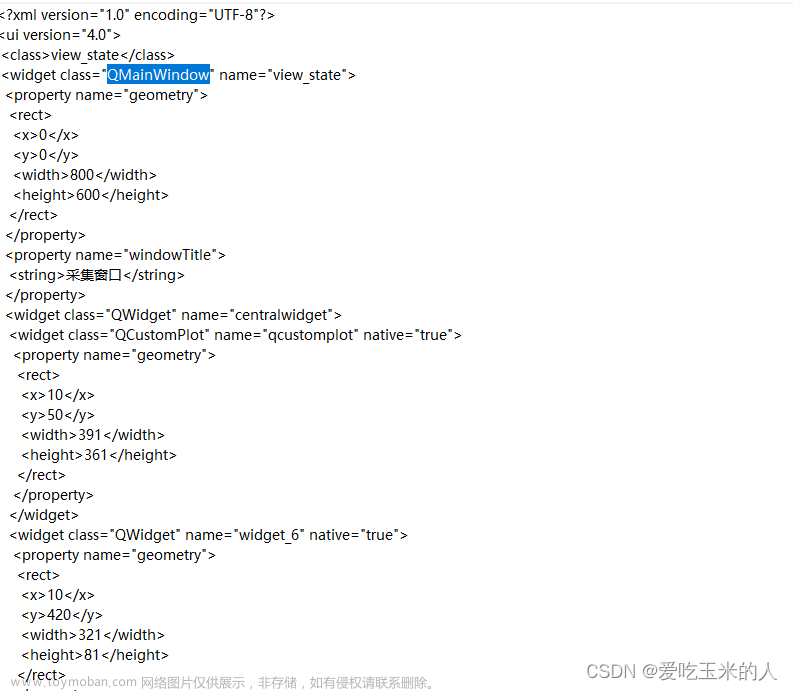


![2023-06-12:如果一个正整数自身是回文数,而且它也是一个回文数的平方,那么我们称这个数为超级回文数。 现在,给定两个正整数 L 和 R (以字符串形式表示), 返回包含在范围 [L, R] 中](https://imgs.yssmx.com/Uploads/2024/02/480257-1.png)




