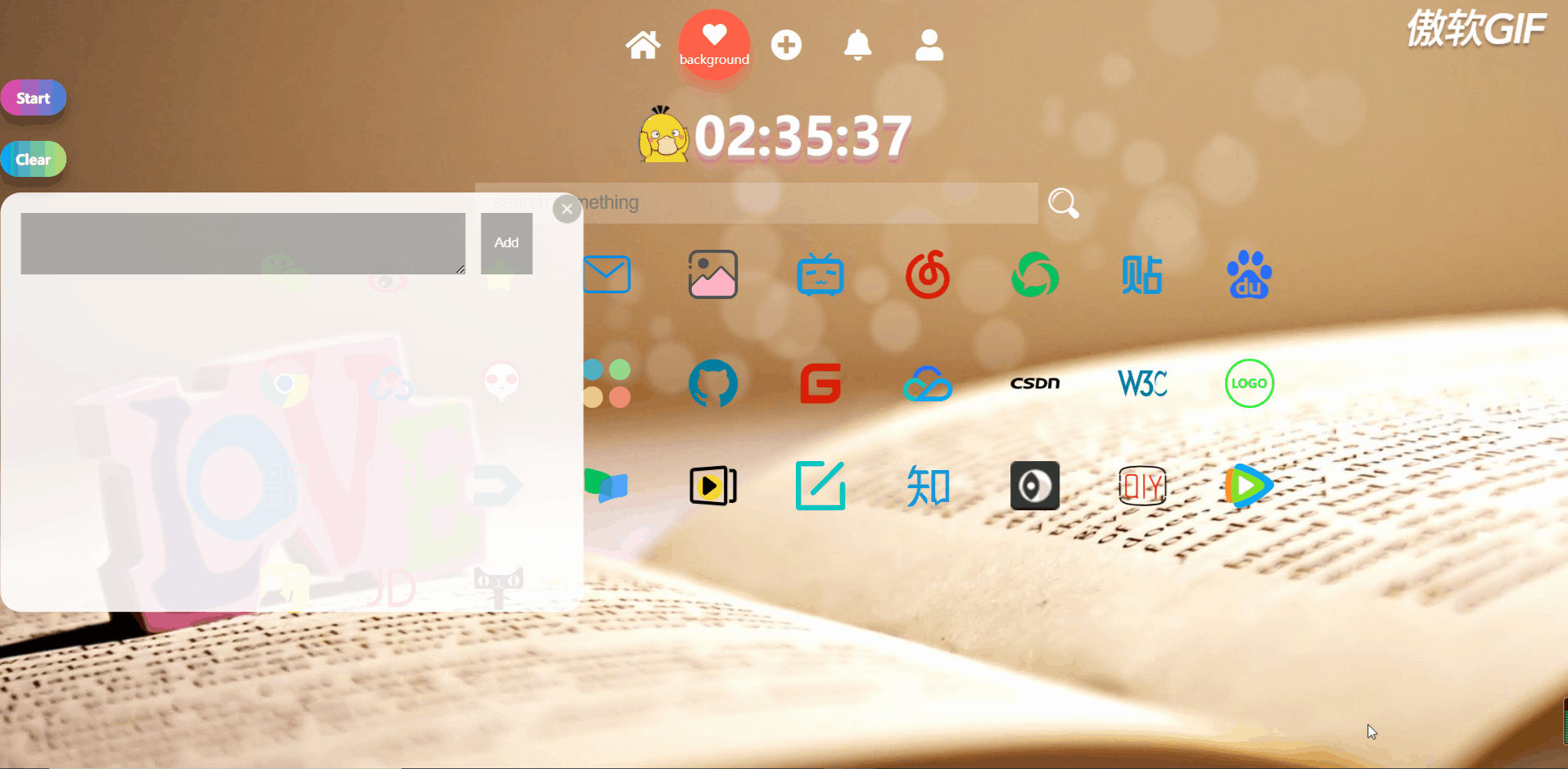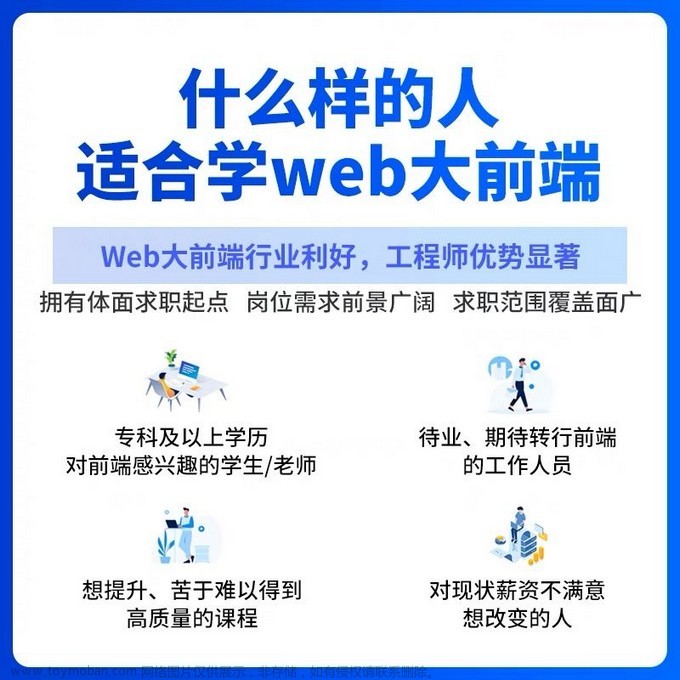文章来源:https://www.toymoban.com/news/detail-823522.html
文章来源:https://www.toymoban.com/news/detail-823522.html
文章来源地址https://www.toymoban.com/news/detail-823522.html
<!DOCTYPE html>
<html lang="en">
<head>
<meta charset="UTF-8">
<meta http-equiv="X-UA-Compatible" content="IE=edge">
<meta name="viewport" content="width=device-width, initial-scale=1.0">
<title>转盘</title>
<style>
.zp {
position: relative;
border-radius: 100%;
width: 300px;
overflow: hidden;
margin:0 auto;
}
.zp-panel {
background: url(./assets/dial.png) no-repeat center center;
background-size: 100%;
width: 300px;
height: 300px;
position: relative;
transform: rotate(25deg);
transition: transform 3s ease-out;
}
.item {
font-size: 12px;
position: absolute;
top: 50%;
left: 0;
right: 0;
text-align: center;
margin-top: -7px;
line-height: 1;
}
.btn {
position: absolute;
background-color: green;
width: 80px;
height: 80px;
border-radius: 100%;
left: 50%;
top: 50%;
transform: translate(-50%, -50%);
z-index: 2;
display: flex;
align-items: center;
justify-content: center;
color: #fff;
}
.btn:after {
content: '';
position: absolute;
height: 80px;
width: 4px;
background-color: green;
left: 38px;
bottom: 60px;
}
</style>
</head>
<body>
<div class="zp">
<div class="zp-panel"></div>
<div class="btn">开始</div>
</div>
</body>
<script>
const arr = [
{name: ''},
{name: ''},
{name: ''},
{name: ''},
{name: ''},
{name: ''},
{name: ''},
{name: ''}
]
const zp = document.querySelector('.zp-panel')
const btn = document.querySelector('.btn')
const d = 360 / arr.length
zp.innerHTML = arr.map((v, i) => {
// console.log(v, i);
return `<div class="item"
style="transform:rotate(${i*d}deg) translate(75px)">${v.name}</div>`
}).join('')
btn.onclick = () => {
// const zpIndex = arr.findIndex(v => v.is)
const zpIndex = Math.random()*8
console.log(zpIndex);
const deg = zpIndex * d + Math.random()*180
console.log(deg);
// 清空上次抽奖,暂停动画效果
zp.style.transition = 'inherit'
zp.style.transform = ''
setTimeout(() => {
// 重置transition,恢复动画效果
zp.style.transition = ''
setTimeout(() => {
// 触发动画
zp.style.transform = `rotate(${deg}deg)`
})
})
}
</script>
</html>
到了这里,关于html+css+js实现转盘抽奖的文章就介绍完了。如果您还想了解更多内容,请在右上角搜索TOY模板网以前的文章或继续浏览下面的相关文章,希望大家以后多多支持TOY模板网!