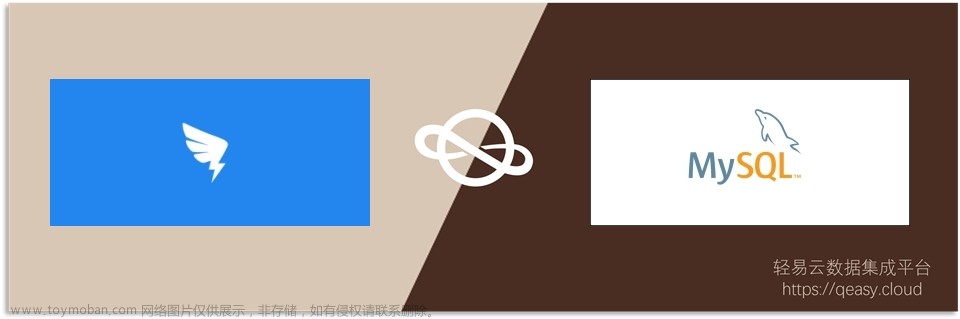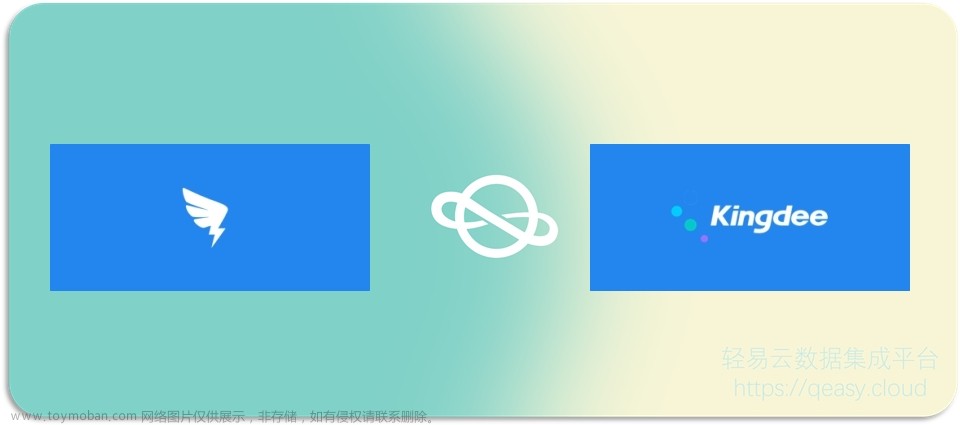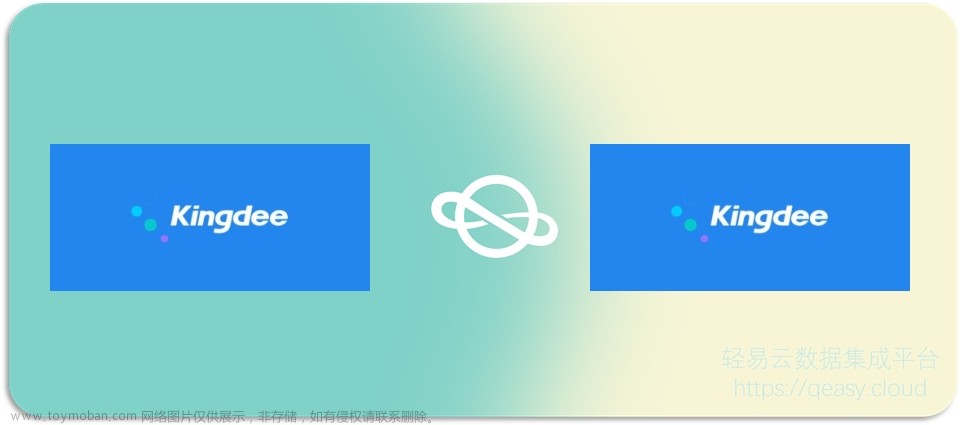一、创建内部应用
- 登录开发者后台,创建内部应用。 例如 百度-内部测试
- 获取AppKey和AppSecret, 获取应用访问凭证获取企业内部应用的access_token。 调试
- 申请机器人接口权限,搜索“机器人”,选择机器人相关接口权限并申请。
二、搭建普通卡片模板
- 登录互动卡片普通版搭建平台,搭建卡片模板。

{
"singleChatReceiver":"{\"userId\":\"ceshi.xut\"}",
"cardData":"{ \"config\": { \"autoLayout\": true, \"enableForward\": true }, \"header\": { \"title\": { \"type\": \"text\", \"text\": \"钉钉卡片\" }, \"logo\": \"@lALPDfJ6V_FPDmvNAfTNAfQ\" }, \"contents\": [ { \"type\": \"text\", \"text\": \"测试钉钉卡片\", \"id\": \"text_1705996981881\" } ] }",
"cardBizId":"123914144413",
"cardTemplateId":"StandardCard",
"callbackUrl":" ",
"robotCode":"dingchqvg2j6rbwx8msb"
}
三、调用互动卡片服务端接口
1.调用新版服务端API-机器人发送互动卡片接口,实现发送卡片信息。API Explorer
注意:下面箭头是 json 格式


2.根据cardBizId卡片标识ID,调用新版服务端API-更新机器人发送互动卡片接口,实现更新卡片内容。
把 钉钉测试卡片 修改为 钉钉测试卡片 1
 文章来源:https://www.toymoban.com/news/detail-823634.html
文章来源:https://www.toymoban.com/news/detail-823634.html
- 发送卡片时,附带回调 url ,可以接收钉钉的回调,然后调用更新卡片接口,更新卡片消息

接口报文
一、发送卡片
url: https://api.dingtalk.com/v1.0/im/v1.0/robot/interactiveCards/send
method: post
header:
{
"x-acs-dingtalk-access-token":"165c38d896533629815fca2e2aa38d02"
}
body:
{
"singleChatReceiver":"{\"userId\":\"ceshi.x\"}",
"cardData":"{ \"config\": { \"autoLayout\": true, \"enableForward\": true }, \"header\": { \"title\": { \"type\": \"text\", \"text\": \"钉钉卡片\" }, \"logo\": \"@lALPDfJ6V_FPDmvNAfTNAfQ\" }, \"contents\": [ { \"type\": \"text\", \"text\": \"测试钉钉卡片\", \"id\": \"text_1705996981881\" } ] }",
"cardBizId":"123914144413",
"cardTemplateId":"StandardCard",
"callbackUrl":" ",
"robotCode":"dingchqvg2j6rbwx8msb"
}
二、更新卡片
url: https://api.dingtalk.com/v1.0/im/robots/interactiveCards
method: put
header:
{
"x-acs-dingtalk-access-token":"165c38d896533629815fca2e2aa38d02"
}
body:
{
"cardData":"{ \"config\": { \"autoLayout\": true, \"enableForward\": true }, \"header\": { \"title\": { \"type\": \"text\", \"text\": \"钉钉卡片\" }, \"logo\": \"@lALPDfJ6V_FPDmvNAfTNAfQ\" }, \"contents\": [ { \"type\": \"text\", \"text\": \"测试钉钉卡片\", \"id\": \"text_1705996981881\" } ] }",
"cardBizId":"123914144413",
"updateOptions":{
"updateCardDataByKey":true
}
}
response:
三、获取token
url: https://api.dingtalk.com/v1.0/oauth2/accessToken method: post
body: response:文章来源地址https://www.toymoban.com/news/detail-823634.html
到了这里,关于钉钉互动卡片对接-普通互动卡片接入流程的文章就介绍完了。如果您还想了解更多内容,请在右上角搜索TOY模板网以前的文章或继续浏览下面的相关文章,希望大家以后多多支持TOY模板网!