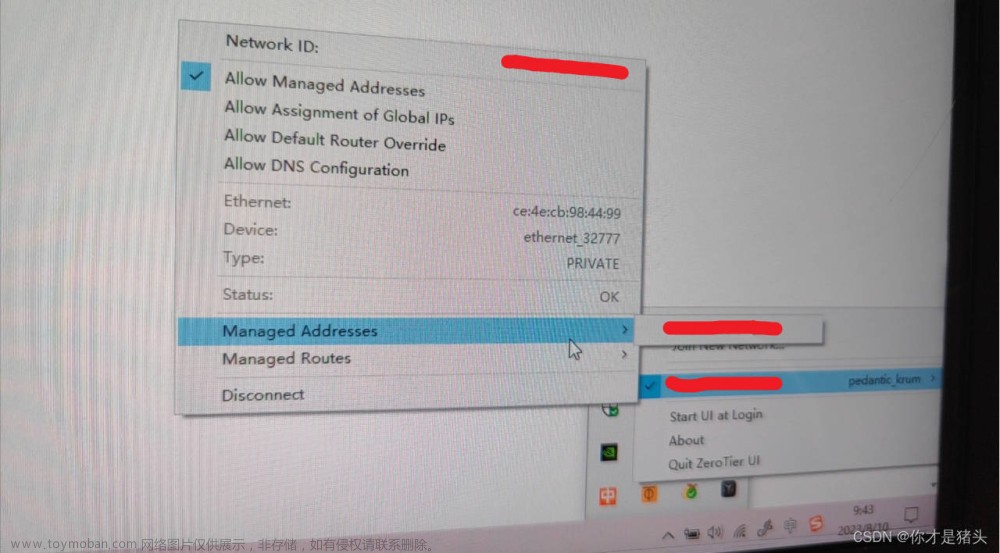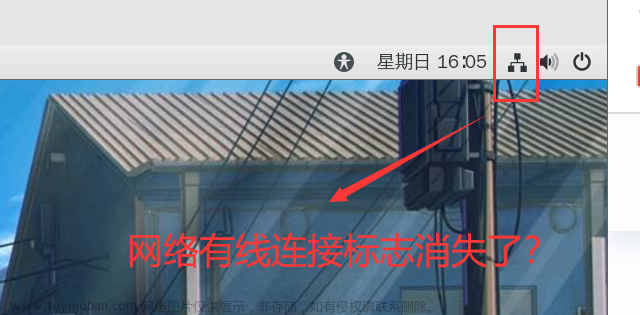Failed to connect to github.com port 443 after 21035 ms: Couldn’t connect to server解决办法
1. 通过代理(网上都这么说,可是我失败了)
网上都说什么通过代理解决这个问题。。。大概就是用下面的命令
git config --global http.proxy 127.0.0.1:59124
git config --global https.proxy 127.0.0.1:59124
注意后面的端口号要和本机开的代理一致,在这里 设置->网络和Internet->代理 查看端口
我使用以后报错:
Failed to connect to 127.0.0.1 port 59124 after 2030 ms: Couldn't connect to server
再次查找后,别人又说是因为我开了代理。。。。让我用如下命令取消代理:
git config --global --unset http.proxy
git config --global --unset https.proxy
回到原点。。。。
2. 使用SSH
折腾的没办法,就询问了gpt,它的回答是:
如果你正在使用HTTPS连接到GitHub,请尝试改用SSH。你可以使用以下命令将远程URL从HTTPS切换到SSH:
git remote set-url origin git@github.com:username/repository.git
尝试后,仍然报错:
ssh: connect to host github.com port 22: Connection timed out
fatal: Could not read from remote repository.
Please make sure you have the correct access rights
and the repository exists.
这个时候大概就是说ssh配置有问题,我重新走一遍这个配置,首先确保电脑安装了git,然后git鼠标右键应该可以看到git bash的命令,打开这个窗口,使用如下命令生成密钥:
ssh-keygen -t rsa -b 4096 -C "你的电子邮件地址"
它会让你做一些选项,不用管,无脑回车,会在C:\Users\user下生成一个.ssh文件夹,里面会有两个文件,可以使用notepad打开.pub文件,把里面的东西复制一下,粘贴到github中你的账户里,做法是:文章来源:https://www.toymoban.com/news/detail-824403.html
- 点击settings > SSH and GPG keys > New SSH key
把复制好的公钥粘贴上去添加即可,然后后续再做push pull等操作应该就能成功了文章来源地址https://www.toymoban.com/news/detail-824403.html
到了这里,关于github 连接失败问题解决的文章就介绍完了。如果您还想了解更多内容,请在右上角搜索TOY模板网以前的文章或继续浏览下面的相关文章,希望大家以后多多支持TOY模板网!