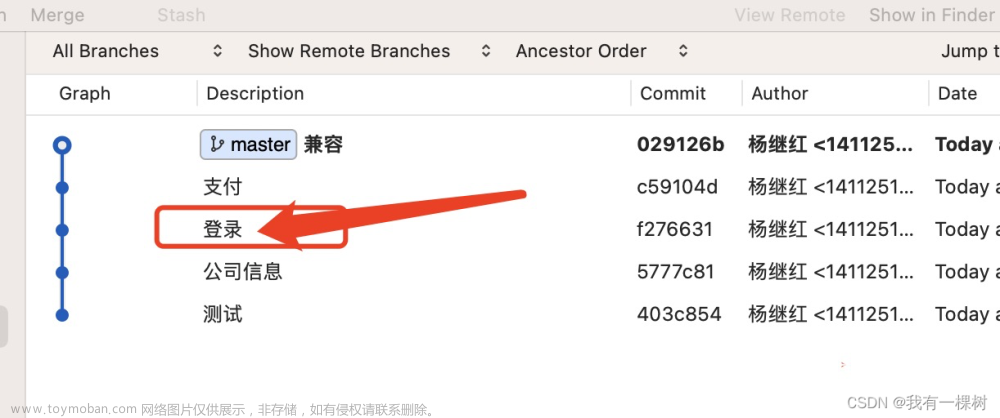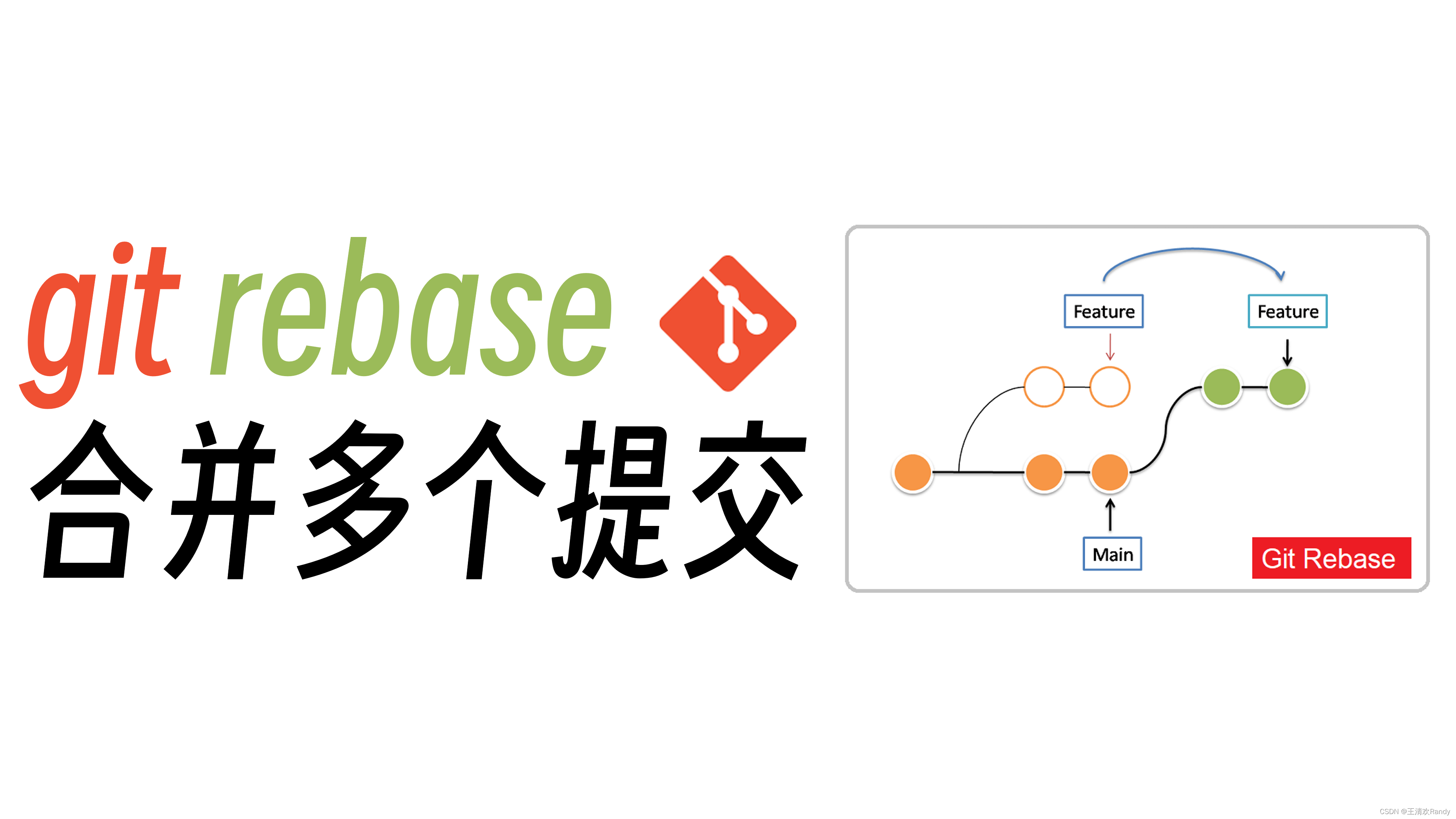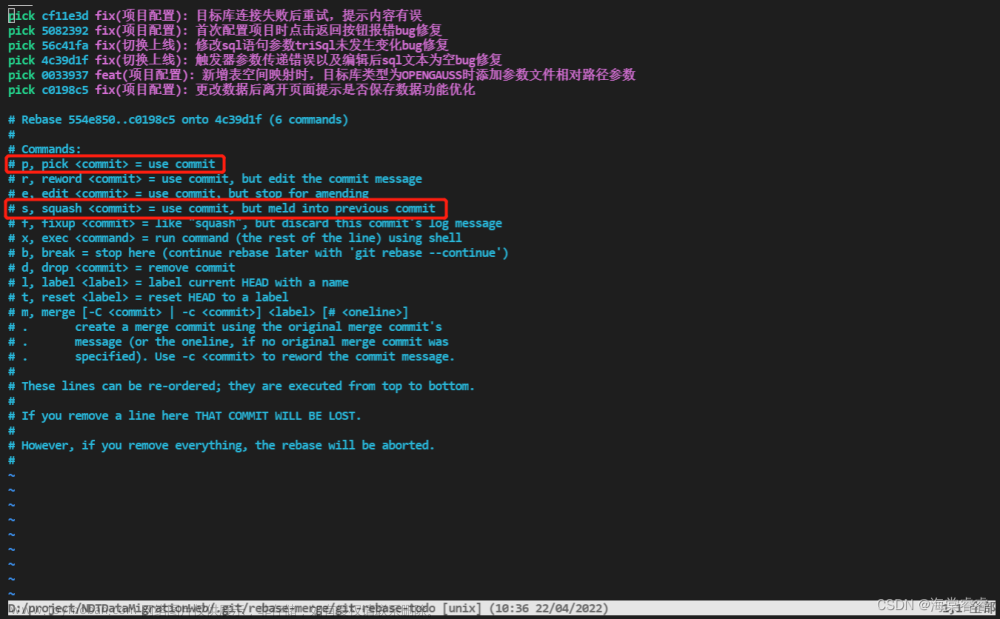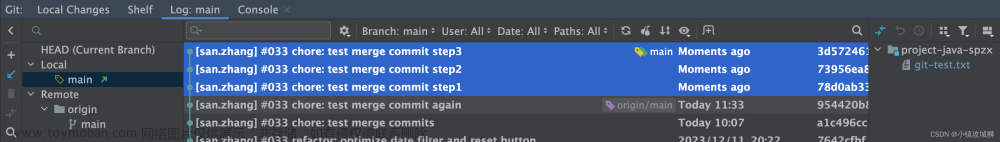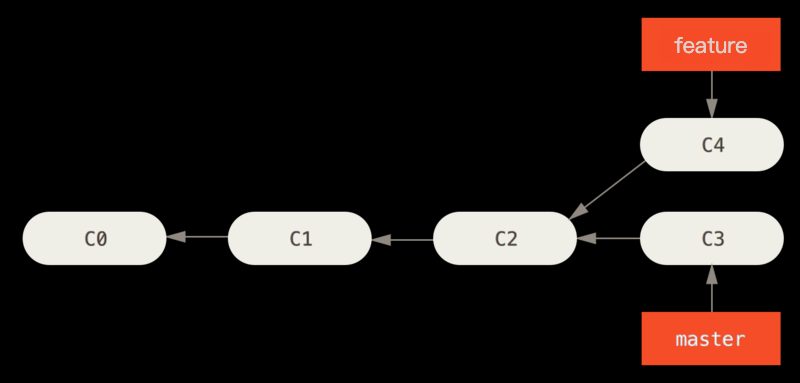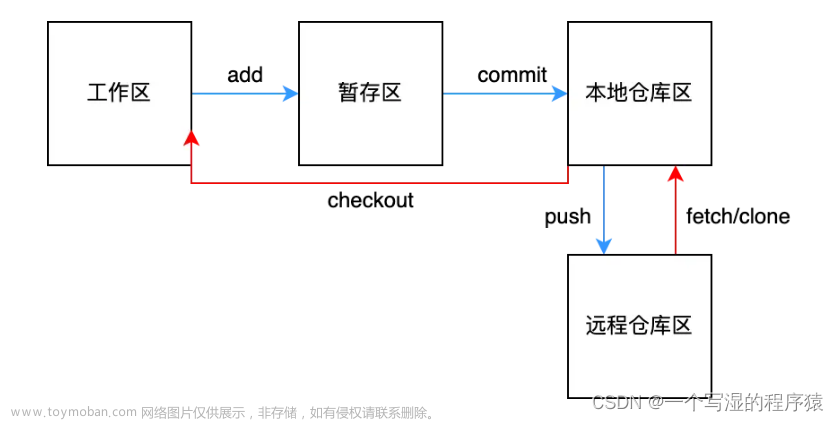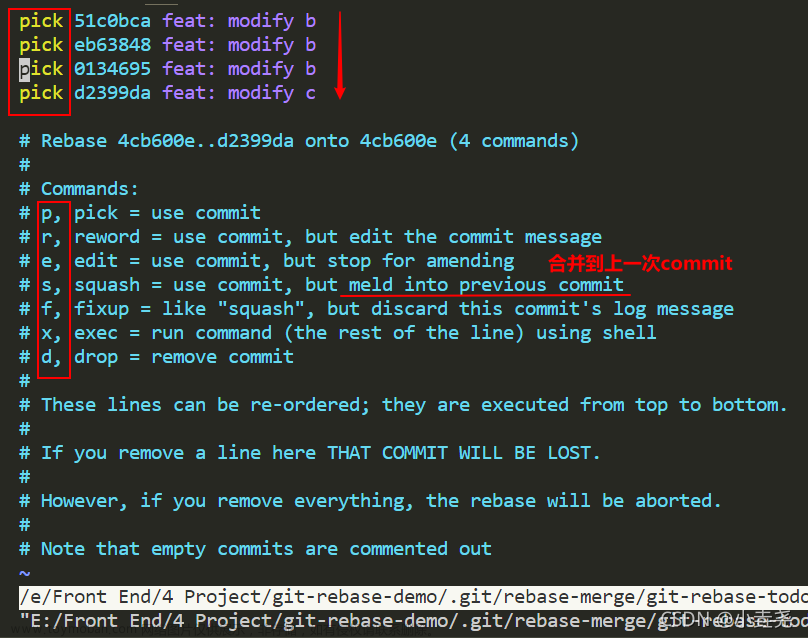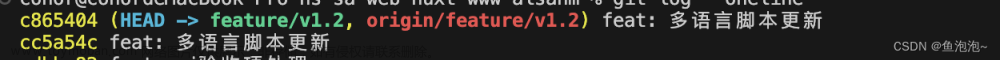首先我们查看一下当前提交历史:
atreus-MBP:code (test) $ git log -4 --oneline
da3ba01 (HEAD -> test) 3
9d2725f 2
44f23cb 1
61e7d87 (origin/test) merge: Merge branch 'test' of https://gitee.com/atreus1125/code into test
我们通过 git rebase -i 61e7d87 将 44f23cb、9d2725f 和 da3ba01 这三个提交合并,这里的 61e7d87 为待合并的提交区间的前一个提交的哈希值。
atreus-MBP:code (test) $ git rebase -i 61e7d87
[detached HEAD 92d933c] 1 & 2 & 3 2
Date: Wed Jan 24 12:06:50 2024 +0800
1 file changed, 1 insertion(+)
Successfully rebased and updated refs/heads/test.
执行之后会进入到 vim 编辑器中,每一行代表一个 todo 项。我们这里需要 pick 第一个提交并将后面两个提交向前压缩。
修改前:
pick 44f23cb 1
pick 9d2725f 2
pick da3ba01 3
# Rebase 61e7d87..da3ba01 onto 61e7d87 (3 commands)
#
# Commands:
# p, pick <commit> = use commit
# r, reword <commit> = use commit, but edit the commit message
# e, edit <commit> = use commit, but stop for amending
# s, squash <commit> = use commit, but meld into previous commit
# f, fixup [-C | -c] <commit> = like "squash" but keep only the previous
# commit's log message, unless -C is used, in which case
# keep only this commit's message; -c is same as -C but
# opens the editor
# x, exec <command> = run command (the rest of the line) using shell
# b, break = stop here (continue rebase later with 'git rebase --continue')
# d, drop <commit> = remove commit
# l, label <label> = label current HEAD with a name
# t, reset <label> = reset HEAD to a label
# m, merge [-C <commit> | -c <commit>] <label> [# <oneline>]
# create a merge commit using the original merge commit's
# message (or the oneline, if no original merge commit was
# specified); use -c <commit> to reword the commit message
# u, update-ref <ref> = track a placeholder for the <ref> to be updated
# to this position in the new commits. The <ref> is
# updated at the end of the rebase
#
修改后:
pick 44f23cb 1
squash 9d2725f 2
squash da3ba01 3
# Rebase 61e7d87..da3ba01 onto 61e7d87 (3 commands)
#
# Commands:
# p, pick <commit> = use commit
# r, reword <commit> = use commit, but edit the commit message
# e, edit <commit> = use commit, but stop for amending
# s, squash <commit> = use commit, but meld into previous commit
# f, fixup [-C | -c] <commit> = like "squash" but keep only the previous
# commit's log message, unless -C is used, in which case
# keep only this commit's message; -c is same as -C but
# opens the editor
# x, exec <command> = run command (the rest of the line) using shell
# b, break = stop here (continue rebase later with 'git rebase --continue')
# d, drop <commit> = remove commit
# l, label <label> = label current HEAD with a name
# t, reset <label> = reset HEAD to a label
# m, merge [-C <commit> | -c <commit>] <label> [# <oneline>]
# create a merge commit using the original merge commit's
# message (or the oneline, if no original merge commit was
# specified); use -c <commit> to reword the commit message
# u, update-ref <ref> = track a placeholder for the <ref> to be updated
# to this position in the new commits. The <ref> is
# updated at the end of the rebase
#
:wq 保存后会自动进入注释编辑,这里需要修改我们想要保留的最终 commit message。
修改前:
# This is the commit message #2:
2
# This is the commit message #3:
3
# Please enter the commit message for your changes. Lines starting
# with '#' will be ignored, and an empty message aborts the commit.
#
# Date: Wed Jan 24 12:06:50 2024 +0800
#
# interactive rebase in progress; onto 61e7d87
# Last commands done (3 commands done):
# squash 9d2725f 2
# squash da3ba01 3
# No commands remaining.t/COMMIT_EDITMSG" 28L, 610B
# You are currently rebasing branch 'test' on '61e7d87'.
#
# Changes to be committed:
# modified: src/main/java/file
#
修改后:文章来源:https://www.toymoban.com/news/detail-824809.html
1 & 2 & 3
# Please enter the commit message for your changes. Lines starting
# with '#' will be ignored, and an empty message aborts the commit.
#
# Date: Wed Jan 24 12:06:50 2024 +0800
#
# interactive rebase in progress; onto 61e7d87
# Last commands done (3 commands done):
# squash 9d2725f 2
# squash da3ba01 3
# No commands remaining.t/COMMIT_EDITMSG" 28L, 610B
# You are currently rebasing branch 'test' on '61e7d87'.
#
# Changes to be committed:
# modified: src/main/java/file
#
保存后即可完成 rebase,此时 git 日志如下:文章来源地址https://www.toymoban.com/news/detail-824809.html
atreus-MBP:code (test) $ git log -2 --oneline
92d933c (HEAD -> test) 1 & 2 & 3
61e7d87 (origin/test) merge: Merge branch 'test' of https://gitee.com/atreus1125/code into test
到了这里,关于使用 git rebase 合并多个 commit的文章就介绍完了。如果您还想了解更多内容,请在右上角搜索TOY模板网以前的文章或继续浏览下面的相关文章,希望大家以后多多支持TOY模板网!