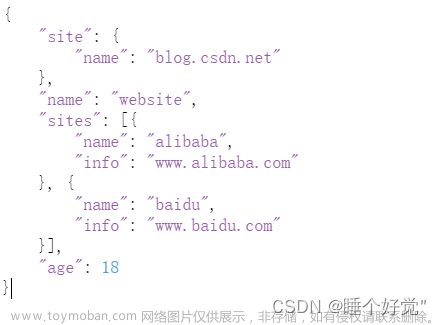pom文件
<dependency>
<groupId>com.alibaba</groupId>
<artifactId>fastjson</artifactId>
<version>1.2.54</version>
</dependency>
具体代码文章来源:https://www.toymoban.com/news/detail-825582.html
import com.alibaba.fastjson.JSONObject;
public class JsonLearn {
public static void main(String[] args) {
/*
{"age":18,"data":{"name":"lili"}}
*/
String jsonStr = "{\"age\":18,\"data\":{\"name\":\"lili\"}}";
//JSONObject.parseObject的第一个方式--传入目标 Java 类的 Class 对象,如JSONObject类或者students类,大部分使用这个
JSONObject jsonObject1 = JSONObject.parseObject(jsonStr, JSONObject.class);// 将json字符串转换成对象
System.out.println(jsonObject1);
JSONObject data1 = jsonObject1.getJSONObject("data");
System.out.println(data1);
//JSONObject.parseObject的第二种方式 --只传入 json 字符串
JSONObject jsonObject2 = JSONObject.parseObject(jsonStr);// 将json字符串转换成对象
String data2 = jsonObject2.get("data").toString();
System.out.println(data2);
}
}
执行结果
{“data”:{“name”:“lili”},“age”:18}
{“name”:“lili”}
{“name”:“lili”}文章来源地址https://www.toymoban.com/news/detail-825582.html
到了这里,关于JSONObject.parseObject的使用-嵌套json的文章就介绍完了。如果您还想了解更多内容,请在右上角搜索TOY模板网以前的文章或继续浏览下面的相关文章,希望大家以后多多支持TOY模板网!