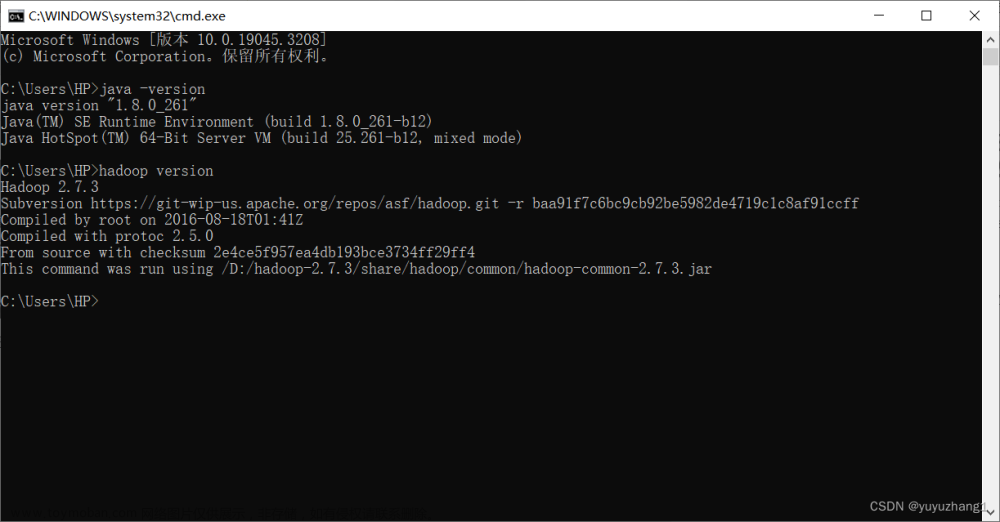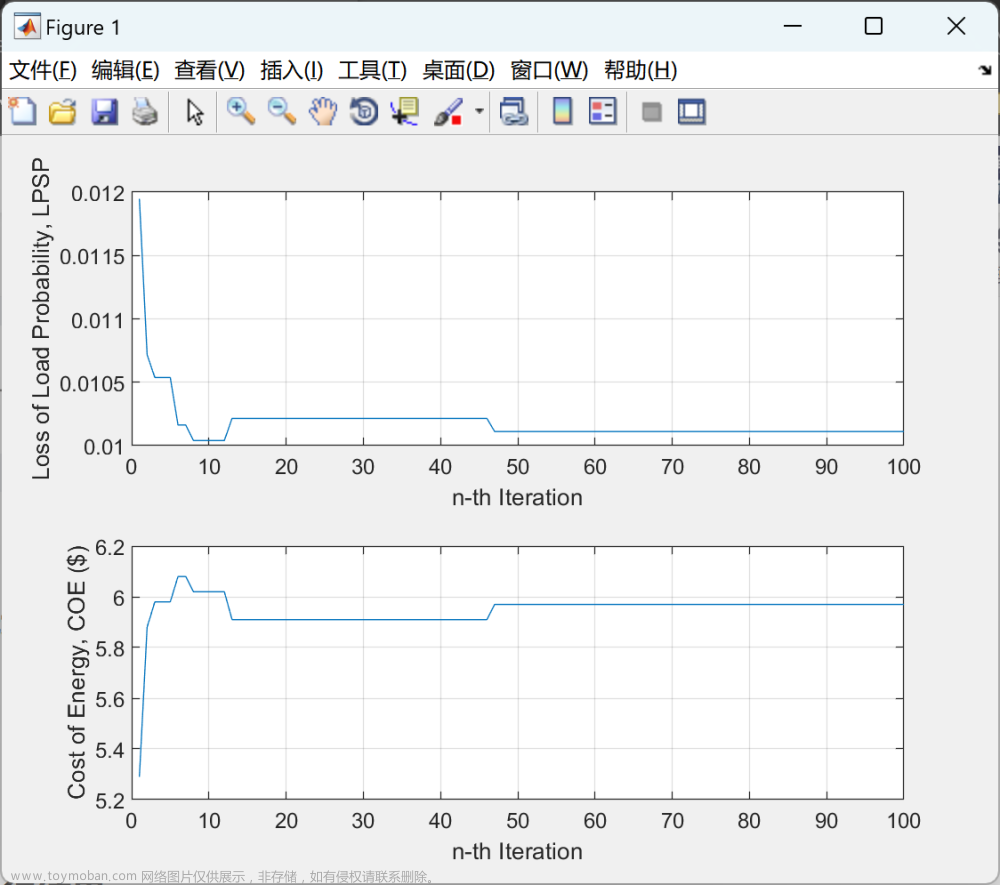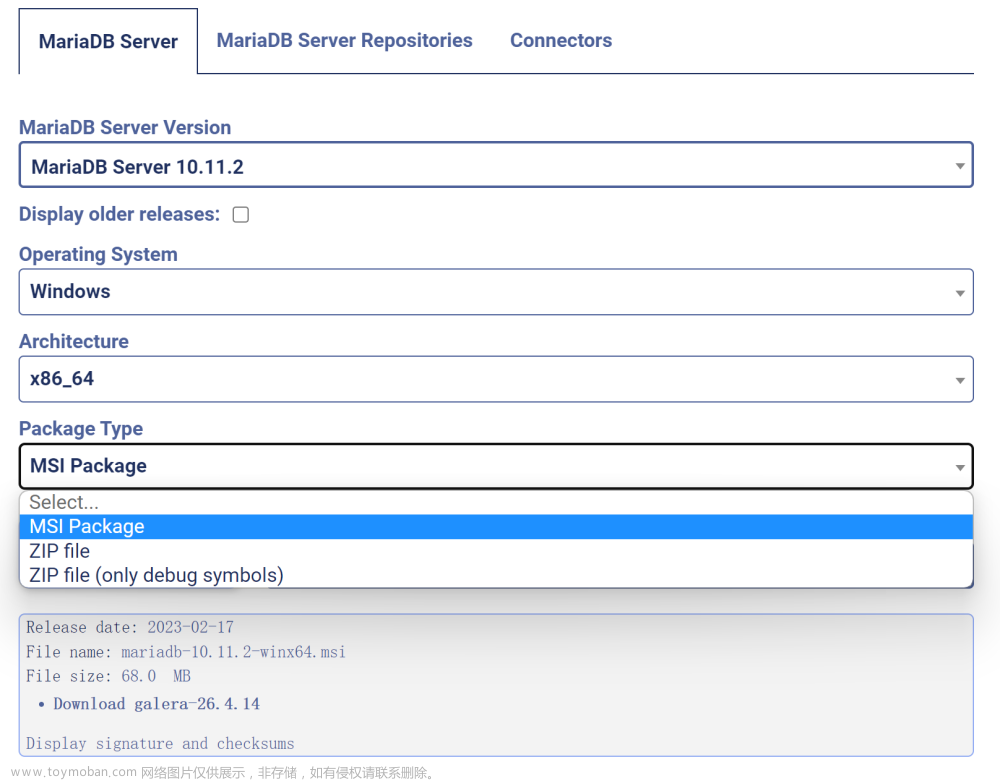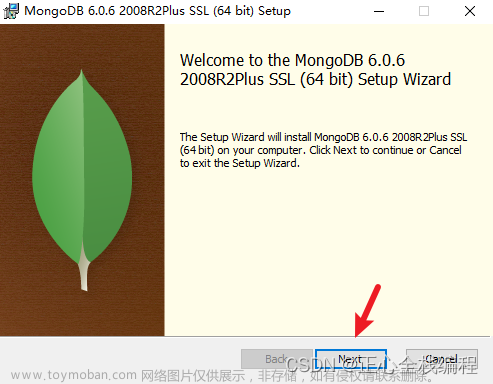EMS5730 Spring 2024 Homework #0
Release date: Jan 10, 2024
Due date: Jan 21, 2024 (Sunday) 23:59 pm
(Note: The course add-drop period ends at 5:30 pm on Jan 22.)
No late homework will be accepted!
Every Student MUST include the following statement, together with his/her signature in the
submitted homework.
I declare that the assignment submitted on the Elearning system is
original except for source material explicitly acknowledged, and that the
same or related material has not been previously submitted for another
course. I also acknowledge that I am aware of University policy and
regulations on honesty in academic work, and of the disciplinary
guidelines and procedures applicable to breaches of such policy and
regulations, as contained in the website
Submission notice:
● Submit your homework via the elearning system
General homework policies:
A student may discuss the problems with others. However, the work a student turns in must
be created COMPLETELY by oneself ALONE. A student may not share ANY written work or
pictures, nor may one copy answers from any source other than one’s own brain.
Each student MUST LIST on the homework paper the name of every person he/she has
discussed or worked with. If the answer includes content from any other source, the
student MUST STATE THE SOURCE. Failure to do so is cheating and will result in
sanctions. Copying answers from someone else is cheating even if one lists their name(s) on
the homework.
If there is information you need to solve a problem but the information is not stated in the
problem, try to find the data somewhere. If you cannot find it, state what data you need,
make a reasonable estimate of its value and justify any assumptions you make. You will be
graded not only on whether your answer is correct, but also on whether you have done an
intelligent analysis.
Q0 [10 marks]: Secure Virtual Machines Setup on the Cloud
In this task, you are required to set up virtual machines (VMs) on a cloud computing
platform. While you are free to choose any cloud platform, Google Cloud is recommended.
References [1] and [2] provide the tutorial for Google Cloud and Amazon AWS, respectively.
The default network settings in each cloud platform are insecure. Your VM can be hacked
by external users, resulting in resource overuse which may charge your credit card a
big bill of up to $5,000 USD. To protect your VMs from being hacked and prevent any
financial losses, you should set up secure network configurations for all your VMs.
In this part, you need to set up a whitelist for your VMs. You can choose one of the options
from the following choices to set up your whitelist: 1. only the IP corresponding to your
current device can access your VMs via SSH. Traffic from other sources should be blocked.
2. only users in the CUHK network can access your VMs via SSH. Traffic outside CUHK
should be blocked. You can connect to CUHK VPN to ensure you are in the CUHK network
(IP Range: 137.189.0.0/16). Reference [3] provides the CUHK VPN setup information from
ITSC.
a. [10 marks] Secure Virtual Machine Setup
Reference [4] and [5] are the user guides for the network security configuration of
AWS and Google Cloud, respectively. You can go through the document with respect
to the cloud platform you use. Then follow the listed steps to configure your VM’s
network:
i. locate or create the security group/ firewall of your VM;
ii. remove all rules of inbound/ ingress and outbound/ egress, except for the
default rule(s) responsible for internal access within the cloud platform;
iii. add a new rule to the inbound/ ingress, with the SSH port(s) of VMs (default:
22) and source specified, e.g., ‘137.189.0.0/16’ for CUHK users only;
iv. (Optional) more ports may be further permitted based on your needs (e.g.,
when completing Q1 below).
Q1 [90 marks + 20 bonus marks]: Hadoop Cluster Setup
Hadoop is an open-source software framework for distributed storage and processing. In this
problem, you are required to set up a Hadoop cluster using the VMs you instantiated in Q0.
In order to set up a Hadoop cluster with multiple virtual machines (VM), you can set up a
single-node Hadoop cluster for each VM first [6]. Then modify the configuration file in each
node to set up a Hadoop cluster with multiple nodes. References [7], [9], [10], [11] provide
the setup instructions for a Hadoop cluster. Some important notes/ tips on instantiating VMs
are given at the end of this section.
a. [20 marks] Single-node Hadoop Setup
In this part, you need to set up a single-node Hadoop cluster in a pseudo-distributed
mode and run the Terasort example on your Hadoop cluster.
i. Set up a single-node Hadoop cluster (recommended Hadoop version: 2.9.x,
all versions available in [16]). Attach the screenshot of http://localhost:50070
(or http://:50070 if opened in the browser of your local machine) to
verify that your installation is successful.
ii. After installing a single-node Hadoop cluster, you need to run the Terasort
example [8] on it. You need to record all your key steps, including your
commands and output. The following commands may be useful:
$ ./bin/hadoop jar \
./share/hadoop/mapreduce/hadoop-mapreduce-examples-2.9.2.jar \
teragen 120000 terasort/input
//generate the data for sorting
$ ./bin/hadoop jar \
./share/hadoop/mapreduce/hadoop-mapreduce-examples-2.9.2.jar \
terasort terasort/input terasort/output
//terasort the generated data
$ ./bin/hadoop jar \
./share/hadoop/mapreduce/hadoop-mapreduce-examples-2.9.2.jar \
teravalidate terasort/output terasort/check
//validate the output is sorted
Notes: To monitor the Hadoop service via Hadoop NameNode WebUI (http://ip>:50070) on your local browser, based on steps in Q0, you may further allow traffic
from CUHK network to access port 50070 of VMs.
b. [40 marks] Multi-node Hadoop Cluster Setup
After the setup of a single-node Hadoop cluster in each VM, you can modify the
configuration files in each node to set up the multi-node Hadoop cluster.
i. Install and set up a multi-node Hadoop cluster with 4 VMs (1 Master and 3
Slaves). Use the ‘jps’ command to verify all the processes are running.
ii. In this part, you need to use the ‘teragen’ command to generate 2 different
datasets to serve as the input for the Terasort program. You should use the
following two rules to determine the size of the two datasets of your own:
■ Size of dataset 1: (Your student ID % 3 + 1) GB
■ Size of dataset 2: (Your student ID % 20 + 10) GB
Then, run the Terasort code again for these two different datasets and
compare their running time.
Hints: Keep an image for your Hadoop cluster. You would need to use the Hadoop
cluster again for subsequent homework assignments.
Notes:
1. You may need to add each VM to the whitelist of your security group/ firewall
and further allow traffic towards more ports needed by Hadoop/YARN
services (reference [17] [18]).
2. For step i, the resulting cluster should consist of 1 namenode and 4
datanodes. More precisely, 1 namenode and 1 datanode would be running on
the master machine, and each slave machine runs one datanode.
3. Please ensure that after the cluster setup, the number of “Live Nodes” shown
on Hadoop NameNode WebUI (port 50070) is 4.
c. [30 marks] Running Python Code on Hadoop
Hadoop streaming is a utility that comes with the Hadoop distribution. This utility
allows you to create and run MapReduce jobs with any executable or script as the
mapper and/or the reducer. In this part, you need to run the Python wordcount script
to handle the Shakespeare dataset [12] via Hadoop streaming.
i. Reference [13] introduces the method to run a Python wordcount script via
Hadoop streaming. You can also download the script from the reference [14].
ii. Run the Python wordcount script and record the running time. The following
command may be useful:
$ ./bin/hadoop jar \
./share/hadoop/tools/lib/hadoop-streaming-2.9.2.jar \
-file mapper.py -mapper mapper.py \
-file reducer.py -reducer reducer.py \
-input input/* \
-output output
//submit a Python program via Hadoop streaming
d. [Bonus 20 marks] Compiling the Java WordCount program for MapReduce
The Hadoop framework is written in Java. You can easily compile and submit a Java
MapReduce job. In this part, you need to compile and run your own Java wordcount
program to process the Shakespeare dataset [12].
i. In order to compile the Java MapReduce program, you may need to use
“hadoop classpath” command to fetch the list of all Hadoop jars. Or you can
simply copy all dependency jars in a directory and use them for compilation.
Reference [15] introduces the method to compile and run a Java wordcount
program in the Hadoop cluster. You can also download the Java wordcount
program from reference [14].
ii. Run the Java wordcount program and compare the running time with part c.
Part (d) is a bonus question for IERG 4300 but required for ESTR 4300.
IMPORTANT NOTES:
1. Since AWS will not provide free credits anymore, we recommend you to use Google
Cloud (which offers a 90-day, $300 free trial) for this homework.
2. If you use Putty for SSH client, please download from the website
https://www.putty.org/ and avoid using the default private key. Failure to do so will
subject your AWS account/ Hadoop cluster to hijacking.
3. Launching instances with Ubuntu (version >= 18.04 LTS) is recommended. Hadoop
version 2.9.x is recommended. Older versions of Hadoop may have vulnerabilities
that can be exploited by hackers to launch DoS attacks.
4. (AWS) For each VM, you are recommended to use the t2.large instance type with
100GB hard disk, which consists of 2 CPU cores and 8GB RAM.
5. (Google) For each VM, you are recommended to use the n2-standard-2 instance
type with 100GB hard disk, which consists of 2 CPU cores and 8GB RAM.
6. When following the given references, you may need to modify the commands
according to your own environment, e.g., file location, etc.
7. After installing a single-node Hadoop, you can save the system image and launch
multiple copies of the VM with that image. This can simplify your process of installing
the single-node Hadoop cluster on each VM.
8. Keep an image for your Hadoop cluster. You will need to use the Hadoop cluster
again for subsequent homework assignments.
9. Always refer to the logs for debugging single/multi-node Hadoop setup, which
contains more details than CLI outputs.
10. Please shut down (not to terminate) your VMs when you are not using them. This can
save you some credits and avoid being attacked when your VMs are idle.
Submission Requirements:
1. Include all the key steps/ commands, your cluster configuration details, source codes
of your programs, your compiling steps (if any), etc., together with screenshots, into a
SINGLE PDF report. Your report should also include the signed declaration (the first
page of this homework file).
2. Package all the source codes (as you included in step 1) into a zip file individually.
3. You should submit two individual files: your homework report (in PDF format) and a
zip file packaged all the codes of your homework.
4. Please submit your homework report and code zip file through the Blackboard
WX:codehelp文章来源地址https://www.toymoban.com/news/detail-825675.html
文章来源:https://www.toymoban.com/news/detail-825675.html
到了这里,关于EMS5730 MapReduce program的文章就介绍完了。如果您还想了解更多内容,请在右上角搜索TOY模板网以前的文章或继续浏览下面的相关文章,希望大家以后多多支持TOY模板网!