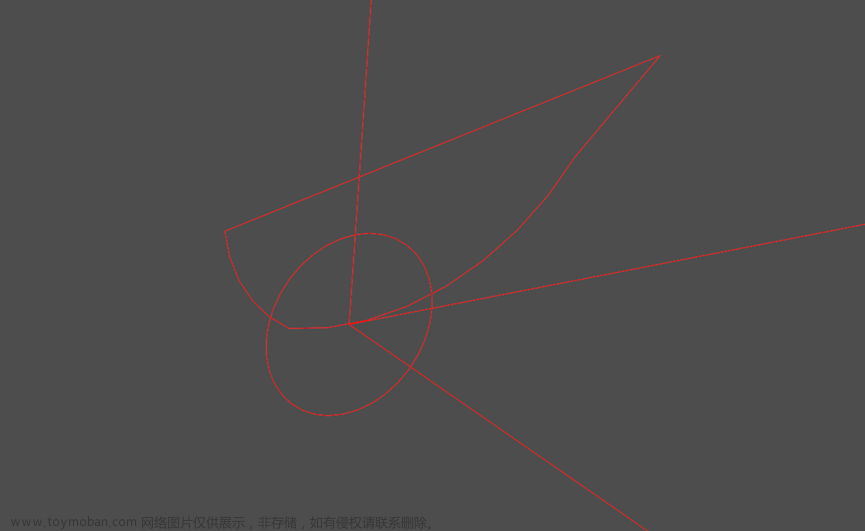目录
1、加法:BRepAlgoAPI_Fuse
2、减法:BRepAlgoAPI_Cut
3、交集:BRepAlgoAPI_Common
4、交线:BRepAlgoAPI_Section
1、加法:BRepAlgoAPI_Fuse
#include <gp_Pnt.hxx>#include <BRepPrimAPI_MakeBox.hxx>#include"Viewer.h"#include <BRepAlgoAPI_Fuse.hxx>int main(int argc, char* argv[]){//第一个基本矩形gp_Pnt P(-5, 5, -5);TopoDS_Shape theBox1 = BRepPrimAPI_MakeBox(60, 200, 70).Shape();//第二个基本矩形TopoDS_Shape theBox2 = BRepPrimAPI_MakeBox(P, 20, 150, 110).Shape();//进行布尔Union运算,将两个图形合并TopoDS_Shape FusedShape = BRepAlgoAPI_Fuse(theBox1, theBox2);Viewer vout(50, 50, 500, 500);vout << theBox1;vout << theBox2;vout << FusedShape;vout.StartMessageLoop();return 0;}

2、减法:BRepAlgoAPI_Cut
#include <BRepPrimAPI_MakeSphere.hxx>#include <BRepPrimAPI_MakeBox.hxx>#include"Viewer.h"#include <BRepAlgoAPI_Cut.hxx>int main(int argc, char* argv[]){//基本矩形TopoDS_Shape theBox = BRepPrimAPI_MakeBox(200, 60, 60).Shape();//基本球体TopoDS_Shape theSphere = BRepPrimAPI_MakeSphere(gp_Pnt(100, 20, 20), 80).Shape();//基本矩形与基本球体进行几何差运算,形成新的形状TopoDS_Shape ShapeCut = BRepAlgoAPI_Cut(theSphere, theBox);Viewer vout(50, 50, 500, 500);vout << ShapeCut;vout.StartMessageLoop();return 0;}

3、交集:BRepAlgoAPI_Common
#include <BRepPrimAPI_MakeWedge.hxx>#include <BRepPrimAPI_MakeBox.hxx>#include"Viewer.h"#include <BRepAlgoAPI_Common.hxx>int main(int argc, char* argv[]){//基本矩形gp_Ax2 axe(gp_Pnt(10, 10, 10), gp_Dir(1, 2, 1));TopoDS_Shape theBox = BRepPrimAPI_MakeBox(axe, 60, 80, 100).Shape();//基本楔型TopoDS_Shape theWedge = BRepPrimAPI_MakeWedge(60., 100., 80., 20.).Shape();//基本矩形与基本楔型进行布尔交(Intersection)运算TopoDS_Shape theCommonSurface = BRepAlgoAPI_Common(theBox, theWedge);Viewer vout(50, 50, 500, 500);vout << theCommonSurface;vout.StartMessageLoop();return 0;}
 文章来源:https://www.toymoban.com/news/detail-826135.html
文章来源:https://www.toymoban.com/news/detail-826135.html
4、交线:BRepAlgoAPI_Section
#include <gp_Pln.hxx>#include <BRepBuilderAPI_MakeFace.hxx>#include"Viewer.h"#include <BRepAlgoAPI_Section.hxx>#include <TopoDS_Face.hxx>int main(int argc, char* argv[]){gp_Dir Z(0.0, 0.0, 1.0);gp_Dir X(1.0, 0.0, 0.0);gp_Pnt center(0, 0, 0.0);gp_Pln TPlane1(center, Z);TopoDS_Face F1 = BRepBuilderAPI_MakeFace(TPlane1, -1, 1.0, -1, 1);gp_Pln TPlane2(center, X);TopoDS_Face F2 = BRepBuilderAPI_MakeFace(TPlane2, -1, 1.0, -1, 1);// 进行布尔运算BRepAlgoAPI_Section section(F1, F2, Standard_False);section.ComputePCurveOn1(Standard_True);section.Approximation(Standard_False);section.Build();Viewer vout(50, 50, 500, 500);vout << section.Shape();vout << F1;vout.StartMessageLoop();return 0;}
 文章来源地址https://www.toymoban.com/news/detail-826135.html
文章来源地址https://www.toymoban.com/news/detail-826135.html
到了这里,关于Open CASCADE学习|布尔运算的文章就介绍完了。如果您还想了解更多内容,请在右上角搜索TOY模板网以前的文章或继续浏览下面的相关文章,希望大家以后多多支持TOY模板网!