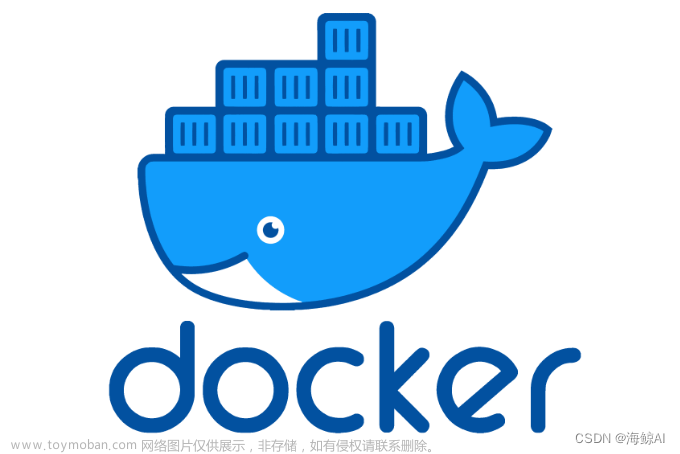-
目录结构:
/data/superset
├── 3.x-build.sh – docker build 命令脚本
├── 3.x-run.sh – docker run 命令脚本
├── src – superset 文件
│ ├── . . .(省略)
│ ├── docker
│ ├── docker-compose-non-dev.yml
│ ├── docker-compose.yml
│ ├── Dockerfile
│ ├── dockerize.Dockerfile
│ ├── . . .(省略)│ ├── superset
│ ├── superset-embedded-sdk
│ ├── superset-frontend
│ ├── superset_text.yml
│ ├── superset-websocket
│ ├── tests
│ ├── tox.ini
│ └── UPDATING.md
├── tmp – 临时文件
└── config – 本地配置文件,会覆盖docker/pythonpath_dev
| ├── 3.x-Dockerfile
| ├── 3.x-superset_config_docker.py
| ├── sources.list – 此文件忽略
-
下载superset
git clone https://github.com/apache/superset.git
-
重命名src
下载的superset,根目录重命名src 文章来源:https://www.toymoban.com/news/detail-826932.html
mv superset src文章来源地址https://www.toymoban.com/news/detail-826932.html
-
配置3.x-build.sh
#!/bin/bash
TAG=3.0.0rc3
git checkout $TAG
docker build -f ../config/3.x-Dockerfile -t superset-test:$TAG .-
配置3.x-run.sh
#!/bin/bash
TAG=3.0.0rc3
cp ../config/3.x-superset_config_docker.py ./docker/pythonpath_dev/superset_config_docker.py
docker run -d \
-p 18080:8088 \
--env-file=./docker/.env \
-v ./docker:/app/docker \
--name superset-test \
superset-test:$TAG
docker logs -f superset-test-
配置3.x-Dockerfile
#
# Licensed to the Apache Software Foundation (ASF) under one o到了这里,关于Superset二次开发之环境部署(Docker版)的文章就介绍完了。如果您还想了解更多内容,请在右上角搜索TOY模板网以前的文章或继续浏览下面的相关文章,希望大家以后多多支持TOY模板网!