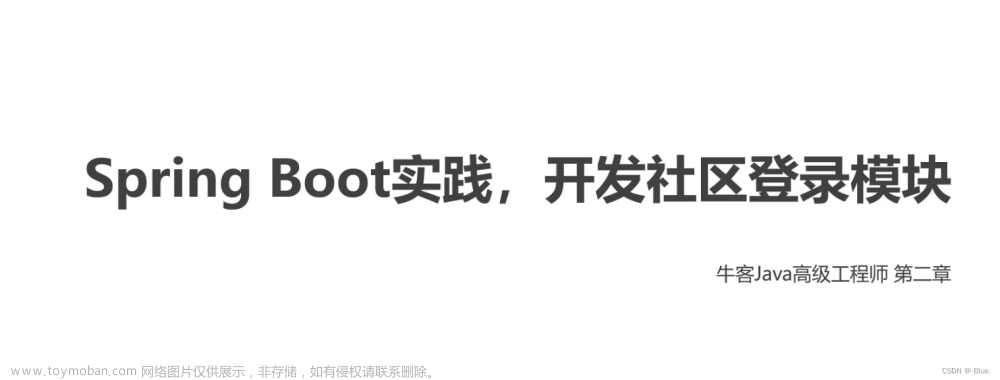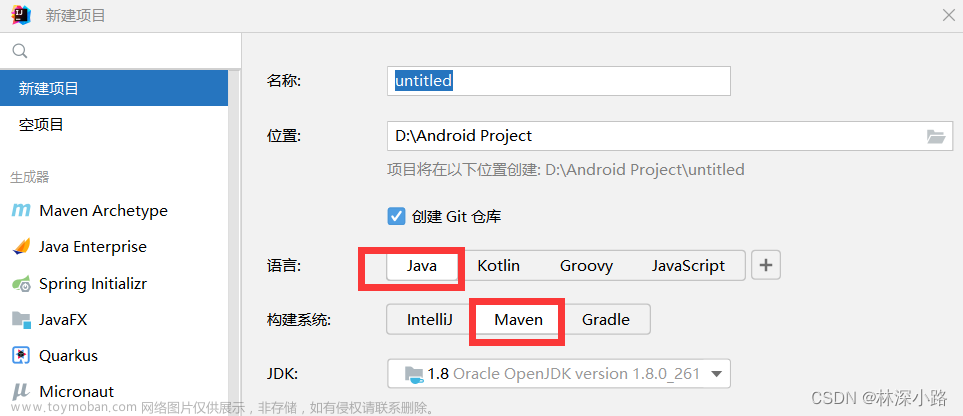①首先写一个登录页面
<template>
<div style="background-color: #42b983;display: flex;align-items: center;justify-content: center;height: 100vh">
<div style="background-color: white;display: flex;width: 50%;height: 50%;overflow: hidden;border-radius: 5px">
<div style="flex:1">
<img src="@/assets/login.png" style="width: 100%">
</div>
<div style="flex: 1;display: flex;justify-content: center;align-items: center">
<el-form style="width: 80%" :model="user">
<div style="font-weight: bold;font-size: 20px;margin-bottom: 20px">
欢迎登录后台管理系统
</div>
<el-form-item>
<el-input placeholder="请输入用户名" prefix-icon="el-icon-user" v-model="user.username"></el-input>
</el-form-item>
<el-form-item>
<el-input placeholder="请输入密码" prefix-icon="el-icon-lock" v-model="user.password" show-password></el-input>
</el-form-item>
<el-form-item>
<el-input placeholder="请输入验证码" prefix-icon="el-icon-circle-check" v-model="user.validcode"></el-input>
</el-form-item>
<el-form-item>
<el-button type="primary" style="width: 100%">登录</el-button>
</el-form-item>
<div style="display: flex">
<div style="flex: 1">还没账号?去<span style="color: #42b983;cursor: pointer">注册</span></div>
<div style="text-align: right;flex: 1;color: #42b983;cursor:pointer;">忘记密码</div>
</div>
</el-form>
</div>
</div>
</div>
</template>
<script>
export default {
data(){
return{
user:{
username:'',
password:'',
validcode:''
}
}
}
}
</script>
<style scoped>
</style>大致效果:

②引入验证码组件
在component目录下新建一个ValidCode.vue:

<template>
<div class="ValidCode disabled-select" style="width: 100%; height: 100%" @click="refreshCode">
<span v-for="(item, index) in codeList" :key="index" :style="getStyle(item)">{{item.code}}</span>
</div>
</template>
<script>
export default {
name: 'validCode',
data () {
return {
length: 4,
codeList: []
}
},
mounted () {
this.createdCode()
},
methods: {
refreshCode () {
this.createdCode()
},
createdCode () {
let len = this.length,
codeList = [],
chars = 'ABCDEFGHJKMNPQRSTWXYZabcdefhijkmnprstwxyz0123456789',
charsLen = chars.length
// 生成
for (let i = 0; i < len; i++) {
let rgb = [Math.round(Math.random() * 220), Math.round(Math.random() * 240), Math.round(Math.random() * 200)]
codeList.push({
code: chars.charAt(Math.floor(Math.random() * charsLen)),
color: `rgb(${rgb})`,
padding: `${[Math.floor(Math.random() * 10)]}px`,
transform: `rotate(${Math.floor(Math.random() * 90) - Math.floor(Math.random() * 90)}deg)`
})
}
// 指向
this.codeList = codeList
// 将当前数据派发出去
this.$emit('update:value', codeList.map(item => item.code).join(''))
},
getStyle (data) {
return `color: ${data.color}; font-size: ${data.fontSize}; padding: ${data.padding}; transform: ${data.transform}`
}
}
}
</script>
<style>
.ValidCode{
display: flex;
justify-content: center;
align-items: center;
cursor: pointer;
}
.ValidCode span {
display: inline-block;
font-size: 18px;
}
</style>在登录页引入:
<template>
<div style="background-color: #42b983;display: flex;align-items: center;justify-content: center;height: 100vh">
<div style="background-color: white;display: flex;width: 50%;height: 50%;overflow: hidden;border-radius: 5px">
<div style="flex:1">
<img src="@/assets/login.png" style="width: 100%">
</div>
<div style="flex: 1;display: flex;justify-content: center;align-items: center">
<el-form style="width: 80%" :model="user">
<div style="font-weight: bold;font-size: 20px;margin-bottom: 20px">
欢迎登录后台管理系统
</div>
<el-form-item>
<el-input placeholder="请输入用户名" prefix-icon="el-icon-user" v-model="user.username"></el-input>
</el-form-item>
<el-form-item>
<el-input placeholder="请输入密码" prefix-icon="el-icon-lock" v-model="user.password" show-password></el-input>
</el-form-item>
<el-form-item>
<div style="display: flex">
<el-input placeholder="请输入验证码" prefix-icon="el-icon-circle-check" v-model="user.validCode" style="flex: 1"></el-input>
<div style="flex: 1;height: 32px">
<valid-code @update:value="getCode"></valid-code>
</div>
</div>
</el-form-item>
<el-form-item>
<el-button type="primary" style="width: 100%">登录</el-button>
</el-form-item>
<div style="display: flex">
<div style="flex: 1">还没账号?去<span style="color: #42b983;cursor: pointer">注册</span></div>
<div style="text-align: right;flex: 1;color: #42b983;cursor:pointer;">忘记密码</div>
</div>
</el-form>
</div>
</div>
</div>
</template>
<script>
import ValidCode from "@/components/ValidCode.vue";
export default {
name:'login-demo',
components:{
ValidCode
},
data(){
return{
code:'',
user:{
username:'',
password:'',
validCode:''
}
}
},
methods:{
getCode(code){
this.code=code
}
}
}
</script>
<style scoped>
</style>效果图(可以看到多了验证码):

③springboot搭建后端接口
首先准备数据库:

CREATE TABLE `user` (
`id` int(11) NOT NULL AUTO_INCREMENT,
`username` varchar(255) COLLATE utf8mb4_unicode_ci DEFAULT NULL COMMENT '用户名',
`password` varchar(255) COLLATE utf8mb4_unicode_ci DEFAULT NULL COMMENT '密码',
`name` varchar(255) COLLATE utf8mb4_unicode_ci DEFAULT NULL COMMENT '姓名',
`phone` varchar(255) COLLATE utf8mb4_unicode_ci DEFAULT NULL COMMENT '电话',
`email` varchar(255) COLLATE utf8mb4_unicode_ci DEFAULT NULL COMMENT '邮箱',
`address` varchar(255) COLLATE utf8mb4_unicode_ci DEFAULT NULL COMMENT '地址',
`avatar` varchar(255) COLLATE utf8mb4_unicode_ci DEFAULT NULL COMMENT '头像',
PRIMARY KEY (`id`)
) ENGINE=InnoDB DEFAULT CHARSET=utf8mb4 COLLATE=utf8mb4_unicode_ci COMMENT='用户表';用IDEA创建springboot工程:
创建springboot教程

连接数据库:
application.yml:
server:
port: 9090
spring:
datasource:
driver-class-name: com.mysql.cj.jdbc.Driver
url: jdbc:mysql://localhost:3306/honey2024?useSSL=false&useUnicode=true&characterEncoding=UTF-8&serverTimezone=GMT%2b8
username: root
password: 123456目录结构:
按照该目录创建文件夹

CorsConfig:解决跨域问题
package com.example.springboot.common;
import org.springframework.context.annotation.Bean;
import org.springframework.context.annotation.Configuration;
import org.springframework.web.cors.CorsConfiguration;
import org.springframework.web.cors.UrlBasedCorsConfigurationSource;
import org.springframework.web.filter.CorsFilter;
@Configuration
public class CorsConfig {
// 当前跨域请求最大有效时长。这里默认1天
private static final long MAX_AGE = 24 * 60 * 60;
@Bean
public CorsFilter corsFilter() {
UrlBasedCorsConfigurationSource source = new UrlBasedCorsConfigurationSource();
CorsConfiguration corsConfiguration = new CorsConfiguration();
corsConfiguration.addAllowedOrigin("*"); // 1 设置访问源地址
corsConfiguration.addAllowedHeader("*"); // 2 设置访问源请求头
corsConfiguration.addAllowedMethod("*"); // 3 设置访问源请求方法
corsConfiguration.setMaxAge(MAX_AGE);
source.registerCorsConfiguration("/**", corsConfiguration); // 4 对接口配置跨域设置
return new CorsFilter(source);
}
}Result:返回数据
package com.example.springboot.common;
import lombok.AllArgsConstructor;
import lombok.Builder;
import lombok.Data;
import lombok.NoArgsConstructor;
/**
* 接口统一返回包装类
* 作者:程序员青戈
*/
@Data
@AllArgsConstructor
@NoArgsConstructor
@Builder
public class Result {
public static final String CODE_SUCCESS = "200";
public static final String CODE_AUTH_ERROR = "401";
public static final String CODE_SYS_ERROR = "500";
private String code;
private String msg;
private Object data;
public static Result success() {
return new Result(CODE_SUCCESS, "请求成功", null);
}
public static Result success(Object data) {
return new Result(CODE_SUCCESS, "请求成功", data);
}
public static Result error(String msg) {
return new Result(CODE_SYS_ERROR, msg, null);
}
public static Result error(String code, String msg) {
return new Result(code, msg, null);
}
public static Result error() {
return new Result(CODE_SYS_ERROR, "系统错误", null);
}
}WebController(controller文件夹下只用写这个):控制登录和注册接口
package com.example.springboot.controller;
import cn.hutool.core.util.StrUtil;
import com.example.springboot.common.Result;
import com.example.springboot.entity.User;
import com.example.springboot.exception.ServiceException;
import com.example.springboot.service.UserService;
import org.springframework.web.bind.annotation.*;
import javax.annotation.Resource;
@RestController
public class WebController {
@Resource
UserService userService;
@GetMapping("/")
public Result hello(){
return Result.success("success");
}
@PostMapping("/login")
public Result login(@RequestBody User user){
if(StrUtil.isBlank(user.getUsername())||StrUtil.isBlank(user.getPassword())){
return Result.error("数据输入错误");
}
user=userService.login(user);
return Result.success(user);
}
@PostMapping("/register")
public Result register(@RequestBody User user){
if(StrUtil.isBlank(user.getUsername())||StrUtil.isBlank(user.getPassword())){
throw new ServiceException("输入不合法");
}
if(user.getUsername().length()>10||user.getPassword().length()>20){
throw new ServiceException("长度过长");
}
user=userService.register(user);
return Result.success(user);
}
}
User:用户实体类,用来承接数据
package com.example.springboot.entity;
import lombok.AllArgsConstructor;
import lombok.Data;
@Data
public class User {
private Integer id;
private String username;
private String password;
private String name;
private String phone;
private String email;
private String address;
private String avatar;
}
GlobalException:引入自定义并使用
package com.example.springboot.exception;
import com.example.springboot.common.Result;
import org.springframework.web.bind.annotation.ControllerAdvice;
import org.springframework.web.bind.annotation.ExceptionHandler;
import org.springframework.web.bind.annotation.ResponseBody;
@ControllerAdvice
public class GlobalExeception {
@ExceptionHandler(ServiceException.class)
@ResponseBody
public Result serviceException(ServiceException e){
return Result.error("500",e.getMessage());
}
}
ServiceException: 自定义异常
package com.example.springboot.exception;
public class ServiceException extends RuntimeException{
public ServiceException(String msg){
super(msg);
}
}
UserMapper:定义接口,对数据库进行增删改查
package com.example.springboot.mapper;
import com.example.springboot.entity.User;
import org.apache.ibatis.annotations.*;
import java.util.List;
@Mapper
public interface UserMapper {
@Insert("insert into `user` (username, password, name, phone, email, address, avatar) " +
"values (#{username}, #{password}, #{name}, #{phone}, #{email}, #{address}, #{avatar})")
void insert(User user);
@Update("update `user` set username = #{username} , password = #{password} , name = #{name} , phone=#{phone} , email = #{email} , avatar=#{avatar} where id = #{id}")
void updateUser(User user);
@Delete("delete from `user` where id=#{id}")
void deleteUser(Integer id);
@Select("select * from `user` order by id desc")
List<User> selectall();
@Select("select * from `user` where id =#{id} order by id desc")
User selectbyid(Integer id);
@Select("select * from `user` where name = #{name} order by id desc")
List<User> selectbyname(String name);
@Select("select * from `user` where username = #{username} and name = #{name} order by id desc")
List<User> selectbymore(@Param("username") String username,@Param("name") String name);
@Select("select * from `user` where username like concat('%',#{username},'%') or name like concat('%',#{name},'%') order by id desc")
List<User> selectbymo(@Param("username") String username,@Param("name") String name);
@Select("select * from `user` where username = #{username} order by id desc")
User selectbyUsername(String username);
}Userservice:给接口编写实体方法
package com.example.springboot.service;
import com.example.springboot.entity.User;
import com.example.springboot.exception.ServiceException;
import com.example.springboot.mapper.UserMapper;
import org.springframework.beans.factory.annotation.Autowired;
import org.springframework.stereotype.Service;
import org.springframework.web.bind.annotation.RequestBody;
import java.util.List;
@Service
public class UserService {
@Autowired
UserMapper userMapper;
public void insertUser(User user){
userMapper.insert(user);
}
public void updateUser(User user) {
userMapper.updateUser(user);
}
public void deleteUser(Integer id) {
userMapper.deleteUser(id);
}
public void batchdeleteUser(List<Integer> ids) {
for(Integer id : ids){
userMapper.deleteUser(id);
}
}
public List<User> selectall() {
return userMapper.selectall();
}
public User selectbyid(Integer id) {
return userMapper.selectbyid(id);
}
public List<User> selectbyname(String name) {
return userMapper.selectbyname(name);
}
public List<User> selectbymore(String username, String name) {
return userMapper.selectbymore(username,name);
}
public List<User> selectbymo(String username, String name) {
return userMapper.selectbymo(username,name);
}
public User login(User user) {
User dbuser=userMapper.selectbyUsername(user.getUsername());
if(dbuser == null){
throw new ServiceException("账号不存在");
}
if(!user.getPassword().equals(dbuser.getPassword())){
throw new ServiceException("账号或者密码错误");
}
return dbuser;
}
public User register(User user) {
User dbuser=userMapper.selectbyUsername(user.getUsername());
if(dbuser != null){
throw new ServiceException("用户名已存在");
}
userMapper.insert(user);
return user;
}
}
引入hutool:在pom.xml引进依赖
<dependency>
<groupId>cn.hutool</groupId>
<artifactId>hutool-all</artifactId>
<version>5.8.18</version>
</dependency>④封装vue的网络请求
在vue终端安装依赖:
npm i axios在vue中新建utils文件夹,该文件夹下新建request.js文件:
import axios from 'axios'
// 创建可一个新的axios对象
const request = axios.create({
baseURL: 'http://localhost:9090', // 后端的接口地址 ip:port
timeout: 30000
})
// request 拦截器
// 可以自请求发送前对请求做一些处理
// 比如统一加token,对请求参数统一加密
request.interceptors.request.use(config => {
config.headers['Content-Type'] = 'application/json;charset=utf-8';
// let user = localStorage.getItem("user") ? JSON.parse(localStorage.getItem("user")) : null
// config.headers['token'] = 'token' // 设置请求头
return config
}, error => {
console.error('request error: ' + error) // for debug
return Promise.reject(error)
});
// response 拦截器
// 可以在接口响应后统一处理结果
request.interceptors.response.use(
response => {
let res = response.data;
// 兼容服务端返回的字符串数据
if (typeof res === 'string') {
res = res ? JSON.parse(res) : res
}
return res;
},
error => {
console.error('response error: ' + error) // for debug
return Promise.reject(error)
}
)
export default requestmain.js引入:
import Vue from 'vue'
import App from './App.vue'
import router from './router'
import ElementUI from 'element-ui';
import 'element-ui/lib/theme-chalk/index.css';
import request from "@/utils/request";
Vue.config.productionTip = false
Vue.use(ElementUI,{size:'small'});
Vue.prototype.$request=request //引入request
new Vue({
router,
render: h => h(App)
}).$mount('#app')
登录页补充登录函数:
<template>
<div style="background-color: #42b983;display: flex;align-items: center;justify-content: center;height: 100vh">
<div style="background-color: white;display: flex;width: 50%;height: 50%;overflow: hidden;border-radius: 5px">
<div style="flex:1">
<img src="@/assets/login.png" style="width: 100%">
</div>
<div style="flex: 1;display: flex;justify-content: center;align-items: center">
<el-form style="width: 80%" :model="user">
<div style="font-weight: bold;font-size: 20px;margin-bottom: 20px">
欢迎登录后台管理系统
</div>
<el-form-item>
<el-input placeholder="请输入用户名" prefix-icon="el-icon-user" v-model="user.username"></el-input>
</el-form-item>
<el-form-item>
<el-input placeholder="请输入密码" prefix-icon="el-icon-lock" v-model="user.password" show-password></el-input>
</el-form-item>
<el-form-item>
<div style="display: flex">
<el-input placeholder="请输入验证码" prefix-icon="el-icon-circle-check" v-model="user.validCode" style="flex: 1"></el-input>
<div style="flex: 1;height: 32px">
<valid-code @update:value="getCode"></valid-code>
</div>
</div>
</el-form-item>
<el-form-item>
<el-button type="primary" style="width: 100%" @click="login">登录</el-button>
</el-form-item>
<div style="display: flex">
<div style="flex: 1">还没账号?去<span style="color: #42b983;cursor: pointer">注册</span></div>
<div style="text-align: right;flex: 1;color: #42b983;cursor:pointer;">忘记密码</div>
</div>
</el-form>
</div>
</div>
</div>
</template>
<script>
import ValidCode from "@/components/ValidCode.vue";
export default {
name:'login-demo',
components:{
ValidCode
},
data(){
return{
code:'',
user:{
username:'',
password:'',
validCode:''
}
}
},
methods:{
getCode(code){
this.code=code
},
login(){
this.$request.post('/login',this.user).then(res=>{
console.log(res)
})
}
}
}
</script>
<style scoped>
</style>效果图:
⑤表单验证
填写完表单验证规则后就是最终代码:
<template>
<div style="background-color: #42b983;display: flex;align-items: center;justify-content: center;height: 100vh">
<div style="background-color: white;display: flex;width: 50%;height: 50%;overflow: hidden;border-radius: 5px">
<div style="flex:1">
<img src="@/assets/login.png" style="width: 100%">
</div>
<div style="flex: 1;display: flex;justify-content: center;align-items: center">
<el-form style="width: 80%" :model="user" :rules="rules" ref="loginRef">
<div style="font-weight: bold;font-size: 20px;margin-bottom: 20px">
欢迎登录后台管理系统
</div>
<el-form-item prop="username">
<el-input placeholder="请输入用户名" prefix-icon="el-icon-user" v-model="user.username"></el-input>
</el-form-item>
<el-form-item prop="password">
<el-input placeholder="请输入密码" prefix-icon="el-icon-lock" v-model="user.password" show-password></el-input>
</el-form-item>
<el-form-item prop="code">
<div style="display: flex">
<el-input placeholder="请输入验证码" prefix-icon="el-icon-circle-check" v-model="user.code" style="flex: 1"></el-input>
<div style="flex: 1;height: 32px">
<valid-code @update:value="getCode"></valid-code>
</div>
</div>
</el-form-item>
<el-form-item>
<el-button type="primary" style="width: 100%" @click="login">登录</el-button>
</el-form-item>
<div style="display: flex">
<div style="flex: 1">还没账号?去<span style="color: #42b983;cursor: pointer">注册</span></div>
<div style="text-align: right;flex: 1;color: #42b983;cursor:pointer;">忘记密码</div>
</div>
</el-form>
</div>
</div>
</div>
</template>
<script>
import ValidCode from "@/components/ValidCode.vue";
export default {
name:'login-demo',
components:{
ValidCode
},
data(){
const validateCode = (rule, value, callback) => {
if (value === '') {
callback(new Error('请输入验证码'));
} else if(value.toLowerCase() !== this.code){
callback(new Error('验证码错误'));
} else {
callback();
}
};
return{
code:'',
user:{
username:'',
password:'',
code:''
},
rules:{
username:[{
required:true,trigger:'blur',message:'请输入用户名'
}],
password:[{
required:true,trigger:'blur',message:'请输入密码'
}],
code:[{
validator:validateCode,trigger:'blur'
}],
}
}
},
methods:{
getCode(code){
this.code=code.toLowerCase()
},
login(){
this.$refs['loginRef'].validate((valid)=>{
if(valid){
this.$request.post("/login",this.user).then(res=>{
if(res.code === '200'){
this.$router.push('/')
this.$message.success('登录成功')
localStorage.setItem('honey-user',JSON.stringify(res.data))
}else{
this.$message.error(res.msg)
}
console.log(res);
})
}
})
}
}
}
</script>
<style scoped>
</style>注册页面与登录页面代码逻辑相似:
<template>
<div style="display: flex;align-items: center;justify-content: center;background-color: #669fefff;height: 100vh;">
<div style="display: flex;width: 50%;background-color: white;border-radius: 5px;overflow: hidden;">
<div style="flex: 1;">
<img src="@/assets/register.png" alt="" style="width: 100%;">
</div>
<div style="flex: 1;display: flex;align-items: center;justify-content: center;">
<el-form :model="user" style="width: 80%;" :rules="rules" ref="registerRef">
<div style="font-weight: bold; font-size: 20px;margin-bottom: 20px;text-align: center;">
欢迎注册后台管理系统
</div>
<el-form-item prop="username">
<el-input placeholder="请输入用户名" v-model="user.username" prefix-icon="el-icon-user"></el-input>
</el-form-item>
<el-form-item prop="password">
<el-input placeholder="请输入密码" v-model="user.password" show-password prefix-icon="el-icon-lock"></el-input>
</el-form-item>
<el-form-item prop="confirmPass">
<el-input placeholder="请确认密码" v-model="user.confirmPass"></el-input>
</el-form-item>
<el-form-item>
<el-button type="primary" style="width: 100%;" @click="register">注册</el-button>
</el-form-item>
<div style="display: flex;">
<div style="flex: 1;text-align: left">已没有账号?去<span style="color:aquamarine;cursor: pointer;" @click="$router.push('/login')">登录</span></div>
</div>
</el-form>
</div>
</div>
</div>
</template>
<script>
export default {
name:'register',
data() {
const validatePass = (rule, value, callback) => {
if (value === '') {
callback(new Error('请输入确认密码'));
} else if(value !== this.user.password){
callback(new Error('两次密码不一致'));
} else {
callback();
}
};
return {
code:'',
user: {
code:'',
username: '',
password: '',
confirmPass:''
},
rules:{
username:[{
required:'true',message:'请输入账号',trigger:'blur'
}],
password:[{
required:'true',message:'请输入密码',trigger:'blur'
}],
confirmPass:[{
validator:validatePass,trigger:'blur'
}],
},
}
},
methods:{
getCode(code){
this.code=code.toLowerCase()
},
register(){
this.$refs['registerRef'].validate((valid=>{
if(valid){
this.$request.post("/register",this.user).then(res=>{
if(res.code === '200'){
this.$router.push('/login')
this.$message.success('注册成功')
}else{
this.$message.error(res.msg)
}
console.log(res);
})
}
}))
}
}
}
</script>
<style scoped></style>最终效果:
 文章来源:https://www.toymoban.com/news/detail-827207.html
文章来源:https://www.toymoban.com/news/detail-827207.html
 文章来源地址https://www.toymoban.com/news/detail-827207.html
文章来源地址https://www.toymoban.com/news/detail-827207.html
到了这里,关于vue+springboot登录与注册功能的实现的文章就介绍完了。如果您还想了解更多内容,请在右上角搜索TOY模板网以前的文章或继续浏览下面的相关文章,希望大家以后多多支持TOY模板网!