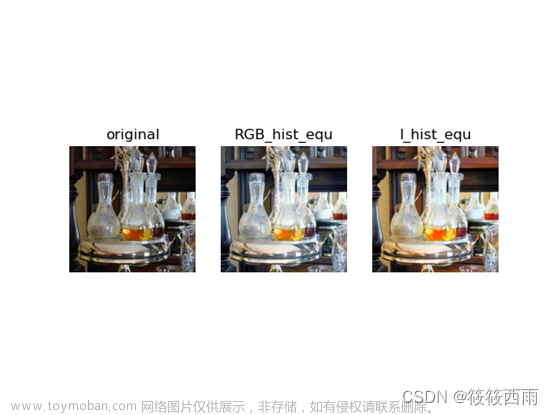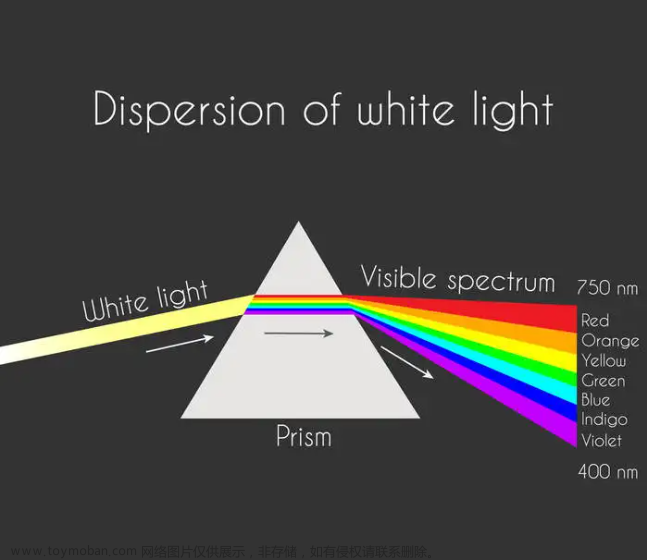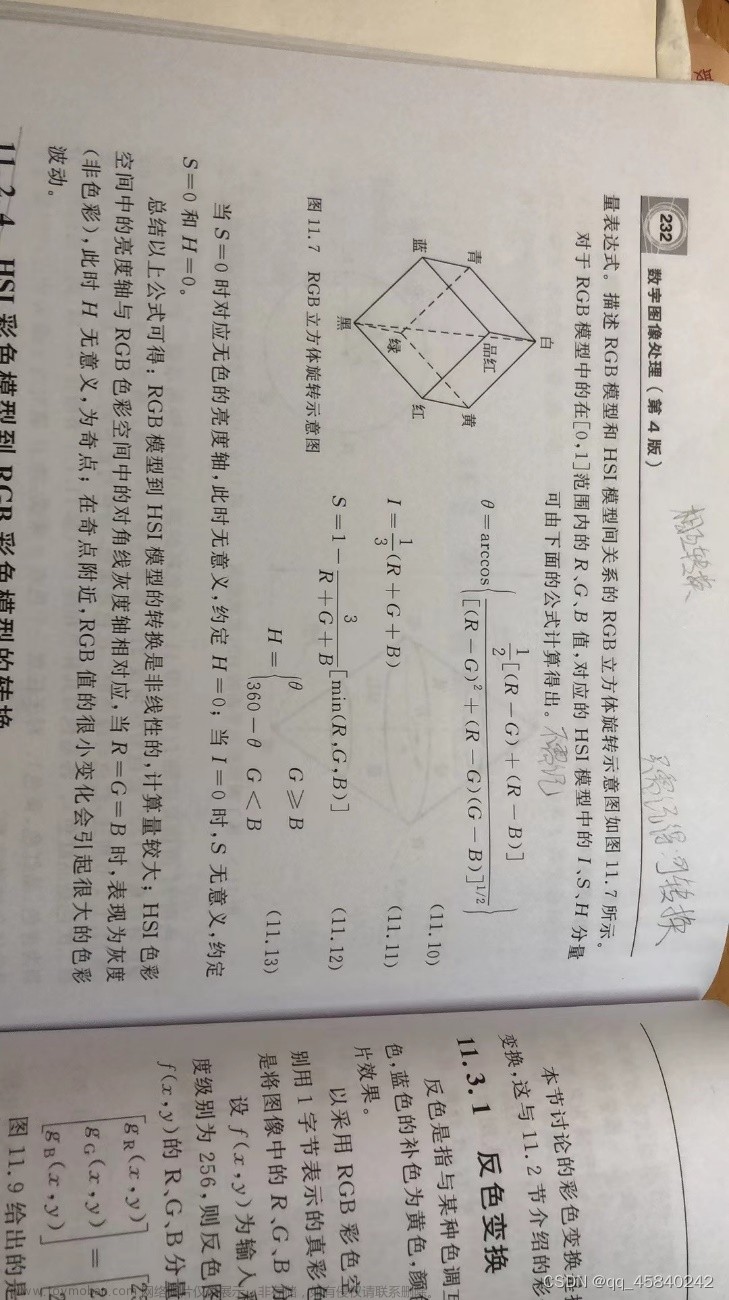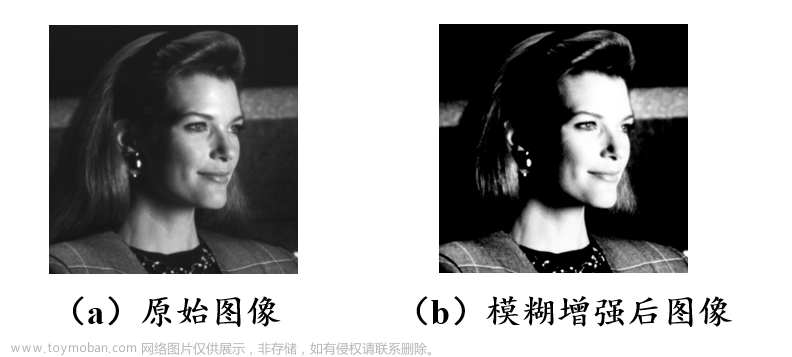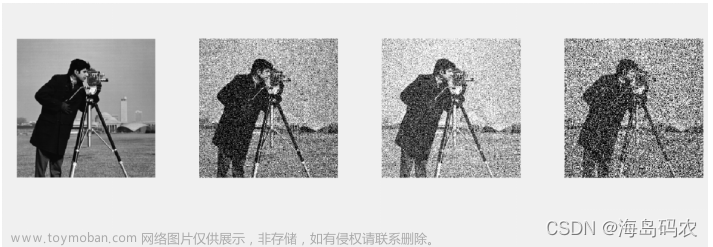目录
一,整体框架
指定图像或视频构建索引表Byrgbgetindex
通过构建的索引表进行伪彩色转换byindexgetrgb
通过函数映射进行伪彩色转换gray_differup2rgb
通过密度分割将灰度进行映射midufenge
GUI界面 last
二,处理方法介绍
函数结构
Byrgbgetindex
输入内容
Rgb_img
Bili
Junyuncha
Xianyancha
输出内容
Gray_Index
MissingNumbers
junhendijige
Xianyandijige
方法与流程
输入参数规范化
构建源颜色表
根据输入的判定参数遍历顺序遍历整个源颜色表编辑编辑编辑
缺失灰度值用距离最近的灰度代替编辑编辑编辑
将最终索引表按照灰度值升序排序编辑编辑编辑
Byindexgetrgb
输入内容
输入内容
处理过程
Gray_differup2rgb
输入内容
输出内容
流程
Miudfenge
输入内容
输出内容
过程
三,GUI介绍
区域划分
效果展示
四,源代码
byrgbgetindex
byindexgetrgb
gray_differup2rgb
midufenge
last
一,整体框架
指定图像或视频构建索引表Byrgbgetindex
通过构建的索引表进行伪彩色转换byindexgetrgb
通过函数映射进行伪彩色转换gray_differup2rgb
通过密度分割将灰度进行映射midufenge
GUI界面 last
-
二,处理方法介绍
-
函数结构
- 输入参数格式调整(将字符串转化为数字,将彩色图像转化为灰度图像)
- 处理参数返回结果
-
Byrgbgetindex
-
输入内容
-
Rgb_img
- 一张RGB图像(兼容了灰度图像
-
Bili
- 根据自定义标准,筛选出最终颜色的鲜艳与均匀占比
- 1/(bili+1)为鲜艳颜色
-
Junyuncha
- 筛选颜色用到的自定义评判标准,GValue-GrayValue小于junyuncha的认为此颜色满足均匀标准。
- 经过实践junyuncha设置为10-20效果更好
-
Xianyancha
- 按-R-G-B-R-的顺序,挑选已挑选数量非最大的颜色,保证偏R,偏G,偏B的颜色相对均匀。差值比例大于鲜艳差的认为满足鲜艳标准
- 经过实践鲜艳差设置为0.5-0.8效果更好
-
-
输出内容
-
Gray_Index
- 根据输入图像构建出的索引表
-
MissingNumbers
- 完成筛选后,没有对应RGB组合的灰度值
- 筛选条件越苛刻Missing_Gray的数量越多
-
junhendijige
- 最后被认定为均衡并加入索引表的颜色在源颜色表的序号
- 这个序号越接近源颜色表的总长,认为筛选条件设置越合理
-
Xianyandijige
- 最后被认定为鲜艳并加入索引表的颜色在源颜色表的序号
- 这个序号越接近颜色表的总长,认为筛选条件设置的越合理
-
-
方法与流程
-
输入参数规范化
- 格式转换
-
构建源颜色表
- 将RGB通道颜色聚合为128个等级值

- 统计颜色组合及其出现次数
- 统计chayis(单组rgb的最大值与最小值的差异)
- 构建表最终结果按照差异降序,出现次数升序排序
- 将RGB通道颜色聚合为128个等级值
-
根据输入的判定参数遍历顺序遍历整个源颜色表

-
缺失灰度值用距离最近的灰度代替

-
将最终索引表按照灰度值升序排序

-
-
-
Byindexgetrgb
-
输入内容
- Gray_img
- 灰度图像数据
- Index
- 颜色索引表
- Gray_img
-
输入内容
- Rgb_img
- 根据灰度图像与索引表恢复的RGB图像
- Rgb_img
-
处理过程
- 输入格式规范
- 遍历图像内容,根据灰度值查找索引表对应的RGB组合填充RGB
- 对填充后的RGB通道分别进行中值滤波
-
-
Gray_differup2rgb
-
输入内容
- GrayImg
- 灰度图像(兼容彩色图像)
- Mode
- 模式,1将高亮映射为暖色,0低亮映射为暖色
- GrayImg
-
输出内容
- Result_rgbImg
- 处理结果
- Result_rgbImg
-
流程
- 参数规范
- 按模式分别对灰度值进行函数映射
- 这里我们选用了线性的函数映射

- 这里我们选用了线性的函数映射
-
-
Miudfenge
-
输入内容
- Image
- 图片信息,兼容彩色图像
- Image
-
输出内容
- Colored_image
- 分割结果
- Colored_image
-
过程
- 参数规范
- 计算每一段像素宽度
- 定义每一段色彩值

- 执行密度分割

-
-
-
三,GUI介绍
-
区域划分
- 输入区域

- 处理区域

- 输出区域

- 输入区域
-
效果展示
- 输入区域
- 点击上传图片或视频


 图像会直接显示,视频会显示第一帧
图像会直接显示,视频会显示第一帧 - 处理区域
- 列表选择处理方法

- 选择后点击处理
- 跳出弹窗指定参数
 这里我们默认了一组适用性比较广泛的参数
这里我们默认了一组适用性比较广泛的参数 - 点击确定即可进行处理
- 列表选择处理方法
- 输出区域
- 对于有结果需要展示的处理方法,会直接显示原图像与处理后的图像

- 图像与视频均可处理
- 点击上传图片或视频
- 输入区域
-
-
四,源代码
-
byrgbgetindex
-
function [gray_index,missingNumbers,junhendijige,xianyandijige,lenlong] = byrgbgetindex(rgb_img, bili ,junyuncha ,xianyancha) [~,~,k] = size(rgb_img); if k == 1 rgb_img(:,:,1)=rgb_img(:,:,1); rgb_img(:,:,2)=rgb_img(:,:,2); rgb_img(:,:,3)=rgb_img(:,:,3); end if ischar(bili) bili = str2double(bili); end if ischar(junyuncha) junyuncha = str2double(junyuncha); end if ischar(xianyancha) xianyancha = str2double(xianyancha); end b = reshape(rgb_img, [], 3); % 获取颜色组合和出现次数 [colors, ~, index] = unique(b, 'rows'); counts = accumarray(index, 1); % 计算灰度值 grayValues = 0.2989 * colors(:, 1) + 0.5870*colors(:, 2) + 0.1140*colors(:, 3); %% 调整创建初始索引表, % 根据出现次数进行排序 [sortedCounts, idx] = sort(counts, 'descend'); sortedColors = colors(idx, :); sortedGrayValues = grayValues(idx); % 由于单凭出现次数建立的索引表得到的图像效果很差,所以为了使色彩更加鲜艳我以色彩差异(算是半个饱和度吧)为主建立了新的灰度预选表 maxValues = max(sortedColors, [], 2); minValues = min(sortedColors, [], 2); chayis = maxValues-minValues; %计算差异大小 [sortedfchayis, idxchayi] = sort(chayis, 'descend'); chayisortedCounts = sortedCounts(idxchayi, :); chayisortedColors = sortedColors(idxchayi, :); chayisortedGrayValues = sortedGrayValues(idxchayi); newTable = table(sortedfchayis, chayisortedCounts, chayisortedColors(:, 1), chayisortedColors(:, 2), chayisortedColors(:, 3), chayisortedGrayValues, 'VariableNames', {'chayis', 'Counts', 'R', 'G', 'B', 'GrayValue'}); newTable = sortrows(newTable, {'chayis', 'Counts'}, {'descend', 'descend'}); % RGB聚合为128个等级 此时 % 将RGB聚合(奇数减一,偶数不变) % 128分界线 newTable.R = newTable.R - mod(newTable.R, 2); newTable.G = newTable.G - mod(newTable.G, 2); newTable.B = newTable.B - mod(newTable.B, 2); newTable.GrayValue = 0.2989 * newTable.R + 0.5870*newTable.G + 0.1140*newTable.B; %% 筛选最终索引表 % 初始化结果列表和已选灰度值列表 selectedRGB = []; selectedGray = []; usedGrays = []; % 选择灰度值 % 优化,均匀选择,一半G均衡为主为主,剩下的一半,RGB鲜艳各占一份 % 标记 santi ={0,取均衡,1,取鲜艳} % diqiu ={0,红,1,绿,2蓝} santi = 0; santinum = 0; junhendijige = 0; xianyandijige = 0; rnum = 0; gnum = 0; bnum = 0; lenlong = height(newTable); for i = 1:1:lenlong % 取出当前 rgb 对应的灰度值 gray = newTable.GrayValue(i); % 检查灰度是否已被选择 if ismember(gray, usedGrays) continue end if santi < bili if abs( newTable.G(i)-newTable.GrayValue(i)) <= junyuncha % 满足条件的被选中 % 将灰度添加到已选列表中 usedGrays = [usedGrays; gray]; % 将 RGB 添加到结果列表中 selectedRGB = [selectedRGB; newTable.R(i), newTable.G(i), newTable.B(i)]; selectedGray = [selectedGray; gray]; santi = santi + 1; %santi 置1 下次选鲜艳 santinum = santinum + 1; junhendijige = i; continue; end end if santi == bili if newTable.R(i)/newTable.G(i) - 1 >= xianyancha && rnum-gnum <= 0 && rnum-bnum <= 0 %满足条件被选中 % 将灰度添加到已选列表中 usedGrays = [usedGrays; gray]; % 将 RGB 添加到结果列表中 selectedRGB = [selectedRGB; newTable.R(i), newTable.G(i), newTable.B(i)]; selectedGray = [selectedGray; gray]; santi = 0; %santi 置0 下次选均匀 rnum = rnum+1; xianyandijige = i; continue; elseif newTable.G(i)/newTable.B(i) - 1 >= xianyancha && gnum-bnum <= 0 && gnum-rnum <= 0 %满足条件被选中 % 将灰度添加到已选列表中 usedGrays = [usedGrays; gray]; % 将 RGB 添加到结果列表中 selectedRGB = [selectedRGB; newTable.R(i), newTable.G(i), newTable.B(i)]; selectedGray = [selectedGray; gray]; santi = 0; %santi 置0 下次选均匀 gnum = gnum+1; xianyandijige = i; continue; elseif newTable.B(i)/newTable.R(i) - 1 >= xianyancha && bnum-rnum <= 0 && bnum-gnum <= 0 %满足条件被选中 % 将灰度添加到已选列表中 usedGrays = [usedGrays; gray]; % 将 RGB 添加到结果列表中 selectedRGB = [selectedRGB; newTable.R(i), newTable.G(i), newTable.B(i)]; selectedGray = [selectedGray; gray]; santi = 0; %santi 置0 下次选均匀 bnum = bnum+1; xianyandijige = i; continue; end end end % 创建包含 0 到 255 的数组 allNumbers = 0:255; % 找出 selectedRGB 中存在的数字 presentNumbers = unique(selectedGray); % 找出缺失的数字 missingNumbers = setdiff(allNumbers, presentNumbers); % 用距离最近的映射关系代替缺失的灰度值 for i = 1:length(missingNumbers) for j = 1:length(missingNumbers)*2 if mod(j,2) == 0 j = -j/2; else j = (j+1)/2; end if missingNumbers(i)+j < 0 continue; end if ismember(missingNumbers(i)+j, selectedGray) selectedGray = [selectedGray; missingNumbers(i)]; findout = find(selectedGray == missingNumbers(i)+j); selectedRGB = [selectedRGB; selectedRGB(findout,:)]; break; end end end gray_index = table(selectedRGB(:, 1), selectedRGB(:, 2), selectedRGB(:, 3), selectedGray, 'VariableNames', {'R', 'G', 'B', 'Gray'}); gray_index = sortrows(gray_index, 'Gray', 'ascend'); end
-
-
byindexgetrgb
-
function [rgb_img] = byindexgetrgb(gray_img, index) [row, col, k] = size(gray_img); rgb_img = zeros(row, col, 3, 'uint8'); if k == 3 gray_img = rgb2gray(gray_img); end array_table = table2array(index); gray_img_index = gray_img + 1; linear_index = sub2ind(size(array_table), gray_img_index(:)); rgb_values = array_table(linear_index, :); rgb_img(:,:,1) = reshape(rgb_values(:, 1), row, col); rgb_img(:,:,2) = reshape(rgb_values(:, 2), row, col); rgb_img(:,:,3) = reshape(rgb_values(:, 3), row, col); rgb_img(:,:,1) = medfilt2(rgb_img(:,:,1), [3,3]); rgb_img(:,:,2) = medfilt2(rgb_img(:,:,2), [3,3]); rgb_img(:,:,3) = medfilt2(rgb_img(:,:,3), [3,3]); end
-
-
gray_differup2rgb
-
%% % 适用于医学便于观察——差异最大化的灰度图像转换 % 关注低亮度区域时:低亮度映射为红色,高亮度映射为蓝色;mode = 0 % 关注高亮度区域时:高亮度映射为红色,低亮度映射为蓝色;mode - 1 % 分别用三个矩阵保存,三个通道的灰度值。每个通道的灰度值,有不同的映射函数。 % 输入灰度级 输出彩色 % 0~50 1/5 蓝色 红色 % 51~102 2/5 蓝色+绿色 绿色+红色 % 103~153 3/5 绿色 绿色 % 154~204 4/5 绿色+红色 蓝色+绿色 % 205~255 5/5 红色 蓝色 %% % % function [results_rgbImg] = gray_differup2rgb(grayImg,mode) % % [row,col]=size(grayImg); % R = zeros(row,col); % G = zeros(row,col); % B = zeros(row,col); % % % if mode == 1 % for i = 1:row % for j = 1:col % if grayImg(i,j)<=50 % [0,50] % R(i,j)=0; % G(i,j)=0; % B(i,j)=255; % % elseif grayImg(i,j)<=102 % (51,102] % R(i,j)=0; % G(i,j)=5*(grayImg(i,j)-50); % B(i,j)=255-5*(grayImg(i,j)-50); % elseif grayImg(i,j)<=153% (103, 153] % R(i,j)=0; % G(i,j)=255; % B(i,j)=0; % % elseif grayImg(i,j)<=204% (154, 204] % R(i,j)=5*(grayImg(i,j)-153); % G(i,j)=255-5*(grayImg(i,j)-153); % B(i,j)=0; % % else % (205,255] % R(i,j)=255; % G(i,j)=0; % B(i,j)=0; % end % end % end % % results_rgbImg = zeros(row,col); % for i=1:row % for j=1:col % results_rgbImg(i,j,1)=R(i,j); % results_rgbImg(i,j,2)=G(i,j); % results_rgbImg(i,j,3)=B(i,j); % end % end % % results_rgbImg=results_rgbImg/256; % elseif mode == 0 % for i = 1:row % for j = 1:col % if grayImg(i,j)<=50 % [0,50] % % R(i,j)=255; % G(i,j)=0; % B(i,j)=0; % elseif grayImg(i,j)<=102 % (51,102] % % R(i,j)=5*(grayImg(i,j)-153); % G(i,j)=255-5*(grayImg(i,j)-153); % B(i,j)=0; % elseif grayImg(i,j)<=153% (103, 153] % R(i,j)=0; % G(i,j)=255; % B(i,j)=0; % elseif grayImg(i,j)<=204% (154, 204] % R(i,j)=0; % G(i,j)=5*(grayImg(i,j)-50); % B(i,j)=255-5*(grayImg(i,j)-50); % % else % (205,255] % R(i,j)=0; % G(i,j)=0; % B(i,j)=255; % end % end % end % % results_rgbImg = zeros(row,col); % for i=1:row % for j=1:col % results_rgbImg(i,j,1)=R(i,j); % results_rgbImg(i,j,2)=G(i,j); % results_rgbImg(i,j,3)=B(i,j); % end % end % % results_rgbImg=results_rgbImg/256; % % end % end %% 改进版本,速度有所提升 function results_rgbImg = gray_differup2rgb(grayImg, mode) if ischar(mode) mode = str2double(mode); end [row, col, k] = size(grayImg); R = zeros(row, col); G = zeros(row, col); B = zeros(row, col); % 检查输入图像是否为灰度图像 if k == 3 grayImg = rgb2gray(grayImg); end if mode == 1 % [0,50] idx = grayImg <= 50; R(idx) = 0; G(idx) = 0; B(idx) = 255; % (51,102] idx = (grayImg > 50) & (grayImg <= 102); G(idx) = 5 * (grayImg(idx) - 50); B(idx) = 255 - 5 * (grayImg(idx) - 50); % (103, 153] idx = (grayImg > 102) & (grayImg <= 153); G(idx) = 255; B(idx) = 0; % (154, 204] idx = (grayImg > 153) & (grayImg <= 204); R(idx) = 5 * (grayImg(idx) - 153); G(idx) = 255 - 5 * (grayImg(idx) - 153); % (205,255] idx = grayImg > 204; R(idx) = 255; G(idx) = 0; B(idx) = 0; elseif mode == 0 % [0,50] idx = grayImg <= 50; R(idx) = 255; G(idx) = 0; B(idx) = 0; % (51,102] idx = (grayImg > 50) & (grayImg <= 102); R(idx) = 5 * (grayImg(idx) - 153); G(idx) = 255 - 5 * (grayImg(idx) - 153); % (103, 153] idx = (grayImg > 102) & (grayImg <= 153); G(idx) = 255; B(idx) = 0; % (154, 204] idx = (grayImg > 153) & (grayImg <= 204); G(idx) = 5 * (grayImg(idx) - 50); B(idx) = 255 - 5 * (grayImg(idx) - 50); % (205,255] idx = grayImg > 204; R(idx) = 0; G(idx) = 0; B(idx) = 255; end results_rgbImg = cat(3, R, G, B)/255; end文章来源:https://www.toymoban.com/news/detail-827451.html
-
-
midufenge
-
function [colored_image] = midufenge(image) %PINLUCHENGFEN 输入灰度图,选择成分:傅里叶变换滤除目标成分 [~,~,k] = size(image); if k == 3 image = rgb2gray(image); end gray_image_double = double(image)/255; [row, col] = size(gray_image_double); % 定义分割段数 N = 5; % 计算灰度值的最大值和最小值 max_value = max(max(gray_image_double)); min_value = min(min(gray_image_double)); % 计算每一段的像素值域宽度 step = (max_value - min_value) / N; % 定义每一段的彩色值 colors = [0 0 1; 0 1 1; 0 1 0; 1 1 0; 1 0 0]; % 蓝->青->绿->黄->红 % 执行密度分割法 colored_image = zeros(row, col, 3); for i = 1:N start_gray = min_value + (i - 1) * step; end_gray = min_value + i * step; % 找到属于当前段的像素值 mask = (gray_image_double >= start_gray) & (gray_image_double < end_gray); % 将彩色图像赋值给对应的像素 for j = 1:row for k = 1:col if mask(j,k) == 1 colored_image(j,k,1) = colors(i,1); colored_image(j,k,2) = colors(i,2); colored_image(j,k,3) = colors(i,3); end end end end end文章来源地址https://www.toymoban.com/news/detail-827451.html
-
-
last
-
myGUIApp(); function myGUIApp() % 创建主窗口 mainFig = figure('Name', 'My GUI App', 'Position', [200,200,800,600]); %% % 定义handles结构体,用于不同回调函数之间的变量共享 handles = struct(); handles.inputimg = []; % 输入图片 handles.inputvid = []; % 输入视频 handles.outimg = []; % 处理结果图片 handles.outvid = []; % 处理结果视频 handles.pathname = []; handles.outindex = []; handles.missingNumbers = []; handles.junhendijige = []; handles.xianyandijige = []; handles.lenlong = []; %% % 创建输入区域 inputPanel = uipanel('Parent', mainFig, 'Title', '待处理图像或视频', 'Position', [0.05, 0.6, 0.4, 0.35]); imageAxes = axes('Parent', inputPanel, 'Position', [0.05, 0.15, 0.9, 0.8]); loadImageButton = uicontrol('Parent', inputPanel, 'Style', 'pushbutton', 'String', '读取图像', 'Position', [20, 20, 100, 30], 'Callback', @loadImageCallback); loadVideoButton = uicontrol('Parent', inputPanel, 'Style', 'pushbutton', 'String', '读取视频', 'Position', [140, 20, 100, 30], 'Callback', @loadVideoCallback); % 创建处理区域 processPanel = uipanel('Parent', mainFig, 'Title', '处理方法选择', 'Position', [0.55, 0.6, 0.4, 0.35]); methodPopup = uicontrol('Parent', processPanel, 'Style', 'popupmenu', 'String', {'生成索引表', '通过索引表构建RGB图像', '亮度冷暖图','密度分割法'}, 'Position', [20, 20, 150, 30]); processButton = uicontrol('Parent', processPanel, 'Style', 'pushbutton', 'String', '处理', 'Position', [180, 20, 100, 30], 'Callback', @processImageCallback); % 创建输出区域 outputPanel = uipanel('Parent', mainFig, 'Title', '结果展示', 'Position', [0.05, 0.1, 0.9, 0.45]); resultAxes = axes('Parent', outputPanel, 'Position', [0.05, 0.15, 0.4, 0.7]); resultAxes1 = axes('Parent', outputPanel, 'Position', [0.55, 0.15, 0.4, 0.7]); infoEdit = uicontrol('Parent', outputPanel, 'Style', 'edit', 'Max', 2, 'HorizontalAlignment', 'left', 'Position', [0.5, 0.15, 0.45, 0.7]); %% % 图像读取回调函数 function loadImageCallback(~, ~) % 获取当前的handles结构体 handles = guidata(gcf); % 打开文件选择对话框 [FileName,handles.pathname] = uigetfile({'*.jpg;*.jpeg;*.png;*.bmp','Image files (*.jpg, *.jpeg, *.png, *.bmp)'},'选择一张图像'); % 如果用户取消选择图像,则返回 if isequal(FileName,0) return; end % 读取图像并在axes中显示 handles.inputimg = imread(fullfile(handles.pathname, FileName)); % 将读取到的变量存储到handles结构体中 handles.inputvid = []; imshow(handles.inputimg, 'Parent', imageAxes); % 存储更新后的handles结构体 guidata(gcf, handles); end %% % 视频读取回调函数 function loadVideoCallback(~, ~) % 获取当前的handles结构体 handles = guidata(gcf); % 打开文件选择对话框 [FileName,handles.pathname] = uigetfile({'*.avi;*.mp4;*.mov','Video files (*.avi, *.mp4, *.mov)'},'选择一个视频'); % 如果用户取消选择视频,则返回 if isequal(FileName,0) return; end % 读取视频并存储为一个VideoReader对象 handles.inputvid = VideoReader(fullfile(handles.pathname, FileName)); handles.outvid = VideoWriter(fullfile(handles.pathname, 'output.avi')); % 创建用于保存处理后帧的新视频 % 将读取到的变量存储到handles结构体中 handles.inputimg = []; % 在axes中显示第一帧图像 frame = read(handles.inputvid, 1); imshow(frame, 'Parent', imageAxes); % 存储更新后的handles结构体 guidata(gcf, handles); end %% function processImageCallback(~, ~) % 获取当前的handles结构体 handles = guidata(gcf); % 获取选择的处理方法 methodIndex = get(methodPopup, 'Value'); methodList = {'生成索引表', '通过索引表构建RGB图像', '亮度冷暖图','密度分割法'}; selectedMethod = methodList{methodIndex}; %% if size(handles.inputvid) == 0 % 根据选择的方法调用相应的处理函数 if strcmp(selectedMethod, '生成索引表') handles.outindex = []; handles.missingNumbers = []; handles.junhendijige = []; handles.xianyandijige = []; handles.lenlong = []; % 弹出对话框获取方法1的参数值 prompt = {'非饱和占比:', '非饱和指标:', '饱和指标:'}; dlgtitle = '输入参数'; dims = [1 35]; definput = {'15', '2','0.5'}; params = inputdlg(prompt, dlgtitle, dims, definput); % 调用方法1的处理函数,并传递用户输入的参数值 [handles.outindex,handles.missingNumbers,handles.junhendijige,handles.xianyandijige,handles.lenlong] = byrgbgetindex(handles.inputimg, params{:}); elseif strcmp(selectedMethod, '通过索引表构建RGB图像') % 调用方法2的处理函数,并传递用户输入的参数值 handles.outimg = []; % 处理结果图片 handles.outimg = byindexgetrgb(handles.inputimg, handles.outindex); % 在结果区域显示处理结果 [~,~,k] = size(handles.inputimg); if k == 3 gray_img = rgb2gray(handles.inputimg); else gray_img = handles.inputimg; end imshow(gray_img, 'Parent', resultAxes); imshow(handles.outimg, 'Parent', resultAxes1); elseif strcmp(selectedMethod, '亮度冷暖图') handles.outimg = []; % 处理结果图片 % 弹出对话框获取方法3的参数值 prompt = {'关注成分选择:'}; dlgtitle = '输入参数'; dims = [1 35]; definput = {'1'}; params = inputdlg(prompt, dlgtitle, dims, definput); % 调用方法3的处理函数,并传递用户输入的参数值 handles.outimg = gray_differup2rgb(handles.inputimg , params{:}); % 在结果区域显示处理结果 [~,~,k] = size(handles.inputimg); if k == 3 gray_img = rgb2gray(handles.inputimg); else gray_img = handles.inputimg; end imshow(gray_img, 'Parent', resultAxes); imshow(handles.outimg, 'Parent', resultAxes1); elseif strcmp(selectedMethod, '密度分割法') handles.outimg = []; % 处理结果图片 % 调用方法4的处理函数,并传递用户输入的参数值 handles.outimg = midufenge(handles.inputimg); % 在结果区域显示处理结果 [~,~,k] = size(handles.inputimg); if k == 3 gray_img = rgb2gray(handles.inputimg); else gray_img = handles.inputimg; end imshow(gray_img, 'Parent', resultAxes); imshow(handles.outimg, 'Parent', resultAxes1); end end %% if size(handles.inputimg) == 0 % 根据选择的方法调用相应的处理函数 if strcmp(selectedMethod, '生成索引表') handles.outindex = []; handles.missingNumbers = []; handles.junhendijige = []; handles.xianyandijige = []; handles.lenlong = []; % 弹出对话框获取方法1的参数值 prompt = {'非饱和占比:', '非饱和指标:', '饱和指标:'}; dlgtitle = '输入参数'; dims = [1 35]; definput = {'15', '2','0.5'}; params = inputdlg(prompt, dlgtitle, dims, definput); % 调用方法1的处理函数,并传递用户输入的参数值 frameSequence = cell(1, 5); if handles.inputvid.NumFrames < 5 concatenatedImage = readFrame(handles.inputvid); else for i = 1:5 frame = readFrame(handles.inputvid); frameSequence{i} = frame; end concatenatedImage = cat(2, frameSequence{:}); end [handles.outindex,handles.missingNumbers,handles.junhendijige,handles.xianyandijige,handles.lenlong] = byrgbgetindex(concatenatedImage, params{:}); elseif strcmp(selectedMethod, '通过索引表构建RGB图像') % 调用方法2的处理函数,并传递用户输入的参数值 open(handles.outvid); % 打开新视频文件 while hasFrame(handles.inputvid) frame = readFrame(handles.inputvid); [~,~,k] = size(frame); % 对当前帧进行处理 if k == 3 frame = rgb2gray(frame); end imshow(frame, 'Parent', resultAxes); frame = byindexgetrgb(frame, handles.outindex); imshow(frame, 'Parent', resultAxes1); % 将处理后的帧写入新视频 writeVideo(handles.outvid, frame); pause(0.0333); % 控制帧率为30fps end close(handles.outvid); % 关闭新视频文件 elseif strcmp(selectedMethod, '亮度冷暖图') % 弹出对话框获取方法3的参数值 prompt = {'关注成分选择:'}; dlgtitle = '输入参数'; dims = [1 35]; definput = {'1'}; params = inputdlg(prompt, dlgtitle, dims, definput); % 调用方法3的处理函数,并传递用户输入的参数值 open(handles.outvid); % 打开新视频文件 while hasFrame(handles.inputvid) frame = readFrame(handles.inputvid); [~,~,k] = size(frame); % 对当前帧进行处理 if k == 3 frame = rgb2gray(frame); end imshow(frame, 'Parent', resultAxes); frame = gray_differup2rgb(frame , params{:}); imshow(frame, 'Parent', resultAxes1); % 将处理后的帧写入新视频 writeVideo(handles.outvid, frame); pause(0.0333); % 控制帧率为30fps end close(handles.outvid); % 关闭新视频文件 elseif strcmp(selectedMethod, '密度分割法') % 调用方法4的处理函数,并传递用户输入的参数值 open(handles.outvid); % 打开新视频文件 while hasFrame(handles.inputvid) frame = readFrame(handles.inputvid); [~,~,k] = size(frame); % 对当前帧进行处理 if k == 3 frame = rgb2gray(frame); end imshow(frame, 'Parent', resultAxes); frame = midufenge(frame); imshow(frame, 'Parent', resultAxes1); % 将处理后的帧写入新视频 writeVideo(handles.outvid, frame); pause(0.0333); % 控制帧率为30fps end close(handles.outvid); % 关闭新视频文件 end end % 将handles变量存储到主窗口中 guidata(gcf, handles); end end
-
-
到了这里,关于数字图像处理——灰度图像(视频)转化伪彩色图像(视频)(含源代码)的文章就介绍完了。如果您还想了解更多内容,请在右上角搜索TOY模板网以前的文章或继续浏览下面的相关文章,希望大家以后多多支持TOY模板网!