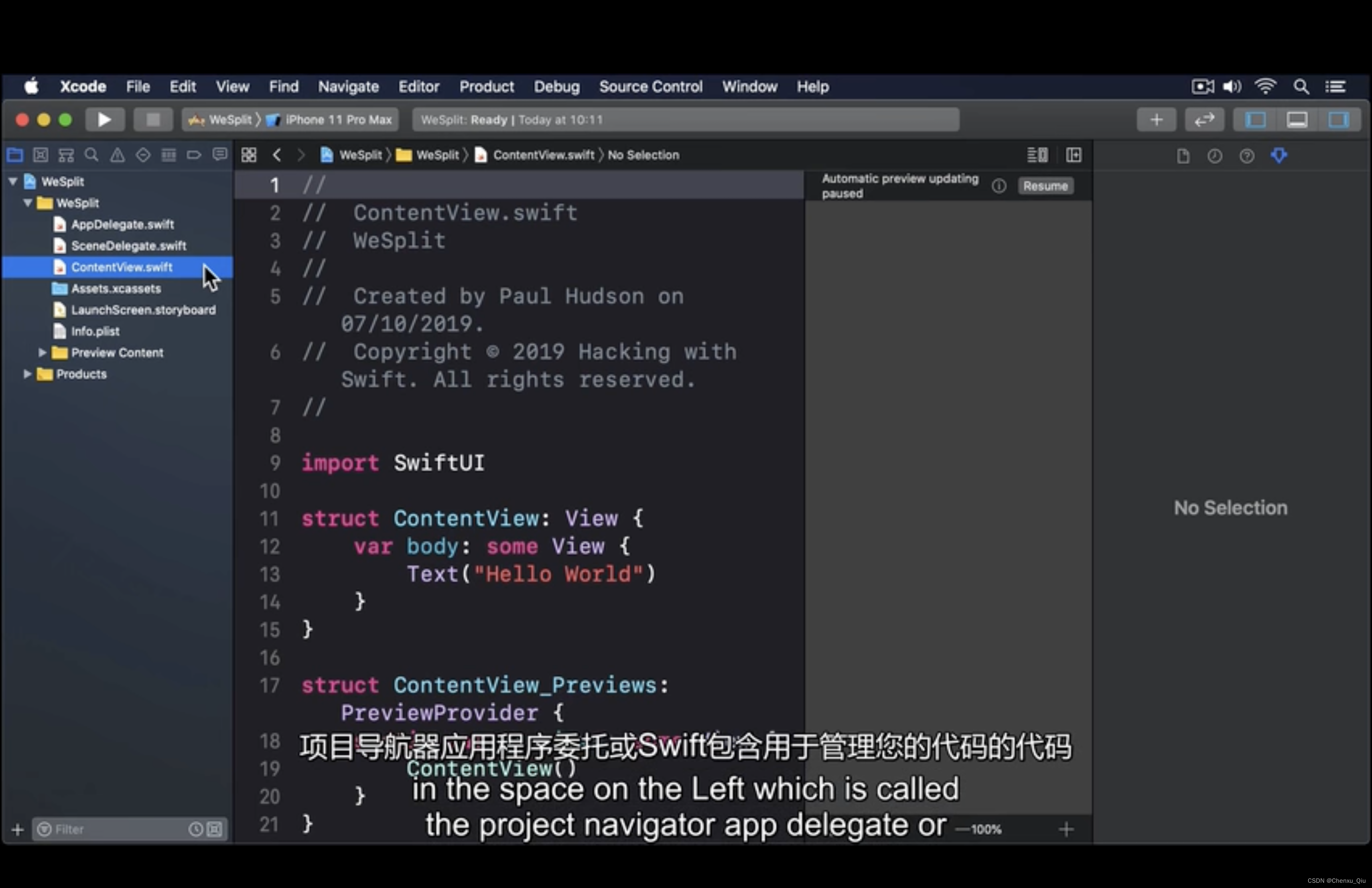Combine 系列
- Swift Combine 从入门到精通一
- Swift Combine 发布者订阅者操作者 从入门到精通二
- Swift Combine 管道 从入门到精通三
- Swift Combine 发布者publisher的生命周期 从入门到精通四
- Swift Combine 操作符operations和Subjects发布者的生命周期 从入门到精通五
- Swift Combine 订阅者Subscriber的生命周期 从入门到精通六
- Swift 使用 Combine 进行开发 从入门到精通七
- Swift 使用 Combine 管道和线程进行开发 从入门到精通八
- Swift Combine 使用 sink, assign 创建一个订阅者 从入门到精通九
- Swift Combine 使用 dataTaskPublisher 发起网络请求 从入门到精通十
- Swift Combine 用 Future 来封装异步请求 从入门到精通十一
- Swift Combine 有序的异步操作 从入门到精通十二
- Swift Combine 使用 flatMap 和 catch错误处理 从入门到精通十三
- Swift Combine 网络受限时从备用 URL 请求数据 从入门到精通十四
-
Swift Combine 通过用户输入更新声明式 UI 从入门到精通十五
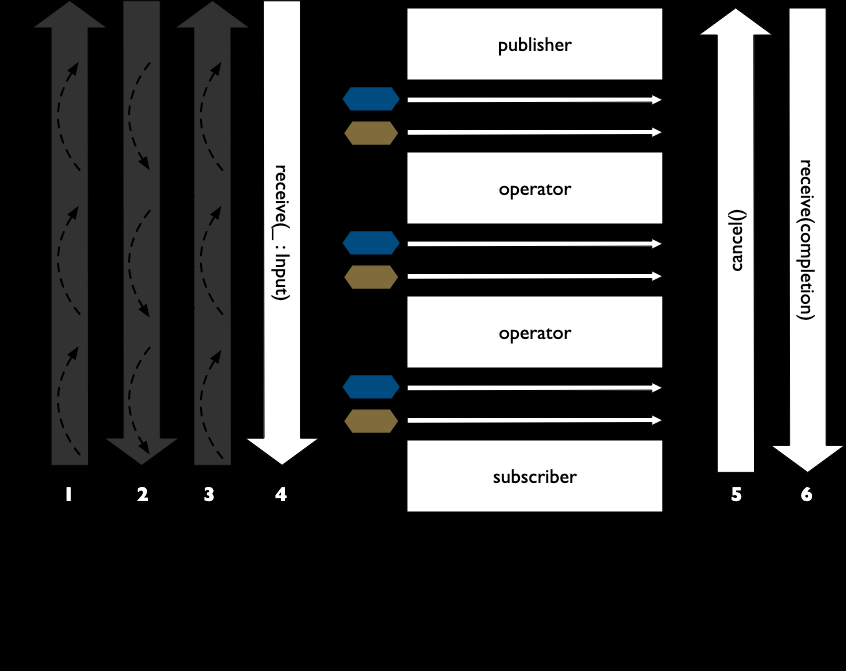
1. 级联多个 UI 更新,包括网络请求
目的: 由上游的订阅者触发多个 UI 元素更新
以下提供的示例是扩展了 通过用户输入更新声明式 UI 例子中的发布者, 添加了额外的 Combine 管道,当有人与所提供的界面交互时以更新多个 UI 元素。
此视图的模式从接受用户输入的文本框开始,紧接着是一系列操作事件流:
- 使用一个 IBAction 来更新
@Publishedusername变量。 - 我们有一个订阅者(
usernameSubscriber)连接到$username发布者,该发布者发送值的更新,并尝试取回 GitHub user。 结果返回的变量githubUserData(也被@Published标记)是一个 GitHub 用户对象的列表。 尽管我们只期望在这里获得单个值,但我们使用列表是因为我们可以方便地在失败情况下返回空列表:无法访问 API 或用户名未在 GitHub 注册。 - 我们有
passthroughSubjectnetworkActivityPublisher来反映GithubAPI对象何时开始或完成网络请求。 - 我们有另一个订阅者
repositoryCountSubscriber连接到$githubUserData发布者,该发布者从 github 用户数据对象中提取出仓库个数,并将其分配给要显示的文本字段。 - 我们有一个最终的订阅者
avatarViewSubscriber连接到$githubUserData,尝试取回与用户的头像相关的图像进行显示。
返回空列表很有用,因为当提供无效的用户名时,我们希望明确地移除以前显示的任何头像。 为此,我们需要管道始终有值可以流动,以便触发进一步的管道和相关的 UI 界面更新。 如果我们使用可选的
String?而不是String[]数组,可选的字符串不会在值是 nil 时触发某些管道,并且我们始终希望管道返回一个结果值(即使是空值)。
以 assign 和 sink 创建的订阅者被存储在 ViewController 实例的 AnyCancellable 变量中。 由于它们是在类实例中定义的,Swift 编译器创建的 deinitializers 会在类被销毁时,取消并清理发布者。
许多喜欢 RxSwift 的开发者使用的是 “CancelBag” 对象来存储可取消的引用,并在销毁时取消管道。 可以在这儿看到一个这样的例子:https://github.com/tailec/CombineExamples/blob/master/CombineExamples/Shared/CancellableBag.swift. 这与
Combine中在AnyCancellable类型上调用store函数是相似的,它允许你将订阅者的引用保存在一个集合中,例如Set<AnyCancellable>。
管道使用 subscribe 操作符明确配置为在后台队列中工作。 如果没有该额外的配置,管道将被在主线程调用并执行,因为它们是从 UI 线程上调用的,这可能会导致用户界面响应速度明显减慢。 同样,当管道的结果分配给或更新 UI 元素时,receive 操作符用于将该工作转移回主线程。
为了让 UI 在
@Published属性发送的更改事件中不断更新,我们希望确保任何配置的管道都具有<Never>的失败类型。 这是assign操作符所必需的。 当使用sink操作符时,它也是一个潜在的 bug 来源。 如果来自@Published变量的管道以一个接受 Error 失败类型的sink结束,如果发生错误,sink将给管道发送终止信号。 这将停止管道的任何进一步处理,即使有变量仍然被更新。
UIKit-Combine/GithubAPI.swift
import Foundation
import Combine
enum APIFailureCondition: Error {
case invalidServerResponse
}
struct GithubAPIUser: Decodable { // 1
// A very *small* subset of the content available about
// a github API user for example:
// https://api.github.com/users/heckj
let login: String
let public_repos: Int
let avatar_url: String
}
struct GithubAPI { // 2
// NOTE(heckj): I've also seen this kind of API access
// object set up with with a class and static methods on the class.
// I don't know that there's a specific benefit to making this a value
// type/struct with a function on it.
/// externally accessible publisher that indicates that network activity is happening in the API proxy
static let networkActivityPublisher = PassthroughSubject<Bool, Never>() // 3
/// creates a one-shot publisher that provides a GithubAPI User
/// object as the end result. This method was specifically designed to
/// return a list of 1 object, as opposed to the object itself to make
/// it easier to distinguish a "no user" result (empty list)
/// representation that could be dealt with more easily in a Combine
/// pipeline than an optional value. The expected return type is a
/// Publisher that returns either an empty list, or a list of one
/// GithubAPUser, with a failure return type of Never, so it's
/// suitable for recurring pipeline updates working with a @Published
/// data source.
/// - Parameter username: username to be retrieved from the Github API
static func retrieveGithubUser(username: String) -> AnyPublisher<[GithubAPIUser], Never> { // 4
if username.count < 3 { // 5
return Just([]).eraseToAnyPublisher()
}
let assembledURL = String("https://api.github.com/users/\(username)")
let publisher = URLSession.shared.dataTaskPublisher(for: URL(string: assembledURL)!)
.handleEvents(receiveSubscription: { _ in // 6
networkActivityPublisher.send(true)
}, receiveCompletion: { _ in
networkActivityPublisher.send(false)
}, receiveCancel: {
networkActivityPublisher.send(false)
})
.tryMap { data, response -> Data in // 7
guard let httpResponse = response as? HTTPURLResponse,
httpResponse.statusCode == 200 else {
throw APIFailureCondition.invalidServerResponse
}
return data
}
.decode(type: GithubAPIUser.self, decoder: JSONDecoder()) // 8
.map {
[$0] // 9
}
.catch { err in // 10
// When I originally wrote this method, I was returning
// a GithubAPIUser? optional.
// I ended up converting this to return an empty
// list as the "error output replacement" so that I could
// represent that the current value requested didn't *have* a
// correct github API response.
return Just([])
}
.eraseToAnyPublisher() // 11
return publisher
}
}
- 此处创建的
decodable结构体是从 GitHub API 返回的数据的一部分。 在由decode操作符处理时,任何未在结构体中定义的字段都将被简单地忽略。 - 与 GitHub API 交互的代码被放在一个独立的结构体中,我习惯于将其放在一个单独的文件中。 API 结构体中的函数返回一个发布者,然后与 ViewController 中的其他管道进行混合合并。
- 该结构体还使用
passthroughSubject暴露了一个发布者,使用布尔值以在发送网络请求时反映其状态。 - 我最开始创建了一个管道以返回一个可选的 GithubAPIUser 实例,但发现没有一种方便的方法来在失败条件下传递 “nil” 或空对象。 然后我修改了代码以返回一个列表,即使只需要一个实例,它却能更方便地表示一个“空”对象。 这对于想要在对 GithubAPIUser 对象不再存在后,在后续管道中做出响应以擦除现有值的情况很重要 —— 这时可以删除 repositoryCount 和用户头像的数据。
- 这里的逻辑只是为了防止无关的网络请求,如果请求的用户名少于 3 个字符,则返回空结果。
-
handleEvents操作符是我们触发网络请求发布者更新的方式。 我们定义了在订阅和终结(完成和取消)时触发的闭包,它们会在 passthroughSubject 上调用 send()。 这是我们如何作为单独的发布者提供有关管道操作的元数据的示例。 -
tryMap添加了对来自 github 的 API 响应的额外检查,以将来自 API 的不是有效用户实例的正确响应转换为管道失败条件。 -
decode从响应中获取数据并将其解码为 GithubAPIUser 的单个实例。 -
map用于获取单个实例并将其转换为单元素的列表,将类型更改为GithubAPIUser的列表:[GithubAPIUser]。 -
catch运算符捕获此管道中的错误条件,并在失败时返回一个空列表,同时还将失败类型转换为Never。 -
eraseToAnyPublisher抹去链式操作符的复杂类型,并将整个管道暴露为AnyPublisher的一个实例。
2. UIKit-Combine/GithubViewController.swift
import UIKit
import Combine
class ViewController: UIViewController {
@IBOutlet weak var github_id_entry: UITextField!
@IBOutlet weak var activityIndicator: UIActivityIndicatorView!
@IBOutlet weak var repositoryCountLabel: UILabel!
@IBOutlet weak var githubAvatarImageView: UIImageView!
var repositoryCountSubscriber: AnyCancellable?
var avatarViewSubscriber: AnyCancellable?
var usernameSubscriber: AnyCancellable?
var headingSubscriber: AnyCancellable?
var apiNetworkActivitySubscriber: AnyCancellable?
// username from the github_id_entry field, updated via IBAction
@Published var username: String = ""
// github user retrieved from the API publisher. As it's updated, it
// is "wired" to update UI elements
@Published private var githubUserData: [GithubAPIUser] = []
// publisher reference for this is $username, of type <String, Never>
var myBackgroundQueue: DispatchQueue = DispatchQueue(label: "viewControllerBackgroundQueue")
let coreLocationProxy = LocationHeadingProxy()
// MARK - Actions
@IBAction func githubIdChanged(_ sender: UITextField) {
username = sender.text ?? ""
print("Set username to ", username)
}
// MARK - lifecycle methods
override func viewDidLoad() {
super.viewDidLoad()
// Do any additional setup after loading the view.
let apiActivitySub = GithubAPI.networkActivityPublisher // 1
.receive(on: RunLoop.main)
.sink { doingSomethingNow in
if (doingSomethingNow) {
self.activityIndicator.startAnimating()
} else {
self.activityIndicator.stopAnimating()
}
}
apiNetworkActivitySubscriber = AnyCancellable(apiActivitySub)
usernameSubscriber = $username // 2
.throttle(for: 0.5, scheduler: myBackgroundQueue, latest: true)
// ^^ scheduler myBackGroundQueue publishes resulting elements
// into that queue, resulting on this processing moving off the
// main runloop.
.removeDuplicates()
.print("username pipeline: ") // debugging output for pipeline
.map { username -> AnyPublisher<[GithubAPIUser], Never> in
return GithubAPI.retrieveGithubUser(username: username)
}
// ^^ type returned in the pipeline is a Publisher, so we use
// switchToLatest to flatten the values out of that
// pipeline to return down the chain, rather than returning a
// publisher down the pipeline.
.switchToLatest()
// using a sink to get the results from the API search lets us
// get not only the user, but also any errors attempting to get it.
.receive(on: RunLoop.main)
.assign(to: \.githubUserData, on: self)
// using .assign() on the other hand (which returns an
// AnyCancellable) *DOES* require a Failure type of <Never>
repositoryCountSubscriber = $githubUserData // 3
.print("github user data: ")
.map { userData -> String in
if let firstUser = userData.first {
return String(firstUser.public_repos)
}
return "unknown"
}
.receive(on: RunLoop.main)
.assign(to: \.text, on: repositoryCountLabel)
let avatarViewSub = $githubUserData // 4
.map { userData -> AnyPublisher<UIImage, Never> in
guard let firstUser = userData.first else {
// my placeholder data being returned below is an empty
// UIImage() instance, which simply clears the display.
// Your use case may be better served with an explicit
// placeholder image in the event of this error condition.
return Just(UIImage()).eraseToAnyPublisher()
}
return URLSession.shared.dataTaskPublisher(for: URL(string: firstUser.avatar_url)!)
// ^^ this hands back (Data, response) objects
.handleEvents(receiveSubscription: { _ in
DispatchQueue.main.async {
self.activityIndicator.startAnimating()
}
}, receiveCompletion: { _ in
DispatchQueue.main.async {
self.activityIndicator.stopAnimating()
}
}, receiveCancel: {
DispatchQueue.main.async {
self.activityIndicator.stopAnimating()
}
})
.receive(on: self.myBackgroundQueue)
// ^^ do this work on a background Queue so we don't impact
// UI responsiveness
.map { $0.data }
// ^^ pare down to just the Data object
.map { UIImage(data: $0)!}
// ^^ convert Data into a UIImage with its initializer
.catch { err in
return Just(UIImage())
}
// ^^ deal the failure scenario and return my "replacement"
// image for when an avatar image either isn't available or
// fails somewhere in the pipeline here.
.eraseToAnyPublisher()
// ^^ match the return type here to the return type defined
// in the .map() wrapping this because otherwise the return
// type would be terribly complex nested set of generics.
}
.switchToLatest()
// ^^ Take the returned publisher that's been passed down the chain
// and "subscribe it out" to the value within in, and then pass
// that further down.
.receive(on: RunLoop.main)
// ^^ and then switch to receive and process the data on the main
// queue since we're messing with the UI
.map { image -> UIImage? in
image
}
// ^^ this converts from the type UIImage to the type UIImage?
// which is key to making it work correctly with the .assign()
// operator, which must map the type *exactly*
.assign(to: \.image, on: self.githubAvatarImageView)
// convert the .sink to an `AnyCancellable` object that we have
// referenced from the implied initializers
avatarViewSubscriber = AnyCancellable(avatarViewSub)
// KVO publisher of UIKit interface element
let _ = repositoryCountLabel.publisher(for: \.text) // 5
.sink { someValue in
print("repositoryCountLabel Updated to \(String(describing: someValue))")
}
}
}
- 我们向我们之前的
controller添加一个订阅者,它将来自 GithubAPI 对象的活跃状态的通知连接到我们的activityIndicator。 - 从
IBAction更新用户名的地方(来自我们之前的示例 通过用户输入更新声明式 UI)我们让订阅者发出网络请求并将结果放入一个我们的 ViewController 的新变量中(还是@Published)。 - 第一个订阅者连接在发布者
$githubUserData上。 此管道提取用户仓库的个数并更新到UILabel实例上。 当列表为空时,管道中间有一些逻辑来返回字符串 “unknown”。 - 第二个订阅者也连接到发布者
$githubUserData。 这会触发网络请求以获取github头像的图像数据。 这是一个更复杂的管道,从githubUser中提取数据,组装一个 URL,然后请求它。 我们也使用handleEvents操作符来触发对我们视图中的activityIndicator 的更新。 我们使用receive在后台队列上发出请求,然后将结果传递回主线程以更新 UI 元素。catch和失败处理在失败时返回一个空的UIImage实例。 - 最终订阅者连接到
UILabel自身。 任何来自Foundation的Key-Value Observable对象都可以产生一个发布者。 在此示例中,我们附加了一个发布者,该发布者触发 UI 元素已更新的打印语句。
虽然我们可以在更新 UI 元素时简单地将管道连接到它们,但这使得和实际的 UI 元素本身耦合更紧密。 虽然简单而直接,但创建明确的状态,以及分别对用户行为和数据做出更新是一个好的建议,这更利于调试和理解。 在上面的示例中,我们使用两个 @Published 属性来保存与当前视图关联的状态。 其中一个由 IBAction 更新,第二个使用 Combine 发布者管道以声明的方式更新。 所有其他的 UI 元素都依赖这些属性的发布者更新时进行更新。
3. 运行结果

json from https://api.github.com/users/zgpeace
{
"login": "zgpeace",
"id": 2386257,
"node_id": "MDQ6VXNlcjIzODYyNTc=",
"avatar_url": "https://avatars.githubusercontent.com/u/2386257?v=4",
"gravatar_id": "",
"url": "https://api.github.com/users/zgpeace",
"html_url": "https://github.com/zgpeace",
"followers_url": "https://api.github.com/users/zgpeace/followers",
"following_url": "https://api.github.com/users/zgpeace/following{/other_user}",
"gists_url": "https://api.github.com/users/zgpeace/gists{/gist_id}",
"starred_url": "https://api.github.com/users/zgpeace/starred{/owner}{/repo}",
"subscriptions_url": "https://api.github.com/users/zgpeace/subscriptions",
"organizations_url": "https://api.github.com/users/zgpeace/orgs",
"repos_url": "https://api.github.com/users/zgpeace/repos",
"events_url": "https://api.github.com/users/zgpeace/events{/privacy}",
"received_events_url": "https://api.github.com/users/zgpeace/received_events",
"type": "User",
"site_admin": false,
"name": "zgpeace",
"company": "HSBC",
"blog": "https://blog.csdn.net/zgpeace",
"location": "guangzhou",
"email": null,
"hireable": null,
"bio": "AI, CNN, AutoDrive, Architect, Full Stack Developer\r\n\r\nEver work in Alibaba",
"twitter_username": "zgpeace",
"public_repos": 138,
"public_gists": 5,
"followers": 12,
"following": 12,
"created_at": "2012-09-20T13:55:28Z",
"updated_at": "2023-12-27T06:44:33Z"
}
参考
https://heckj.github.io/swiftui-notes/index_zh-CN.html文章来源:https://www.toymoban.com/news/detail-827882.html
代码
https://github.com/heckj/swiftui-notes文章来源地址https://www.toymoban.com/news/detail-827882.html
到了这里,关于Swift Combine 级联多个 UI 更新,包括网络请求 从入门到精通十六的文章就介绍完了。如果您还想了解更多内容,请在右上角搜索TOY模板网以前的文章或继续浏览下面的相关文章,希望大家以后多多支持TOY模板网!