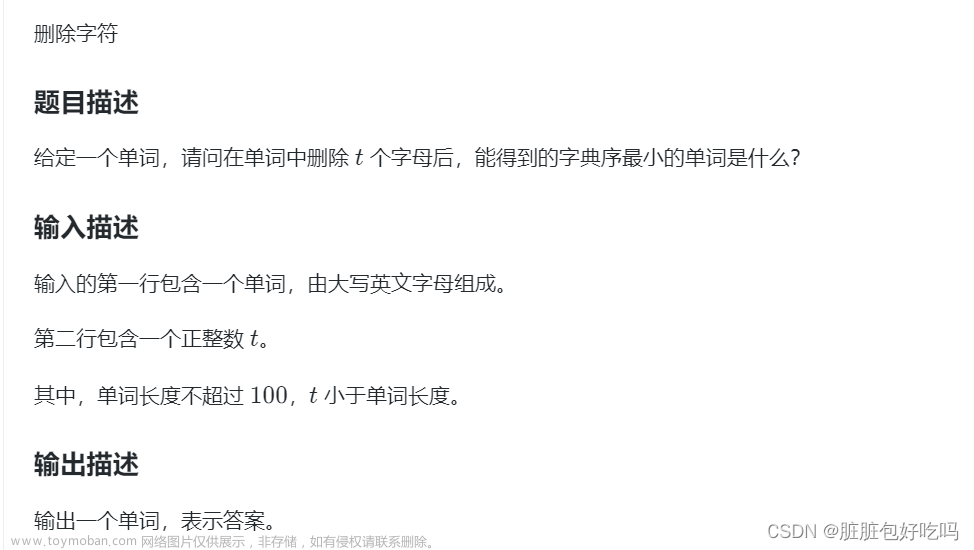使用fread和fwrite完成两个图片文件的拷贝
#include <myhead.h>
#define high 541
#define wide 541
int main(int argc, const char *argv[])
{
//以只读的方式打开图片文件1.bmp
FILE *fp = NULL;
if((fp = fopen("./1.bmp", "r")) == NULL)
{
perror("fopen error");
return -1;
}
//以只写的方式打开文件work1.bmp
FILE *fq=NULL;
if((fq= fopen("./work1.bmp", "w")) == NULL)
{
perror("fopen error");
return -1;
}
//先复制位图文件头和位图信息图
unsigned char head[54];
fread(head,1,sizeof(head),fp);
fwrite(head,1,sizeof(head),fq);
//将光标定位在图像像素矩阵位置
fseek(fp,54,SEEK_SET);
//将光标定位在图像像素矩阵位置
fseek(fq,54,SEEK_SET);
unsigned char str[3]={0,0,0};//定义一个容器用来储存和读取像素
//循环取出1.bmp的像素存入work1.bmp中
for(int i=0;i<high;i++)
{
for(int j=0;j<wide;j++)
{
fread(str,1,sizeof(str),fp);//读取像素
fwrite(str,1,sizeof(str),fq);//写入像素
}
}
fclose(fp);
fclose(fq);
return 0;
}
现象展示:

使用read、write完成两个图片文件的拷贝
#include <myhead.h>
#define high 653
#define wide 653
int main(int argc, const char *argv[])
{
//以只读的方式打开图片文件2.bmp
int fp=-1;
if((fp=open("./2.bmp",O_RDONLY))==-1)
{
perror("open error");
return -1;
}
//以只写的方式打开文件work2.bmp
int fq=-1;
if((fq=open("./work2.bmp",O_WRONLY|O_CREAT|O_TRUNC,0666))==-1)
{
perror("fopen error");
return -1;
}
//先复制位图文件头和位图信息图
unsigned char head[54];
read(fp,head,sizeof(head));
write(fq,head,sizeof(head));
//将光标定位在图像像素矩阵位置
lseek(fp,54,SEEK_SET);
//将光标定位在图像像素矩阵位置
lseek(fq,54,SEEK_SET);
unsigned char str[3]={0,0,0};//定义一个容器用来储存和读取像素
//循环取出2.bmp的像素存入work2.bmp中
for(int i=0;i<high;i++)
{
for(int j=0;j<wide;j++)
{
read(fp,str,sizeof(str));//读取像素
write(fq,str,sizeof(str));//写入像素
}
}
close(fp);
close(fq);
return 0;
}
效果图

3> 将时间在文件中跑起来
1、17:30:41
2、17:30:42
3、17:30:43
键入ctrl+c,结束进程后
...
4、17:35:28
5、17:35:29
#include <myhead.h>
#include <time.h>
int main(int argc, const char *argv[])
{ //打开时间文本文件
int fp = -1;
if((fp = open("time.txt", O_WRONLY|O_APPEND|O_CREAT)) == -1)
{
perror("open error");
return -1;
}
char time_buf[100]="";
int i=1;
while (1)
{
time_t sysTime=time(NULL);//获取时间秒数
struct tm *t=localtime(&sysTime);//通过秒数获取时间结构体指针
//将时间的格式串储存到一个数组中
snprintf(time_buf, sizeof(time_buf), "%2d、%2d:%2d:%2d\n", i++,t->tm_hour, t->tm_min, t->tm_sec);
//写入行号和时间串
write(fp, time_buf, strlen(time_buf));
printf("%s\n", time_buf);
sleep(1);
}
close(fp);
return 0;
}
效果图:

思维导图文章来源:https://www.toymoban.com/news/detail-827898.html
 文章来源地址https://www.toymoban.com/news/detail-827898.html
文章来源地址https://www.toymoban.com/news/detail-827898.html
到了这里,关于IO进程线程作业day2的文章就介绍完了。如果您还想了解更多内容,请在右上角搜索TOY模板网以前的文章或继续浏览下面的相关文章,希望大家以后多多支持TOY模板网!