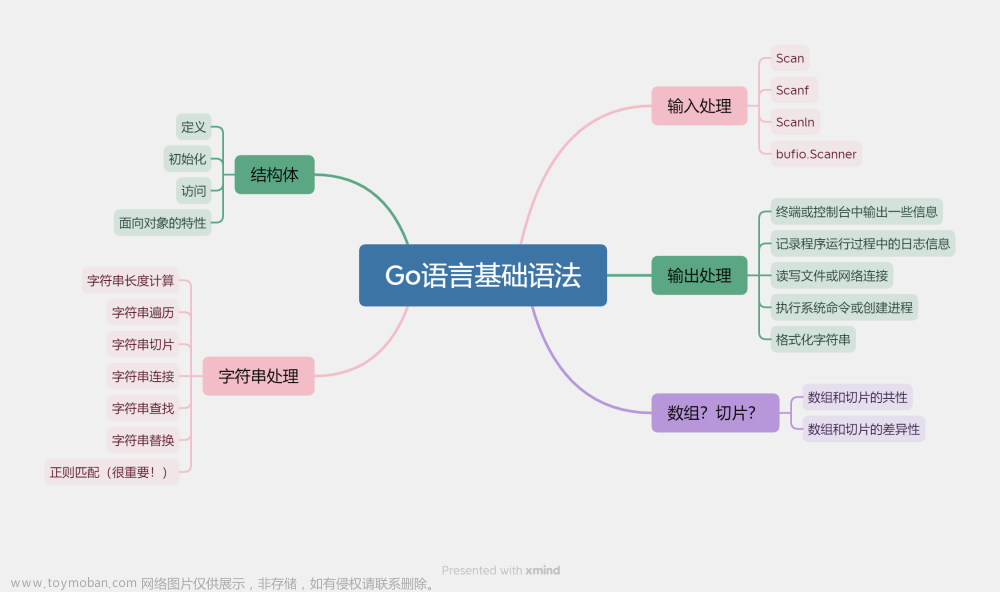hi,好久没有更新Fabric相关文章,今天给大家带来fabric-contract-api-go快速上手,相较于原文省略较多,希望深入理解的小伙伴可以点原文学习。
背景
Fabric提供了大量的API来开发智能合约,支持 Go, Node.js, 和Java。本文对fabric-contract-api-go进行简单梳理,可以使读者快速上手。
原文:https://github.com/hyperledger/fabric-contract-api-go/blob/main/tutorials/getting-started.md
一、环境准备
装好Docker、Go的ubuntu,版本尽量新一点。详细请参考原文。
二、contractapi 简述
contractapi 通过打包一个或多个合约打包成一个chaincode(链码),在链码中使用的合约需要实现 contractapi.ContractInterface接口(实现接口相当于继承其中的方法与属性),最简单的方式就是在我们自己创建的合约中嵌入contractapi.Contract结构体。代码示例:
package main
import (
"errors"
"fmt"
"github.com/hyperledger/fabric-contract-api-go/contractapi"
)
// SimpleContract contract for handling writing and reading from the world state
type SimpleContract struct {
contractapi.Contract
}
三、合约函数编写的一些规则
合约仅可以返回0个、1个或2个值。0个值的情况下,所有调用都返回成功;1个值的情况下可以返回规定中的任意类型或error;2个值的情况下,第一个值是数据,第二个值是error。
四、Create合约函数解释
Create函数可以在Fabric的world state中存储键值对。因为需要和world state交互,我们需要传入交易的上下文,在示例代码中使用了默认的contractapi.TransactionContextInterface,TransactionContextInterface是一个接口类型,实现该接口的交易上下文可以传入。然后交易上下文获取
// Create adds a new key with value to the world state
func (sc *SimpleContract) Create(ctx contractapi.TransactionContextInterface, key string, value string) error {
existing, err := ctx.GetStub().GetState(key)
if err != nil {
return errors.New("Unable to interact with world state")
}
if existing != nil {
return fmt.Errorf("Cannot create world state pair with key %s. Already exists", key)
}
err = ctx.GetStub().PutState(key, []byte(value))
if err != nil {
return errors.New("Unable to interact with world state")
}
return nil
}
附上package shim的官方解释:
// Package shim provides APIs for the chaincode to access its state
// variables, transaction context and call other chaincodes.
stub的官方解释:
// ChaincodeStub is an object passed to chaincode for shim side handling of
// APIs.
个人理解:我们在编写合约时使用stub来对账本进行操作,shim提供了API进行实际的操作,即链码与peer节点之间的通信。文章来源:https://www.toymoban.com/news/detail-827956.html
五、完整的合约:
package main
import (
"errors"
"fmt"
"github.com/hyperledger/fabric-contract-api-go/contractapi"
)
// SimpleContract contract for handling writing and reading from the world state
type SimpleContract struct {
contractapi.Contract
}
// Create adds a new key with value to the world state
func (sc *SimpleContract) Create(ctx contractapi.TransactionContextInterface, key string, value string) error {
existing, err := ctx.GetStub().GetState(key)
if err != nil {
return errors.New("Unable to interact with world state")
}
if existing != nil {
return fmt.Errorf("Cannot create world state pair with key %s. Already exists", key)
}
err = ctx.GetStub().PutState(key, []byte(value))
if err != nil {
return errors.New("Unable to interact with world state")
}
return nil
}
// Update changes the value with key in the world state
func (sc *SimpleContract) Update(ctx contractapi.TransactionContextInterface, key string, value string) error {
existing, err := ctx.GetStub().GetState(key)
if err != nil {
return errors.New("Unable to interact with world state")
}
if existing == nil {
return fmt.Errorf("Cannot update world state pair with key %s. Does not exist", key)
}
err = ctx.GetStub().PutState(key, []byte(value))
if err != nil {
return errors.New("Unable to interact with world state")
}
return nil
}
// Read returns the value at key in the world state
func (sc *SimpleContract) Read(ctx contractapi.TransactionContextInterface, key string) (string, error) {
existing, err := ctx.GetStub().GetState(key)
if err != nil {
return "", errors.New("Unable to interact with world state")
}
if existing == nil {
return "", fmt.Errorf("Cannot read world state pair with key %s. Does not exist", key)
}
return string(existing), nil
}
六、使用合约
在同一个文件夹中创建一个main.go,添加main函数。通过 contractapi.NewChaincode()方法使用先前的合约创建出来一个chaincode。文章来源地址https://www.toymoban.com/news/detail-827956.html
package main
import (
"github.com/hyperledger/fabric-contract-api-go/contractapi"
)
func main() {
simpleContract := new(SimpleContract)
cc, err := contractapi.NewChaincode(simpleContract)
if err != nil {
panic(err.Error())
}
if err := cc.Start(); err != nil {
panic(err.Error())
}
}
到了这里,关于fabric-contract-api-go快速上手的文章就介绍完了。如果您还想了解更多内容,请在右上角搜索TOY模板网以前的文章或继续浏览下面的相关文章,希望大家以后多多支持TOY模板网!