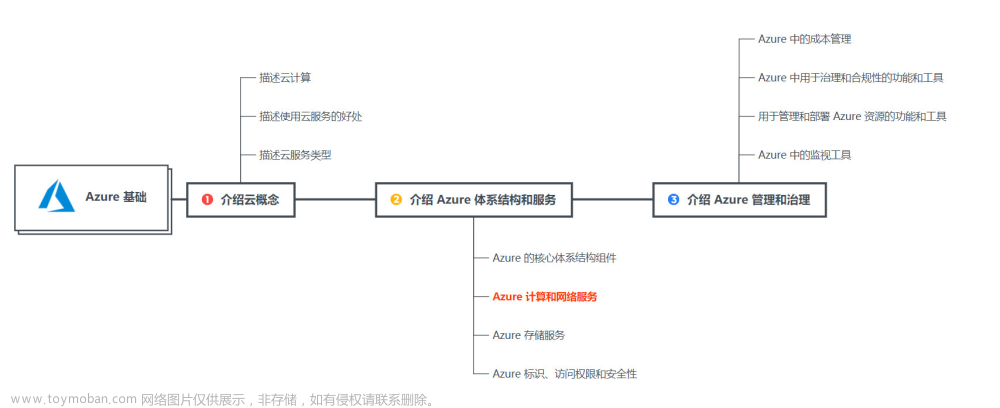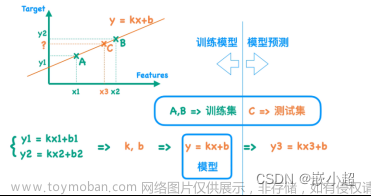ty.getEnterOptions
获取本次小程序启动时的参数。如果当前是冷启动,则返回值与 App.onLaunch 的回调参数一致;如果当前是热启动,则返回值与 App.onShow 一致。
需引入
MiniKit,且在>=2.0.0版本才可使用
参数
Object object
| 属性 | 类型 | 默认值 | 必填 | 说明 |
|---|---|---|---|---|
| complete | function |
否 | 接口调用结束的回调函数(调用成功、失败都会执行) | |
| success | function |
否 | 接口调用成功的回调函数 | |
| fail | function |
否 | 接口调用失败的回调函数 |
object.success 回调参数
参数
Object res
| 属性 | 类型 | 说明 |
|---|---|---|
| path | string |
启动小程序的路径 (代码包路径) |
| query | object |
启动小程序的 query 参数 |
| referrerInfo | ReferrerInfo |
分享转发 |
| apiCategory | string |
API 类别: default 默认类别; embedded 内嵌,通过打开半屏小程序能力打开的小程序 |
object.fail 回调参数
参数
Object res
| 属性 | 类型 | 说明 |
|---|---|---|
| errorMsg | string |
插件错误信息 |
| errorCode | string |
错误码 |
| innerError | object |
插件外部依赖错误信息 {errorMsg: string, errorCode: string }
|
函数定义示例文章来源:https://www.toymoban.com/news/detail-828109.html
/**
* 获取本次小程序启动时的参数。如果当前是冷启动,则返回值与App.onLaunch的回调参数一致;如果当前是热启动,则返回值与App.onShow 一致。
*/
export function getEnterOptions(params?: {
complete?: () => void;
success?: (params: {
/** 启动小程序的路径 (代码包路径) */
path: string;
/** 启动小程序的 query 参数 */
query: Record<string, any>;
/** 分享转发 */
referrerInfo: ReferrerInfo;
/** API 类别: default 默认类别; embedded 内嵌,通过打开半屏小程序能力打开的小程序 */
apiCategory?: string;
}) => void;
fail?: (params: {
errorMsg: string;
errorCode: string | number;
innerError: {
errorCode: string | number;
errorMsg: string;
};
}) => void;
}): void;
ty.getEnterOptionsSync
获取本次小程序启动时的参数。如果当前是冷启动,则返回值与 App.onLaunch 的回调参数一致;如果当前是热启动,则返回值与 App.onShow 一致。同步方法
需引入
MiniKit,且在>=2.0.0版本才可使用ty.getEnterOptions 的同步版本
返回值
| 属性 | 类型 | 说明 |
|---|---|---|
| path | string |
启动小程序的路径 (代码包路径) |
| query | object |
启动小程序的 query 参数 |
| referrerInfo | ReferrerInfo |
分享转发 |
| apiCategory | string |
API 类别: default 默认类别; embedded 内嵌,通过打开半屏小程序能力打开的小程序 |
函数定义示例
/**
* 获取本次小程序启动时的参数。如果当前是冷启动,则返回值与App.onLaunch的回调参数一致;如果当前是热启动,则返回值与App.onShow 一致。
*/
export function getEnterOptionsSync(): {
/** 启动小程序的路径 (代码包路径) */
path: string;
/** 启动小程序的 query 参数 */
query: Record<string, any>;
/** 分享转发 */
referrerInfo: ReferrerInfo;
/** API 类别: default 默认类别; embedded 内嵌,通过打开半屏小程序能力打开的小程序 */
apiCategory?: string;
};
ty.getLaunchOptions
获取小程序启动时的参数。与 App.onLaunch 的回调参数一致。
需引入
MiniKit,且在>=2.0.0版本才可使用
参数
Object object
| 属性 | 类型 | 默认值 | 必填 | 说明 |
|---|---|---|---|---|
| complete | function |
否 | 接口调用结束的回调函数(调用成功、失败都会执行) | |
| success | function |
否 | 接口调用成功的回调函数 | |
| fail | function |
否 | 接口调用失败的回调函数 |
object.success 回调参数
参数
Object res
| 属性 | 类型 | 说明 |
|---|---|---|
| path | string |
启动小程序的路径 (代码包路径) |
| query | object |
启动小程序的 query 参数 |
| referrerInfo | ReferrerInfo |
分享转发 |
| apiCategory | string |
API 类别: default 默认类别; embedded 内嵌,通过打开半屏小程序能力打开的小程序 |
object.fail 回调参数
参数
Object res
| 属性 | 类型 | 说明 |
|---|---|---|
| errorMsg | string |
插件错误信息 |
| errorCode | string |
错误码 |
| innerError | object |
插件外部依赖错误信息 {errorMsg: string, errorCode: string }
|
函数定义示例
/**
* 获取小程序启动时的参数。与App.onLaunch的回调参数一致。
*/
export function getLaunchOptions(params?: {
complete?: () => void;
success?: (params: {
/** 启动小程序的路径 (代码包路径) */
path: string;
/** 启动小程序的 query 参数 */
query: Record<string, any>;
/** 分享转发 */
referrerInfo: ReferrerInfo;
/** API 类别: default 默认类别; embedded 内嵌,通过打开半屏小程序能力打开的小程序 */
apiCategory?: string;
}) => void;
fail?: (params: {
errorMsg: string;
errorCode: string | number;
innerError: {
errorCode: string | number;
errorMsg: string;
};
}) => void;
}): void;
ty.getLaunchOptionsSync
获取小程序启动时的参数。与 App.onLaunch 的回调参数一致。同步方法
需引入
MiniKit,且在>=2.0.0版本才可使用ty.getLaunchOptions 的同步版本
返回值
| 属性 | 类型 | 说明 |
|---|---|---|
| path | string |
启动小程序的路径 (代码包路径) |
| query | object |
启动小程序的 query 参数 |
| referrerInfo | ReferrerInfo |
分享转发 |
| apiCategory | string |
API 类别: default 默认类别; embedded 内嵌,通过打开半屏小程序能力打开的小程序 |
函数定义示例
/**
* 获取小程序启动时的参数。与App.onLaunch的回调参数一致。
*/
export function getLaunchOptionsSync(): {
/** 启动小程序的路径 (代码包路径) */
path: string;
/** 启动小程序的 query 参数 */
query: Record<string, any>;
/** 分享转发 */
referrerInfo: ReferrerInfo;
/** API 类别: default 默认类别; embedded 内嵌,通过打开半屏小程序能力打开的小程序 */
apiCategory?: string;
};
ty.getAppInfo
拿到当前 App 的业务信息
需引入
BizKit,且在>=3.0.0版本才可使用
参数
Object object
| 属性 | 类型 | 默认值 | 必填 | 说明 |
|---|---|---|---|---|
| complete | function |
否 | 接口调用结束的回调函数(调用成功、失败都会执行) | |
| success | function |
否 | 接口调用成功的回调函数 | |
| fail | function |
否 | 接口调用失败的回调函数 |
object.success 回调参数
参数
Object res
| 属性 | 类型 | 说明 |
|---|---|---|
| serverTimestamp | number |
云端时间戳 |
| appVersion | string |
app 版本 |
| language | string |
语言 |
| countryCode | string |
国家码 |
| regionCode | string |
地区码 |
| appName | string |
appName app 名称 |
| appIcon | string |
appIcon app 图标 |
| appEnv | number |
app 环境 0: 日常 1: 预发 2: 线上 |
| appBundleId | string |
app 包名 |
| appScheme | string |
app scheme |
object.fail 回调参数
参数
Object res
| 属性 | 类型 | 说明 |
|---|---|---|
| errorMsg | string |
插件错误信息 |
| errorCode | string |
错误码 |
| innerError | object |
插件外部依赖错误信息 {errorMsg: string, errorCode: string }
|
ty.getAppInfo
拿到当前 App 的业务信息
需引入
BizKit,且在>=3.0.0版本才可使用
参数
Object object
| 属性 | 类型 | 默认值 | 必填 | 说明 |
|---|---|---|---|---|
| complete | function |
否 | 接口调用结束的回调函数(调用成功、失败都会执行) | |
| success | function |
否 | 接口调用成功的回调函数 | |
| fail | function |
否 | 接口调用失败的回调函数 |
object.success 回调参数
参数
Object res
| 属性 | 类型 | 说明 |
|---|---|---|
| serverTimestamp | number |
云端时间戳 |
| appVersion | string |
app 版本 |
| language | string |
语言 |
| countryCode | string |
国家码 |
| regionCode | string |
地区码 |
| appName | string |
appName app 名称 |
| appIcon | string |
appIcon app 图标 |
| appEnv | number |
app 环境 0: 日常 1: 预发 2: 线上 |
| appBundleId | string |
app 包名 |
| appScheme | string |
app scheme |
object.fail 回调参数
参数
Object res
| 属性 | 类型 | 说明 |
|---|---|---|
| errorMsg | string |
插件错误信息 |
| errorCode | string |
错误码 |
| innerError | object |
插件外部依赖错误信息 {errorMsg: string, errorCode: string }
|
ty.getTempDirectory
获取通用缓存路径
需引入
BaseKit,且在>=2.2.3版本才可使用
参数
Object object
| 属性 | 类型 | 默认值 | 必填 | 说明 |
|---|---|---|---|---|
| complete | function |
否 | 接口调用结束的回调函数(调用成功、失败都会执行) | |
| success | function |
否 | 接口调用成功的回调函数 | |
| fail | function |
否 | 接口调用失败的回调函数 |
object.success 回调参数
参数
Object res
| 属性 | 类型 | 说明 |
|---|---|---|
| tempDirectory | string |
【待废弃, 不建议使用】临时文件夹路径 |
object.fail 回调参数
参数
Object res
| 属性 | 类型 | 说明 |
|---|---|---|
| errorMsg | string |
插件错误信息 |
| errorCode | string |
错误码 |
| innerError | object |
插件外部依赖错误信息 {errorMsg: string, errorCode: string }
|
函数定义示例
/**
* 获取通用缓存路径
*/
export function getTempDirectory(params?: {
complete?: () => void;
success?: (params: {
/** 【待废弃, 不建议使用】临时文件夹路径 */
tempDirectory: string;
}) => void;
fail?: (params: {
errorMsg: string;
errorCode: string | number;
innerError: {
errorCode: string | number;
errorMsg: string;
};
}) => void;
}): void;
ty.getMenuButtonBoundingClientRect
获取菜单按钮(右上角胶囊按钮)的布局位置信息。坐标信息以屏幕左上角为原点。
需引入
MiniKit,且在>=2.3.0版本才可使用
参数
Object object
| 属性 | 类型 | 默认值 | 必填 | 说明 |
|---|---|---|---|---|
| complete | function |
否 | 接口调用结束的回调函数(调用成功、失败都会执行) | |
| success | function |
否 | 接口调用成功的回调函数 | |
| fail | function |
否 | 接口调用失败的回调函数 |
object.success 回调参数
参数
Object res
| 属性 | 类型 | 说明 |
|---|---|---|
| width | number |
宽度,单位:px |
| height | number |
高度,单位:px |
| top | number |
上边界坐标,单位:px |
| right | number |
右边界坐标,单位:px |
| bottom | number |
下边界坐标,单位:px |
| left | number |
左边界坐标,单位:px |
object.fail 回调参数
参数
Object res
| 属性 | 类型 | 说明 |
|---|---|---|
| errorMsg | string |
插件错误信息 |
| errorCode | string |
错误码 |
| innerError | object |
插件外部依赖错误信息 {errorMsg: string, errorCode: string }
|
函数定义示例
/**
* 获取菜单按钮(右上角胶囊按钮)的布局位置信息。坐标信息以屏幕左上角为原点。
*/
export function getMenuButtonBoundingClientRect(params?: {
complete?: () => void;
success?: (params: {
/** 宽度,单位:px */
width: number;
/** 高度,单位:px */
height: number;
/** 上边界坐标,单位:px */
top: number;
/** 右边界坐标,单位:px */
right: number;
/** 下边界坐标,单位:px */
bottom: number;
/** 左边界坐标,单位:px */
left: number;
}) => void;
fail?: (params: {
errorMsg: string;
errorCode: string | number;
innerError: {
errorCode: string | number;
errorMsg: string;
};
}) => void;
}): void;ty.getMenuButtonBoundingClientRectSync
获取菜单按钮(右上角胶囊按钮)的布局位置信息。坐标信息以屏幕左上角为原点。同步方法
需引入
MiniKit,且在>=2.3.0版本才可使用ty.getMenuButtonBoundingClientRect 的同步版本
返回值
| 属性 | 类型 | 说明 |
|---|---|---|
| width | number |
宽度,单位:px |
| height | number |
高度,单位:px |
| top | number |
上边界坐标,单位:px |
| right | number |
右边界坐标,单位:px |
| bottom | number |
下边界坐标,单位:px |
| left | number |
左边界坐标,单位:px |
函数定义示例
/**
* 获取菜单按钮(右上角胶囊按钮)的布局位置信息。坐标信息以屏幕左上角为原点。
*/
export function getMenuButtonBoundingClientRectSync(): {
/** 宽度,单位:px */
width: number;
/** 高度,单位:px */
height: number;
/** 上边界坐标,单位:px */
top: number;
/** 右边界坐标,单位:px */
right: number;
/** 下边界坐标,单位:px */
bottom: number;
/** 左边界坐标,单位:px */
left: number;
};👉 立即开发。文章来源地址https://www.toymoban.com/news/detail-828109.html
到了这里,关于小程序API能力汇总——基础容器API(一)的文章就介绍完了。如果您还想了解更多内容,请在右上角搜索TOY模板网以前的文章或继续浏览下面的相关文章,希望大家以后多多支持TOY模板网!

![[ 云计算 | Azure ] Chapter 06 | 计算服务之虚拟机、虚拟机规模集、Azure 容器、Azure App 与 Azure Functions](https://imgs.yssmx.com/Uploads/2024/02/436068-1.png)