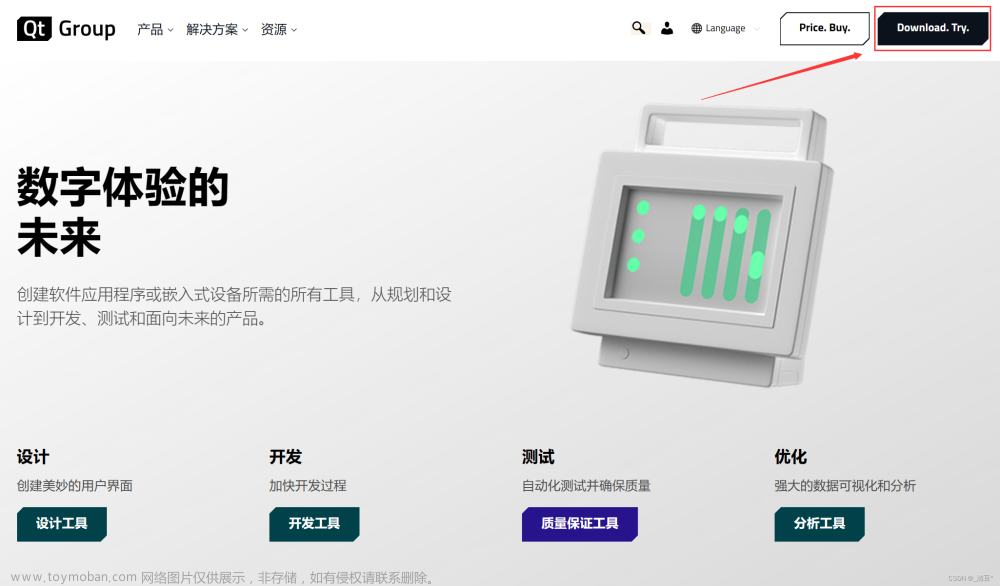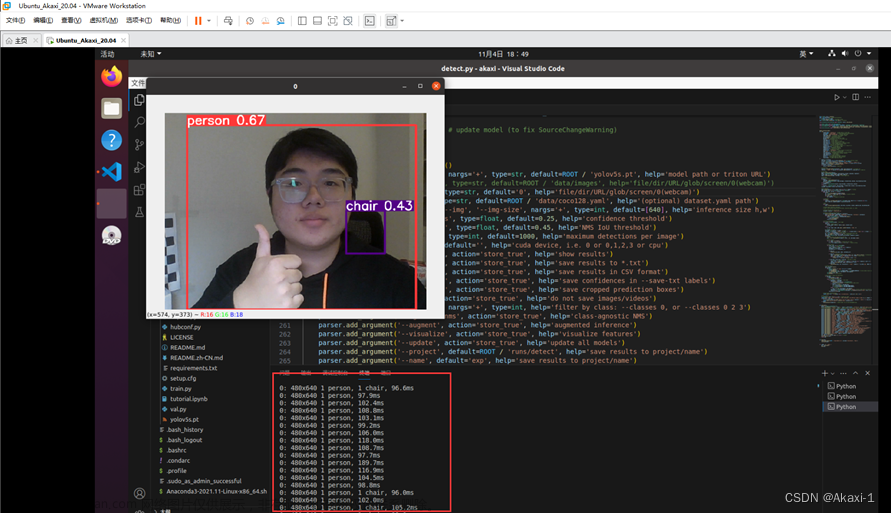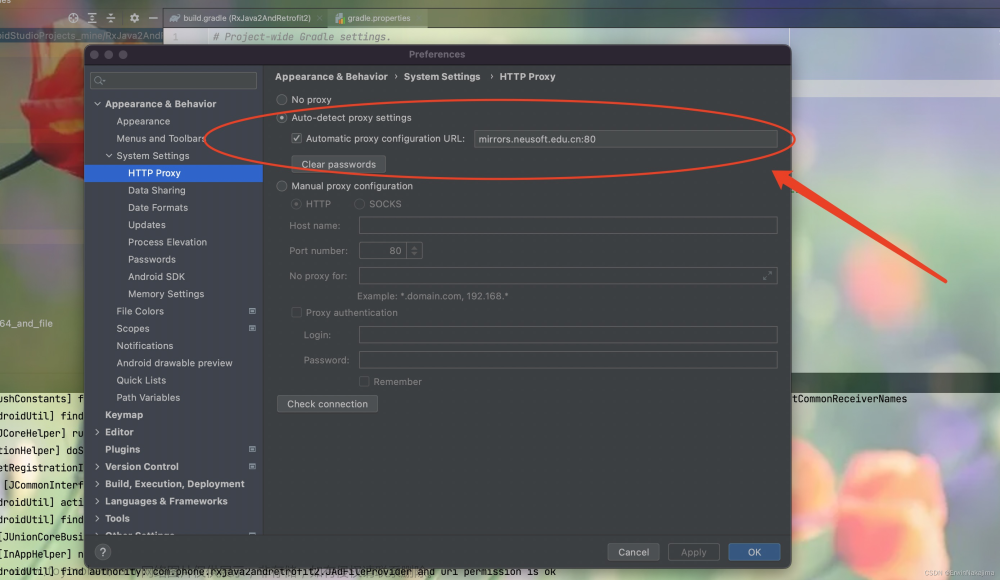欢迎关注 『Python』 系列,持续更新中
欢迎关注 『Python』 系列,持续更新中
对于源的添加与修改
1. 查看源
conda config --show-sources
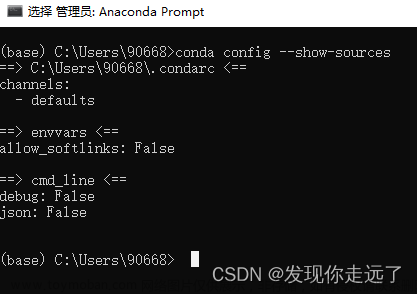
## 2. 添加源 ```python conda config --add channels 你要安装的国内源 ``` 常见的国内源:
-
清华镜像anaconda源:
channels:
https://mirrors.tuna.tsinghua.edu.cn/anaconda/pkgs/main/
https://mirrors.tuna.tsinghua.edu.cn/anaconda/pkgs/free/
https://mirrors.tuna.tsinghua.edu.cn/anaconda/cloud/conda-forge/
https://mirrors.tuna.tsinghua.edu.cn/anaconda/cloud/pytorch/ ssl_verify: true -
上海交大anaconda镜像源:
channels:
https://mirrors.sjtug.sjtu.edu.cn/anaconda/pkgs/main/
https://mirrors.sjtug.sjtu.edu.cn/anaconda/pkgs/free/
https://mirrors.sjtug.sjtu.edu.cn/anaconda/cloud/conda-forge/ ssl_verify: true -
中科大anaconda镜像源
channels:
https://mirrors.ustc.edu.cn/anaconda/pkgs/main/
https://mirrors.ustc.edu.cn/anaconda/pkgs/free/
https://mirrors.ustc.edu.cn/anaconda/cloud/conda-forge/ ssl_verify: true -
比如说我们添加清华源的free
conda config --add channels https://mirrors.tuna.tsinghua.edu.cn/anaconda/pkgs/free/

3. 移除源
要移除的单个源
conda config --remove channels 要移除的单个源
移除全部源
conda config --remove channels
- 这里测试一下移除默认源
conda config --remove channels defaults
只剩下了清华源没有defaults源了
4. 恢复默认源
恢复默认源(搞崩后试试看)
conda config --remove-key channels
检查添加源是否生效
查看当前配置信息的channel URLs字段
conda info

清理原来的索引配置
conda clean -i

总结
大家喜欢的话,给个👍,点个关注!继续跟大家分享敲代码过程中遇到的问题!
版权声明:
发现你走远了@mzh原创作品,转载必须标注原文链接
Copyright 2022 mzh
Crated:2022-1-10文章来源:https://www.toymoban.com/news/detail-828114.html
欢迎关注 『Python』 系列,持续更新中
欢迎关注 『Python』 系列,持续更新中
【Python安装第三方库一行命令永久提高速度】
【使用PyInstaller打包Python文件】
【更多内容敬请期待】文章来源地址https://www.toymoban.com/news/detail-828114.html
到了这里,关于【Python】让Anaconda不再下载慢下载失败,Anaconda的下载源更换为国内源(保姆级图文)的文章就介绍完了。如果您还想了解更多内容,请在右上角搜索TOY模板网以前的文章或继续浏览下面的相关文章,希望大家以后多多支持TOY模板网!