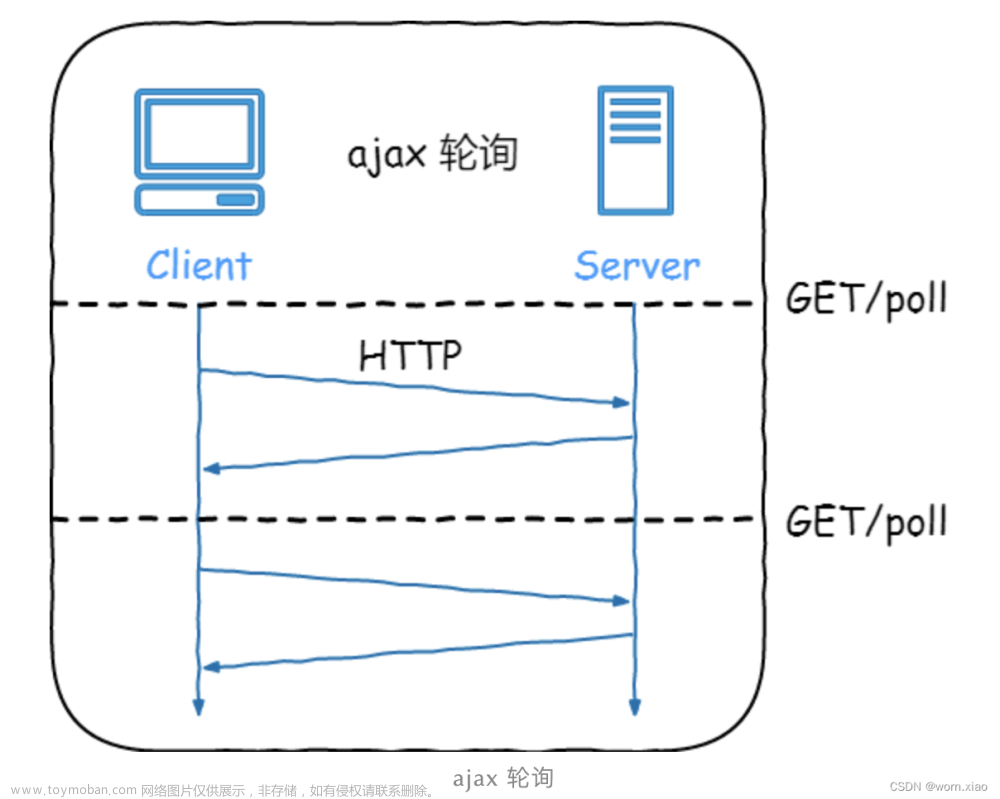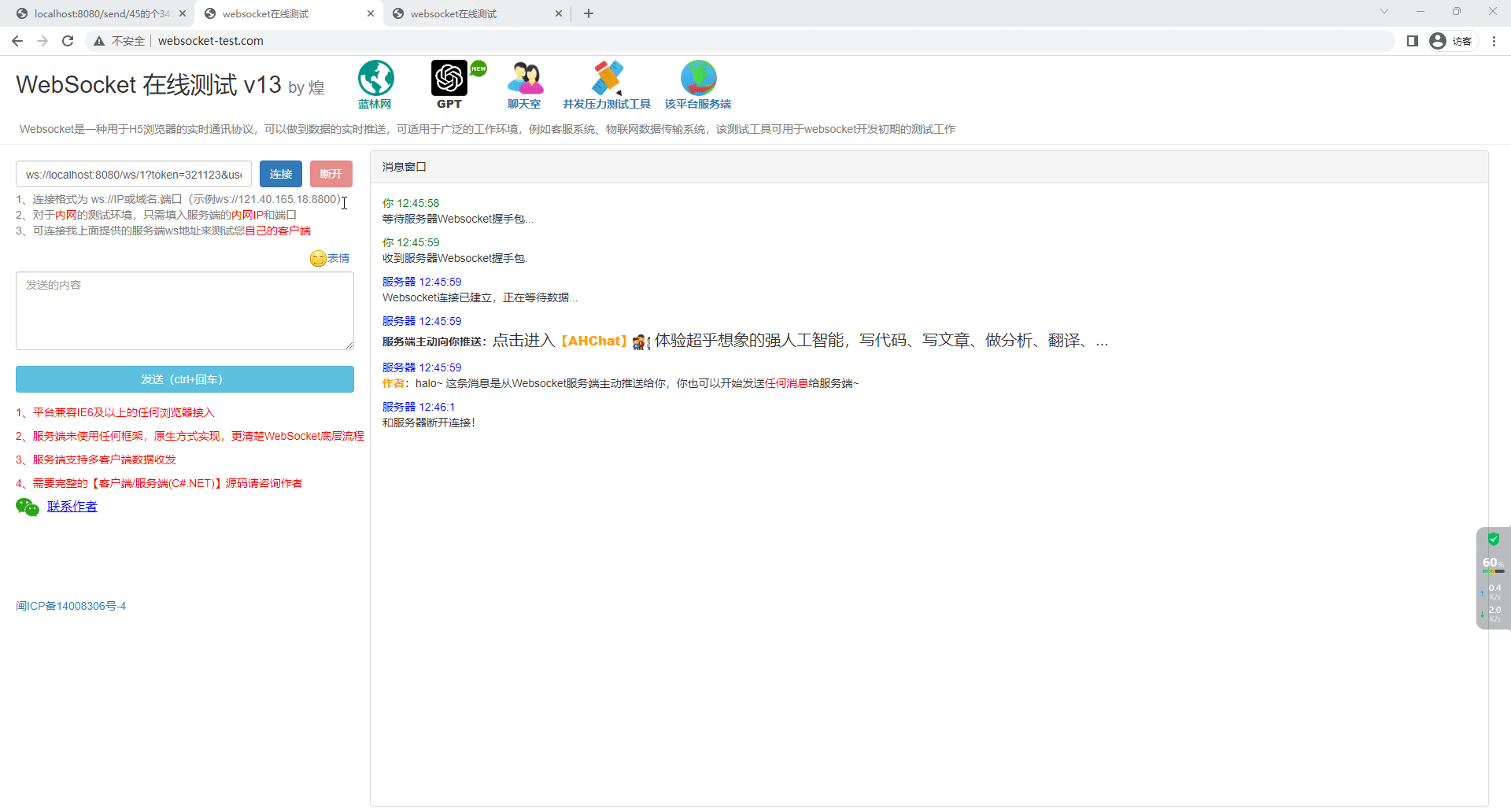1、依赖引入
<dependency>
<groupId>org.springframework.boot</groupId>
<artifactId>spring-boot-starter-websocket</artifactId>
</dependency>2、启动类添加bean
public class Application {
/**
* 会自动注册使用了@ServerEndpoint注解声明的Websocket endpoint
* 要注意,如果使用独立的servlet容器,
* 而不是直接使用springboot的内置容器,
* 就不要注入ServerEndpointExporter,因为它将由容器自己提供和管理。
*/
@Bean
public ServerEndpointExporter serverEndpointExporter(){
return new ServerEndpointExporter();
}
} 3、websocket服务创建
1、注解@ServerEndpoint("/client/websocket/{deviceId}")
2、地址参数与restful 风格一致
3、方法上通过获取地址参数 @PathParam( value = "deviceId")
4、方法getRemoteAddress() 可以获取客户端IP,如果是本机请求 则返回0.0.0.0.0.1
5、只能通过本地缓存对象sessionMap 存储session信息。
6、如果需要集群、分布式,则使用Nginx 做负载均衡(IP hash)
7、如果需要bean注入其他对象,必须使用构造函数手动申明SpringUtils.getBean(RedisCache.class);文章来源:https://www.toymoban.com/news/detail-830209.html
import cn.hutool.core.util.IdUtil;
import cn.hutool.core.util.StrUtil;
import cn.hutool.json.JSONUtil;
import org.springframework.scheduling.annotation.Scheduled;
import org.springframework.stereotype.Component;
import javax.websocket.*;
import javax.websocket.server.PathParam;
import javax.websocket.server.ServerEndpoint;
import java.io.IOException;
import java.lang.reflect.Field;
import java.net.InetSocketAddress;
import java.util.*;
import java.util.concurrent.ConcurrentHashMap;
import java.util.concurrent.TimeUnit;
/**
* 与客户端进行socket通信服务
* @author xuancg
*/
@ServerEndpoint("/client/websocket/{deviceId}")
@Component
@Slf4j
public class ClientSocketService {
private RedisCache redisCache;
private ClientProperites clientProperites;
/** 用于存储当前服务器连接的socket deviceId-session */
private static Map<Long, Session> sessionMap = new ConcurrentHashMap<>(32);
/**
* 必须通过构造函数引入bean
*/
public ClientSocketService(){
this.redisCache = SpringUtils.getBean(RedisCache.class);
this.clientProperites = SpringUtils.getBean(ClientProperites.class);
log.info("websocket准备完成");
}
/**
* 连接事件,加入注解
* @param deviceId
* @param session
*/
@OnOpen
public void onOpen(@PathParam( value = "deviceId") Long deviceId, Session session ) {
// 设置消息体最大大小及session空闲时间
int MAX_MESSAGE_SIZE 2 * 1024 * 1024;
session.setMaxTextMessageBufferSize(MAX_MESSAGE_SIZE);
session.setMaxBinaryMessageBufferSize(MAX_MESSAGE_SIZE);
session.setMaxIdleTimeout(1 * 1000 * 60);
log.info("客户端发起连接deviceId={}", deviceId);
}
/**
* 连接事件,加入注解
* 用户断开链接
* 此处不允许执行删除sessionMap操作。由于deviceId 可能是恶意构造,需要做其他参数,
或者请求token 验证,或者通过接收消息关闭onMessage
* @param deviceId
* @param session
*/
@OnClose
public void onClose(@PathParam ( value = "deviceId") Long deviceId, Session session ) {
log.info("客户端关闭连接deviceId={}", deviceId);
close(session);
}
/**
* 当接收到用户上传的消息
* @param deviceId
* @param session
*/
@OnMessage
public void onMessage(@PathParam ( value = "deviceId") Long deviceId, Session session ,String message) {
log.info("接收客户端请求 deviceId=,message={}", deviceId, message);
}
/**
* 给单个用户推送消息
* @param session
* @param message
*/
private void sendMessage(Session session, ClientNotifyResp message){
if(session == null){
return;
}
// 同步
RemoteEndpoint.Async async = session.getAsyncRemote();
async.sendText(JSONUtil.toJsonStr(message));
}
/**
* 处理用户活连接异常
* @param session
* @param throwable
*/
@OnError
public void onError(Session session, Throwable throwable) {
try {
session.close();
} catch (IOException e) {
e.printStackTrace();
}
throwable.printStackTrace();
}
private void close(Session session){
try {
session.close();
} catch (IOException e) {
e.printStackTrace();
}
}
private static String getRemoteAddress(Session session) {
if (session == null) {
return null;
}
RemoteEndpoint.Async async = session.getAsyncRemote();
//在Tomcat 8.0.x版本有效
//InetSocketAddress addr0 = (InetSocketAddress) getFieldInstance(async,"base#sos#socketWrapper#socket#sc#remoteAddress");
//System.out.println("clientIP0" + addr0);
//在Tomcat 8.5以上版本有效
Object obj = getFieldInstance(async, "base#socketWrapper#socket#sc#remoteAddress");
if(null == obj){
return "127.0.0.1";
}
InetSocketAddress addr = (InetSocketAddress) obj;
String ip = addr.toString().replace("/", "");
int idx = ip.lastIndexOf(":");
if(idx > 0){
return ip.substring(0, idx);
}
return ip;
}
private static Object getFieldInstance(Object obj, String fieldPath) {
String fields[] = fieldPath.split("#");
for (String field : fields) {
obj = getField(obj, obj.getClass(), field);
if (obj == null) {
return null;
}
}
return obj;
}
private static Object getField(Object obj, Class<?> clazz, String fieldName) {
for (; clazz != Object.class; clazz = clazz.getSuperclass()) {
try {
Field field;
field = clazz.getDeclaredField(fieldName);
field.setAccessible(true);
return field.get(obj);
} catch (Exception e) {
}
}
return null;
}
}4、拦截器放行
或者添加自定义拦截器文章来源地址https://www.toymoban.com/news/detail-830209.html
httpSecurity
// CSRF禁用,因为不使用session TODO
.csrf().disable()
// 认证失败处理类
.exceptionHandling().authenticationEntryPoint(unauthorizedHandler).and()
// 基于token,所以不需要session
.sessionManagement().sessionCreationPolicy(SessionCreationPolicy.STATELESS).and()
// 过滤请求
.authorizeRequests()
.antMatchers(HttpMethod.GET, "/client/websocket/**").permitAll()5、客户端调用demo
<!DOCTYPE html>
<html lang="en">
<head>
<meta charset="UTF-8">
<title>Java后端WebSocket的Tomcat实现</title>
</head>
<body>
Welcome<br/><input id="text" type="text"/>
<button onclick="send()">发送消息</button>
<hr/>
<button onclick="closeWebSocket()">关闭WebSocket连接</button>
<hr/>
<div id="message"></div>
</body>
<script type="text/javascript">
var websocket = null;
//判断当前浏览器是否支持WebSocket
if ('WebSocket' in window) {
websocket = new WebSocket('ws://localhost:8080/mood-service/client/websocket/200013');
}
else {
alert('当前浏览器 Not support websocket')
}
//连接发生错误的回调方法
websocket.onerror = function () {
setMessageInnerHTML("WebSocket连接发生错误");
};
//连接成功建立的回调方法
websocket.onopen = function () {
setMessageInnerHTML("WebSocket连接成功");
}
//接收到消息的回调方法
websocket.onmessage = function (event) {
setMessageInnerHTML(event.data);
}
//连接关闭的回调方法
websocket.onclose = function () {
setMessageInnerHTML("WebSocket连接关闭");
}
//监听窗口关闭事件,当窗口关闭时,主动去关闭websocket连接,防止连接还没断开就关闭窗口,server端会抛异常。
window.onbeforeunload = function () {
closeWebSocket();
}
//将消息显示在网页上
function setMessageInnerHTML(innerHTML) {
document.getElementById('message').innerHTML += innerHTML + '<br/>';
}
//关闭WebSocket连接
function closeWebSocket() {
websocket.close();
}
//发送消息
function send() {
var message = document.getElementById('text').value;
websocket.send(message);
}
</script>
</html>到了这里,关于Springboot-接入WebSocket服务的文章就介绍完了。如果您还想了解更多内容,请在右上角搜索TOY模板网以前的文章或继续浏览下面的相关文章,希望大家以后多多支持TOY模板网!