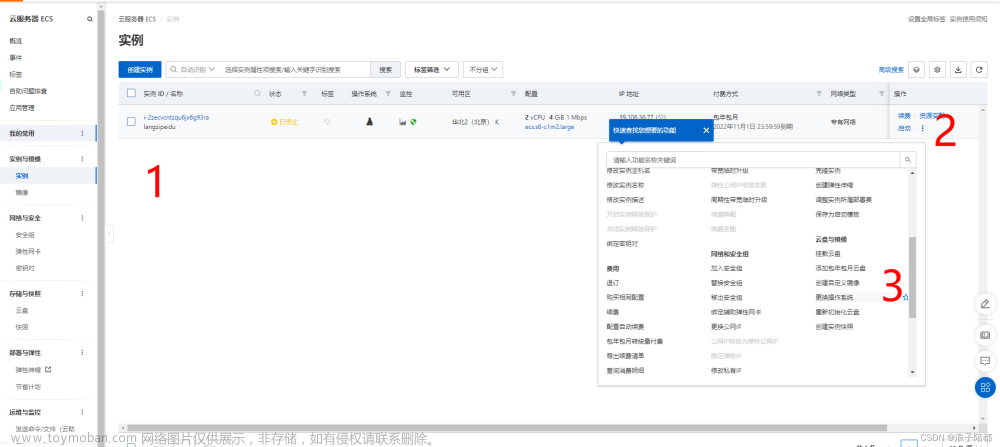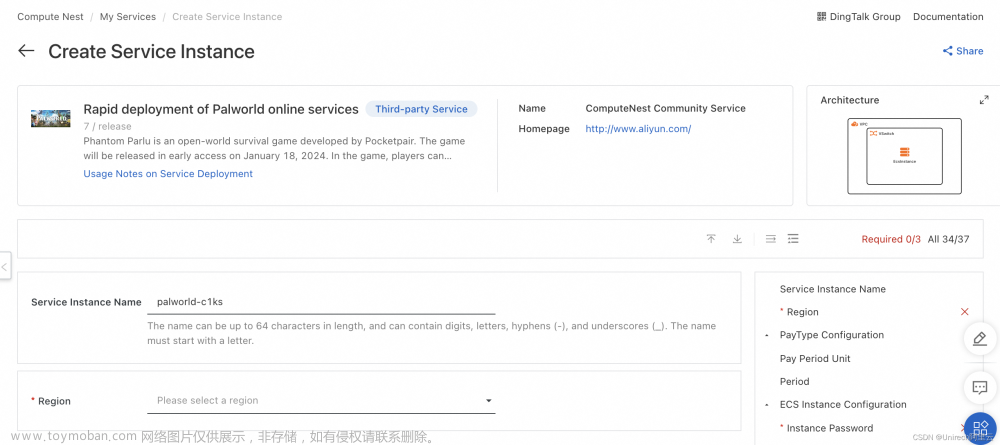Debian 12 (bookworm) 安装方法及其国内软件源 开源地理空间基金会中文分会 开放地理空间实验室 (osgeo.cn)
vi /etc/apt/sources.list
deb https://mirrors.tuna.tsinghua.edu.cn/debian/ bookworm main non-free non-free-firmware contrib
deb-src https://mirrors.tuna.tsinghua.edu.cn/debian/ bookworm main non-free non-free-firmware contrib
deb https://mirrors.tuna.tsinghua.edu.cn/debian-security/ bookworm-security main
deb-src https://mirrors.tuna.tsinghua.edu.cn/debian-security/ bookworm-security main
deb https://mirrors.tuna.tsinghua.edu.cn/debian/ bookworm-updates main non-free non-free-firmware contrib
deb-src https://mirrors.tuna.tsinghua.edu.cn/debian/ bookworm-updates main non-free non-free-firmware contrib
deb https://mirrors.tuna.tsinghua.edu.cn/debian/ bookworm-backports main non-free non-free-firmware contrib
deb-src https://mirrors.tuna.tsinghua.edu.cn/debian/ bookworm-backports main non-free non-free-firmware contrib- 运行
armbian-config-> Personal -> Mirrors -> 选择镜像站。 - 编辑
/etc/apt/sources.list.d/armbian.list,将http://apt.armbian.com替换为以下链接
https://mirrors.tuna.tsinghua.edu.cn/armbian
然后执行 apt update。
这可以由以下命令完成文章来源:https://www.toymoban.com/news/detail-831190.html
sed -i.bak 's#http://apt.armbian.com#https://mirrors.tuna.tsinghua.edu.cn/armbian#g' /etc/apt/sources.list.d/armbian.list
apt update阿里文章来源地址https://www.toymoban.com/news/detail-831190.html
deb https://mirrors.aliyun.com/debian/ bookworm main non-free non-free-firmware contrib
deb-src https://mirrors.aliyun.com/debian/ bookworm main non-free non-free-firmware contrib
deb https://mirrors.aliyun.com/debian-security/ bookworm-security main
deb-src https://mirrors.aliyun.com/debian-security/ bookworm-security main
deb https://mirrors.aliyun.com/debian/ bookworm-updates main non-free non-free-firmware contrib
deb-src https://mirrors.aliyun.com/debian/ bookworm-updates main non-free non-free-firmware contrib
deb https://mirrors.aliyun.com/debian/ bookworm-backports main non-free non-free-firmware contrib
deb-src https://mirrors.aliyun.com/debian/ bookworm-backports main non-free non-free-firmware contrib到了这里,关于清华 armbian bookworm 源的文章就介绍完了。如果您还想了解更多内容,请在右上角搜索TOY模板网以前的文章或继续浏览下面的相关文章,希望大家以后多多支持TOY模板网!




![猿创征文|[CM311-1A Armbian]-烧录制作 Armbian 系统盘以及写入 CM311-1A 机顶盒的 EMMC 刷成服务器](https://imgs.yssmx.com/Uploads/2024/02/442844-1.png)