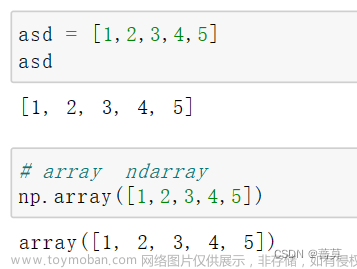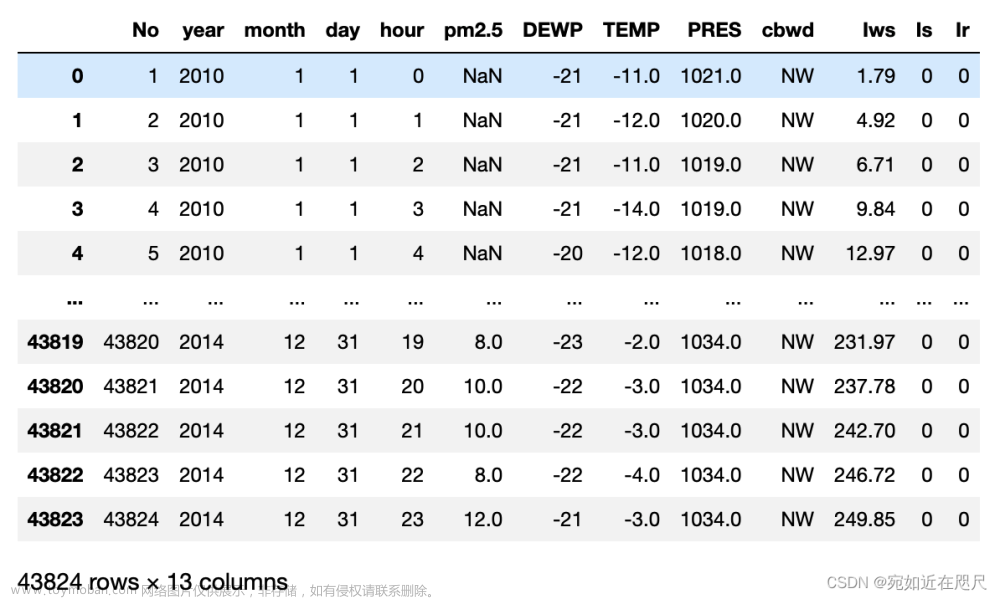---------------pandas数据分析集合---------------
Python教程71:学习Pandas中一维数组Series
Python教程74:Pandas中DataFrame数据创建方法及缺失值与重复值处理
Pandas数据化分析,DataFrame行列索引数据的选取,增加,修改和删除操作
Pandas教程05:DataFrame数据常用属性和方法汇总
Pandas教程06:DataFrame.merge数据的合并处理
Pandas教程07:DataFrame数据的算术运算+逻辑运算+describe()方法+统计函数+自定义函数运算
Pandas教程08:教你DataFrame数据的条件筛选——精选篇
Pandas教程09:使用date_range函数,创建时间序列数据
Pandas教程10:DataFrame数据可视化绘制折线图、柱状图、散点图、饼形图
Pandas教程11:关于pd.DataFrame.shift(1)数据下移的示例用法
1.常用的pd.set_option方法:主要用于设置DataFrame的显示输出。在读取到Excel文件或csv文件后,往往会出现数据显示不全(如图)等问题,有时候会影响我们对数据的判断。使用这个函数后,能够帮助我们更好的显示数据,帮助我们更快的认识数据,能够节省不少时间。
# @Author : 小红牛
# 微信公众号:WdPython
import pandas as pd
# 1.显示行列数
# pd.set_option('display.max_columns', None) # 显示所有列
pd.set_option('display.max_columns', 5) # 最多显示5列
# pd.set_option('display.max_rows', None) # 显示所有行
pd.set_option('display.max_rows', 10) # 最多显示10行
# 2.设置显示数值的精度,如保留两位小数
pd.set_option('display.precision', 2)
# pd.options.display.precision = 2
# 3.数字格式化显示
# 如将1.880128e+08转换成188,012,757.18395028全部显示
pd.set_option('display.float_format', '{:,}'.format)
# 设置数字精度,保留几位小数
pd.set_option('display.float_format', '{:,.2f}'.format)
# 带百分号格式化显示
pd.set_option('display.float_format', '{:.2f}%'.format)
#4.True表示列可以换行显示。设置成False的时候不允许换行显示
pd.set_option('expand_frame_repr', True)
# 5.改变字段的宽度,默认50字符。有的值字符过长就会显示省略号。
pd.set_option('display.max_colwidth', 200)
#pd.options.display.max_colwidth = 200
# 6.设置列标题居中对齐,left':左对齐,right': 右对齐
pd.set_option('display.colheader_justify', 'center')
# 7. pd.describe_option() # 展示所有设置和描述
# 具体的搜索
pd.describe_option('rows')
# 8.重置所有设置选项
pd.reset_option('all')
2.举例说明,先使用numpy生成一个100行15列的DataFrame数据,然后打印一下前后的数据。其他的自己试一下,这里只演示行列的显示设置。
# @Author : 小红牛
# 微信公众号:WdPython
import pandas as pd
import numpy as np
# 生成一个100行10列的DataFrame,其中每个元素都是0到100之间的随机数
df = pd.DataFrame(np.random.uniform(low=0, high=101, size=(100, 10)))
print('1.显示原始DataFrame数据'.center(50, '-'))
print(df)
print('2.添加option条件后的,DataFrame数据'.center(50, '-'))
# pd.set_option('display.max_columns', None) # 显示所有列
pd.set_option('display.max_columns', 5) # 最多显示5列
# pd.set_option('display.max_rows', None) # 显示所有行
pd.set_option('display.max_rows', 10) # 最多显示10行
print(df)
输出内容
----------------1.显示原始DataFrame数据-----------------
0 1 2 ... 7 8 9
0 40.245405 9.521260 15.032271 ... 48.591873 21.890877 90.859123
1 4.097217 63.141219 98.024709 ... 51.325570 50.781432 67.728231
2 3.735974 2.090721 94.227408 ... 96.841463 46.973768 19.839550
3 2.107308 78.409608 77.497758 ... 4.105250 20.998882 96.287974
4 82.798062 88.370363 23.702463 ... 49.260836 55.189386 10.860411
.. ... ... ... ... ... ... ...
95 15.506104 3.243376 12.609004 ... 78.510960 79.652707 99.922600
96 86.672322 23.761919 98.914231 ... 99.089989 54.030815 32.052257
97 64.865497 83.369811 49.815126 ... 39.617417 41.704144 89.365925
98 6.374077 84.936184 10.331111 ... 43.039300 59.455058 75.464257
99 4.194443 36.074548 90.858682 ... 73.934862 76.414062 49.877312
[100 rows x 10 columns]
-------------2.添加option条件后的,DataFrame数据-------------
0 1 ... 8 9
0 40.245405 9.521260 ... 21.890877 90.859123
1 4.097217 63.141219 ... 50.781432 67.728231
2 3.735974 2.090721 ... 46.973768 19.839550
3 2.107308 78.409608 ... 20.998882 96.287974
4 82.798062 88.370363 ... 55.189386 10.860411
.. ... ... ... ... ...
95 15.506104 3.243376 ... 79.652707 99.922600
96 86.672322 23.761919 ... 54.030815 32.052257
97 64.865497 83.369811 ... 41.704144 89.365925
98 6.374077 84.936184 ... 59.455058 75.464257
99 4.194443 36.074548 ... 76.414062 49.877312
[100 rows x 10 columns]
完毕!!感谢您的收看文章来源:https://www.toymoban.com/news/detail-831419.html
----------★★历史博文集合★★----------
我的零基础Python教程,Python入门篇 进阶篇 视频教程 Py安装py项目 Python模块 Python爬虫 Json Xpath 正则表达式 Selenium Etree CssGui程序开发 Tkinter Pyqt5 列表元组字典数据可视化 matplotlib 词云图 Pyecharts 海龟画图 Pandas Bug处理 电脑小知识office自动化办公 编程工具 文章来源地址https://www.toymoban.com/news/detail-831419.html
文章来源地址https://www.toymoban.com/news/detail-831419.html
到了这里,关于Pandas教程12:常用的pd.set_option方法,显示所有行和列+不换行显示等等...的文章就介绍完了。如果您还想了解更多内容,请在右上角搜索TOY模板网以前的文章或继续浏览下面的相关文章,希望大家以后多多支持TOY模板网!