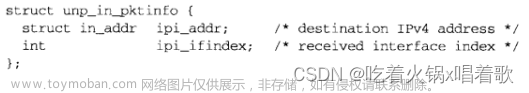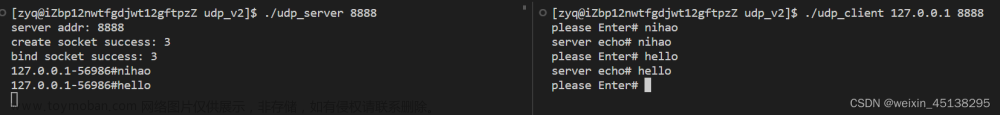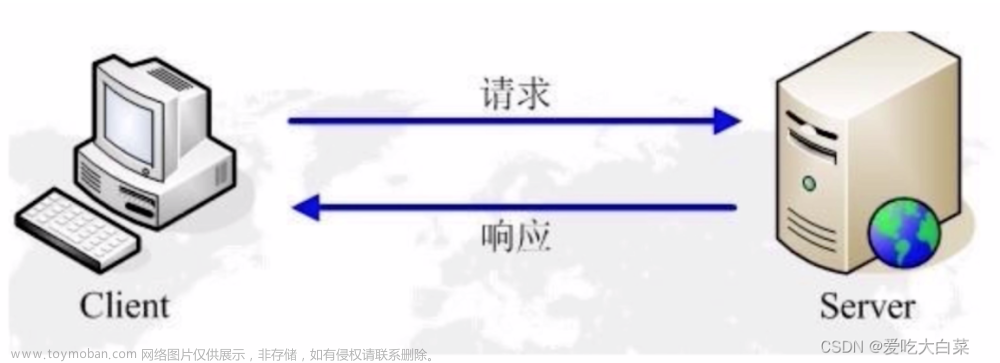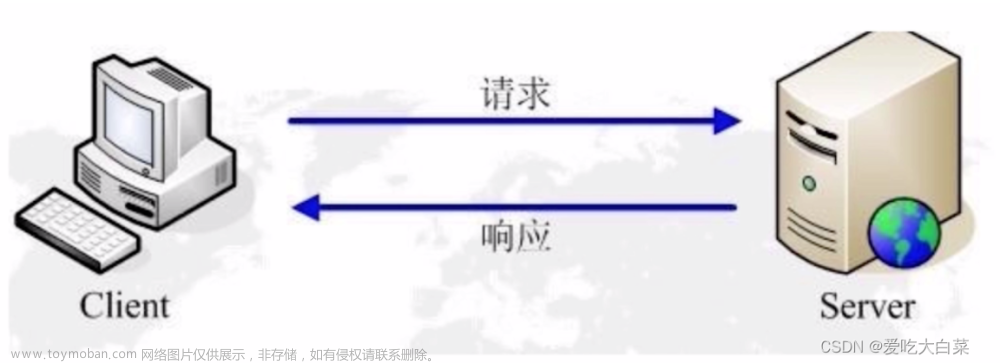PS D:\ProjectGDI\Idevar\apply> git pull origin master fatal: credential-cache unavailable; no unix socket support From https://gitee.com/null_010_4676/apply * branch master -> FETCH_HEAD Already up to date.
PS D:\ProjectGDI\Idevar\apply> git push origin master fatal: credential-cache unavailable; no unix socket support Enumerating objects: 25, done. Counting objects: 100% (25/25), done. Delta compression using up to 16 threads Compressing objects: 100% (12/12), done. Writing objects: 100% (13/13), 1.48 KiB | 756.00 KiB/s, done. Total 13 (delta 9), reused 0 (delta 0), pack-reused 0 remote: Powered by GITEE.COM [1.1.0] remote: Set trace flag 2448a687 To https://gitee.com/null_010_4676/apply.git a8644b1f..ef2043ec master -> master
PS:
方法 1:在 Windows 上切换到凭据管理器
# Set the credential helper to the Credential Manager on Windows
:git config --global credential.helper manager
方法 2:使用 Git Credential Manager Core
如果您不在 Windows 上,您可以尝试使用 Git Credential Manager Core:
-
从GitHub 版本下载最新版本的 Git Credential Manager Core 。
-
安装 Git 凭据管理器核心。
-
配置 Git 以使用 GCM Core:git config --global credential.helper manager-core
方法 3:禁用凭证缓存
如果您不想使用凭证缓存,可以禁用它:
# Disable credential caching
:git config --global --unset credential.helper
方法 4:HTTPS 代替 SSH (Windows)
如果您使用 SSH 并遇到问题,请考虑切换到 HTTPS:
# Update the remote URL to use HTTPS文章来源:https://www.toymoban.com/news/detail-831424.html
:git remote set-url origin https://gitee.com/null_010_4676/apply.git文章来源地址https://www.toymoban.com/news/detail-831424.html
到了这里,关于git 凭据缓存不可用;没有 unix 套接字支持”警告的文章就介绍完了。如果您还想了解更多内容,请在右上角搜索TOY模板网以前的文章或继续浏览下面的相关文章,希望大家以后多多支持TOY模板网!