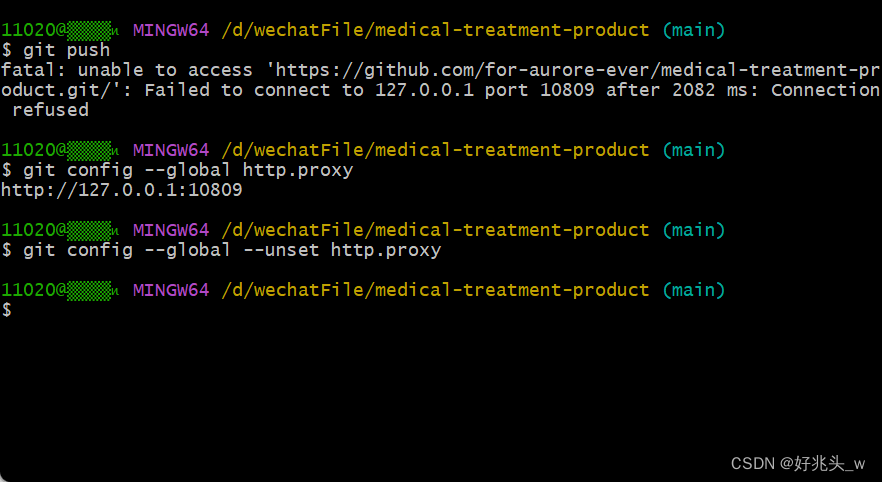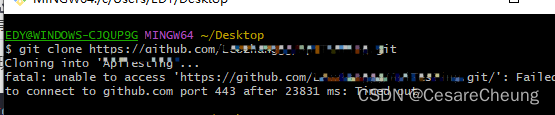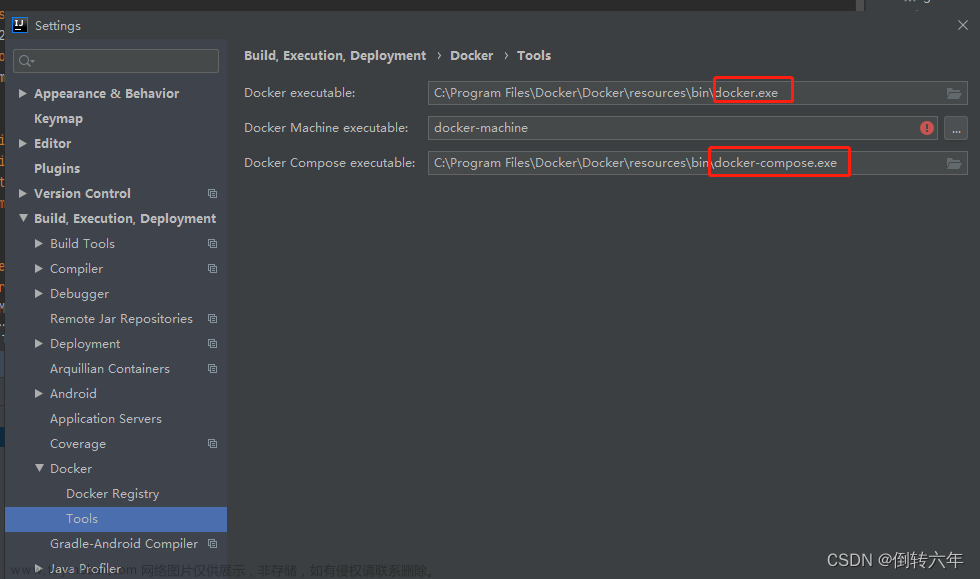最近跑CI/CD pipeline总是特别卡,还出现npm报错:如下
[INFO] Running 'npm install' in /builds/foundation/gateway
[INFO] npm ERR! code ETIMEDOUT
[INFO] npm ERR! syscall connect
[INFO] npm ERR! errno ETIMEDOUT
[INFO] npm ERR! network request to https://registry.npmjs.org/yocto-queue/-/yocto-queue-0.1.0.tgz failed, reason: connect ETIMEDOUT 104.16.1.35:443
[INFO] npm ERR! network This is a problem related to network connectivity.
[INFO] npm ERR! network In most cases you are behind a proxy or have bad network settings.
[INFO] npm ERR! network
[INFO] npm ERR! network If you are behind a proxy, please make sure that the
[INFO] npm ERR! network 'proxy' config is set properly. See: 'npm help config'
[INFO]
[INFO] npm ERR! A complete log of this run can be found in:
[INFO] npm ERR! /home/jhipster/.npm/_logs/2023-12-13T00_50_36_755Z-debug-0.log
[INFO] ------------------------------------------------------------------------
[INFO] BUILD FAILURE
[INFO] ------------------------------------------------------------------------
检查发现是国外的npm服务卡住了。
解决办法:
使用国内代理服务加速npm的速度,
npm config set registry https://registry.npm.taobao.org/
或者
npm install -g cnpm --registry=https://registry.npm.taobao.org将这行命令设置到.gitlab-ci.yml里面:
文章来源:https://www.toymoban.com/news/detail-831483.html
before_script:
- export NG_CLI_ANALYTICS="false"
- export MAVEN_USER_HOME=`pwd`/.maven
- npm config set registry https://registry.npm.taobao.org/再次跑pipeline,成功文章来源地址https://www.toymoban.com/news/detail-831483.html
到了这里,关于git pipeline 出现npm报错的文章就介绍完了。如果您还想了解更多内容,请在右上角搜索TOY模板网以前的文章或继续浏览下面的相关文章,希望大家以后多多支持TOY模板网!