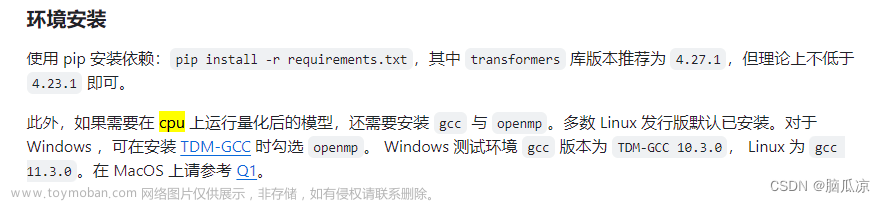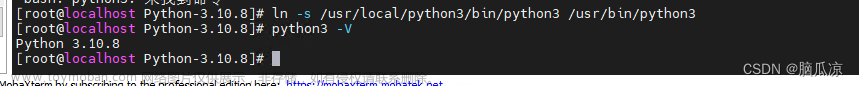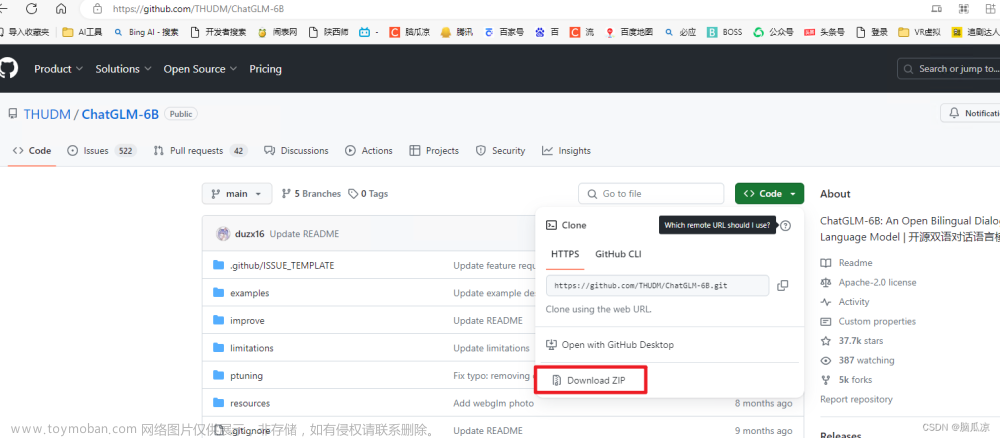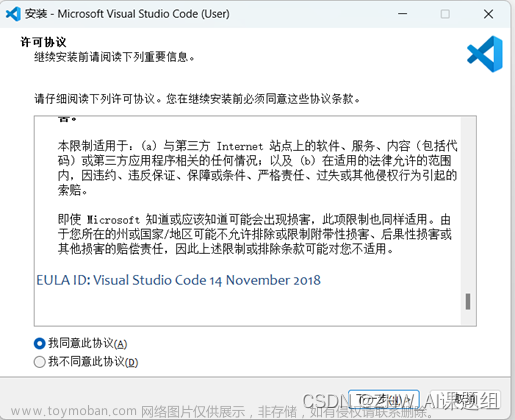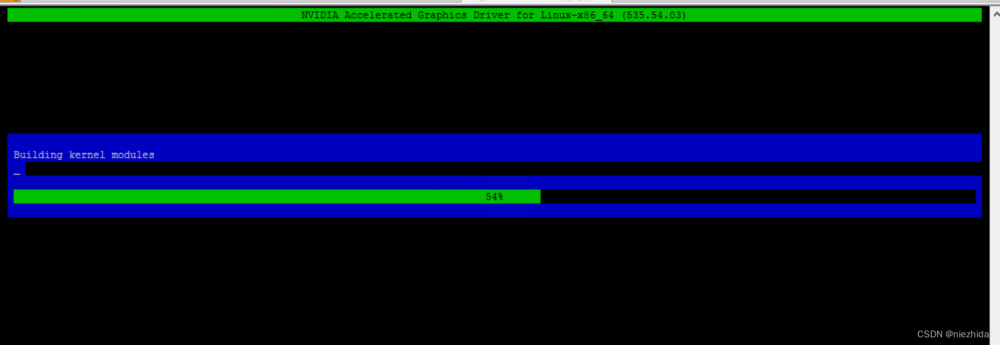前言
安装ffmpeg,需要先安装依赖: SDL2、yasm、x264、freetype文章来源:https://www.toymoban.com/news/detail-831521.html
安装SDL2
yum install SDL2
安装yasm
yum install yasm
#wget http://www.tortall.net/projects/yasm/releases/yasm-1.3.0.tar.gz
#tar -zxvf yasm-1.3.0.tar.gz
#cd yasm-1.3.0
#./configure
#make && make install
#yasm --version
安装x264
- 官网:
https://www.videolan.org/developers/x264.html
git clone https://code.videolan.org/videolan/x264.git
cd x264
./configure --prefix=/usr/local/x264/ --includedir=/usr/local/include --libdir=/usr/local/lib --enable-shared --disable-asm
make && make install
安装freetype
# 网址: `https://download.savannah.gnu.org/releases/freetype`
wget https://download.savannah.gnu.org/releases/freetype/freetype-2.10.0.tar.gz --no-check-certificate
tar -zxvf freetype-2.10.0.tar.gz
cd freetype-2.10.0
./configure --prefix=/usr/local/freetype
make && make install
下载并安装ffmpeg
wget http://www.ffmpeg.org/releases/ffmpeg-4.4.1.tar.gz --no-check-certificate
tar -zxvf ffmpeg-4.4.1.tar.gz
cd ffmpeg-4.4.1/
export PKG_CONFIG_PATH=/usr/local/lib/pkgconfig/
./configure --prefix=/usr/local/ffmpeg --enable-gpl --enable-shared --enable-libx264 --enable-libfreetype
make && make install
配置环境变量
-
vim /etc/profile
在profile文件中添加如下信息
export FFMPEG_PATH=/usr/local/ffmpeg
export CLASSPATH=$FFMPEG_PATH/lib:$CLASSPATH
PATH=$FFMPEG_PATH/bin:$PATH
- 重新加载环境变量:
source /etc/profile - 配置
ffmpeg启动目录:
vi /etc/ld.so.conf
#在ld.so.conf文件中添加如下信息
/usr/local/ffmpeg/lib
/usr/local/lib
- 重新加载配置:
ldconfig
验证
ffmpeg -version文章来源地址https://www.toymoban.com/news/detail-831521.html
参考资料
- FFMPEG安装
到了这里,关于【Linux】安装ffmpeg的文章就介绍完了。如果您还想了解更多内容,请在右上角搜索TOY模板网以前的文章或继续浏览下面的相关文章,希望大家以后多多支持TOY模板网!