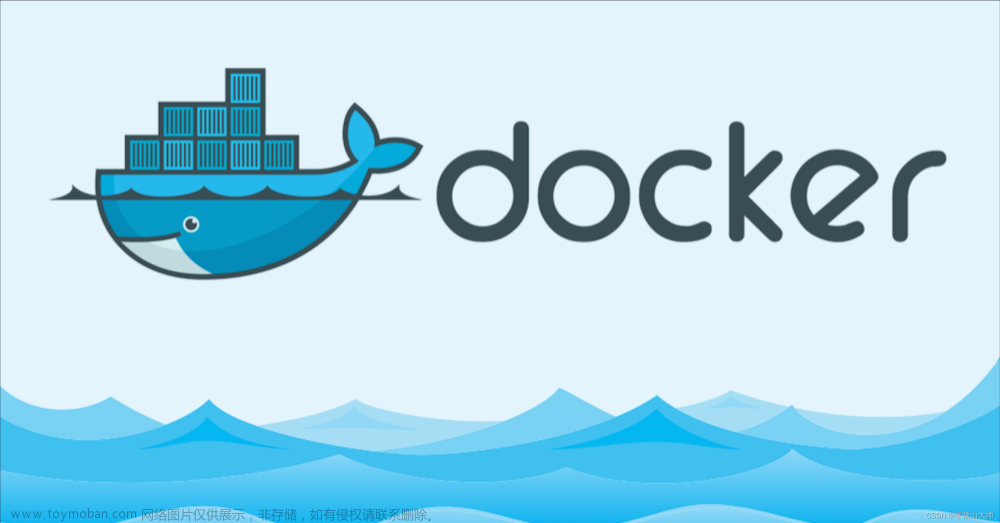在计算机技术中,虑拟化是一种资源管理技术,是将计算机的各种实体资源(CPU、内存、磁盘空间、网络适配器等),予以抽象、转换后呈现出来并可供分区、组合为一个或多个电脑配置环境。
目前,大多数服务器的容量的利用率不足15%,这导致服务器数量激增以及增加了复杂性。服务器虚拟化可以解决这些效率问题:
- 服务器资利用事提升80%
- 资金和运维成本节省高达50%
- 更高的服务器整合率
Docker是基于Google公司推出的Golang语言开发而来,基于Linux内核的Cgroups、NameSpace,以及Union FS等技术,对进程进行封装隔离,属于操作系统层面的虚拟化技术。
核心概念
1)镜像images,事先做好一些基础功能(软件),可以用镜像来创建容器
2)容器container
3)仓库repository
docker应用示意图如下:

Docker引擎主要有两个版本:企业版(EE)和社区版(CE)。
每个季度企业版和社区版都会发布一个稳定版本(Stable)。社区版本会提供4个月的支持,而企业版本会提供12个月的支持。
学习与训练以docker-ce为主,本文重点讨论社区版在centos stream 9上的安装。
一、环境设置
1.国内yum仓库源
在centos stream 9系统中,原系统配置的是国外yum源,受网速的影响,必须配置国内yum源。常用的主流仓库源包括阿里云、清华源、中科大等提供的。
a.基础yum源
在/etc/yum.repos.d/中配置的CentOS-Base.repo如下:
# CentOS-Base.repo
#
# The mirror system uses the connecting IP address of the client and the
# update status of each mirror to pick mirrors that are updated to and
# geographically close to the client. You should use this for CentOS updates
# unless you are manually picking other mirrors.
#
# If the mirrorlist= does not work for you, as a fall back you can try the
# remarked out baseurl= line instead.
#
#
[base]
name=CentOS-$releasever - Base - mirrors.aliyun.com
#failovermethod=priority
baseurl=https://mirrors.aliyun.com/centos-stream/$stream/BaseOS/$basearch/os/
http://mirrors.aliyuncs.com/centos-stream/$stream/BaseOS/$basearch/os/
http://mirrors.cloud.aliyuncs.com/centos-stream/$stream/BaseOS/$basearch/os/
gpgcheck=1
gpgkey=https://mirrors.aliyun.com/centos-stream/RPM-GPG-KEY-CentOS-Official文章来源地址https://www.toymoban.com/news/detail-833176.html
#additional packages that may be useful
#[extras]
#name=CentOS-$releasever - Extras - mirrors.aliyun.com
#failovermethod=priority
#baseurl=https://mirrors.aliyun.com/centos-stream/$stream/extras/$basearch/os/
# http://mirrors.aliyuncs.com/centos-stream/$stream/extras/$basearch/os/
# http://mirrors.cloud.aliyuncs.com/centos-stream/$stream/extras/$basearch/os/
#gpgcheck=1
#gpgkey=https://mirrors.aliyun.com/centos-stream/RPM-GPG-KEY-CentOS-Official
#additional packages that extend functionality of existing packages
[centosplus]
name=CentOS-$releasever - Plus - mirrors.aliyun.com
#failovermethod=priority
baseurl=https://mirrors.aliyun.com/centos-stream/$stream/centosplus/$basearch/os/
http://mirrors.aliyuncs.com/centos-stream/$stream/centosplus/$basearch/os/
http://mirrors.cloud.aliyuncs.com/centos-stream/$stream/centosplus/$basearch/os/
gpgcheck=1
enabled=0文章来源:https://www.toymoban.com/news/detail-833176.html
gpgkey=https://mirrors.aliyun.com/centos-stream/RPM-GPG-KEY-CentOS-Official
<到了这里,关于Linux CentOS stream 9 安装docker的文章就介绍完了。如果您还想了解更多内容,请在右上角搜索TOY模板网以前的文章或继续浏览下面的相关文章,希望大家以后多多支持TOY模板网!