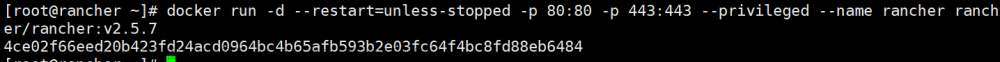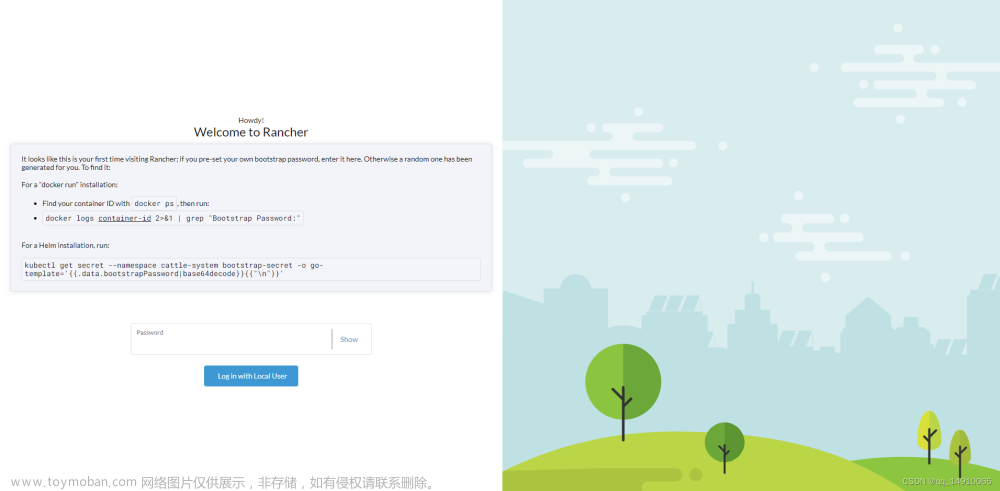需要加入的集群为rke2部署的双节点集群
$ kubectl get node
NAME STATUS ROLES AGE VERSION
rke-master01 Ready control-plane,etcd,master,worker 94d v1.26.8+rke2r1
rke-master02 Ready control-plane,etcd,master,worker 93d v1.26.8+rke2r1
登陆 rancher

注意:直接执行截图中的命令,不要改动yaml内容。当执行完后注册集群的agent会报错,随后,我们通过kubectl edit deploy cattle-cluster-agent -n cattle-system命令添加hostAlias,其他方式会注册失败,例如:先修改yaml再apply执行。
格式如下:
hostAliases:
- hostnames:
- rancher02.demo.com
ip: 192.168.23.80
完整内容:文章来源:https://www.toymoban.com/news/detail-833317.html
---
apiVersion: rbac.authorization.k8s.io/v1
kind: ClusterRole
metadata:
name: proxy-clusterrole-kubeapiserver
rules:
- apiGroups: [""]
resources:
- nodes/metrics
- nodes/proxy
- nodes/stats
- nodes/log
- nodes/spec
verbs: ["get", "list", "watch", "create"]
---
apiVersion: rbac.authorization.k8s.io/v1
kind: ClusterRoleBinding
metadata:
name: proxy-role-binding-kubernetes-master
roleRef:
apiGroup: rbac.authorization.k8s.io
kind: ClusterRole
name: proxy-clusterrole-kubeapiserver
subjects:
- apiGroup: rbac.authorization.k8s.io
kind: User
name: kube-apiserver
---
apiVersion: v1
kind: Namespace
metadata:
name: cattle-system
---
apiVersion: v1
kind: ServiceAccount
metadata:
name: cattle
namespace: cattle-system
---
apiVersion: rbac.authorization.k8s.io/v1
kind: ClusterRoleBinding
metadata:
name: cattle-admin-binding
namespace: cattle-system
labels:
cattle.io/creator: "norman"
subjects:
- kind: ServiceAccount
name: cattle
namespace: cattle-system
roleRef:
kind: ClusterRole
name: cattle-admin
apiGroup: rbac.authorization.k8s.io
---
apiVersion: v1
kind: Secret
metadata:
name: cattle-credentials-535d46a
namespace: cattle-system
type: Opaque
data:
url: "aHR0cHM6Ly9yYW5jaGVyMDIuZGVtby5jb20="
token: "Z2hwZmJkbHBzbTk1NTJ4cXZuYmQ3NW5yOXA1N3d0ZnN4bGJ2dDd6cmwyY3Zwc3BxbGc5NWY1"
namespace: ""
---
apiVersion: rbac.authorization.k8s.io/v1
kind: ClusterRole
metadata:
name: cattle-admin
labels:
cattle.io/creator: "norman"
rules:
- apiGroups:
- '*'
resources:
- '*'
verbs:
- '*'
- nonResourceURLs:
- '*'
verbs:
- '*'
---
apiVersion: apps/v1
kind: Deployment
metadata:
name: cattle-cluster-agent
namespace: cattle-system
annotations:
management.cattle.io/scale-available: "2"
spec:
selector:
matchLabels:
app: cattle-cluster-agent
template:
metadata:
labels:
app: cattle-cluster-agent
spec:
affinity:
nodeAffinity:
preferredDuringSchedulingIgnoredDuringExecution:
- preference:
matchExpressions:
- key: node-role.kubernetes.io/controlplane
operator: In
values:
- "true"
weight: 100
- preference:
matchExpressions:
- key: node-role.kubernetes.io/control-plane
operator: In
values:
- "true"
weight: 100
- preference:
matchExpressions:
- key: node-role.kubernetes.io/master
operator: In
values:
- "true"
weight: 100
- preference:
matchExpressions:
- key: cattle.io/cluster-agent
operator: In
values:
- "true"
weight: 1
requiredDuringSchedulingIgnoredDuringExecution:
nodeSelectorTerms:
- matchExpressions:
- key: beta.kubernetes.io/os
operator: NotIn
values:
- windows
podAntiAffinity:
preferredDuringSchedulingIgnoredDuringExecution:
- podAffinityTerm:
labelSelector:
matchExpressions:
- key: app
operator: In
values:
- cattle-cluster-agent
topologyKey: kubernetes.io/hostname
weight: 100
serviceAccountName: cattle
hostAliases:
- hostnames:
- rancher02.demo.com
ip: 192.168.23.80
tolerations:
# No taints or no controlplane nodes found, added defaults
- effect: NoSchedule
key: node-role.kubernetes.io/controlplane
value: "true"
- effect: NoSchedule
key: "node-role.kubernetes.io/control-plane"
operator: "Exists"
- effect: NoSchedule
key: "node-role.kubernetes.io/master"
operator: "Exists"
containers:
- name: cluster-register
imagePullPolicy: IfNotPresent
env:
- name: CATTLE_IS_RKE
value: "false"
- name: CATTLE_SERVER
value: "https://rancher02.demo.com"
- name: CATTLE_CA_CHECKSUM
value: "d818528e6c91a42ed9573c1cbe4b6e3df067d3ebca8b57efccb8e463306e3760"
- name: CATTLE_CLUSTER
value: "true"
- name: CATTLE_K8S_MANAGED
value: "true"
- name: CATTLE_CLUSTER_REGISTRY
value: ""
- name: CATTLE_SERVER_VERSION
value: v2.8.1
- name: CATTLE_INSTALL_UUID
value: 26c8f3d4-ad4d-4412-87e6-2f4ecb3ce63c
- name: CATTLE_INGRESS_IP_DOMAIN
value: sslip.io
image: rancher/rancher-agent:v2.8.1
volumeMounts:
- name: cattle-credentials
mountPath: /cattle-credentials
readOnly: true
volumes:
- name: cattle-credentials
secret:
secretName: cattle-credentials-535d46a
defaultMode: 320
strategy:
type: RollingUpdate
rollingUpdate:
maxUnavailable: 0
maxSurge: 1
---
apiVersion: v1
kind: Service
metadata:
name: cattle-cluster-agent
namespace: cattle-system
spec:
ports:
- port: 80
targetPort: 80
protocol: TCP
name: http
- port: 443
targetPort: 444
protocol: TCP
name: https-internal
selector:
app: cattle-cluster-agent
注册成功。如图: 文章来源地址https://www.toymoban.com/news/detail-833317.html
文章来源地址https://www.toymoban.com/news/detail-833317.html
到了这里,关于rancher v2.8.1 如何成功注册已有 k8s 集群的文章就介绍完了。如果您还想了解更多内容,请在右上角搜索TOY模板网以前的文章或继续浏览下面的相关文章,希望大家以后多多支持TOY模板网!