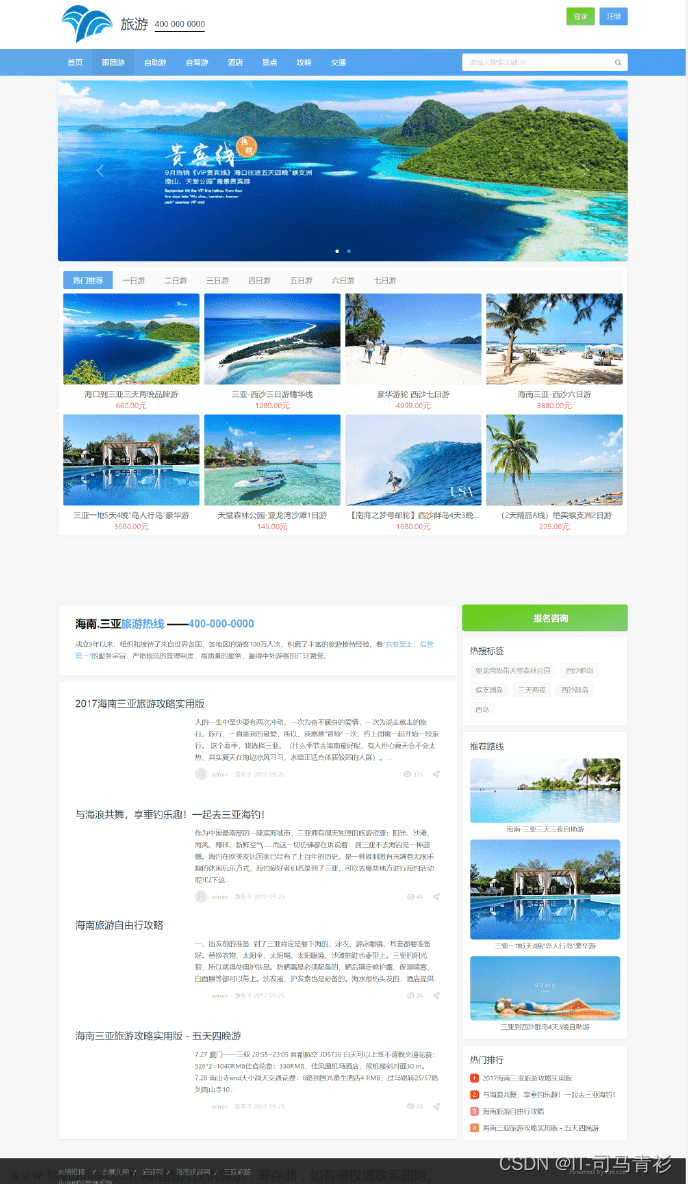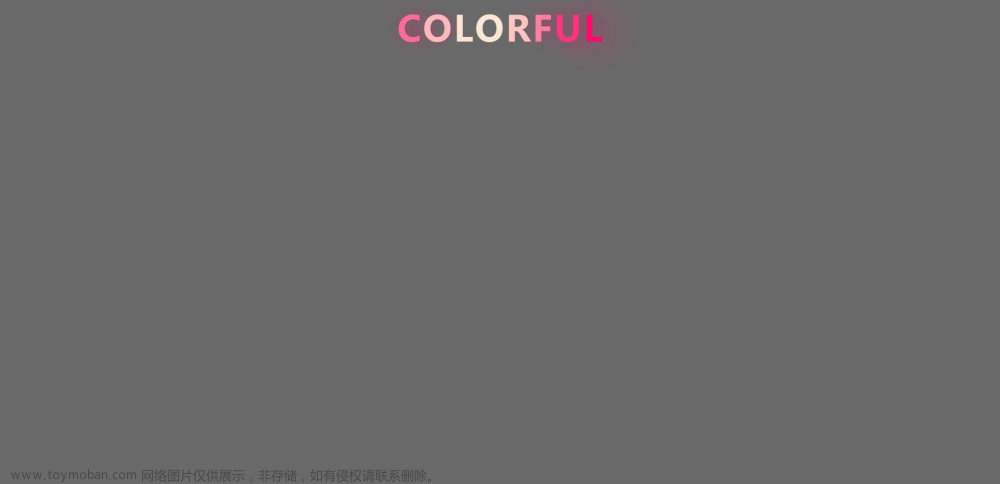$themes: (
light: (
font_color: #fff,
),
dark: (
font_color: #000,
),
);
@mixin themeify {
@each $theme-name, $theme-map in $themes {
//!global 把局部变量强升为全局变量
$theme-map: $theme-map !global;
//判断html的data-theme的属性值 #{}是sass的插值表达式
//& sass嵌套里的父容器标识 @content是混合器插槽,像vue的slot
[data-theme='#{$theme-name}'] & {
@content;
}
}
}
//声明一个根据Key获取颜色的function
@function themed($key) {
@return map-get($theme-map, $key);
}
//获取背景颜色
@mixin background_color($color) {
@include themeify {
background: themed($color) !important;
}
}
//获取字体颜色
@mixin font_color($color) {
@include themeify {
color: themed($color) !important;
}
}
@mixin stroke_color($color) {
@include themeify {
stroke: themed($color) !important;
}
}
@mixin font_fill($color) {
@include themeify {
fill: themed($color) !important;
}
}
@mixin border($color) {
@include themeify {
border: themed($color) 1px solid;
}
}
@mixin border_color($color) {
@include themeify {
border-color: themed($color) !important;
}
}
@mixin border_bottom_color($color) {
@include themeify {
border-bottom-color: themed($color) !important;
}
}
@mixin border-bottom($color) {
@include themeify {
border-bottom: themed($color) 1px solid !important;
}
}
上面是theme.scss 文件 light,dark 黑白主题配置颜色。
在项目中使用案例如下:
@include background_color('font_color'); //背景颜色
@include border_color('font_color'); //边框颜色
切换data-theme:
if (this.$store.state.dark) {
window.document.documentElement.setAttribute('data-theme', 'dark');
} else {
window.document.documentElement.setAttribute('data-theme', 'light');
}黑:文章来源:https://www.toymoban.com/news/detail-834005.html
<html lang="" data-theme="dark"></html>白:文章来源地址https://www.toymoban.com/news/detail-834005.html
<html lang="" data-theme="light"></html>到了这里,关于scss配置主题的文章就介绍完了。如果您还想了解更多内容,请在右上角搜索TOY模板网以前的文章或继续浏览下面的相关文章,希望大家以后多多支持TOY模板网!