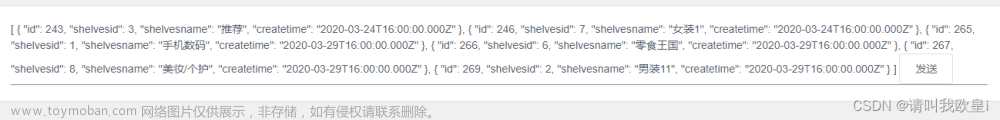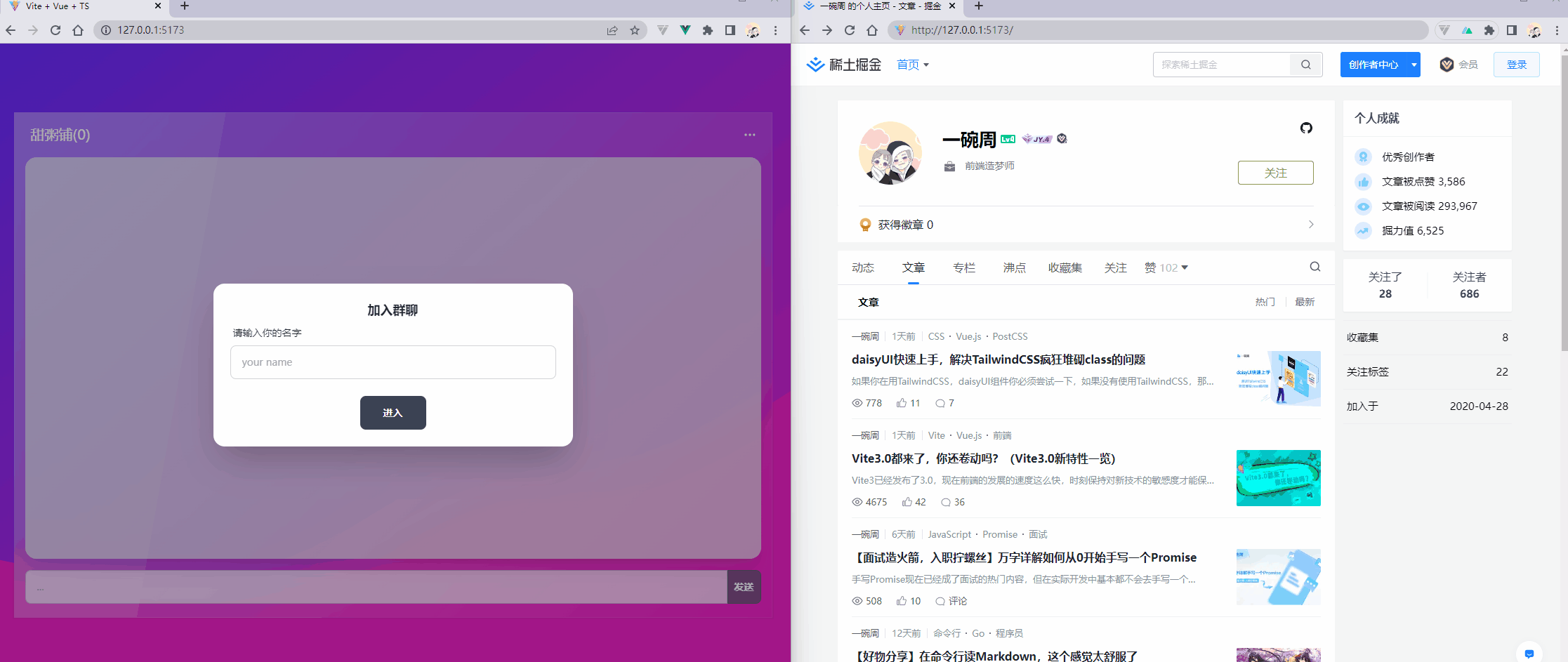<template>
<view>
<view v-for="(msg, index) in messages" :key="index">
{{ msg }}
</view>
<input v-model="inputMsg" type="text" placeholder="请输入消息" @confirm="sendMessage" />
</view>
</template>
<script>
export default {
data() {
return {
socket: null,
inputMsg: '',
messages: []
};
},
onLoad() {
this.initWebSocket();
},
methods: {
initWebSocket() {
this.socket = new WebSocket('ws://your_websocket_server_url');
this.socket.onopen = () => {
console.log('WebSocket连接已打开');
};
this.socket.onmessage = (event) => {
this.messages.push(event.data);
};
this.socket.onerror = (event) => {
console.error('WebSocket连接发生错误:', event);
};
this.socket.onclose = () => {
console.log('WebSocket连接已关闭');
};
},
sendMessage() {
if (this.inputMsg.trim() !== '') {
this.socket.send(this.inputMsg);
this.inputMsg = '';
}
}
}
};
</script>
- 在
App.vue中添加路由配置:<template> <view> <router-view /> </view> </template> <script> export default {}; </script> - 在
main.js中配置全局引入的WebSocket库(如果有的话):import Vue from 'vue'; import App from './App'; Vue.config.productionTip = false; App.mpType = 'app'; const app = new Vue({ ...App }); app.$mount();
文章来源地址https://www.toymoban.com/news/detail-834117.html
文章来源:https://www.toymoban.com/news/detail-834117.html
到了这里,关于webScoket实时通讯聊天的文章就介绍完了。如果您还想了解更多内容,请在右上角搜索TOY模板网以前的文章或继续浏览下面的相关文章,希望大家以后多多支持TOY模板网!