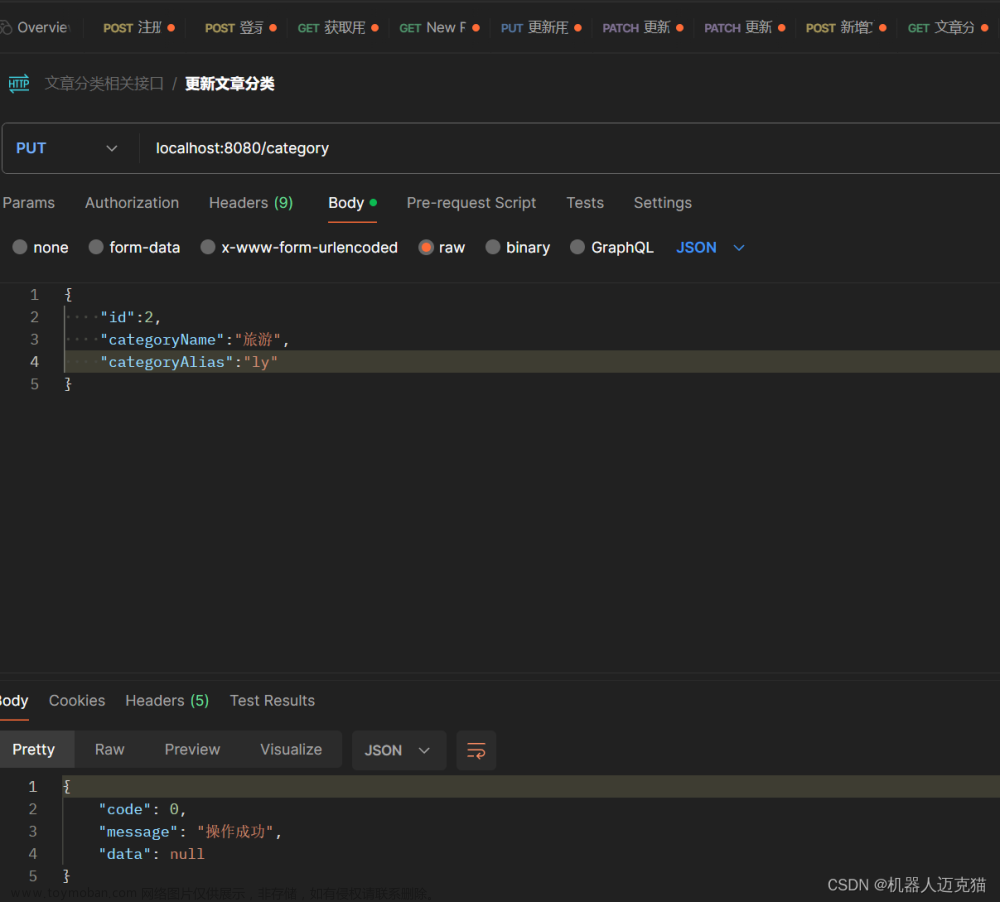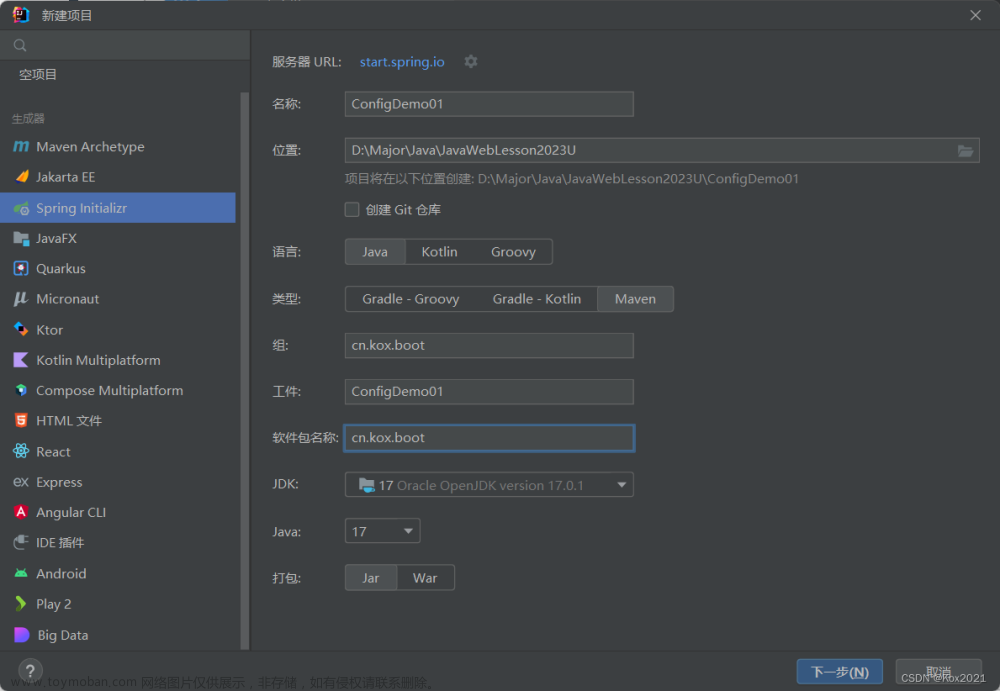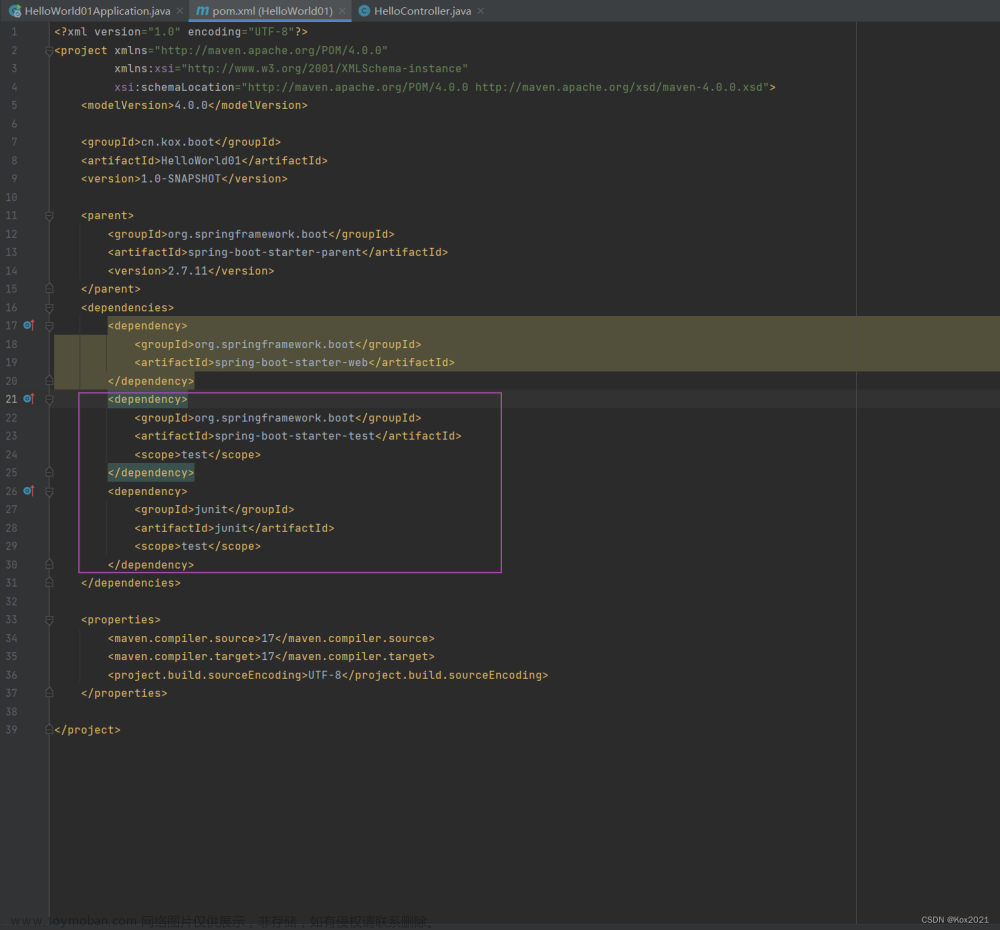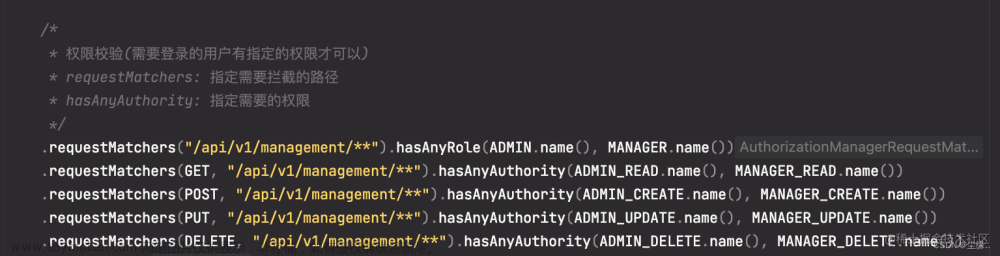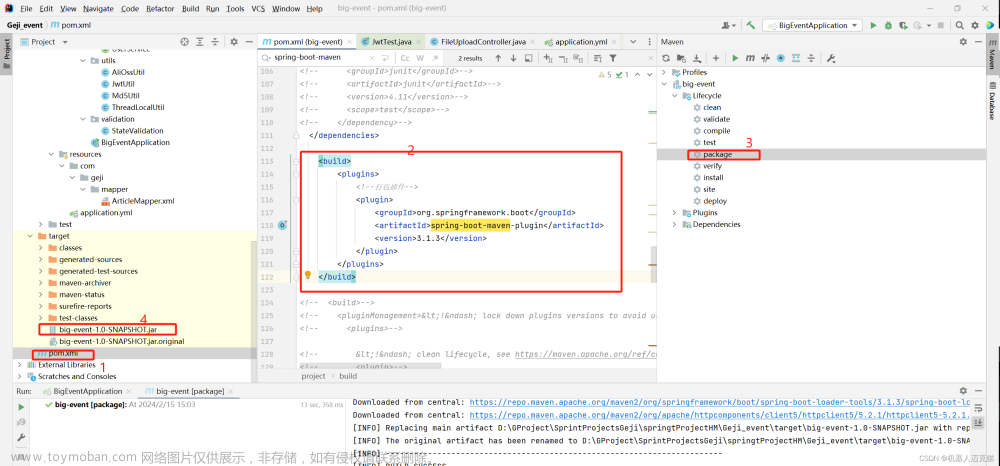1.1 导入中文语言包

1.2 显示文章分类

//回显文章分类
import { articleCategoryListService } from '@/api/article.js'
const articleCategoryList = async () => {
let result = await articleCategoryListService();
categorys.value = result.data;
}
articleCategoryList()1.3.1 article.js增加文章列表接口

1.3.2 页面调用接口显示数据
//回显文章分类
import { articleCategoryListService , articleListService} from '@/api/article.js'
const articleCategoryList = async () => {
let result = await articleCategoryListService();
categorys.value = result.data;
}
//获取文章列表数据
const articleList = async () => {
let params = {
pageNum: pageNum.value,
pageSize: pageSize.value,
categoryId: categoryId.value ? categoryId.value : null,
state: state.value ? state.value : null
}
let result = await articleListService(params);
//渲染视图
total.value = result.data.total;
articles.value = result.data.items;
//处理数据,给数据模型扩展一个属性categoryName,分类名称
for (let i = 0; i < articles.value.length; i++) {
let article = articles.value[i];
for (let j = 0; j < categorys.value.length; j++) {
if (article.categoryId == categorys.value[j].id) {
article.categoryName = categorys.value[j].categoryName;
}
}
}
}
articleCategoryList()
articleList();1.3.3 表单绑定categoryname

1.3.4 搜索按钮,重置按钮,分页按钮
<el-form-item>
<el-button type="primary" @click="articleList">搜索</el-button>
<el-button @click="categoryId = ''; state = ''">重置</el-button>
</el-form-item>//当每页条数发生了变化,调用此函数
const onSizeChange = (size) => {
pageSize.value = size
articleList()
}
//当前页码发生变化,调用此函数
const onCurrentChange = (num) => {
pageNum.value = num
articleList()
}1.4 添加文章按钮
1.4.1 编辑页面,绑定数据,添加样式
1.4.2 文本编辑器
1.4.2.1 安装vue-quill
npm install @vueup/vue-quill@latest --save1.4.2.2 导入组件和样式
import { QuillEditor } from '@vueup/vue-quill'
import '@vueup/vue-quill/dist/vue-quill.snow.css'1.4.2.3 使用quill组件
<quill-editor
theme="snow"
v-model:content="articleModel.content"
contentType="html"
>
</quill-editor>1.4.2.4 样式美化
.editor {
width: 100%;
:deep(.ql-editor) {
min-height: 200px;
}
}1.4.2.5 上传文章图片
1.4.2.5.1 导入token

1.4.2.5.2 上传代码编写

<el-form-item label="文章封面">
<!--
auto-upload:设置是否自动上传
action:设置服务器接口路径
name:设置上传的文件字段名
headers:设置上传的请求头
on-success:设置上传成功的回调函数
-->
<el-upload class="avatar-uploader" :auto-upload="true" :show-file-list="false"
action="/api/upload"
name="file"
:headers="{'Authorization':tokenStore.token}"
:on-success="uploadSuccess"
>
<img v-if="articleModel.coverImg" :src="articleModel.coverImg" class="avatar" />
<el-icon v-else class="avatar-uploader-icon">
<Plus />
</el-icon>
</el-upload>
</el-form-item>1.4.2.5.3 uploadsuccess回调函数

1.4.2.6 添加文章
1.4.2.6.1 编写接口

1.4.2.6.2 页面中编写函数

1.4.6.3 调用函数
 文章来源:https://www.toymoban.com/news/detail-834445.html
文章来源:https://www.toymoban.com/news/detail-834445.html
文章来源地址https://www.toymoban.com/news/detail-834445.html
到了这里,关于Spring Boot 笔记 028 文章列表的文章就介绍完了。如果您还想了解更多内容,请在右上角搜索TOY模板网以前的文章或继续浏览下面的相关文章,希望大家以后多多支持TOY模板网!