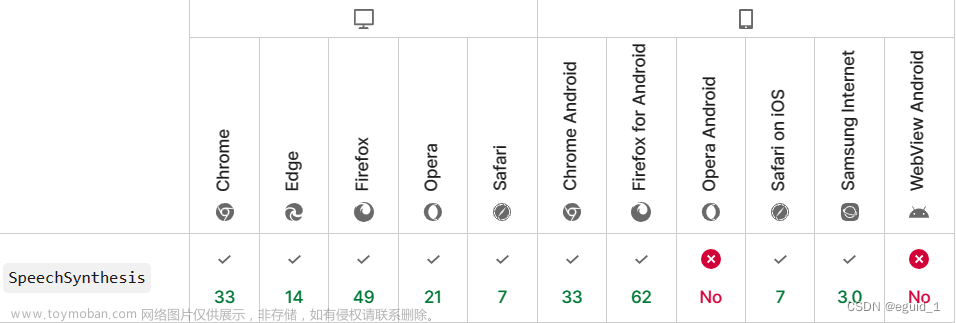之前我们确认了oracle标准版不支持tts-CSDN博客,那有没有办法绕过这个问题呢?
测试通过将$ORACLE_HOME/bin/oracle的企业版文件替换掉标准版的oracle文件之后,发现可以做tts操作。
缺点在线mv oracle会是alert日志大量告警,此时如果做expdp等操作可能失败,重启数据库后正常。如果停库操作,则cp和mv后,起库可正常。
注意此方法仅供测试使用。
xtts中最后一次的停机时间过程可以是:
- 源替换oracle后停库
- 源启动库后read only表空间
- 源最后一次增量备份导出
- 源导出传输表空间元数据
- 目标恢复增量
- 目标导入tts meta元数据
- 目标表空间可读写
- 目标停库,还原oracle,起库
WARNING: Oracle executable binary mismatch detected.
Binary of new process does not match binary which started instance
issue alter system set "_disable_image_check" = true to disable these messages
Tue Feb 20 12:22:11 2024
WARNING: Oracle executable binary mismatch detected.
Binary of new process does not match binary which started instance
issue alter system set "_disable_image_check" = true to disable these messages
Tue Feb 20 12:23:24 2024
WARNING: Oracle executable binary mismatch detected.
Binary of new process does not match binary which started instance
issue alter system set "_disable_image_check" = true to disable these messages
Tue Feb 20 12:23:24 2024
WARNING: Oracle executable binary mismatch detected.
Binary of new process does not match binary which started instance
issue alter system set "_disable_image_check" = true to disable these messages
Tue Feb 20 12:23:25 2024
WARNING: Oracle executable binary mismatch detected.
Binary of new process does not match binary which started instance
issue alter system set "_disable_image_check" = true to disable these messages
Tue Feb 20 12:23:25 2024
DM00 started with pid=28, OS id=12132, job SYS.SYS_IMPORT_TRANSPORTABLE_01
Tue Feb 20 12:23:25 2024
WARNING: Oracle executable binary mismatch detected.
Binary of new process does not match binary which started instance
issue alter system set "_disable_image_check" = true to disable these messages
Tue Feb 20 12:23:25 2024
DW00 started with pid=29, OS id=12135, wid=1, job SYS.SYS_IMPORT_TRANSPORTABLE_01
Exception [type: SIGSEGV, Address not mapped to object] [ADDR:0x14] [PC:0x7E9E7E2, lstclo()+34] [flags: 0x0, count: 1]
Errors in file /home/db1/oracle/diag/rdbms/newrsb/newrsb/trace/newrsb_dw00_12135.trc (incident=5038):
ORA-07445: exception encountered: core dump [lstclo()+34] [SIGSEGV] [ADDR:0x14] [PC:0x7E9E7E2] [Address not mapped to object] []
Incident details in: /home/db1/oracle/diag/rdbms/newrsb/newrsb/incident/incdir_5038/newrsb_dw00_12135_i5038.trc
Tue Feb 20 12:23:25 2024
Trace dumping is performing id=[cdmp_20240220122325]
Tue Feb 20 12:23:28 2024
WARNING: Oracle executable binary mismatch detected.
Binary of new process does not match binary which started instance
issue alter system set "_disable_image_check" = true to disable these messages
Tue Feb 20 12:23:28 2024
Sweep [inc][5038]: completed
Sweep [inc2][5038]: completed
Tue Feb 20 12:23:28 2024
WARNING: Oracle executable binary mismatch detected.
Binary of new process does not match binary which started instance
issue alter system set "_disable_image_check" = true to disable these messages
Tue Feb 20 12:25:16 2024
WARNING: Oracle executable binary mismatch detected.
Binary of new process does not match binary which started instance
issue alter system set "_disable_image_check" = true to disable these messages
Tue Feb 20 12:28:36 2024
WARNING: Oracle executable binary mismatch detected.
Binary of new process does not match binary which started instance
issue alter system set "_disable_image_check" = true to disable these messages
Tue Feb 20 12:28:36 2024
WARNING: Oracle executable binary mismatch detected.
Binary of new process does not match binary which started instance
issue alter system set "_disable_image_check" = true to disable these messages
Tue Feb 20 12:28:36 2024
DM00 started with pid=28, OS id=12409, job SYS.SYS_IMPORT_TRANSPORTABLE_01
Tue Feb 20 12:28:36 2024
WARNING: Oracle executable binary mismatch detected.
Binary of new process does not match binary which started instance
issue alter system set "_disable_image_check" = true to disable these messages
Tue Feb 20 12:28:36 2024
DW00 started with pid=29, OS id=12411, wid=1, job SYS.SYS_IMPORT_TRANSPORTABLE_01
Plug in tablespace JYC with datafile
'/home/db1/oracle/oradata/newrsb/jyc01.dbf'
Tue Feb 20 12:29:16 2024
WARNING: Oracle executable binary mismatch detected.
Binary of new process does not match binary which started instance
issue alter system set "_disable_image_check" = true to disable these messages
Tue Feb 20 12:30:16 2024
WARNING: Oracle executable binary mismatch detected.
Binary of new process does not match binary which started instance
issue alter system set "_disable_image_check" = true to disable these messages
Tue Feb 20 12:31:37 2024
WARNING: Oracle executable binary mismatch detected.
Binary of new process does not match binary which started instance
issue alter system set "_disable_image_check" = true to disable these messages
Tue Feb 20 12:31:37 2024
WARNING: Oracle executable binary mismatch detected.
Binary of new process does not match binary which started instance
issue alter system set "_disable_image_check" = true to disable these messages
Tue Feb 20 12:32:01 2024
WARNING: Oracle executable binary mismatch detected.
Binary of new process does not match binary which started instance
issue alter system set "_disable_image_check" = true to disable these messages
Tue Feb 20 12:32:11 2024
WARNING: Oracle executable binary mismatch detected.
Binary of new process does not match binary which started instance
issue alter system set "_disable_image_check" = true to disable these messages
Tue Feb 20 12:32:12 2024
WARNING: Oracle executable binary mismatch detected.
Binary of new process does not match binary which started instance
issue alter system set "_disable_image_check" = true to disable these messages
[oracle@11g trace]$ tail -f alert_newrsb.log
Binary of new process does not match binary which started instance
issue alter system set "_disable_image_check" = true to disable these messages
Tue Feb 20 12:32:11 2024
WARNING: Oracle executable binary mismatch detected.
Binary of new process does not match binary which started instance
issue alter system set "_disable_image_check" = true to disable these messages
Tue Feb 20 12:32:12 2024
WARNING: Oracle executable binary mismatch detected.
Binary of new process does not match binary which started instance
issue alter system set "_disable_image_check" = true to disable these messages
Tue Feb 20 12:34:35 2024
WARNING: Oracle executable binary mismatch detected.
Binary of new process does not match binary which started instance
issue alter system set "_disable_image_check" = true to disable these messages
Tue Feb 20 12:34:52 2024
alter tablespace jyc read write
Completed: alter tablespace jyc read write
测试过程如下:文章来源:https://www.toymoban.com/news/detail-834850.html
SQL> conn / as sysdba
Connected.
SQL> select name from v$datafile;
NAME
--------------------------------------------------------------------------------
/home/db1/oracle/oradata/newrsb/system01.dbf
/home/db1/oracle/oradata/newrsb/sysaux01.dbf
/home/db1/oracle/oradata/newrsb/undotbs01.dbf
/home/db1/oracle/oradata/newrsb/users01.dbf
/home/db1/oracle/oradata/newrsb/jyc01.dbf
SQL> select * from jyc.t;
ID
----------
1
SQL> drop tablespace jyc including contents and datafiles;
Tablespace dropped.
SQL> select TABLESPACE_NAME,STATUS from dba_tablespaces;
TABLESPACE_NAME STATUS
------------------------------ ---------
SYSTEM ONLINE
SYSAUX ONLINE
UNDOTBS1 ONLINE
TEMP ONLINE
USERS ONLINE
SQL> shutdown immediate
Database closed.
Database dismounted.
ORACLE instance shut down.
SQL> exit
Disconnected from Oracle Database 11g Enterprise Edition Release 11.2.0.1.0 - 64bit Production
With the Partitioning, OLAP, Data Mining and Real Application Testing options
[oracle@11g bak]$ ll $ORACLE_HOME/bin/oracle
-rwsr-s--x 1 oracle oinstall 210704056 Dec 15 10:06 /home/db1/oracle/product/11.2.0/dbhome_1/bin/oracle
[oracle@11g bak]$ ll $ORACLE_HOME/bin/impdp*
-rwxr-x--x 1 oracle oinstall 179136 Feb 19 17:00 /home/db1/oracle/product/11.2.0/dbhome_1/bin/impdp
-rwxr-x--x 1 oracle oinstall 179144 Feb 19 14:15 /home/db1/oracle/product/11.2.0/dbhome_1/bin/impdp.bak
-rwxr-x--- 1 oracle oinstall 0 Aug 15 2009 /home/db1/oracle/product/11.2.0/dbhome_1/bin/impdpO
[oracle@11g bak]$ ll $ORACLE_HOME/bin/oracle*
-rwsr-s--x 1 oracle oinstall 210704056 Dec 15 10:06 /home/db1/oracle/product/11.2.0/dbhome_1/bin/oracle
-rwsr-s--x 1 oracle oinstall 199558504 Feb 19 14:15 /home/db1/oracle/product/11.2.0/dbhome_1/bin/oracle.bak
-rwxr-x--- 1 oracle oinstall 0 Aug 15 2009 /home/db1/oracle/product/11.2.0/dbhome_1/bin/oracleO
[oracle@11g bak]$ sqlplus / as sysdba
SQL*Plus: Release 11.2.0.1.0 Production on Tue Feb 20 12:10:08 2024
Copyright (c) 1982, 2009, Oracle. All rights reserved.
Connected to an idle instance.
SQL> startup
ORACLE instance started.
Total System Global Area 3256942592 bytes
Fixed Size 2217752 bytes
Variable Size 1811941608 bytes
Database Buffers 1426063360 bytes
Redo Buffers 16719872 bytes
Database mounted.
Database opened.
SQL> select * from v$version;
BANNER
--------------------------------------------------------------------------------
Oracle Database 11g Enterprise Edition Release 11.2.0.1.0 - 64bit Production
PL/SQL Release 11.2.0.1.0 - Production
CORE 11.2.0.1.0 Production
TNS for Linux: Version 11.2.0.1.0 - Production
NLSRTL Version 11.2.0.1.0 - Production
SQL> show parameter name;
NAME TYPE VALUE
------------------------------------ ----------- ------------------------------
db_file_name_convert string
db_name string newrsb
db_unique_name string newrsb
global_names boolean FALSE
instance_name string newrsb
lock_name_space string
log_file_name_convert string
service_names string newrsb
SQL> exit
Disconnected from Oracle Database 11g Enterprise Edition Release 11.2.0.1.0 - 64bit Production
With the Partitioning, OLAP, Data Mining and Real Application Testing options
[oracle@11g bak]$ impdp \'/ as sysdba\' dumpfile=se-tts.dmp logfile=tts-imp1.log directory=dmp transport_datafiles='/home/db1/oracle/oradata/newrsb/jyc01.dbf'
Import: Release 11.2.0.1.0 - Production on Tue Feb 20 12:10:39 2024
Copyright (c) 1982, 2009, Oracle and/or its affiliates. All rights reserved.
Connected to: Oracle Database 11g Enterprise Edition Release 11.2.0.1.0 - 64bit Production
With the Partitioning, OLAP, Data Mining and Real Application Testing options
Master table "SYS"."SYS_IMPORT_TRANSPORTABLE_01" successfully loaded/unloaded
Starting "SYS"."SYS_IMPORT_TRANSPORTABLE_01": "/******** AS SYSDBA" dumpfile=se-tts.dmp logfile=tts-imp1.log directory=dmp transport_datafiles=/home/db1/oracle/oradata/newrsb/jyc01.dbf
Processing object type TRANSPORTABLE_EXPORT/PLUGTS_BLK
ORA-39123: Data Pump transportable tablespace job aborted
ORA-01565: error in identifying file '/home/db1/oracle/oradata/newrsb/jyc01.dbf'
ORA-27037: unable to obtain file status
Linux-x86_64 Error: 2: No such file or directory
Additional information: 3
Job "SYS"."SYS_IMPORT_TRANSPORTABLE_01" stopped due to fatal error at 12:10:41
[oracle@11g bak]$ ll /home/db1/oracle/oradata/newrsb/jyc01.dbf
ls: cannot access /home/db1/oracle/oradata/newrsb/jyc01.dbf: No such file or directory
[oracle@11g bak]$ rman target /
Recovery Manager: Release 11.2.0.1.0 - Production on Tue Feb 20 12:11:19 2024
Copyright (c) 1982, 2009, Oracle and/or its affiliates. All rights reserved.
connected to target database: NEWRSB (DBID=3070027563)
RMAN> exit
Recovery Manager complete.
[oracle@11g bak]$ sqlplus / as sysdba
SQL*Plus: Release 11.2.0.1.0 Production on Tue Feb 20 12:13:37 2024
Copyright (c) 1982, 2009, Oracle. All rights reserved.
Connected to:
Oracle Database 11g Enterprise Edition Release 11.2.0.1.0 - 64bit Production
With the Partitioning, OLAP, Data Mining and Real Application Testing options
SQL> show parameter name;
NAME TYPE VALUE
------------------------------------ ----------- ------------------------------
db_file_name_convert string
db_name string newrsb
db_unique_name string newrsb
global_names boolean FALSE
instance_name string newrsb
lock_name_space string
log_file_name_convert string
service_names string newrsb
SQL> @r0.sql
PL/SQL procedure successfully completed.
SQL>
SQL>
SQL> @r1_1.sql
Entering RollForward
After applySetDataFile
Done: applyDataFileTo
Done: RestoreSetPiece
Done: RestoreBackupPiece
PL/SQL procedure successfully completed.
SQL> @r1_2.sql
Entering RollForward
After applySetDataFile
Done: applyDataFileTo
Done: RestoreSetPiece
Done: RestoreBackupPiece
PL/SQL procedure successfully completed.
SQL> exit
Disconnected from Oracle Database 11g Enterprise Edition Release 11.2.0.1.0 - 64bit Production
With the Partitioning, OLAP, Data Mining and Real Application Testing options
[oracle@11g bak]$ impdp \'/ as sysdba\' dumpfile=se-tts.dmp logfile=tts-imp2.log directory=dmp transport_datafiles='/home/db1/oracle/oradata/newrsb/jyc01.dbf'
Import: Release 11.2.0.1.0 - Production on Tue Feb 20 12:16:14 2024
Copyright (c) 1982, 2009, Oracle and/or its affiliates. All rights reserved.
Connected to: Oracle Database 11g Enterprise Edition Release 11.2.0.1.0 - 64bit Production
With the Partitioning, OLAP, Data Mining and Real Application Testing options
Master table "SYS"."SYS_IMPORT_TRANSPORTABLE_01" successfully loaded/unloaded
Starting "SYS"."SYS_IMPORT_TRANSPORTABLE_01": "/******** AS SYSDBA" dumpfile=se-tts.dmp logfile=tts-imp2.log directory=dmp transport_datafiles=/home/db1/oracle/oradata/newrsb/jyc01.dbf
Processing object type TRANSPORTABLE_EXPORT/PLUGTS_BLK
Processing object type TRANSPORTABLE_EXPORT/TABLE
Processing object type TRANSPORTABLE_EXPORT/POST_INSTANCE/PLUGTS_BLK
Job "SYS"."SYS_IMPORT_TRANSPORTABLE_01" successfully completed at 12:16:15
[oracle@11g bak]$ sqlplus / as sysdba
SQL*Plus: Release 11.2.0.1.0 Production on Tue Feb 20 12:16:45 2024
Copyright (c) 1982, 2009, Oracle. All rights reserved.
Connected to:
Oracle Database 11g Enterprise Edition Release 11.2.0.1.0 - 64bit Production
With the Partitioning, OLAP, Data Mining and Real Application Testing options
SQL> select TABLESPACE_NAME,STATUS from dba_tablespaces;
TABLESPACE_NAME STATUS
------------------------------ ---------
SYSTEM ONLINE
SYSAUX ONLINE
UNDOTBS1 ONLINE
TEMP ONLINE
USERS ONLINE
JYC READ ONLY
6 rows selected.
SQL> drop tablespace jyc including contents and datafiles;
Tablespace dropped.
SQL> select TABLESPACE_NAME,STATUS from dba_tablespaces;
TABLESPACE_NAME STATUS
------------------------------ ---------
SYSTEM ONLINE
SYSAUX ONLINE
UNDOTBS1 ONLINE
TEMP ONLINE
USERS ONLINE
SQL> exit
Disconnected from Oracle Database 11g Enterprise Edition Release 11.2.0.1.0 - 64bit Production
With the Partitioning, OLAP, Data Mining and Real Application Testing options
[oracle@11g bak]$ ll $ORACLE_HOME/bin/oracle*
-rwsr-s--x 1 oracle oinstall 210704056 Dec 15 10:06 /home/db1/oracle/product/11.2.0/dbhome_1/bin/oracle
-rwsr-s--x 1 oracle oinstall 199558504 Feb 19 14:15 /home/db1/oracle/product/11.2.0/dbhome_1/bin/oracle.bak
-rwxr-x--- 1 oracle oinstall 0 Aug 15 2009 /home/db1/oracle/product/11.2.0/dbhome_1/bin/oracleO
[oracle@11g bak]$ ll $ORACLE_HOME/bin/impdp*
-rwxr-x--x 1 oracle oinstall 179136 Feb 19 17:00 /home/db1/oracle/product/11.2.0/dbhome_1/bin/impdp
-rwxr-x--x 1 oracle oinstall 179144 Feb 19 14:15 /home/db1/oracle/product/11.2.0/dbhome_1/bin/impdp.bak
-rwxr-x--- 1 oracle oinstall 0 Aug 15 2009 /home/db1/oracle/product/11.2.0/dbhome_1/bin/impdpO
[oracle@11g bak]$ cp /home/db1/oracle/product/11.2.0/dbhome_1/bin/impdp /home/db1/oracle/product/11.2.0/dbhome_1/bin/impdp.ee
[oracle@11g bak]$ cp /home/db1/oracle/product/11.2.0/dbhome_1/bin/impdp.bak /home/db1/oracle/product/11.2.0/dbhome_1/bin/impdp.se
[oracle@11g bak]$ mv /home/db1/oracle/product/11.2.0/dbhome_1/bin/impdp.bak /home/db1/oracle/product/11.2.0/dbhome_1/bin/impdp
[oracle@11g bak]$ sqlplus / as sysdba
SQL*Plus: Release 11.2.0.1.0 Production on Tue Feb 20 12:18:25 2024
Copyright (c) 1982, 2009, Oracle. All rights reserved.
Connected to:
Oracle Database 11g Enterprise Edition Release 11.2.0.1.0 - 64bit Production
With the Partitioning, OLAP, Data Mining and Real Application Testing options
SQL> @r0.sql
PL/SQL procedure successfully completed.
SQL> @r1_1.sql
Entering RollForward
After applySetDataFile
Done: applyDataFileTo
Done: RestoreSetPiece
Done: RestoreBackupPiece
PL/SQL procedure successfully completed.
SQL> @r1_2.sql
Entering RollForward
After applySetDataFile
Done: applyDataFileTo
Done: RestoreSetPiece
Done: RestoreBackupPiece
PL/SQL procedure successfully completed.
SQL> exit
Disconnected from Oracle Database 11g Enterprise Edition Release 11.2.0.1.0 - 64bit Production
With the Partitioning, OLAP, Data Mining and Real Application Testing options
[oracle@11g bak]$ impdp \'/ as sysdba\' dumpfile=se-tts.dmp logfile=tts-imp2.log directory=dmp transport_datafiles='/home/db1/oracle/oradata/newrsb/jyc01.dbf'
Import: Release 11.2.0.1.0 - Production on Tue Feb 20 12:18:50 2024
Copyright (c) 1982, 2009, Oracle and/or its affiliates. All rights reserved.
Connected to: Oracle Database 11g Enterprise Edition Release 11.2.0.1.0 - 64bit Production
With the Partitioning, OLAP, Data Mining and Real Application Testing options
Master table "SYS"."SYS_IMPORT_TRANSPORTABLE_01" successfully loaded/unloaded
Starting "SYS"."SYS_IMPORT_TRANSPORTABLE_01": "/******** AS SYSDBA" dumpfile=se-tts.dmp logfile=tts-imp2.log directory=dmp transport_datafiles=/home/db1/oracle/oradata/newrsb/jyc01.dbf
Processing object type TRANSPORTABLE_EXPORT/PLUGTS_BLK
Processing object type TRANSPORTABLE_EXPORT/TABLE
Processing object type TRANSPORTABLE_EXPORT/POST_INSTANCE/PLUGTS_BLK
Job "SYS"."SYS_IMPORT_TRANSPORTABLE_01" successfully completed at 12:18:51
[oracle@11g bak]$ sqlplus / as sysdba
SQL*Plus: Release 11.2.0.1.0 Production on Tue Feb 20 12:19:05 2024
Copyright (c) 1982, 2009, Oracle. All rights reserved.
Connected to:
Oracle Database 11g Enterprise Edition Release 11.2.0.1.0 - 64bit Production
With the Partitioning, OLAP, Data Mining and Real Application Testing options
SQL> drop tablespace jyc including contents and datafiles;
Tablespace dropped.
SQL> exit
Disconnected from Oracle Database 11g Enterprise Edition Release 11.2.0.1.0 - 64bit Production
With the Partitioning, OLAP, Data Mining and Real Application Testing options
[oracle@11g bak]$ ll $ORACLE_HOME/bin/oracle*
-rwsr-s--x 1 oracle oinstall 210704056 Dec 15 10:06 /home/db1/oracle/product/11.2.0/dbhome_1/bin/oracle
-rwsr-s--x 1 oracle oinstall 199558504 Feb 19 14:15 /home/db1/oracle/product/11.2.0/dbhome_1/bin/oracle.bak
-rwxr-x--- 1 oracle oinstall 0 Aug 15 2009 /home/db1/oracle/product/11.2.0/dbhome_1/bin/oracleO
[oracle@11g bak]$ cp /home/db1/oracle/product/11.2.0/dbhome_1/bin/oracle /home/db1/oracle/product/11.2.0/dbhome_1/bin/oracle.ee
[oracle@11g bak]$ cp /home/db1/oracle/product/11.2.0/dbhome_1/bin/oracle.bak /home/db1/oracle/product/11.2.0/dbhome_1/bin/oracle.se
[oracle@11g bak]$ mv /home/db1/oracle/product/11.2.0/dbhome_1/bin/oracle.bak /home/db1/oracle/product/11.2.0/dbhome_1/bin/oracle
[oracle@11g bak]$ ps -ef|grep ora_smon
oracle 11268 1 0 12:10 ? 00:00:00 ora_smon_newrsb
oracle 11943 4940 0 12:20 pts/1 00:00:00 grep --color=auto ora_smon
[oracle@11g bak]$ sqlplus / as sysdba
SQL*Plus: Release 11.2.0.1.0 Production on Tue Feb 20 12:20:06 2024
Copyright (c) 1982, 2009, Oracle. All rights reserved.
Connected to:
Oracle Database 11g Release 11.2.0.1.0 - 64bit Production
SQL> @r_0.sql
SP2-0310: unable to open file "r_0.sql"
SQL> @r0.sql
PL/SQL procedure successfully completed.
SQL> @r1_1.sql
Entering RollForward
After applySetDataFile
Done: applyDataFileTo
Done: RestoreSetPiece
Done: RestoreBackupPiece
PL/SQL procedure successfully completed.
SQL> @r1_2.sql
Entering RollForward
After applySetDataFile
Done: applyDataFileTo
Done: RestoreSetPiece
Done: RestoreBackupPiece
PL/SQL procedure successfully completed.
SQL> select * from v$version;
BANNER
--------------------------------------------------------------------------------
Oracle Database 11g Release 11.2.0.1.0 - 64bit Production
PL/SQL Release 11.2.0.1.0 - Production
CORE 11.2.0.1.0 Production
TNS for Linux: Version 11.2.0.1.0 - Production
NLSRTL Version 11.2.0.1.0 - Production
SQL> exit
Disconnected from Oracle Database 11g Release 11.2.0.1.0 - 64bit Production
[oracle@11g bak]$ impdp \'/ as sysdba\' dumpfile=se-tts.dmp logfile=tts-imp2.log directory=dmp transport_datafiles='/home/db1/oracle/oradata/newrsb/jyc01.dbf'
Import: Release 11.2.0.1.0 - Production on Tue Feb 20 12:20:46 2024
Copyright (c) 1982, 2009, Oracle and/or its affiliates. All rights reserved.
Connected to: Oracle Database 11g Release 11.2.0.1.0 - 64bit Production
ORA-39006: internal error
[oracle@11g bak]$ impdp \'/ as sysdba\' dumpfile=se-tts.dmp logfile=tts-imp1.log directory=dmp transport_datafiles='/home/db1/oracle/oradata/newrsb/jyc01.dbf' TRACE=480300
Import: Release 11.2.0.1.0 - Production on Tue Feb 20 12:23:24 2024
Copyright (c) 1982, 2009, Oracle and/or its affiliates. All rights reserved.
Connected to: Oracle Database 11g Release 11.2.0.1.0 - 64bit Production
ORA-39006: internal error
[oracle@11g bak]$ cp /home/db1/oracle/product/11.2.0/dbhome_1/bin/oracle.ee /home/db1/oracle/product/11.2.0/dbhome_1/bin/oracle
cp: cannot create regular file ‘/home/db1/oracle/product/11.2.0/dbhome_1/bin/oracle’: Text file busy
[oracle@11g bak]$ cp -p /home/db1/oracle/product/11.2.0/dbhome_1/bin/oracle.ee /home/db1/oracle/product/11.2.0/dbhome_1/bin/oracle
cp: cannot create regular file ‘/home/db1/oracle/product/11.2.0/dbhome_1/bin/oracle’: Text file busy
[oracle@11g bak]$ ll $ORACLE_HOME/bin/oracle*
-rwsr-s--x 1 oracle oinstall 199558504 Feb 19 14:15 /home/db1/oracle/product/11.2.0/dbhome_1/bin/oracle
-rwxr-x--x 1 oracle oinstall 210704056 Feb 20 12:19 /home/db1/oracle/product/11.2.0/dbhome_1/bin/oracle.ee
-rwxr-x--- 1 oracle oinstall 0 Aug 15 2009 /home/db1/oracle/product/11.2.0/dbhome_1/bin/oracleO
-rwxr-x--x 1 oracle oinstall 199558504 Feb 20 12:19 /home/db1/oracle/product/11.2.0/dbhome_1/bin/oracle.se
[oracle@11g bak]$ chmod 6751 /home/db1/oracle/product/11.2.0/dbhome_1/bin/oracle.ee
[oracle@11g bak]$ chmod 6751 /home/db1/oracle/product/11.2.0/dbhome_1/bin/oracle.se
[oracle@11g bak]$ ll $ORACLE_HOME/bin/oracle*
-rwsr-s--x 1 oracle oinstall 199558504 Feb 19 14:15 /home/db1/oracle/product/11.2.0/dbhome_1/bin/oracle
-rwsr-s--x 1 oracle oinstall 210704056 Feb 20 12:19 /home/db1/oracle/product/11.2.0/dbhome_1/bin/oracle.ee
-rwxr-x--- 1 oracle oinstall 0 Aug 15 2009 /home/db1/oracle/product/11.2.0/dbhome_1/bin/oracleO
-rwsr-s--x 1 oracle oinstall 199558504 Feb 20 12:19 /home/db1/oracle/product/11.2.0/dbhome_1/bin/oracle.se
[oracle@11g bak]$ cp -p /home/db1/oracle/product/11.2.0/dbhome_1/bin/oracle.ee /home/db1/oracle/product/11.2.0/dbhome_1/bin/oracle
cp: cannot create regular file ‘/home/db1/oracle/product/11.2.0/dbhome_1/bin/oracle’: Text file busy
[oracle@11g bak]$ cp -p /home/db1/oracle/product/11.2.0/dbhome_1/bin/oracle.ee /home/db1/oracle/product/11.2.0/dbhome_1/bin/oracle.ee.bak
[oracle@11g bak]$ mv /home/db1/oracle/product/11.2.0/dbhome_1/bin/oracle.ee /home/db1/oracle/product/11.2.0/dbhome_1/bin/oracle
[oracle@11g bak]$ ll $ORACLE_HOME/bin/oracle*
-rwsr-s--x 1 oracle oinstall 210704056 Feb 20 12:19 /home/db1/oracle/product/11.2.0/dbhome_1/bin/oracle
-rwsr-s--x 1 oracle oinstall 210704056 Feb 20 12:19 /home/db1/oracle/product/11.2.0/dbhome_1/bin/oracle.ee.bak
-rwxr-x--- 1 oracle oinstall 0 Aug 15 2009 /home/db1/oracle/product/11.2.0/dbhome_1/bin/oracleO
-rwsr-s--x 1 oracle oinstall 199558504 Feb 20 12:19 /home/db1/oracle/product/11.2.0/dbhome_1/bin/oracle.se
[oracle@11g bak]$ impdp \'/ as sysdba\' dumpfile=se-tts.dmp logfile=tts-imp2.log directory=dmp transport_datafiles='/home/db1/oracle/oradata/newrsb/jyc01.dbf'
Import: Release 11.2.0.1.0 - Production on Tue Feb 20 12:28:36 2024
Copyright (c) 1982, 2009, Oracle and/or its affiliates. All rights reserved.
Connected to: Oracle Database 11g Enterprise Edition Release 11.2.0.1.0 - 64bit Production
With the Partitioning, OLAP, Data Mining and Real Application Testing options
Master table "SYS"."SYS_IMPORT_TRANSPORTABLE_01" successfully loaded/unloaded
Starting "SYS"."SYS_IMPORT_TRANSPORTABLE_01": "/******** AS SYSDBA" dumpfile=se-tts.dmp logfile=tts-imp2.log directory=dmp transport_datafiles=/home/db1/oracle/oradata/newrsb/jyc01.dbf
Processing object type TRANSPORTABLE_EXPORT/PLUGTS_BLK
Processing object type TRANSPORTABLE_EXPORT/TABLE
Processing object type TRANSPORTABLE_EXPORT/POST_INSTANCE/PLUGTS_BLK
Job "SYS"."SYS_IMPORT_TRANSPORTABLE_01" successfully completed at 12:28:37
[oracle@11g bak]$ sqlplus / as sysdba
SQL*Plus: Release 11.2.0.1.0 Production on Tue Feb 20 12:32:01 2024
Copyright (c) 1982, 2009, Oracle. All rights reserved.
Connected to:
Oracle Database 11g Enterprise Edition Release 11.2.0.1.0 - 64bit Production
With the Partitioning, OLAP, Data Mining and Real Application Testing options
SQL> exit
Disconnected from Oracle Database 11g Enterprise Edition Release 11.2.0.1.0 - 64bit Production
With the Partitioning, OLAP, Data Mining and Real Application Testing options
[oracle@11g bak]$ sqlplus / as sysdba
SQL*Plus: Release 11.2.0.1.0 Production on Tue Feb 20 12:34:35 2024
Copyright (c) 1982, 2009, Oracle. All rights reserved.
Connected to:
Oracle Database 11g Enterprise Edition Release 11.2.0.1.0 - 64bit Production
With the Partitioning, OLAP, Data Mining and Real Application Testing options
SQL> alter tablespace jyc read write;
Tablespace altered.
SQL> conn jyc/jyc
Connected.
SQL> create table j (id int);
Table created.
SQL> insert into j values(1);
1 row created.
SQL> commit;
Commit complete.
SQL> exit
Disconnected from Oracle Database 11g Enterprise Edition Release 11.2.0.1.0 - 64bit Production
With the Partitioning, OLAP, Data Mining and Real Application Testing options
[oracle@11g bak]$ cp -p /home/db1/oracle/product/11.2.0/dbhome_1/bin/oracle.se /home/db1/oracle/product/11.2.0/dbhome_1/bin/oracle.se.bak
[oracle@11g bak]$ mv /home/db1/oracle/product/11.2.0/dbhome_1/bin/oracle.se /home/db1/oracle/product/11.2.0/dbhome_1/bin/oracle
[oracle@11g bak]$ sqlplus jyc/jyc
SQL*Plus: Release 11.2.0.1.0 Production on Tue Feb 20 12:36:54 2024
Copyright (c) 1982, 2009, Oracle. All rights reserved.
Connected to:
Oracle Database 11g Release 11.2.0.1.0 - 64bit Production
SQL> drop table j;
Table dropped.
SQL> create table j (id int);
Table created.
SQL> insert into j values(1);
1 row created.
SQL> commit;
Commit complete.
SQL> drop table j;
Table dropped.
SQL> create table j (id int);
Table created.
SQL> select TABLESPACE_NAME,STATUS from dba_tablespaces;
TABLESPACE_NAME STATUS
------------------------------ ---------
SYSTEM ONLINE
SYSAUX ONLINE
UNDOTBS1 ONLINE
TEMP ONLINE
USERS ONLINE
JYC ONLINE
6 rows selected.
SQL>
最后重启一遍标准版oracle,这样alert就不再报错了。
[oracle@11g bak]$ sqlplus / as sysdba
SQL*Plus: Release 11.2.0.1.0 Production on Tue Feb 20 12:43:01 2024
Copyright (c) 1982, 2009, Oracle. All rights reserved.
Connected to:
Oracle Database 11g Release 11.2.0.1.0 - 64bit Production
SQL> shutdown immediate
Database closed.
Database dismounted.
ORACLE instance shut down.
SQL> startup
ORACLE instance started.
Total System Global Area 3256942592 bytes
Fixed Size 2217752 bytes
Variable Size 1811941608 bytes
Database Buffers 1426063360 bytes
Redo Buffers 16719872 bytes
Database mounted.
Database opened.
SQL> select * from v$version;
BANNER
--------------------------------------------------------------------------------
Oracle Database 11g Release 11.2.0.1.0 - 64bit Production
PL/SQL Release 11.2.0.1.0 - Production
CORE 11.2.0.1.0 Production
TNS for Linux: Version 11.2.0.1.0 - Production
NLSRTL Version 11.2.0.1.0 - Production
恢复的脚本如下:文章来源地址https://www.toymoban.com/news/detail-834850.html
[oracle@11g bak]$ more r0.sql
set serveroutput on;
DECLARE
devtype varchar2(256);
done Boolean;
BEGIN
Devtype:=sys.dbms_backup_restore.deviceAllocate (type=>'',ident=>'t1');
sys.dbms_backup_restore.restoreSetDatafile;
sys.dbms_backup_restore.restoreDatafileTo(dfnumber=>5,toname=>'/home/db1/oracle/oradata/newrsb/jyc01.dbf');
sys.dbms_backup_restore.restoreBackupPiece(done=>done,handle=>'/bak/rsb0_012jhonj_1_1',params=>null);
sys.dbms_backup_restore.deviceDeallocate;
END;
/
[oracle@11g bak]$ more r1_1.sql
set serveroutput on;
DECLARE
outhandle varchar2(512) ;
outtag varchar2(30) ;
done boolean ;
failover boolean ;
devtype VARCHAR2(512);
BEGIN
DBMS_OUTPUT.put_line('Entering RollForward');
devtype := sys.dbms_backup_restore.deviceAllocate;
sys.dbms_backup_restore.applySetDatafile(check_logical => FALSE, cleanup => FALSE) ;
DBMS_OUTPUT.put_line('After applySetDataFile');
sys.dbms_backup_restore.applyDatafileTo(dfnumber=>5,toname=>'/home/db1/oracle/oradata/newrsb/jyc01.dbf',fuzziness_hint=>0,max_corrupt=>0,islevel0=>0,recid=>0,st
amp=>0);
DBMS_OUTPUT.put_line('Done: applyDataFileTo');
sys.dbms_backup_restore.restoreSetPiece(handle =>'/bak/rsb1_1',tag => null,fromdisk => true, recid => 0,stamp => 0) ;
DBMS_OUTPUT.put_line('Done: RestoreSetPiece');
sys.dbms_backup_restore.restoreBackupPiece(done => done,params => null,outhandle => outhandle,outtag => outtag, failover => failover);
DBMS_OUTPUT.put_line('Done: RestoreBackupPiece');
sys.dbms_backup_restore.restoreCancel(TRUE);
sys.dbms_backup_restore.deviceDeallocate;
END;
/
[oracle@11g bak]$ more r1_2.sql
set serveroutput on;
DECLARE
outhandle varchar2(512) ;
outtag varchar2(30) ;
done boolean ;
failover boolean ;
devtype VARCHAR2(512);
BEGIN
DBMS_OUTPUT.put_line('Entering RollForward');
devtype := sys.dbms_backup_restore.deviceAllocate;
sys.dbms_backup_restore.applySetDatafile(check_logical => FALSE, cleanup => FALSE) ;
DBMS_OUTPUT.put_line('After applySetDataFile');
sys.dbms_backup_restore.applyDatafileTo(dfnumber=>5,toname=>'/home/db1/oracle/oradata/newrsb/jyc01.dbf',fuzziness_hint=>0,max_corrupt=>0,islevel0=>0,recid=>0,st
amp=>0);
DBMS_OUTPUT.put_line('Done: applyDataFileTo');
sys.dbms_backup_restore.restoreSetPiece(handle =>'/bak/rsb1_2',tag => null,fromdisk => true, recid => 0,stamp => 0) ;
DBMS_OUTPUT.put_line('Done: RestoreSetPiece');
sys.dbms_backup_restore.restoreBackupPiece(done => done,params => null,outhandle => outhandle,outtag => outtag, failover => failover);
DBMS_OUTPUT.put_line('Done: RestoreBackupPiece');
sys.dbms_backup_restore.restoreCancel(TRUE);
sys.dbms_backup_restore.deviceDeallocate;
END;
/到了这里,关于标准版无法支持tts,所以替换/bin/oracle文件试试?的文章就介绍完了。如果您还想了解更多内容,请在右上角搜索TOY模板网以前的文章或继续浏览下面的相关文章,希望大家以后多多支持TOY模板网!