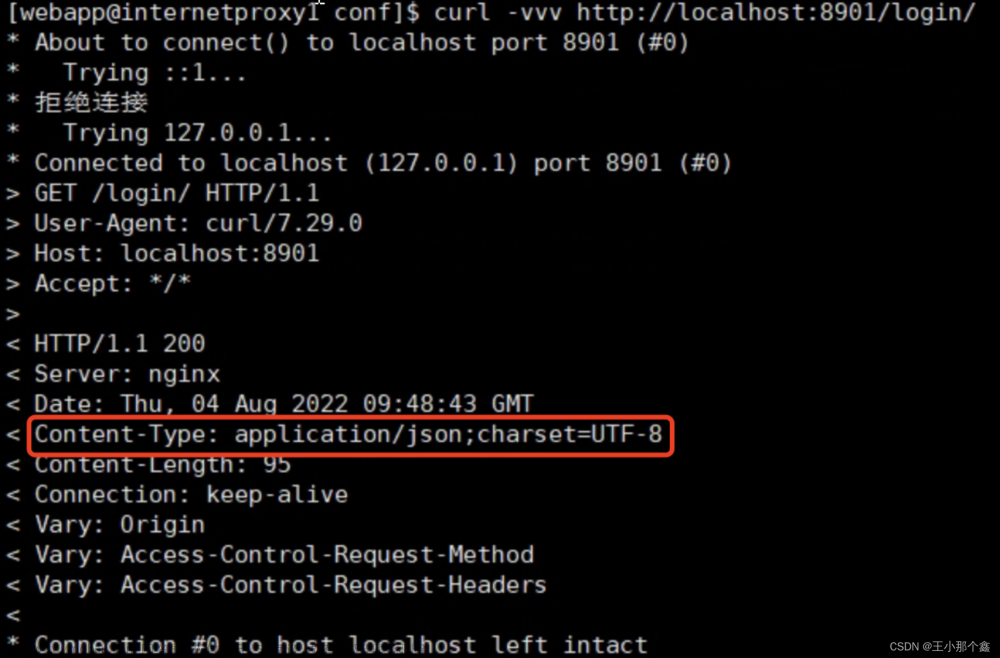不同项目之前,通过http访问,进行数据沟通
先设定一个接口,确认外部能访问到
PHP写一个接口
public function ceshi_return()
{
$data = $this->request->param();
$id = $data['id'];
$res = Db::name('user')->field('id,status,price,name')->where(['id'=>$id])->find();
$this->ajaxReturn($res);
}返回效果:

get方式访问外部的接口
封装的函数
package utils
func GetRequest(url string) string {
client := &http.Client{Timeout: 5 * time.Second}
resp, err := client.Get(url)
if err != nil {
panic(err)
}
defer resp.Body.Close()
result, _ := ioutil.ReadAll(resp.Body)
return string(result)
}上层访问接口
因为要将请求到的数据,进行处理,所以需要提前定义一个结构体来接受处理这些数据
type GetData struct {
Id int `json:"id"`
Status int `json:"status"`
Price int `json:"price"`
Name string `json:"name"`
}
func GetUserData(c *gin.Context) {
id := c.PostForm("id")
url := "https://www.xxxx.com/admin/login/ceshi_return?id=" + id
data := utils.GetRequest(url)
d := []byte(data)
var g GetData
_ = json.Unmarshal(d, &g)
c.JSON(http.StatusOK, gin.H{
"code": 200,
"msg": "查询成功",
"data": g,
})
}效果

Post方式请求外部接口
封装函数
这里的访问方式,我写死了,设置成了json格式,有其他的方式,可以根据自己需求修改
package utils
func PostRequest(url string, data interface{}) string {
client := &http.Client{Timeout: 5 * time.Second}
jsonStr, _ := json.Marshal(data)
resp, err := client.Post(url, "application/json", bytes.NewBuffer(jsonStr))
if err != nil {
panic(err)
}
defer resp.Body.Close()
result, _ := ioutil.ReadAll(resp.Body)
return string(result)
}访问函数
//采用结构体的方式,来装要发送的数据
type PostData struct {
Id int `json:"id"`
}
// 访问外部地址
func PostUserData(c *gin.Context) {
id := c.PostForm("id")
var p PostData
p.Id, _ = strconv.Atoi(id)
url := "https://www.xxxx.com/admin/login/ceshi_return"
data := utils.PostRequest(url, p)
fmt.Print(data)
d := []byte(data)
var g GetData
_ = json.Unmarshal(d, &g)
c.JSON(http.StatusOK, gin.H{
"code": 200,
"msg": "查询成功",
"data": g,
})
}效果文章来源:https://www.toymoban.com/news/detail-835307.html
 文章来源地址https://www.toymoban.com/news/detail-835307.html
文章来源地址https://www.toymoban.com/news/detail-835307.html
到了这里,关于golang通过http访问外部网址的文章就介绍完了。如果您还想了解更多内容,请在右上角搜索TOY模板网以前的文章或继续浏览下面的相关文章,希望大家以后多多支持TOY模板网!