问题:Could not build the precompiled application for the device.
Error (Xcode): No profiles for ‘com.example.ql’ were found: Xcode couldn’t find any iOS App Development provisioning profiles matching ‘com.example.ql’. Automatic signing is disabled and unable to generate a profile. To enable automatic signing, pass -allowProvisioningUpdates to xcodebuild.
/Users/jhon/Desktop/cat/ios/Runner.xcodeproj
It appears that there was a problem signing your application prior to installation on the device.
Verify that the Bundle Identifier in your project is your signing id in Xcode
open ios/Runner.xcworkspace
Also try selecting ‘Product > Build’ to fix the problem.
解决方法:文章来源:https://www.toymoban.com/news/detail-835344.html
1.用Xcode打开应用
2.找到Signing&Capabilities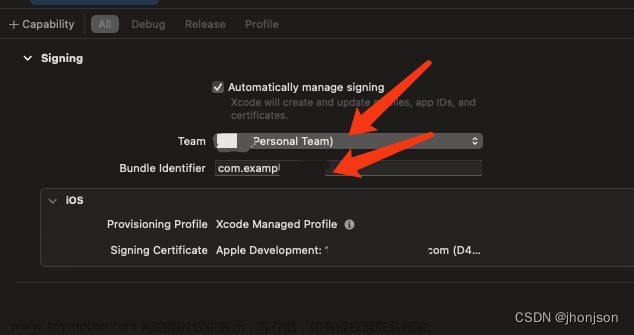
此处需要两个地方需要处理
1.Team 你申请的apple开发者账号这里可以申请注册
2.Bundle Identifier 此处是包名 唯一值文章来源地址https://www.toymoban.com/news/detail-835344.html
到了这里,关于flutter 开发之 Could not build the precompiled application for the device. Error (Xcode): No profiles f的文章就介绍完了。如果您还想了解更多内容,请在右上角搜索TOY模板网以前的文章或继续浏览下面的相关文章,希望大家以后多多支持TOY模板网!













