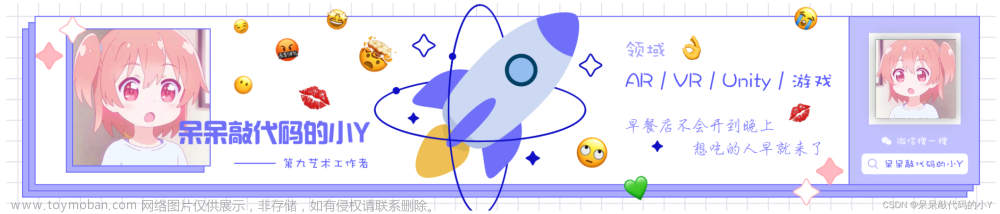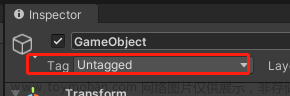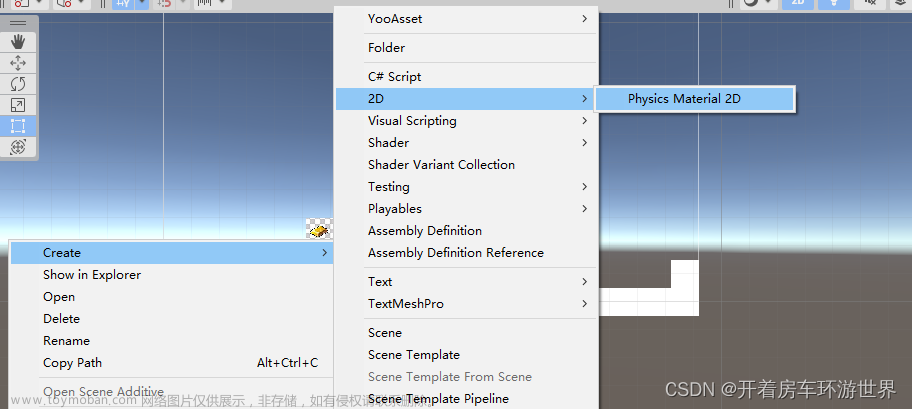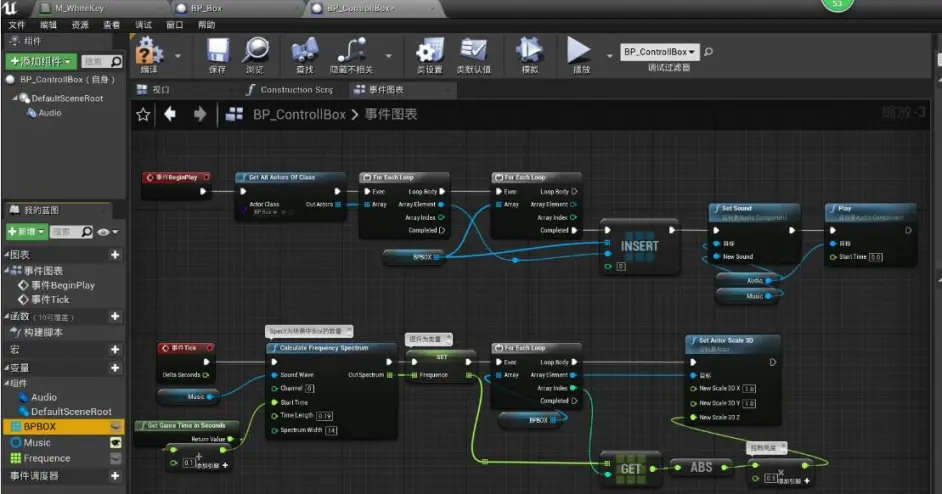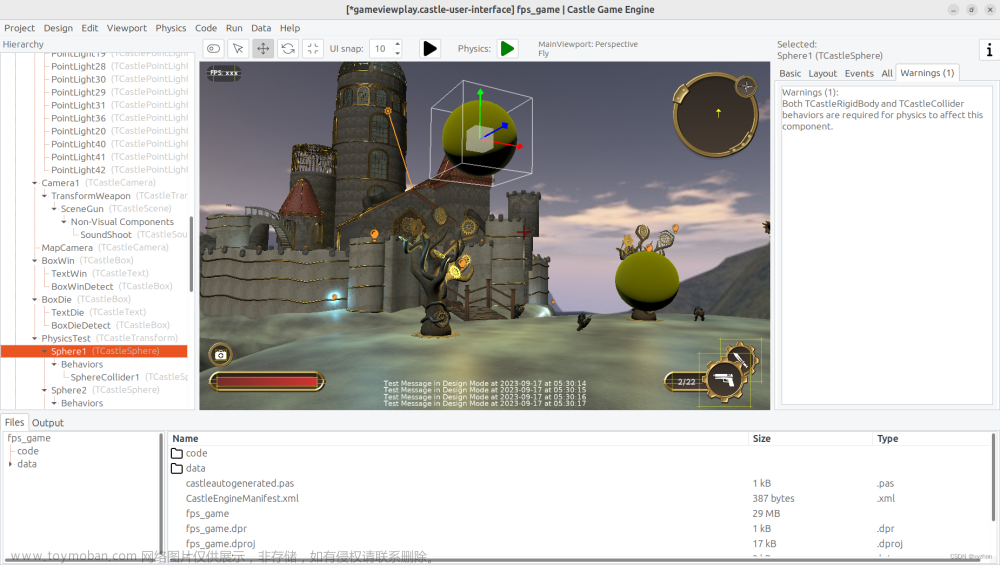Unity单元测试是一个专门用于嵌入式单元测试的库, 现在简单讲下移植以及代码结构.
源码地址: GitHub - ThrowTheSwitch/Unity: Simple Unit Testing for C
1.我们只需要移植三个文件即可: unity.c, unity.h, unity_internals.h
2.然后添加需要测试的函数.
3.在main.c中添加两个空函数以及一个宏
/* 这两个空函数需要定义, 否则编译不过 */
void setUp()
{
}
void tearDown()
{
}
/* 运行测试, 源码已经定义好了 */
#define RUN_TEST(TestFunc, TestLineNum) \
{ \
Unity.CurrentTestName = #TestFunc; \
Unity.CurrentTestLineNumber = TestLineNum; \
Unity.NumberOfTests++; \
if (TEST_PROTECT()) \
{ \
setUp(); \
TestFunc(); \
} \
if (TEST_PROTECT()) \
{ \
tearDown(); \
} \
UnityConcludeTest(); \
}废话就不多说了, 我直接把我的工程放上来:
https://download.csdn.net/download/qq_38591801/88856781
我这个demo是用mingw在window环境下编译的, 大家也可以使用visual studio移植, 这样就不用管makefile文件了, 但是使用visual studio真心的太笨重了, 运行也慢, 强烈建议大家使用vscode+gcc编译(在windows环境下用vscode配置gcc编译代码_windows vscode gcc-CSDN博客)
测试过程中, 如果一个函数测试未通过, 那么这一批里面的函数后面的函数是不会运行的文章来源:https://www.toymoban.com/news/detail-835420.html
#include "unity.h"
#include "test.h"
int demo()
{
printf("this is you need to test function\n");
return 1;
}
int demo1()
{
printf("this is you need to test function\n");
return 0;
}
void test_func(void)
{
TEST_ASSERT_EQUAL(0, demo());//运行到错误后, 后面的函数就不会运行了
TEST_ASSERT_EQUAL(0, demo1());
}
void test_func1(void)
{
TEST_ASSERT_EQUAL(0, demo1());
}更多详细的测试可以参考Unity的例程. 文章来源地址https://www.toymoban.com/news/detail-835420.html
到了这里,关于Unity单元测试的文章就介绍完了。如果您还想了解更多内容,请在右上角搜索TOY模板网以前的文章或继续浏览下面的相关文章,希望大家以后多多支持TOY模板网!