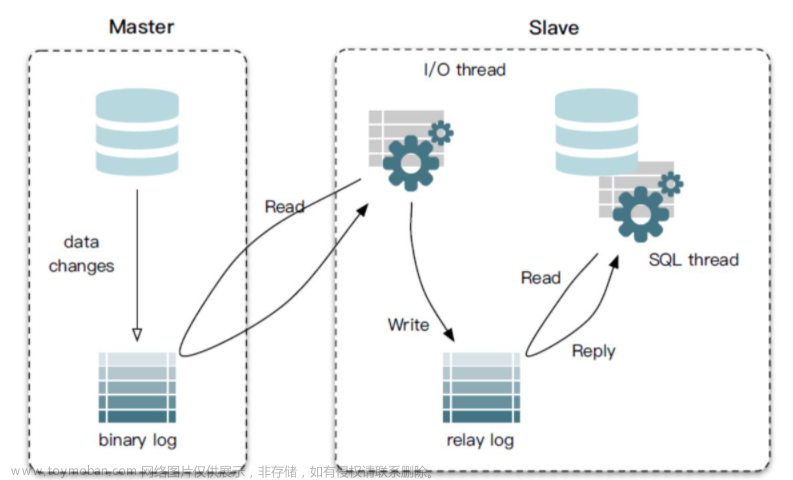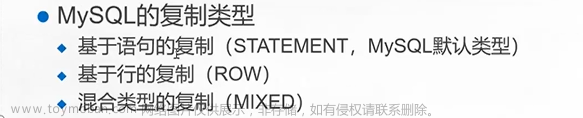一. 介绍
MySQL主从复制是一种常用的数据库高可用性解决方案,通过在主数据库上记录的数据变更,同步到一个或多个从数据库,实现数据的冗余备份和读写分离。在Docker环境下搭建MySQL主从复制和读写分离,不仅方便管理,还能充分发挥Docker的轻量、可移植性等特性。
二. 准备工作
在开始搭建之前,请确保你的系统已经安装好Docker和Docker Compose
三. 步骤
1. Docker安装三台mysql服务器
- 一主二从,mysql1是主,mysql2和mysql3为从
# 安装第一台MySQL
docker run -d -e MYSQL_ROOT_PASSWORD=123456 -p 3301:3306 --name=mysql1 mysql:5.6
# 安装第二台MySQL
docker run -d -e MYSQL_ROOT_PASSWORD=123456 -p 3302:3306 --name=mysql2 mysql:5.6
# 安装第三台MySQL
docker run -d -e MYSQL_ROOT_PASSWORD=123456 -p 3303:3306 --name=mysql3 mysql:5.6
2. 修改三台容器配置文件(/etc/mysql/mysql.conf.d/mysqld.cnf)
- mysql1配置文件
# Copyright (c) 2014, 2016, Oracle and/or its affiliates. All rights reserved.
#
# This program is free software; you can redistribute it and/or modify
# it under the terms of the GNU General Public License, version 2.0,
# as published by the Free Software Foundation.
#
# This program is also distributed with certain software (including
# but not limited to OpenSSL) that is licensed under separate terms,
# as designated in a particular file or component or in included license
# documentation. The authors of MySQL hereby grant you an additional
# permission to link the program and your derivative works with the
# separately licensed software that they have included with MySQL.
#
# This program is distributed in the hope that it will be useful,
# but WITHOUT ANY WARRANTY; without even the implied warranty of
# MERCHANTABILITY or FITNESS FOR A PARTICULAR PURPOSE. See the
# GNU General Public License, version 2.0, for more details.
#
# You should have received a copy of the GNU General Public License
# along with this program; if not, write to the Free Software
# Foundation, Inc., 51 Franklin St, Fifth Floor, Boston, MA 02110-1301 USA
#
# The MySQL Server configuration file.
#
# For explanations see
# http://dev.mysql.com/doc/mysql/en/server-system-variables.html
[mysqld]
pid-file = /var/run/mysqld/mysqld.pid
socket = /var/run/mysqld/mysqld.sock
datadir = /var/lib/mysql
#log-error = /var/log/mysql/error.log
# Disabling symbolic-links is recommended to prevent assorted security risks
symbolic-links=0
# 加入下方两行配置
server-id=1 #任意自然数n,只要保证每台MySQL主机不重复就可以了。
log-bin=mysql-bin #开启二进制日志
- myslq2配置文件
# Copyright (c) 2014, 2016, Oracle and/or its affiliates. All rights reserved.
#
# This program is free software; you can redistribute it and/or modify
# it under the terms of the GNU General Public License, version 2.0,
# as published by the Free Software Foundation.
#
# This program is also distributed with certain software (including
# but not limited to OpenSSL) that is licensed under separate terms,
# as designated in a particular file or component or in included license
# documentation. The authors of MySQL hereby grant you an additional
# permission to link the program and your derivative works with the
# separately licensed software that they have included with MySQL.
#
# This program is distributed in the hope that it will be useful,
# but WITHOUT ANY WARRANTY; without even the implied warranty of
# MERCHANTABILITY or FITNESS FOR A PARTICULAR PURPOSE. See the
# GNU General Public License, version 2.0, for more details.
#
# You should have received a copy of the GNU General Public License
# along with this program; if not, write to the Free Software
# Foundation, Inc., 51 Franklin St, Fifth Floor, Boston, MA 02110-1301 USA
#
# The MySQL Server configuration file.
#
# For explanations see
# http://dev.mysql.com/doc/mysql/en/server-system-variables.html
[mysqld]
pid-file = /var/run/mysqld/mysqld.pid
socket = /var/run/mysqld/mysqld.sock
datadir = /var/lib/mysql
#log-error = /var/log/mysql/error.log
# Disabling symbolic-links is recommended to prevent assorted security risks
symbolic-links=0
# 加入下方两行配置
server-id=2 #任意自然数n,只要保证每台MySQL主机不重复就可以了。
log-bin=mysql-bin #开启二进制日志
- mysql3配置文件
# Copyright (c) 2014, 2016, Oracle and/or its affiliates. All rights reserved.
#
# This program is free software; you can redistribute it and/or modify
# it under the terms of the GNU General Public License, version 2.0,
# as published by the Free Software Foundation.
#
# This program is also distributed with certain software (including
# but not limited to OpenSSL) that is licensed under separate terms,
# as designated in a particular file or component or in included license
# documentation. The authors of MySQL hereby grant you an additional
# permission to link the program and your derivative works with the
# separately licensed software that they have included with MySQL.
#
# This program is distributed in the hope that it will be useful,
# but WITHOUT ANY WARRANTY; without even the implied warranty of
# MERCHANTABILITY or FITNESS FOR A PARTICULAR PURPOSE. See the
# GNU General Public License, version 2.0, for more details.
#
# You should have received a copy of the GNU General Public License
# along with this program; if not, write to the Free Software
# Foundation, Inc., 51 Franklin St, Fifth Floor, Boston, MA 02110-1301 USA
#
# The MySQL Server configuration file.
#
# For explanations see
# http://dev.mysql.com/doc/mysql/en/server-system-variables.html
[mysqld]
pid-file = /var/run/mysqld/mysqld.pid
socket = /var/run/mysqld/mysqld.sock
datadir = /var/lib/mysql
#log-error = /var/log/mysql/error.log
# Disabling symbolic-links is recommended to prevent assorted security risks
symbolic-links=0
# 加入下方两行配置
server-id=3 #任意自然数n,只要保证每台MySQL主机不重复就可以了。
log-bin=mysql-bin #开启二进制日志
3. 重启MySQL容器
docker restart mysql1
docker restart mysql2
docker restart mysql3
4. 配置主库
docker exec -it mysql1 /bin/bashmysql -uroot -p123456# 查看主库配置是否生效
SHOW VARIABLES LIKE 'server_id';
5. 为从库创建同步账户
- root 为创建的同步用户的用户名
- 123456为同步用户的密码
GRANT REPLICATION CLIENT,REPLICATION SLAVE ON *.* TO root@'%' IDENTIFIED BY '123456'; - 验证
mysql> use mysql;
Database changed
mysql> select user,host,password from user;
+------+-----------+-------------------------------------------+
| user | host | password |
+------+-----------+-------------------------------------------+
| root | localhost | *6BB4837EB74329105EE4568DDA7DC67ED2CA2AD9 |
| root | % | *6BB4837EB74329105EE4568DDA7DC67ED2CA2AD9 |
+------+-----------+-------------------------------------------+
6. 修改从库数据
- 进入从库
docker exec -it mysql2 /bin/bash
mysql -uroot -p123456
- 查看主库ip
docker inspect mysql1
{
''''''
"Gateway": "172.17.0.1",
"GlobalIPv6Address": "",
"GlobalIPv6PrefixLen": 0,
"IPAddress": "172.17.0.6", # 此为主库ip--设置同步所用
"IPPrefixLen": 16,
"IPv6Gateway": "",
''''''
}
- 查看主库同步状态
# 在主库中输入如下查看
mysql> show master status\G;
*************************** 1. row ***************************
File: mysql-bin.000001 # 此为日志文件名--设置同步所用
Position: 338 # 此为同步位置--设置同步所用
- 在两个从库执行如下代码
CHANGE MASTER TO MASTER_HOST='172.17.0.6',
MASTER_PORT=3306,
MASTER_USER='root',
MASTER_PASSWORD='123456',
MASTER_LOG_FILE='mysql-bin.000001',
MASTER_LOG_POS=338;
# Query OK, 0 rows affected, 2 warnings (0.02 sec)
# CHANGE MASTER TO MASTER_HOST='172.17.0.6', #主库IP
# MASTER_PORT=3306, #主服务器端口
# MASTER_USER='user', #主服务器用户名
# MASTER_PASSWORD='123456', #主服务器用户密码
# MASTER_LOG_FILE='mysql-bin.000001', #日志文件名,获取方法往上看
# MASTER_LOG_POS=338; #同步位置,获取方式往上看
- 启动从库同步
mysql> start slave;
Query OK, 0 rows affected (0.00 sec)
- 检测同步状态
mysql> show slave status\G
*************************** 1. row ***************************
Slave_IO_State: Waiting for master to send event
Master_Host: 172.17.0.6
Master_User: root
Master_Port: 3306
Connect_Retry: 60
Master_Log_File: mysql-bin.000001
Read_Master_Log_Pos: 338
Relay_Log_File: mysqld-relay-bin.000002
Relay_Log_Pos: 283
Relay_Master_Log_File: mysql-bin.000001
Slave_IO_Running: Yes
Slave_SQL_Running: Yes
Replicate_Do_DB:
Replicate_Ignore_DB:
Replicate_Do_Table:
Replicate_Ignore_Table:
Replicate_Wild_Do_Table:
Replicate_Wild_Ignore_Table:
Last_Errno: 0
Last_Error:
Skip_Counter: 0
Exec_Master_Log_Pos: 338
Relay_Log_Space: 457
Until_Condition: None
Until_Log_File:
Until_Log_Pos: 0
Master_SSL_Allowed: No
Master_SSL_CA_File:
Master_SSL_CA_Path:
Master_SSL_Cert:
Master_SSL_Cipher:
Master_SSL_Key:
Seconds_Behind_Master: 0
Master_SSL_Verify_Server_Cert: No
Last_IO_Errno: 0
Last_IO_Error:
Last_SQL_Errno: 0
Last_SQL_Error:
Replicate_Ignore_Server_Ids:
Master_Server_Id: 1
Master_UUID: ce3fdd70-be78-11ee-978e-0242ac110006
Master_Info_File: /var/lib/mysql/master.info
SQL_Delay: 0
SQL_Remaining_Delay: NULL
Slave_SQL_Running_State: Slave has read all relay log; waiting for the slave I/O thread to update it
Master_Retry_Count: 86400
Master_Bind:
Last_IO_Error_Timestamp:
Last_SQL_Error_Timestamp:
Master_SSL_Crl:
Master_SSL_Crlpath:
Retrieved_Gtid_Set:
Executed_Gtid_Set:
Auto_Position: 0
1 row in set (0.00 sec)如果
Slave_IO_Running不为Yes请检查 MASTER_LOG_FILE 的值是否正确,就是
mysql-bin.000001和338这两个数据
- 修改示例如下
stop slave;
Query OK, 0 rows affected (0.00 sec)
mysql> CHANGE MASTER TO MASTER_HOST='172.17.0.6',
-> MASTER_PORT=3306,
-> MASTER_USER='root',
-> MASTER_PASSWORD='123456',
-> MASTER_LOG_FILE='mysql-bin.000001',
-> MASTER_LOG_POS=338;
Query OK, 0 rows affected, 2 warnings (0.01 sec)
mysql> start alve;7. 检测是否完成
在主库上创建数据库及表
create database test_mysql charset=utf8;
use test_mysql;
create table user(id int primary key auto_increment);
此时从库出现数据库和数据表
 文章来源:https://www.toymoban.com/news/detail-835968.html
文章来源:https://www.toymoban.com/news/detail-835968.html
四. 注意事项
- 配置文件中的密码、端口、数据库名称等信息,请根据实际情况进行修改。
- 定期备份数据库以保证数据的安全性。
- 注意MySQL版本的兼容性。
五. 总结
通过Docker搭建MySQL主从复制和读写分离,不仅简化了部署过程,还提高了系统的可维护性。合理配置主从关系和读写分离,可以优化数据库性能,提高系统的稳定性和可用性。文章来源地址https://www.toymoban.com/news/detail-835968.html
到了这里,关于Docker 搭建MySQL主从复制-读写分离的文章就介绍完了。如果您还想了解更多内容,请在右上角搜索TOY模板网以前的文章或继续浏览下面的相关文章,希望大家以后多多支持TOY模板网!