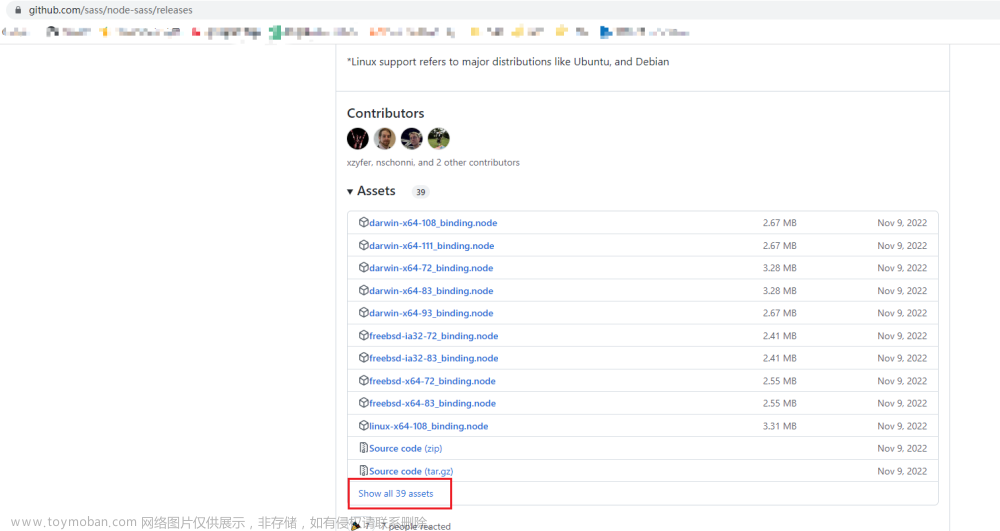问题描述
安装sass文章来源:https://www.toymoban.com/news/detail-836310.html
# "node-sass": "^4.9.0"
npm i node-sass
报错如下文章来源地址https://www.toymoban.com/news/detail-836310.html
npm ERR! code ELIFECYCLE
npm ERR! errno 1
npm ERR! node-sass@4.14.1 postinstall: `node scripts/build.js`
npm ERR! Exit status 1
npm ERR!
npm ERR! Failed at the node-sass@4.14.1 postinstall script.
npm ERR! This is probably not a problem with npm. There is likely additional logging output above.
解决办法
npm install node-sass \
--unsafe-perm \
--registry=https://registry.npmmirror.com \
--sass_binary_site=https://registry.npmmirror.com/binary.html?path=node-sass/
参考
- Failed at the node-sass@4.14.1 postinstall script. npm ERR This is probably not a problem with npm
到了这里,关于Failed at the node-sass@4.14.1 postinstall script.的文章就介绍完了。如果您还想了解更多内容,请在右上角搜索TOY模板网以前的文章或继续浏览下面的相关文章,希望大家以后多多支持TOY模板网!