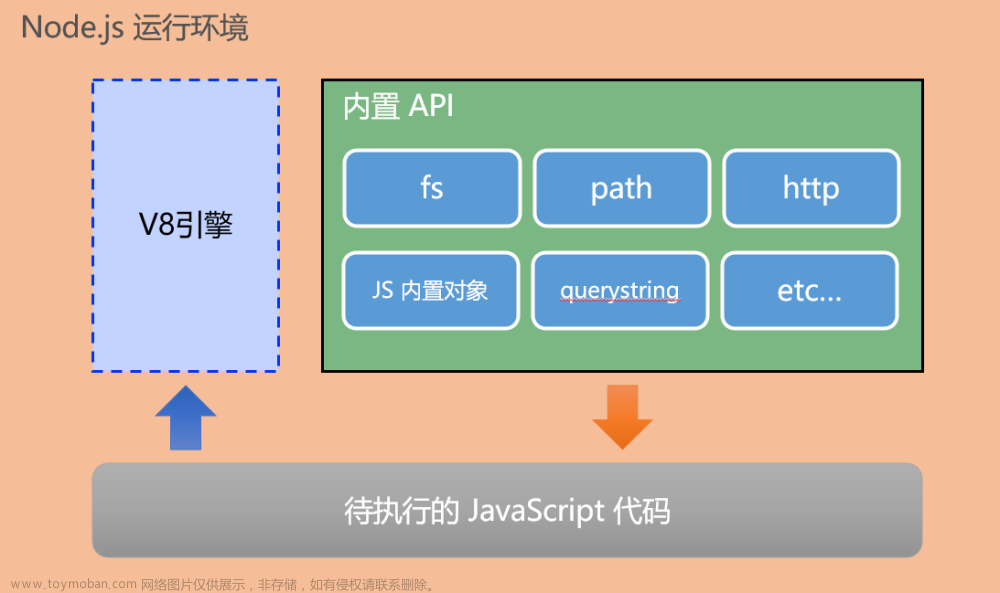在 Pytest 测试中,有效管理测试数据是提高测试质量和可维护性的关键。本文将深入探讨 Pytest 中的 Fixture,特别是如何利用 Fixture 实现测试数据的模块化管理,以提高测试用例的清晰度和可复用性。

什么是Fixture?
在 Pytest 中,Fixture 是一种用于为测试用例提供设置和资源的机制。通过 Fixture,我们可以在测试用例运行之前或之后执行一些操作,例如准备测试数据、建立测试环境等。Fixture 的强大之处在于它的灵活性和可重用性。

为什么需要模块化管理测试数据?
在编写测试用例时,测试数据的管理往往是一个复杂而且容易出错的任务。为了提高测试用例的可读性和可维护性,我们希望测试数据能够被模块化管理,方便在不同的测试用例中共享和复用。

Fixture的模块化管理
1. 定义Fixture函数
首先,我们需要定义一个返回测试数据的 Fixture 函数。考虑一个简单的例子,我们希望测试一个计算器的加法功能:
# test_calculator.pyimport pytest@pytest.fixturedef numbers():"""Fixture function to provide test numbers."""return (2, 3)
在这个例子中,`numbers` 是一个 Fixture 函数,返回了一个包含两个数字的元组。
2. 在测试用例中使用Fixture
接下来,我们可以在测试用例中使用这个 Fixture。假设我们有一个计算器模块:
# calculator.pydef add(a, b):return a + b
我们可以编写一个测试用例,使用上面定义的 Fixture:
# test_calculator.pyfrom calculator import adddef test_addition(numbers):"""Test the add function using the 'numbers' fixture."""result = add(*numbers)assert result == 5
在这个测试用例中,我们通过参数传递了 `numbers` Fixture,使得测试用例能够使用 Fixture 中的测试数据。这样,测试数据与测试用例解耦,使得测试更加灵活。
3. 参数化Fixture
如果我们希望测试多组数据,可以使用参数化的方式:
# test_calculator.pyimport pytest@pytest.fixture(params=[(2, 3), (5, 7)])def numbers(request):"""Parameterized Fixture function to provide test numbers."""return request.paramdef test_addition(numbers):"""Test the add function using the parameterized 'numbers' fixture."""result = add(*numbers)assert result == sum(numbers)
通过 `@pytest.fixture(params=...)`,我们可以实现在同一个 Fixture 中使用多组测试数据。

优势与实际案例
优势:
1. 清晰可读:将测试数据提取到 Fixture 中,使测试用例更加清晰易读,专注于测试逻辑。
2. 可维护性: 模块化管理测试数据提高了可维护性,一处修改即可影响多个测试用例。
3. 可复用性:Fixture 可以在不同的测试用例中被重复使用,避免了重复编写相似的测试数据。

实际案例:
考虑一个实际场景,我们需要测试一个购物车功能。通过 Fixture,我们可以轻松管理商品数据:文章来源:https://www.toymoban.com/news/detail-837092.html
# test_shopping_cart.pyimport pytest@pytest.fixturedef product_data():"""Fixture function to provide product data."""return {'product_id': 123, 'name': 'Test Product', 'price': 19.99}def test_add_to_cart(product_data):"""Test adding a product to the shopping cart using 'product_data' fixture."""# Test logic using product_dataassert True
这样,我们可以在购物车的多个测试用例中使用相同的商品数据,确保测试的一致性。文章来源地址https://www.toymoban.com/news/detail-837092.html
到了这里,关于Pytest测试技巧之Fixture:模块化管理测试数据的文章就介绍完了。如果您还想了解更多内容,请在右上角搜索TOY模板网以前的文章或继续浏览下面的相关文章,希望大家以后多多支持TOY模板网!