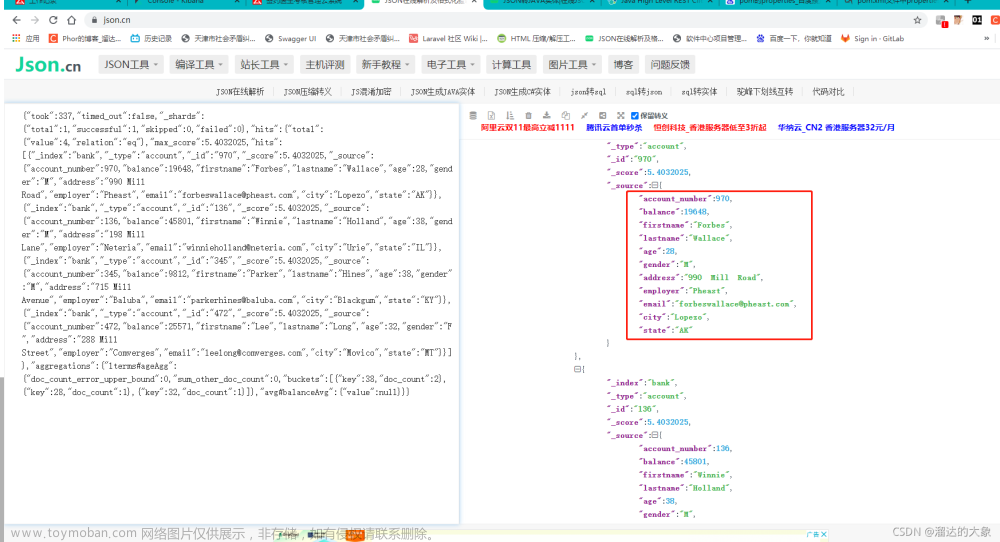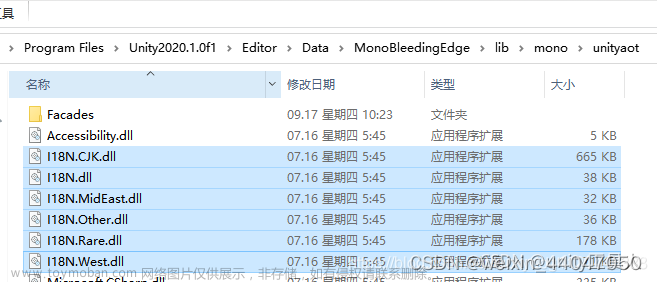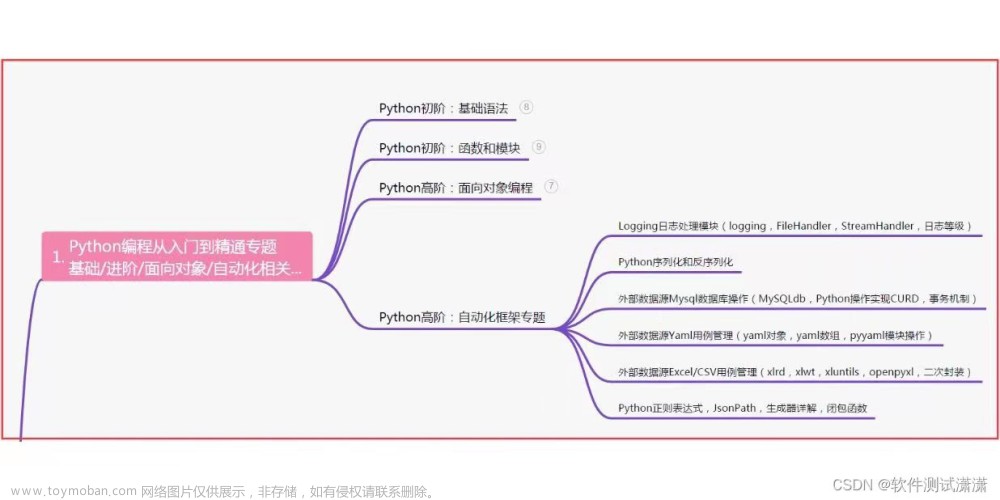关于easySave2 easySave3保存数据的操作;包含EasySave3运行报错的解决文章来源地址https://www.toymoban.com/news/detail-837198.html
/// 数据存储路径(Easy Save的默认储存位置为:Application.persistentDataPath,为了方便我们可以给它指定储存路径)
#region 存储数据
/*
///
/// 存储数据
///
private void SaveData()
{
ES2.Save(123, dataPath + "IntData");
ES2.Save(1.23f, dataPath + "FloatData");
ES2.Save(true, dataPath + "BoolData");
ES2.Save("abc", dataPath + "StringData");
ES2.Save(new Vector3(10, 20, 30), dataPath + "Vector3Data");
///< 存储transform
GameObject go = new GameObject();
go.transform.localPosition = new Vector3(10, 20, 30);
go.transform.localScale = new Vector3(3, 3, 3);
ES2.Save(go.transform, dataPath + "TransformData");
///< 存储数组
int[] intArray = new int[3] { 3, 2, 1 };
ES2.Save(intArray, dataPath + "IntArrayData");
///< 存储集合
List<string> stringList = new List<string>();
stringList.Add("stringlist1");
stringList.Add("stringlist2");
stringList.Add("stringlist3");
ES2.Save(stringList, dataPath + "StringListData");
///< 存储字典
Dictionary<int, string> stringDict = new Dictionary<int, string>();
stringDict.Add(1, "a");
stringDict.Add(2, "b");
ES2.Save(stringDict, dataPath + "StringDictData");
///< 存储栈
Stack<string> stringStack = new Stack<string>();
stringStack.Push("aaa");
stringStack.Push("bbb");
ES2.Save(stringStack, dataPath + "StringStackData");
//保存图片 注意:该图片原文件属性“Advanced: Read/WriteEnable[*]”勾选可读写的
// ES2.SaveImage(image.sprite.texture, "MyImage.png");
}
*/
#endregion
#region 加载数据
/*
///
/// 加载数据
///
private void LoadData()
{
int loadInt = ES2.Load<int>(dataPath + "IntData");
Debug.Log("读取的int:" + loadInt);
float loadFloat = ES2.Load<float>(dataPath + "FloatData");
Debug.Log("读取的float:" + loadFloat);
bool loadBool = ES2.Load<bool>(dataPath + "BoolData");
Debug.Log("读取的bool:" + loadBool);
string loadString = ES2.Load<string>(dataPath + "StringData");
Debug.Log("读取的string:" + loadString);
Vector3 loadVector3 = ES2.Load<Vector3>(dataPath + "Vector3Data");
Debug.Log("读取的vector3:" + loadVector3);
Transform loadTransform = ES2.Load<Transform>(dataPath + "TransformData");
Debug.Log("读取的transform: Position++" + loadTransform.localPosition + " +++Scale++" + loadTransform.localScale);
///< 读取数组格式存储
int[] loadIntArray = ES2.LoadArray<int>(dataPath + "IntArrayData");
foreach (int i in loadIntArray)
{
Debug.Log("读取的数组:" + i);
}
///< 读取集合格式存储
List<string> loadStringList = ES2.LoadList<string>(dataPath + "StringListData");
foreach (string s in loadStringList)
{
Debug.Log("读取的集合数据:" + s);
}
///< 读取字典格式存储
Dictionary<int, string> loadStringDict = ES2.LoadDictionary<int, string>(dataPath + "StringDictData");
foreach (var item in loadStringDict)
{
Debug.Log("读取的字典数据: key" + item.Key + " value" + item.Value);
}
Stack<string> loadStringStack = ES2.LoadStack<string>(dataPath + "StringStackData");
foreach (string ss in loadStringStack)
{
Debug.Log("读取的栈内数据:" + ss);
}
///< 读取纹理 注意:该图片原文件属性“Advanced: Read/WriteEnable[*]”勾选可读写的
Texture2D tex = ES2.LoadImage("MyImage.png");
Sprite temp = Sprite.Create(tex, new Rect(0, 0, tex.width, tex.height), new Vector2(0, 0));
// showImage.sprite = temp;
}
*/
#endregion
#region 删除数据
/*
///
/// 删除数据
///
private void DeleteData()
{
///< 判断是否有该存储key
if (ES2.Exists(dataPath + "IntData"))
{
Debug.Log(ES2.Exists(dataPath + "IntData"));
///< 删除存储key
ES2.Delete(dataPath + "IntData");
}
}
*/
#endregion
#region GUI测试用的 UI按钮
/*
void OnGUI()
{
if (GUI.Button(new Rect(0, 0, 100, 100), "储存数据"))
{
SaveData();
}
if (GUI.Button(new Rect(0, 100, 100, 100), "读取数据"))
{
LoadData();
}
if (GUI.Button(new Rect(0, 200, 100, 100), "删除数据"))
{
DeleteData();
}
}
*/
#endregion
#region 保存到本地/保存到web:
/*
public IEnumerator UploadMesh(Mesh mesh, string tag)
{
// Create a URL and add parameters to the end of it.
string myURL = "http://www.server.com/ES2.php";
myURL += "?webfilename=myFile.txt&webusername=user&webpassword=pass";
// Create our ES2Web object.
ES2Web web = new ES2Web(myURL + "&tag=" + tag);
// Start uploading our data and wait for it to finish.
yield return StartCoroutine(web.Upload(mesh));
if (web.isError)
{
// Enter your own code to handle errors here.
Debug.LogError(web.errorCode + ":" + web.error);
}
}
public IEnumerator DownloadMesh(string tag)
{
// Create a URL and add parameters to the end of it.
string myURL = "http://www.server.com/ES2.php";
myURL += "?webfilename=myFile.txt&webusername=user&webpassword=pass";
// Create our ES2Web object.
ES2Web web = new ES2Web(myURL + "&tag=" + tag);
// Start downloading our data and wait for it to finish.
yield return StartCoroutine(web.Download());
if (web.isError)
{
// Enter your own code to handle errors here.
Debug.LogError(web.errorCode + ":" + web.error);
}
else
{
// We could save our data to a local file and load from that.
web.SaveToFile("myFile.txt");
// Or we could just load directly from the ES2Web object.
this.GetComponent<MeshFilter>().mesh = web.Load<Mesh>(tag);
}
}
*/
#endregion
#region 最新版的easySave3运行会报错,按照以下修改即可:
/*
*
private void Start()
{
if (LoadEvent==LoadEvent.OnStart&&settings!=null)
{
Load();
}
}
*/
#endregion
#region 读取/保存 音频
/*
// Get the AudioSource we want to use to play our AudioClip.
var source = this.GetComponent<AudioSource>();
// Load an AudioClip from the streaming assets folder into our source.
source.clip = ES3.LoadAudio(Application.streamingAssetsPath + "/AudioFile.wav");
// Play the AudioClip we just loaded using our AudioSource.
source.Play();
// Get the AudioSource containing our AudioClip.
var source = this.GetComponent<AudioSource>();
// Save an AudioClip in Easy Save's uncompressed format.
ES3.Save<AudioClip>("myAudio", source.clip);
// Load the AudioClip back into the AudioSource and play it.
source.clip = ES3.Load<AudioClip>("myAudio");
source.Play();
*/
#endregion
#region 从Resource加载
/*
文件必须具有扩展名 例如:.bytes,以便能够从参考资料中加载它
// Create an ES3Settings object to set the storage location to Resources.
var settings = new ES3Settings();
settings.location = ES3.Location.Resources;
// Load from a file called "myFile.bytes" in Resources.
var myValue = ES3.Load<Vector3>("myFile.bytes", settings);
// Load from a file called "myFile.bytes" in a subfolder of Resources.
var myValue = ES3.Load<Vector3>("myFolder/myFile.bytes");
*/
#endregion
#region 把 一堆键值数据 保存为string/byte[]
/*
// Create a new ES3File, providing a false parameter.
var es3file = new ES3File(false);
// Save your data to the ES3File.
es3File.Save<Transform>("myTransform", this.transform);
es3File.Save<string>("myName", myScript.name);
// etc ...
//保存为字符串
string fileAsString = es3File.LoadRawString();
//保存为 字节数组
byte[] fileAsByteArray = es3File.LoadRawBytes().
*/
#endregion
#region 从 字符串/byte[] 读取
/*
*
//把字节数组转换成参数
// If we're loading from a byte array, simply provide it as a parameter.
var es3file = new ES3File(fileAsByteArray, false);
// 把字符串转换为参数
// 如果我们以字符串的形式加载,首先需要将其转换为字节数组,再把字节数组转换为参数。
var es3file = new ES3File((new ES3Settings()).encoding.GetBytes(fileAsString), false);
//再对应取出响应的值
// Load the data from the ES3File.
es3File.LoadInto<Transform>("myTransform", this.transform);//取出该值赋值到自身
myScript.name = es3File.Load<string>("myName"); //取出 name
// etc ...
*/
#endregion
#region 电子表格
/*
使用ES3Spreadsheet, Easy Save能够创建电子表格并以CSV格式存储,所有流行的电子表格软件都支持这种格式,包括
Excel、OSX数字和OpenOffice。
保存:
var sheet = new ES3Spreadsheet();
// Add data to cells in the spreadsheet.
for(int col=0; col<10; col++){
for(int row=0; row<8; row++){
sheet.SetCell<string>(col, row, "someData");
}
}
sheet.Save("mySheet.csv");
*/
/*
如果要将数据追加到现有的电子表格,请将电子表格的追加变量设置为true。电子表格中的任何行都将被添加到保存到的行末尾。
读取:
// Create a blank ES3Spreadsheet.
var sheet = new ES3Spreadsheet();
sheet.Load("spreadsheet.csv");
// Output the first row of the spreadsheet to console.
for(int col=0; col<sheet.ColumnCount; col++)
Debug.Log(sheet.GetCell<int>(col, 0));
*/
#endregion文章来源:https://www.toymoban.com/news/detail-837198.html
到了这里,关于Unity关于easySave2 easySave3保存数据的操作;包含EasySave3运行报错的解决的文章就介绍完了。如果您还想了解更多内容,请在右上角搜索TOY模板网以前的文章或继续浏览下面的相关文章,希望大家以后多多支持TOY模板网!