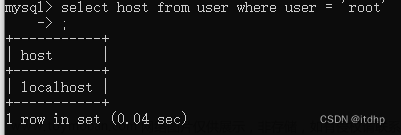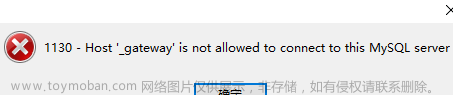写于 2024.03.07 北京.朝阳
@
- 报错信息
- 环境现场
-
解决方案
- 步骤:
- 成功
- 最后
报错信息
先看看和你的报错一样不一样
null, message from server: "Host '172.17.0.1' is not allowed to connect to this MySQL server"
![【已解决】[图文步骤] message from server: “Host ‘172.17.0.1‘ is not allowed to connect to this MySQL server“](https://imgs.yssmx.com/Uploads/2024/03/837790-1.png)
环境现场
mac 电脑使用 docker 部署了一个 mysql。
docker pull mysql:5.7
docker run -p 3306:3306 --name mysql-container -e MYSQL_ROOT_PASSWORD=123456 -d mysql/mysql-server:5.7
查看是否启动成功。
docker ps
![【已解决】[图文步骤] message from server: “Host ‘172.17.0.1‘ is not allowed to connect to this MySQL server“](https://imgs.yssmx.com/Uploads/2024/03/837790-2.png)
解决方案
步骤:
- 查看 docker 信息
docker ps
![【已解决】[图文步骤] message from server: “Host ‘172.17.0.1‘ is not allowed to connect to this MySQL server“](https://imgs.yssmx.com/Uploads/2024/03/837790-2.png)
- 进入 docker 容器内部
docker exec -it 你的容器id bash
![【已解决】[图文步骤] message from server: “Host ‘172.17.0.1‘ is not allowed to connect to this MySQL server“](https://imgs.yssmx.com/Uploads/2024/03/837790-4.png)
- 连接数据库
mysql -u root -p
![【已解决】[图文步骤] message from server: “Host ‘172.17.0.1‘ is not allowed to connect to this MySQL server“](https://imgs.yssmx.com/Uploads/2024/03/837790-5.png)
4. 查询所有数据库
show databases ;
![【已解决】[图文步骤] message from server: “Host ‘172.17.0.1‘ is not allowed to connect to this MySQL server“](https://imgs.yssmx.com/Uploads/2024/03/837790-6.png)
- 进入mysql数据库:
use mysql ;
![【已解决】[图文步骤] message from server: “Host ‘172.17.0.1‘ is not allowed to connect to this MySQL server“](https://imgs.yssmx.com/Uploads/2024/03/837790-7.png)
- 查看mysql数据库中所有的表:
show tables ;
![【已解决】[图文步骤] message from server: “Host ‘172.17.0.1‘ is not allowed to connect to this MySQL server“](https://imgs.yssmx.com/Uploads/2024/03/837790-8.png)
- 查看user表中的数据:
select Host, User from user ;
![【已解决】[图文步骤] message from server: “Host ‘172.17.0.1‘ is not allowed to connect to this MySQL server“](https://imgs.yssmx.com/Uploads/2024/03/837790-9.png)
- 修改user表中的Host:
update user set Host='%' where User='root' ;
![【已解决】[图文步骤] message from server: “Host ‘172.17.0.1‘ is not allowed to connect to this MySQL server“](https://imgs.yssmx.com/Uploads/2024/03/837790-10.png)
- 最后刷新一下:
flush privileges ;
![【已解决】[图文步骤] message from server: “Host ‘172.17.0.1‘ is not allowed to connect to this MySQL server“](https://imgs.yssmx.com/Uploads/2024/03/837790-11.png)
成功
![【已解决】[图文步骤] message from server: “Host ‘172.17.0.1‘ is not allowed to connect to this MySQL server“](https://imgs.yssmx.com/Uploads/2024/03/837790-12.png)
最后
大家在学习中一定遇到很多异常情况无从下手,可以加入讨论、观看行业内技术人员讨论解答。文章来源:https://www.toymoban.com/news/detail-837790.html
https://github.com/Rodert文章来源地址https://www.toymoban.com/news/detail-837790.html
到了这里,关于【已解决】[图文步骤] message from server: “Host ‘172.17.0.1‘ is not allowed to connect to this MySQL server“的文章就介绍完了。如果您还想了解更多内容,请在右上角搜索TOY模板网以前的文章或继续浏览下面的相关文章,希望大家以后多多支持TOY模板网!