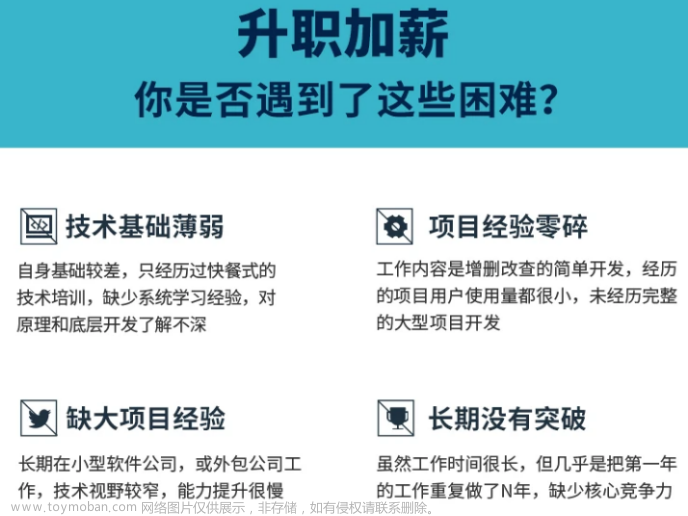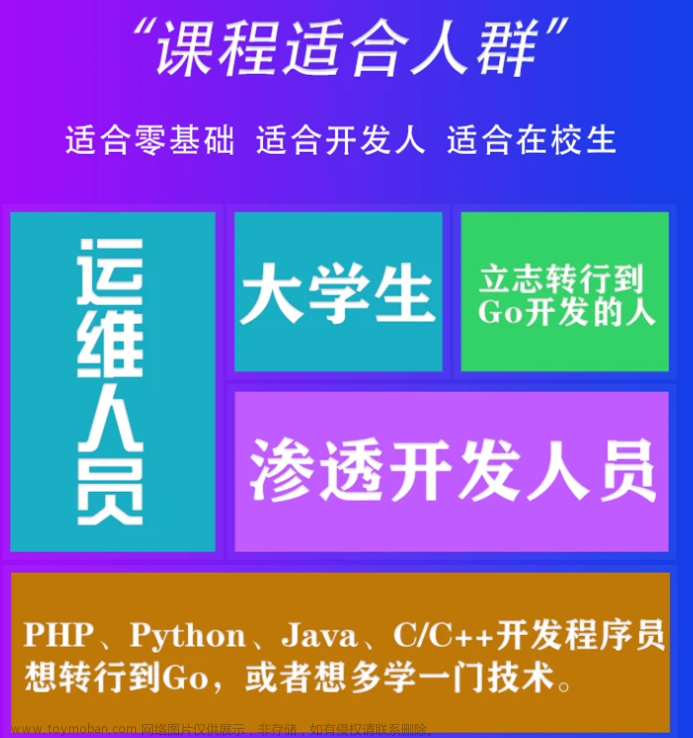1:使用Protocol Buffers
首先根目录gradle中添加依赖:
classpath "com.google.protobuf:protobuf-gradle-plugin:0.8.3"
然后项目文件中添加plugin,添加依赖包:
apply plugin: 'com.google.protobuf'
protobuf {
protoc {
artifact = 'com.google.protobuf:protoc:3.6.1'
}
plugins {
javalite {
artifact = "com.google.protobuf:protoc-gen-javalite:3.0.0"
}
grpc {
artifact = 'io.grpc:protoc-gen-grpc-java:1.17.1'
}
}
generateProtoTasks {
all().each { task ->
task.plugins {
javalite {}
grpc {
// Options added to --grpc_out
option 'lite'
}
}
}
}
configurations {
all*.exclude group: 'com.android.support', module: 'support-v13'
}
}
dependencies {
api 'io.grpc:grpc-okhttp:1.17.1'
api 'io.grpc:grpc-protobuf-lite:1.17.1'
api 'io.grpc:grpc-stub:1.17.1'
}
最后main下添加proto路径,添加proto文件;
2:tron基础类
关于tron的基础类,我整理了个lib,使用时直接导入lib即可。
主要包括wallet钱包类,管理类等内容。
这里我主要贴出wallet的代码
package org.tron.walletserver;
import android.os.Build;
import android.support.annotation.RequiresApi;
import org.tron.common.crypto.ECKey;
import org.tron.common.utils.Utils;
import java.math.BigInteger;
public class Wallet {
private ECKey mECKey = null;
private boolean isWatchOnly = false;
private boolean isColdWallet = false;
private String walletName = "";
private String encPassword = "";
private String address = "";
private byte[] encPrivateKey;
private byte[] publicKey;
public Wallet() {
}
public Wallet(boolean generateECKey) {
if(generateECKey) {
mECKey = new ECKey(Utils.getRandom());
}
}
@RequiresApi(api = Build.VERSION_CODES.KITKAT)
public Wallet(String privateKey) {
setPrivateKey(privateKey);
}
public boolean isOpen() {
return mECKey != null && mECKey.getPrivKeyBytes() != null;
}
@RequiresApi(api = Build.VERSION_CODES.KITKAT)
public boolean open(String password) {
if(encPrivateKey != null) {
setPrivateKey(AddressUtils.decryptPrivateKey(encPrivateKey, password));
return isOpen();
} else {
return false;
}
}
public byte[] getPublicKey() {
return mECKey != null ? mECKey.getPubKey() : publicKey;
}
public void setPublicKey(byte[] publicKey) {
this.publicKey = publicKey;
}
public byte[] getPrivateKey() {
return mECKey != null ? mECKey.getPrivKeyBytes() : null;
}
@RequiresApi(api = Build.VERSION_CODES.KITKAT)
public void setPrivateKey(String privateKey) {
if(privateKey != null && !privateKey.isEmpty()) {
ECKey tempKey = null;
try {
BigInteger priK = new BigInteger(privateKey, 16);
tempKey = ECKey.fromPrivate(priK);
} catch (Exception ex) {
ex.printStackTrace();
}
mECKey = tempKey;
} else {
mECKey = null;
}
}
public boolean isWatchOnly() {
return isWatchOnly;
}
public void setWatchOnly(boolean watchOnly) {
isWatchOnly = watchOnly;
}
public boolean isColdWallet() {
return isColdWallet;
}
public void setColdWallet(boolean coldWallet) {
isColdWallet = coldWallet;
}
public String getWalletName() {
return walletName;
}
public void setWalletName(String walletName) {
this.walletName = walletName;
}
public String getEncryptedPassword() {
return encPassword;
}
public void setEncryptedPassword(String password) {
this.encPassword = password;
}
@RequiresApi(api = Build.VERSION_CODES.KITKAT)
public String getAddress() {
if(mECKey != null) {
return AddressUtils.encode58Check(mECKey.getAddress());
}
else if (publicKey != null){
return AddressUtils.encode58Check(ECKey.fromPublicOnly(publicKey).getAddress());
} else {
return address;
}
}
public void setAddress(String address) {
this.address = address;
}
public ECKey getECKey() {
return mECKey;
}
public byte[] getEncryptedPrivateKey() {
return encPrivateKey;
}
public void setEncryptedPrivateKey(byte[] encPrivateKey) {
this.encPrivateKey = encPrivateKey;
}
}
3:导入钱包
其实就一步操作,就是根据私钥 创建wallet对象。
//根据私钥创建钱包
Wallet wallet = new Wallet(privateKey);
//设置钱包名称,我这里不需要就设置成钱包地址了。
wallet.setWalletName(wallet.getAddress());
//项目存储导入的钱包
TronManager.storeTron(wallet);
4:创建钱包
创建钱包需要两个参数,一个是钱包名称,一个是设置的密码,钱包名称还好,重要的是密码,因为转账,导出私钥助记词等信息时,都是需要密码验证的。
Wallet wallet = new Wallet(true);
wallet.setWalletName(name);
WalletManager.store(this,wallet, pwd);
store方法是使用SharedPreferences存储当前钱包的信息,其中我们可以通过密码来获取wallet的eckey从而得到钱包的公钥和私钥。
5:钱包信息
这里主要用到项目中grpcClient类和walletmanager类。
这个类主要封装了对应的网络请求以及钱包管理
grpcClient类的initGrpc需要传入对应的fullnode和soliditynode,这个可以去下面的地址去选择,
documentation/Official_Public_Node.md at master · tronprotocol/documentation · GitHub
查询账户需要用到账户的地址:
Protocol.Account account = WalletManager.queryAccount(address, false);
GrpcAPI.AccountNetMessage accountNetMessage = WalletManager.getAccountNet(address);
GrpcAPI.AccountResourceMessage accountResMessage = WalletManager.getAccountRes(address);
account可以查询balance和FrozenList;
accountNetMessage 可以查询账户的带宽信息。
具体代码如下:
double balance=mAccount.getBalance()/1000000.0d;
binding.tvWalletAccount.setText(balance+"");
long frozenTotal = 0;
for(Protocol.Account.Frozen frozen : mAccount.getFrozenList()) {
frozenTotal += frozen.getFrozenBalance();
}
binding.tvWalletTronWeight.setText((frozenTotal/1000000)+"");
GrpcAPI.AccountNetMessage accountNetMessage = TronUtil.getAccountNet(getActivity(), wallet.getWalletName());
long bandwidth = accountNetMessage.getNetLimit() + accountNetMessage.getFreeNetLimit();
long bandwidthUsed = accountNetMessage.getNetUsed()+accountNetMessage.getFreeNetUsed();
long bandwidthLeft = bandwidth - bandwidthUsed;
binding.tvWalletBandwidth.setText(bandwidthLeft+"");
6:转账
byte[] toRaw;
try {
toRaw = WalletManager.decodeFromBase58Check(sendAddress);
} catch (IllegalArgumentException ignored) {
Toast.makeText(this,"请输入一个有效地址",Toast.LENGTH_SHORT).show();
return;
}
double amount=Double.parseDouble(sendAmount);
Contract.TransferContract contract = WalletManager.createTransferContract(toRaw, WalletManager.decodeFromBase58Check(mWallet.getAddress()), (long) (amount * 1000000.0d));
Protocol.Transaction transaction = WalletManager.createTransaction4Transfer(contract);
byte[] mTransactionBytes = transaction.toByteArray();
try {
mTransactionUnsigned = Protocol.Transaction.parseFrom(mTransactionBytes);
} catch (InvalidProtocolBufferException e) {
e.printStackTrace();
}
根据上面的代码,获取到mTransactionUnsigned ,然后输入密码校验密码并获取到wallet的eckey。
设置时间戳,交易签名。
mTransactionSigned = TransactionUtils.setTimestamp(mTransactionUnsigned);
mTransactionSigned = TransactionUtils.sign(mTransactionSigned, mWallet.getECKey());
WalletManager.broadcastTransaction(mTransactionSigned);
最后一步是广播交易。
具体的代码可查看git。
git地址
文章来源:https://www.toymoban.com/news/detail-837809.html
本文由博客一文多发平台 OpenWrite 发布!文章来源地址https://www.toymoban.com/news/detail-837809.html
到了这里,关于区块链钱包-android篇的文章就介绍完了。如果您还想了解更多内容,请在右上角搜索TOY模板网以前的文章或继续浏览下面的相关文章,希望大家以后多多支持TOY模板网!